How to connect a camcorder to a TV?

The use of video cameras to guard the territory or simply monitor what is happening in some place is an extremely common phenomenon in our time. And most often it happens that there is no need to simply write data to a disk or flash drive, but you need to connect a video camera to a TV in order to monitor everything in real time.
Let's try to figure out in what ways this can be done and what problems may arise in the course of such work.

Webcam connection
Taking into account that there are camcorders that do not require an internet connection, as well as models that do, it would be wise to consider connecting both options to a TV. If we talk about the latter, then there are quite a few ways to connect them to TV.
But we consider 3 of them:
- USB;
- VGA;
- RCA or so called tulips.

Via USB
First, let's say that in most cases, you will not be able to connect the camera to the TV directly via USB due to the fact that originally this standard was not intended to transfer data of such type as sound and image. For this reason, there is no point in using a USB cable to connect your webcam via USB. For this we need either special adapter or special wire, where on one side there will be a corresponding connector, and on the other there will be a tee with three tulip plugs. Two will be responsible for the sound, and the third - for the transmission of the video signal. "Tulips" must be inserted into the nests of the corresponding color.


Another option for connecting to a TV can be realized through the computer system unit. The USB interface of the webcam is connected to it, after which you need to install the desired driver... Now we start the device, after which we connect the cable from the computer to which the camera is connected to the TV.
Choose in the settings extension, which makes it possible to turn a TV screen into a monitor. We set the necessary settings through the control panel to ensure the correct operation of the camera. After that it is required position the deviceto make it convenient to use. If there is not enough cable length, you can use a USB extension cable.

Through the "tulips"
Connection via RCA or tulips - one of the easiest ways. But it is only suitable for camera models that broadcast an analog signal. In this case, the signal will be transmitted using 3 wires. White and Red will be responsible for the transmission of sound, and yellow - for the transfer of the image.
The connection is made according to the color of the connectors. After that, select the appropriate source mode on the TV. If you are using an old TV model, you must turn on AV mode... You also need to add that sometimes there are not 3, but 2 wires in the cable. In this case, the sound will be exclusively mono.
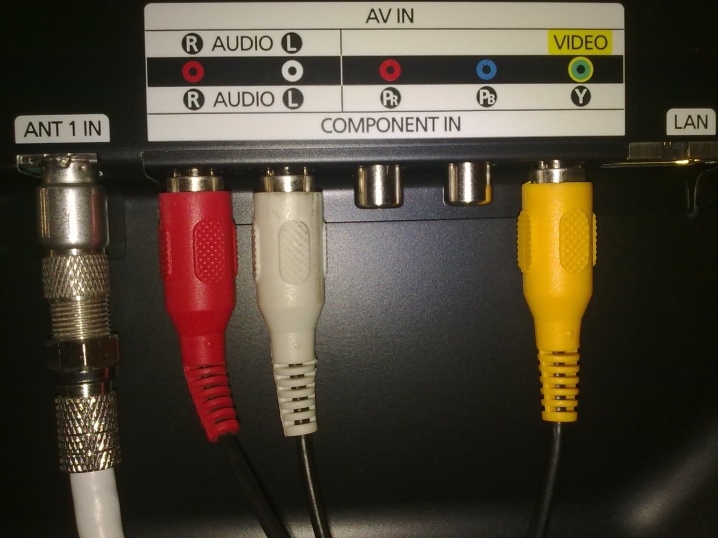
Via VGA
VGA interface belongs to one of the modern methods of data transfer... To use this connection interface, you will need to have special cableand also make sure the camcorder and TV have the correct connector.
The connection itself is carried out in the same way as in previous cases. First you need connect cable into the corresponding connectors on the camera and TV, after which on the latter you need to select the desired operating mode.
The only thing to be aware of in this case is that VGA cables are quite fragile, which is why they cannot be bent or broken too much. In addition, it is better to purchase well-known brands of cables from recognized manufacturers.
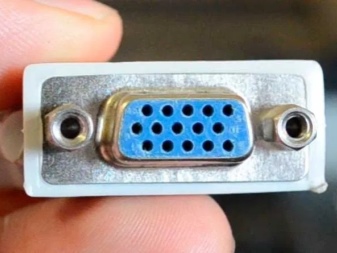

How to connect video surveillance?
Now let's try to figure out how exactly to display the image directly on the screen. The scheme here is quite simple and everything will depend primarily on what exactly we are connecting. Consider the option of connecting an IR camera, as well as connecting several cameras so that the image from them is simultaneously displayed on the screen of the connected TV.

IR camera
If we talk about infrared cameras, then these devices are equipped with special lighting, allowing you to shoot video even in low light conditions. Such models will be in great demand among security companies and enterprises. If we talk about their connection, then this process is not too different from the methods used when connecting conventional models.
This category of devices usually transmits just an analog signal, which is also called composite.
There are very few models with digital signal transmission in this segment, which is why it makes no sense to consider them.
Such the video will be directly compatible with TVs that are equipped with RCA composite video input, that is, with almost every TV.

To connect such an infrared camera, will require a "Siamese cable" or "twisted pair" - this cable option is used in most cases. If you do not know how long the wire will be necessary for you, then you can simply use coil of coaxial wire type RG59. Its presence will make it possible to simply cut off the required amount of the required wire.
The video output of the infrared camera and power must be connected to a pre-prepared coaxial cableas mentioned above. After making the connection, the user will need to select the RCA video input as the signal source in the TV menu. This immediately will switch it to the appropriate mode, which will allow you to watch the video on the device screen in real time.
If you also need to output sound to TV, then you should connect a standalone audio surveillance microphone to any RCA input on the TV.

Connecting multiple cameras
If you need to connect several cameras at once in order to display the image from them on the TV at the same time, then it would be better to use not analog CCTV cameras, but high definition video surveillance objects. In this case, simply through an adapter, they can be connected to the HDMI input on the TV, if available.
In addition, to view images from multiple cameras on a TV at the same time, you will need to use a quad-core CCTV processor that supports up to 4 cameras, or a CCTV multiplexer that supports simultaneous operation of 16 cameras.
The presence of such a device will make it possible to combine video signals.

If you still use analog cameras, then they should be connected to the video inputs of a 4-channel multiplexer, using coaxial type wire RG59. This device has only 1 BNC type output. By the way, RG59 can also be used to transfer video from a multiplexer to a TV. But it will need to be slightly modernized.
The point is that at the end of the cable that will connect to the TV, its need to be converted so that there is a RCA pin at the end... The multiplexer can then be configured to display video from 4 cameras on the display at the same time.
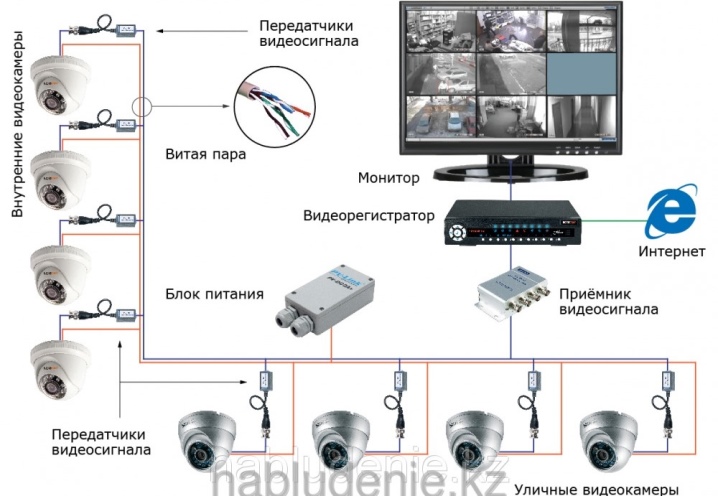
It can also be configured to show video in other modes of operation:
- pictures in picture;
- paired pictures;
- displaying a single picture with a slight delay.
To connect 1 camera to 2 monitors or TVs at once, you will need to split the video signal using special splitter.

Possible problems
Let's say a little about possible problems and malfunctions with video cameras when connecting to a TV and their further use. One of the most common problems is the loss of the image on the TV. To figure out what the problem is, you should review the archive, if any, to see if the shutdown was one-time or has already been repeated at a certain frequency. There might have been some interference before turning off the camera, or the device might have turned off instantly.
An equally common cause of various kinds of problems and malfunctions with the image from the camera is poor connection of the connectors. It is imperative to make sure that the connectors are connected correctly and of high quality.

Another possible problem or cause of problems is failure of the device's power supply... If there is a suspicion of its malfunction, it is required to check the voltage with a multimeter under load, that is, with a connected video camera, and make sure that the voltage values are within the standards.
It should be added that before carrying out such actions, you should carefully read the instructions for the camcorder due to the fact that there are models not only with a constant supply voltage of DC 12V, but also devices with an alternating voltage of AC 24V and AC 220V.
If it was found that the measured voltage does not correspond to the standard values, then the power supply needs to be repaired or replaced... Although the latter option will still be preferable.
Another reason for problems with camcorders is problems with cable lines. To ensure that the cables are in good order, inspect them for physical damage, fractures, or kinks.
As you can see, there are a large number of ways to connect different camera models and there is an opportunity to choose the most convenient and affordable connection option. The only thing to be aware of is when carrying out any actions to connect the camcorder to the TV, you should clearly understand the sequence and essence of the actions being taken.

Below you can watch a video with tips for connecting an analog camcorder to your TV.













The comment was sent successfully.