Features and choice of cameras for streaming

Despite all the criticism of the hobby for the Internet, it has really become one of the most important areas of activity in the modern world. But in order to produce decent content for video hosting, and not just show videos like “walking along the beach and holding my phone in front of me,” you need good equipment. And that is why it is so important to study the features of stream cameras, the basic requirements for them, before making the final choice.

Primary requirements
Until recently, the camera for streaming on YouTube could be anything. Amateurs and even some professionals did not think whether it was built-in or not, but simply turned on the device and recorded whatever they wanted. Or broadcast - no one saw the difference. But over time, a more demanding audience has gathered on the Internet, and even "veterans" who know firsthand what Fido is, have become much more demanding. Of course, schoolchildren still buy anything for streaming, but their audience is also not the most preferable, and its conquest certainly cannot be considered a success.


Therefore, now streamers definitely need a separate webcam with decent resolution and shooting speed. The presence of an external microphone has also become a good form. It is somehow embarrassing to point out even the fact that all built-in models for YouTube and similar services are a little less suitable than nothing. They will somehow come in handy for remote communication on VK and similar social networks, when an image the size of a smartphone screen is broadcast - but this is the limit.

Requirements may also apply to:
- the type of matrix used;
- resolution of the installed sensor;
- focusing;
- viewing angles;
- turning angles;
- connection methods;
- equipment level;
- shared software;


What are they?
A video camera for broadcasting from a computer or laptop is usually connected via USB. Important: if it is not indicated which version of this standard is used, USB 2.0 is assumed. Mobile people are advised to use devices with wireless connection protocols. They are also more often used in professional and semi-professional studios. But it is also important to point out that, in addition to webcams, more can be used:
- mirror devices;
- household video cameras;
- professional video cameras;
- action cameras;
- PTZ class equipment.




The name "web" speaks for itself. Such a camera is ready to broadcast the image immediately after connecting. To simplify the work with other types of devices, it is necessary to additionally use a hardware coding system with an internal capture card. The webcams themselves receive electricity directly from the computer to which they are connected.

Attention: even for a laptop that has a built-in web-camera, it is advisable to buy an external model.
With quality samples:
- organize web conferences;
- hold remote meetings;
- broadcast passages of video games;
- demonstrate lectures to remote listeners.


In some cases, the stream is even carried out with the help of action cameras. Such models allow you to shoot fast movements, for example, during sports matches or extreme city games. The action camera is suitable for installation on any surface. The creators necessarily provide for the resistance of such a technique to significant external influences. It is also common to use a wide-angle lens with a large field of view.

DSLR and mirrorless cameras are used for streaming much less often than the two types of devices described above. They are not designed to broadcast video by default. Many models lack HDMI output. Therefore, the first thing to check is the presence of the video output.

It is also worth considering that sometimes even the correct settings do not allow access to a "clean" signal.
And if there is such a possibility, then photographic matrices and processors will overheat greatly during long-term operation. Usually, you have to limit yourself to broadcasts of no more than 30 minutes in length. Most often, this problem concerns Canon equipment, but products of other brands also suffer from it. Another difficulty is turning off a number of SLR cameras during prolonged inactivity. Not all video bloggers want to deal with the manipulation of turning off energy saving timers or connecting cameras to external power.

These disadvantages, however, are offset by the objective advantages of SLR cameras (because of which they remain popular). With the help of this technique, you can not only broadcast, but also take decent quality photographs. In addition, it is more compact than conventional camcorders.

For your information: getting acquainted with the characteristics of cameras, you should focus on at least 1080p 60 FPS. This is quite enough for displaying pictures on serious monitors.
And just in terms of quality, DSLRs and mirrorless cameras can challenge outstanding models of other types. They have very large matrices. This allows for video streaming even in low light conditions. It is possible to achieve a "cinematic look" without buying an expensive video camera with suitable functionality.
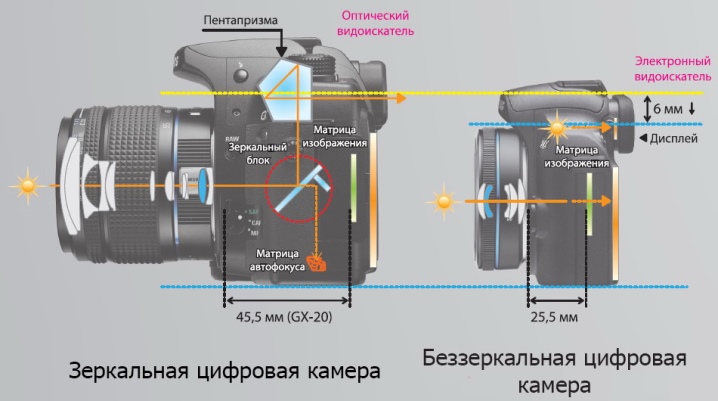
But it is important to understand that the characteristics of the lenses will play a decisive role.
When it comes to streaming devices, we cannot ignore digital camcorders. They are recommended for long-term broadcasting. The cost differs greatly depending on the level of functionality, which allows you to choose the best solution for yourself. Such modifications are suitable for broadcasting a concert, for organizing a home news studio, for showing the audience a match, and similar purposes. But there is another quite suitable option.

It's about streaming cameras PTZ. They are controlled from a distance, giving commands not only for shooting, but also for turning or turning on the zoom. PTZs are most often equipped with a flat base and are securely placed on a wide variety of surfaces. Such modifications are suitable for large projects, even for serious studios, but it is not very reasonable to purchase them for private use. The advantage of the PTZ scheme is the ability to control several shooting systems at once from one operator station.

Popular models
When choosing an inexpensive camera for streaming, you should pay attention to the model A4Tech PK-910H. The manufacturer promises the ability to shoot Full HD video with a frame rate of 30 frames per second. Another advantage is the ability to work with a direct USB connection. Problems with installing and using drivers are resolved in the bud. At the price offered, the basic specs are pretty decent.

Logitech HD Webcam C270 - another cheap model also provides Full HD picture output, updating occurs 30 times per second. Even in low light conditions, the required number of frames is not reduced. The system will automatically select the optimal shooting solution. Will delight the minimalistic performance and noise suppression; driver issues shouldn't appear on Windows 10.

She deservedly got into the top of the best models and ASHU H800... The developers were able to provide shooting with a resolution of 1920 x 1080 pixels. In this mode, a stable 25 FPS is maintained. Illumination with 4 LEDs is provided. They help out when there is a shortage of light. The case is slightly bulky, but the mount works very well, and a rather long wire is used for connection.

Logitech HD Webcam C525 stands out for its attractive design. Such a camera is conveniently mounted on a monitor. 360 degree rotation is possible.This model is favorably distinguished by the presence of autofocus; if not needed, software shutdown can be used. An important feature is face authentication.

The top of the rating is deservedly Logitech Brio. The system guarantees 4K image capture. A 1080p / 60 FPS mode is guaranteed, which barely degrades in low light. Auto focus is fast and the microphone is quite sensitive. This model does not cause any special complaints.

Criterias of choice
Before you take a camera for streaming, you need to analyze reviews on independent sites. But assessments, even really independent ones, do not need to be absolutized. If you choose the same camera that “experts from the Internet” or even “good neighbor Vasya” use successfully, you can experience great disappointment. Those who do not want to bother with lengthy settings when connecting, with drivers, should give preference to web cameras. Such devices are perfect for Skype.

As for manufacturers, the best choice can be considered products:
- Microsoft;
- Genius;
- Philips;
- Logitech;
- A4Tech;
- Creative;
- Defender.



Other brands deserve attention, such as:
- Canyon;
- HQ-Tech;
- Trust;
- Gembird;
- Gemix.



But the choice between the world's leading brands is a purely personal choice. We must focus strictly on our own needs. You can choose options with decent microphones, with remotes, with a higher resolution. For travel and street broadcasting, it is better to use more compact cameras. For serious video broadcasts at home, it is advisable to use full-format models.


When you plan to stream via Skype, you can limit yourself to an inexpensive CMOS system. If you have free money, and the level of color noise is critical, you should give preference to products with CCD. True, the cost of such versions is definitely not for the budget consumer. But it will be fully justified if there is an intention to recognize faces and individual objects, to work with serious graphic programs. The sensitivity of the matrix determines the level of illumination, which is sufficient for decent shooting.

But it is important to understand that in semi-darkness, even the best cameras do not allow you to count on decent image performance. Under normal conditions, it is sufficient to focus on the overall resolution. The smaller it is, the more grainy the picture is produced by the device. For home, it is quite possible to buy a modification with a quality of 640x480 pixels.

True, for a professional stream (not between relatives), this will no longer be enough.
Video recordings are created at a resolution of 1280x720 or 1280x1024 dpi. Such a picture can already be safely displayed on most TVs. In the presence of high-speed Internet, it is permissible to use cameras with a resolution of 1600x1200 or even 1920x1080 pixels. This equipment makes it possible not only to shoot excellent streams, but also to exchange high-quality video files with other people.
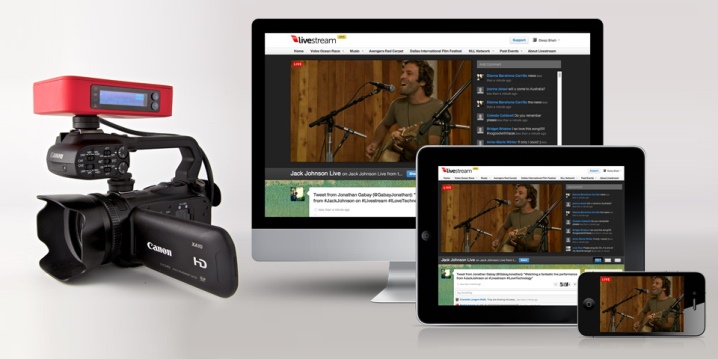
The next important parameter frame rate, or FPS. Increasing it allows you to make the video stream smoother. In normal systems, frames are changed 30 times per second. But professional streamers definitely choose models with FPS 40.
Another significant circumstance - type of lenses. Plastic lenses almost always outperform their traditional glass counterparts. They do not guarantee decent quality footage. And the clarity of the picture suffers a little.


If exceptionally high streaming performance is not needed, plastic optics are fine.
The viewing angle is also relevant. If it is narrow, you will have to sit right in front of the camera all the time, otherwise there will be an exit from the frame.
Even a high-quality image will not be enjoyable if the mount is not secure enough. Mounting is most often done on a table; this option is suitable if the table is completely free. Cameras with this mount are usually placed on a special platform behind the monitor. More compact type - "clothespin".Suspended stream cameras are also rare; this solution has a side purpose - video surveillance in the room.


If possible, you should give preference to models with USB 3.0. They provide faster communication with a remote server. If you plan to connect the camera to a PC, the cable must be at least 1.5 m long. When connected to a laptop, this figure is irrelevant.
A more attractive solution for many will be the use of Wi-Fi or Bluetooth, but such methods of signal transmission are suitable only in the absence of strong interference and obstacles.

The vast majority of models are designed for use in the Windows environment. Fans of rarer operating systems need to clarify this point. It is even worth conducting a test for compliance with the structure of a particular OS in order to avoid unpleasant surprises.
The built-in microphone is cost effective, but this savings is only appropriate for casual amateur streams. However, the presence of such a microphone will at least serve as a safety net if the main acoustics fail.

A number of models have special effects preparation options. Along with adding a virtual splash screen, you can distort the real picture or introduce animation elements. These add-ons are very useful for professional YouTube channels as they allow their content to stand out. Those planning to deal only with personal, work, educational streams can safely ignore the special effects and not overpay for them. If funds are limited, you can opt for cameras with VGA resolution.

For information on how to choose a camera for streaming, see the next video.













The comment was sent successfully.