All about TV tuners

There are a large number of varieties of electronic equipment, and people are already beginning to get confused about them. It's time to find out what TV tuners are. Choosing a receiver for your TV is critical.


What is it and why are they needed?
Referring to popular sources allows us to establish that a TV tuner is a device for direct reception of a signal (more precisely, not just any signal, but a picture). The first such devices appeared on the world market back in the 1990s. But the early models were of extremely poor quality. And the weak functionality of early personal computers and programs installed on them interfered with normal operation.
In this case, however, early television receivers cost very substantial money. A lot of time has passed since then, and engineers have solved a lot of old problems. Today, almost everyone can watch TV programs using a compact room device. The image, depending on the wishes of the consumer, is displayed both in full screen and in a special window.
In fact, with the help of such equipment, a computer is converted into a multifunctional TV and at the same time a VCR.



Of course the receiver is capable of receiving at least all the same signals as the old generation TV set-top box. Along with this, it confidently handles terrestrial radio broadcasts in the FM segment. This option should not be underestimated - in fact, it is this option that is attractive to many people. But to give a complete description of the device, it should be noted that it also works "for recording". Saving both the image and the radio broadcast is easy.
You don't even need to use the record button. Many modern models have specialized task schedulers. In some places, recording has been implemented without saving ad units. Moreover, thanks to additional equipment and programs, even the cheapest tuners acquire extended functionality. For example, with the help of a camera installed above the door and a special utility, it will be possible to monitor all unauthorized intrusions into the home.

Species overview
Of course, the efforts of engineers are aimed at further improving the functionality of the equipment. A side effect of this was the emergence of a variety of options for computer tuners. The most important difference is between external and built-in receivers. The first type implies a special connector for connecting to a PC and an antenna. The second is a board installed in the system unit.
External systems are divided according to the port format:
- with USB input;
- with inputs of Mini, Express Card standards;
- with VGA connection.


As for the internal devices, they are divided into full-format and low-profile types. The latter option is in demand for work in small buildings. The connection is usually made directly to the motherboard via the PCI bus. The signal is received from the antenna using the RF protocol. Internal receiving box:
- works pretty fast;
- knows how to adjust the viewport;
- able to save the video;
- compresses the image;
- suitable only on a stationary (desktop) computer;
- takes away an important PCI or PCI-E port;
- may conflict with devices using the same protocol;
- sometimes crashes performance on a weak computer (since the data is processed by the main processor).


An external computer tuner looks like a USB flash drive.Connecting and disconnecting the device is easy. It is these devices that are in demand as widely as possible. Similar devices:
- very mobile (can be connected to any personal computer or laptop);
- simplify work to the limit;
- have almost no effect on the overall performance of the main processor;
- require the use of special drivers (otherwise the work will be incorrect);
- need to use micro USB cables (for interaction with tablets or smartphones).
In some cases, Wi-Fi technology is used. Tuners like these will be able to convert any monitor into a TV. The role of the computer is small - it is responsible only for changing the image modes. The stand-alone format of the set-top box simplifies installation and provides excellent video pulse quality.
However, the functionality of such a system is frankly weak, and subroutines hardwired into permanent memory are not flexible enough.


Some external models can use VGA output. Such a connector was widely used in CRT displays and in some early modifications of LCD screens. Yes, already in 2010 such an analog device was an anachronism. However, if you have an old monitor, then you can use it as a modern TV. Basic properties of VGA systems:
- the ability to work with liquid crystal screens directly (without the help of a computer);
- comparative cheapness;
- the need to connect a speaker to output an audio signal;
- Difficulty broadcasting images to older, low-power displays.
Mini Card / Express Card based tuners are mainly needed for netbooks and other types of laptops. The advantage of this solution is that there is no need to use a PCI slot. No opening of the case is required, since there are special flat entrances. It is a compact and functional solution that does not require high costs. However, such an interface is not common, and significant heating can occur inside the laptop.



There is no particular point in buying analog tuners. All the same, all of Russia has long since switched to digital television broadcasting. The most attractive choice is therefore the use of DVB broadcast protocols. Digital broadcasting is usually conducted in DVB-T, DVB-T2 formats. Such a solution should be chosen if there is no desire to use a satellite or cable signal source.
Devices operating according to DVB-S, DVB-S2 standards will be able to receive and process pulses from the satellite. This technique will be able to help out in places where broadcasting is absent or unstable. In addition, it significantly expands the list of available channels. The cable signal can be used by DVB-C, DVB-C2 level models.
Fiber optic networks can guarantee a huge variety of frequencies and transmit hundreds of television programs.


Popular brands
Many modern manufacturers make excellent newest tuners. A good example is World Vision Premium... It handles both cable and digital terrestrial signals very well. By the way, the presence of a Wi-Fi block testifies in favor of the device. You can record TV broadcasts using a dedicated USB connector - although it is inconveniently located, but as a result, the appearance of the device improves.
It's worth noting that not all World Vision Premium broadcasts are recorded equally well. Problems can arise on broadcasts that start earlier than 0:00 and end after the date change. However, a banal flashing (version update) solves this problem. In addition, the model is relatively inexpensive. Despite its low cost, it has excellent functional characteristics.
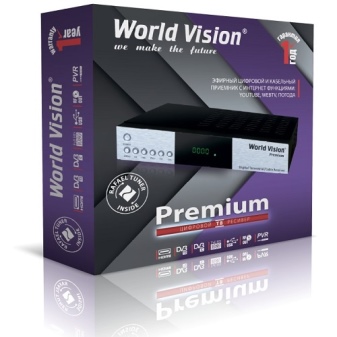

A pleasant alternative may be Beholder Behold TV H6... This device copes with the task of receiving digital signals very efficiently. When recording such transfers, the processor will not be loaded. They especially note in the reviews the excellent quality of the software, which is convenient to use.Also, the benefit of this device is in the abundance of settings and operating modes, plug-ins; if the BIOS is configured correctly, it will be possible to turn on the PC from the remote control, but they did not provide for a decoder - and when processing an analog signal, the processor will be heavily loaded.
The next model on the list of the best is the internal TV receiver models AverMedia Technologies DarkCrystal HD Capture Pro... The advantage of this device is its ease of installation. Its operation will not be more difficult. Full HD picture is fully supported in hardware at a resolution of 1920x1200 pixels. The recording process goes smoothly, without undue stress on the computer components. Consumers do not notice any noticeable shortcomings of this model.


If we talk about worthy external modifications, then this is primarily Rombica Pro DVB-T2... Such a receiver will be able to use the USB interface for connection. It is possible to capture an analog picture with its subsequent output in HD quality. A well thought-out remote control is provided to control the device. The compact body makes it easy to place the receiver module in any room.
Operation of the device is recommended for normal operation with analog image Pro analog the same firm. It uses automatic settings. The display shows a picture with clarity up to 720x576 pixels. This is enough to calmly watch most movies and TV shows. Video capture and delivery of Russian-language teletext, as well as TimeShift are provided.


Simple and reliable digital receiver model Telefunken TF-DVBT227... It guarantees an offline connection. It is worth noting, unfortunately, that it is impossible to capture a video, and it will not work to receive a signal from an on-air radio station. But with the main tasks - the issuance of HD-quality images with progressive scan - the model copes well. You can use the HDMI output and composite port, USB second generation, use the delayed view mode.
When in dire need of a small USB-powered computer tuner, it is helpful to look at Espada DVB-T / T2 / C + FM + DAB... As the name itself indicates, this model can receive a radio signal. HDTV signal processing is fully supported. Autonomous work, alas, is impossible. But the product from Espada works even in the old Windows XP, it is equipped with an antenna input and a remote control; obvious disadvantages are only the absence of a FireWire port, a lack of settings and a paucity of applications.


Criterias of choice
Broadcast standards
It may seem that the number of TV tuners is immeasurable, and it is almost impossible to choose the right model, except by chance. But this is not so - you just need to take into account general recommendations. First of all, you need to understand the preferred signal reception option. The overwhelming majority of people are still limited to watching terrestrial channels. To receive regional analog broadcasts, of course, an analog receiver is better suited.
But given that in the foreseeable future, in the coming years, there will be a complete transition to digital technologies, there is no particular sense in this anymore. For an area covered with confident digital broadcasting, you can use a DVB-T tuner or even a DVB-T2 tuner. In places with cable connection, of course, it is more correct to use DVB-C. And the DVB-S, DVB-S2 protocol will be needed in areas where only TV broadcasts from space are available.
But with such a device, you can even go out to sea on a boat - there would be a power source.


Supported formats
An important role is played by the coding system of the television signal. Traditionally, for many decades, the NTSC standard has been widely used. In German-speaking countries and Germany itself, PAL is more common. But the French branch of television relies mainly on broadcasting in the SECAM standard. It should be borne in mind that even the era of digital broadcasting did not affect the use of such image encoding methods - they will be relevant for at least several more decades.
However, the ability to receive HDTV signals is becoming increasingly important. Broadcasts and individual high-definition footage are becoming more common, and it can be expected that over time, broadcasts of traditional resolution will cease to be released at all. Already today, one can hardly limit oneself to classical television standards.
Another useful option for the tuner will be the ability to use an IPTV signal. In this case, you will need to have special applications or a "regular" browser in the firmware of the receiver itself.

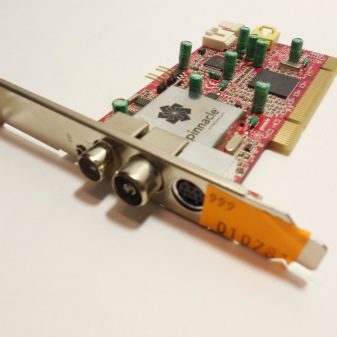
Connectors and interfaces
But it is not enough for the receiving device to simply "catch" the broadcast - it is also necessary to transmit the video signal to the end user. As already stated, for the oldest displays, you have to buy models with a VGA output. But the truly universal modern standard is, of course, the USB connection. Both a connector and a connector can act as such a channel. Such equipment is typical, rather, for external rather than internal devices.
To transfer an image to a monitor without a computer, DVI technology is now commonly used. It involves manipulating digital signals. For the highest picture definition possible, however, it is better to use HDMI. A powerful stream of video information is easily transmitted through such an interface without loss of quality. The more protocols a particular device has, the better.



The e-SATA input can be of great benefit. Through it, you can connect an external HDD and play back the image from there. In this case, the speed of data receipt is significantly higher than that of USB 2.0, but such a port is rarely found. RS-232 - or otherwise the COM port - is not used directly for video and sound transmission, but it will allow more efficient control of the tuner from a PC.
Of the other ports, it is worth noting the importance:
- S-Video;
- linear;
- composite;
- component;
- SPDIF.
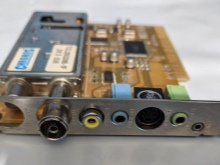


Antenna selection
You need to select an antenna individually. Its key parameter is the sensitivity to the incoming signal. Capturing digital pulses occurs normally only when using decimeter receiving units. Ideally, they should handle pulses from 300 to 3000 MHz. Be sure to carefully study all accompanying documentation.
Separately, it should be said about the tuners for the tablet. A mandatory requirement here will be the presence of a micro USB port. It is also helpful to familiarize yourself with the software you are using and its characteristics. It is equally important to check compatibility with specific gadget models. Additional recommendations:
- immediately decide on the internal or external design of the device;
- purchase only products of well-known companies (there are many quite affordable models among them);
- go only to specialty stores or large electronics stores;
- require the presentation of official certificates and check with them.


How to connect and configure?
A typical computer TV tuner is connected using a set-top box. Digital terrestrial channels will ideally be received by a device such as DVB-N2. To connect to a monitor displaying a picture, you will need to include a cable - television and HDMI standard. In some cases, a PCA cable is used. Important: all wires are inserted into the connectors, guided entirely by color schemes. The antenna is connected last.
Old screens (without video input) are connected a little differently: first of all, they connect the cable to the receiver, and then tune the channels. There are several ways to connect:
- soldering A / V to SCART;
- the use of a specialized adapter;
- use of a special modulator with an RCA port.


When working with the internal tuner, the first step is to de-energize the PC. Then they remove the side cover from the system unit. Look for PCI slots on the system card - at least one of them must be free. The next step is to carefully break out the metal plug (not much effort is required, even unacceptable!). The tuner is inserted into the vacant channel inside the slot.Then they put in the audio cable included in the delivery set of the device. To output sound, one edge is inserted into the audio output of the receiver, and the other into the connector on the system card. When this is done, the system unit must be closed. An antenna plug is included in the connector on the back of the unit. The infrared receiver for remote control must be within the "line of sight".
Then they turn on the computer. It is advisable to make the first settings of the equipment as soon as possible. Typically, the operating system prompts you to install the required drivers itself. Users with at least minimal experience are better off not using such "help". Only self-made settings can avoid problems. Connecting to the Internet directly is typical mainly for external models. In this case, the LAN communication protocol is used. Some people are interested in ways to distribute images on two screens at the same time.
The easiest way is to connect systems equipped with a so-called radio bypass. The essence is simple - exactly the data received by the antenna is sent to the output.


The procedure looks like this:
- the antenna cable is connected to the set-top box;
- receiver outputs are connected;
- after that the necessary monitors are connected to the set-top boxes.
If free TV channels are enough for users, split the satellite signal into 2 screens, you can upgrade the satellite dish converter. When this block is quite perfect, up to 8 pins can generally be used. True, the image at all outputs will be the same, but this is a universal situation. You will not be able to limit yourself to replacing the converter - you will have to stretch new wires throughout the house.


In the next video you will find unboxing, disassembly and review of Astrometa's multifunctional USB DVBT-2 / DVB-C tuner.








The comment was sent successfully.