Wi-FI-HDMI adapters for TV: features, models and tips for choosing

Modern TVs support many useful network functions, such as watching videos directly from the Internet. Some older models of this technique, unfortunately, are not equipped with such convenient options, so special adapters are used to connect them to a home Wi-Fi network. If you want to expand the functionality of your TV, you should consider the key features of Wi-Fi-HDMI adapters for TV, study the most popular models of this technique and get acquainted with tips for choosing the right one.



What it is?
A Wi-Fi to HDMI adapter (also known as a Wi-Fi dongle) for TV is a data transmission and reception device that allows you to integrate a TV into your home Wi-Fi network. Thanks to this, the TV can connect to the Internet or receive a signal from a laptop, stationary PC and other equipment included in the network. With such a connection, depending on the model you choose, you can not only watch streaming services (for example, YouTube) on the TV screen, but also use the TV as an additional monitor for your computer, watch video files stored in your smartphone on it.
This wireless extension cable connects to the HDMI input of the TV and works like a normal signal source., and all network functionality is implemented by the built-in software of the dongle. This favorably distinguishes such a technique from USB adapters, which require a corresponding connector in the TV, while providing a lower data transfer rate to the screen. Unlike USB variants, devices connected to the HDMI connector are not equipped with an external antenna, so in most cases they look like a USB flash drive with an HDMI output.

Types
The main difference between different types of Wi-Fi dongles is their functionality.
- The simplest models only support the transfer of individual files from a laptop / smartphone to a TV with their subsequent playback (this communication format is called DLNA).
- More advanced options allow you to enable screen mirroring and use the TV as a second monitor for your PC or phone. This function is called Miracast, and there is also the AirPlay standard used to synchronize TV with Apple gadgets.
- The most modern models turn the TV into an analogue of Smart TV - their software displays a menu on the TV screen, with the help of which you can not only receive a signal from a computer or smartphone, but also independently go online and use streaming services. Most of these extension cords are controlled from a smartphone, but some come with a remote control.



By the way of power supply, the following types of adapters are distinguished:
- USB - such a device is connected to the USB input on the TV, therefore it is incompatible with TV without such a connector (sometimes it is equipped with an adapter);
- network - connected to the mains through the adapter;
- rechargeable - equipped with a battery and do not require a connection to the mains for operation (instead, they need to be recharged periodically).



Model overview
Consider the most popular models of Wi-Fi-HDMI adapters for TV that exist on the Russian market.
- PTVdisplay DA02 - a budget option without an antenna, providing speeds up to 300 Mbps. Supports only file transfer and second monitor mode.

- D-Link StreamTV DIB-200 - another option that works exclusively on DLNA technology. Supports 802.11 a / b / g / n (2.4 / 5 GHz) communication at speeds up to 200 Mbps.
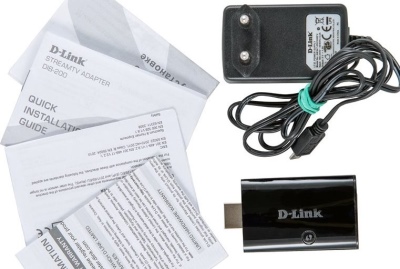
The main drawback of this model is that when connected from a smartphone, it works normally only with the WiTV software, and the “native” Smart Play program has not been updated for more modern versions of iOS and Android.

- MiraScreen - an inexpensive multifunctional option that allows you to both transfer files and duplicate the screen, as well as go online from the TV. Supports Wi-Fi 802.11b / g / n communication and provides communication speeds up to 150 Mbps.
The main difference from analogs is the Camera mode, in which the device broadcasts a stream from the camera of your smartphone to the TV screen.

- AnyCast M9 Plus - the model supports all modern communication technologies (Miracast, DLNA and AirPlay) and is equipped with software that allows you to use the TV both for viewing individual files or "mirroring" pictures from a PC / gadgets, and for independent surfing the Internet and watching online videos. Works with the 802.11 b / g / n communication standard (2.4 GHz frequency) and provides speeds up to 150 Mbps.

- Equiso Smart Stick - premium Wi-Fi dongle with gyroscopic remote control, USB input and microSD card reader. The built-in software supports all Smart TV functions, including surfing the Internet and streaming video. Communication standard - 802.11 n / g / b, speed up to 150 Mbps.


- Chromecast - adapter from the famous Google company with a stylish round design. It can sync with any Google gadgets and Android smartphones, and can also be integrated into the Google Home voice control system.

Thanks to a well-thought-out system of communication with a smartphone, it supports playback in the "background" - after setting up, you can use the phone as usual, while the content of your choice is being played on TV.
Supports 802.11 b / g / n / ac communication standard (2.4 and 5 GHz frequency). Equipped with an Ethernet port for direct connection to a local network.

How to choose?
When choosing the most suitable model, several important parameters of the device must be considered.
- TV Compatibility - even the best adapter will be useless if your TV model does not support it. Therefore, before buying, you should carefully study the list of TVs that are compatible with the selected adapter model. If the packaging of the device says "universal Wi-Fi module", then it should support almost all modern TVs. But even in this case, it is worthwhile to first study the reviews of people who have already bought such an adapter.
- Peripheral Compatibility - the dongle must support all types of encryption and Wi-Fi standards that your PC, laptop, router and smartphone work with.
- Data rate and power - the higher these indicators, the better the device will work, the clearer the picture it can provide without losing speed and the greater the radius of reliable signal reception. So, to broadcast movies in HD format to a TV screen, you will have to look for a device with a speed of at least 100 Mbps. Unfortunately, more powerful and faster models are more expensive, so you have to find a balance between quality and price.
- Encryption standard - to reduce the likelihood of your home network being compromised, it is better to purchase devices that work with WPA or WPA2 encryption.
- Functional - full-fledged Smart devices are several times more expensive than models that provide only screen mirroring or file transfer. Therefore, in order to make the right choice, it is advisable to decide how much you will need online videos on your TV screen. The most expensive options are those with remote control and additional ports.



More information about Wi-FI-HDMI adapters for TV in the video below.













Good article. Thanks! Everything is on the case.
The comment was sent successfully.