Wi-Fi Direct on TV: what is it and how to connect a phone to it?

With the development of advanced technologies, more and more modernized devices are being created, which are distinguished by convenience, practicality and great capabilities in comparison with outdated models. In this article, we'll talk about what Wi-Fi Direct support is on the latest TVs and how to use it.
What it is
Translated from English, Wi-Fi Direct means "direct Wi-Fi", more precisely, it is a wireless data transmission standard in which transmitting and receiving devices come into contact with each other directly, without the involvement of routers.
With this technology, you can stream media files from your Android smartphone to a Wi-Fi Direct TV.

Thus, it becomes very convenient to view photos and videos on a wide screen, for example, right after a party with friends or a Sunday outing. And also with Wi-Fi Direct technology, you can control your TV via your smartphone.
Wi-Fi Direct technology was developed in 2010 specifically for to have remote access to devices, seamlessly transferring data from smartphone to smartphone, computer, tablet or TV. And also with Wi-Fi Direct support it is possible to connect to printers and multifunctional devices.
This technology works through a Wi-Fi module, which is available on every modern smartphone. If you need to connect to another device, for example, to a TV, you simply put it into router mode, and then your smartphone detects devices with Wi-Fi Direct support, forming a wireless network with them. This technology works in the same frequency range as the usual home router, that is, within 2.4-5 GHz.


Compared to Bluetooth, Wi-Fi Direct technology has a number of advantages:
- two-way data transfer - your devices can serve as both a transmitter and a receiver of files;
- higher speed data exchange;
- the ability to search for devices with support for the Wi-Fi Direct function in combination with the ability to send media data;
- the instruments themselves become more compact, lighter, easier to operate, and also cheaper.
However, an unpleasant feature of this technology is the insecurity of devices in the process of exchanging files, that is, when this function is connected, a password is not requested, as in the case of activating an access point. Another disadvantage is the rather high power consumption: when operating in router mode, the smartphone is quickly discharged.
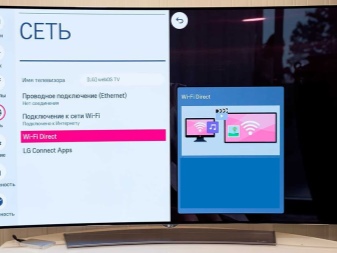

On the first point, it can be argued that although the transfer of data from one device to another goes without encryption, usually files are transferred that do not have great secrecy, such as photographs and films, and in addition, this is a rather short-term process. However, even in this case, no one would like someone from outside to connect to your personal data, so the product developers are implementing an encryption method using the WPA-2 method. As for the second negative point regarding the high power consumption of devices using Wi-Fi Direct technology, then recently, new energy-saving modes have been developed specifically for such devices.

How to connect your phone to your TV
Wi-Fi Direct technology works not only with the Android operating system, but also with the iOS and Windows platforms. However, before connecting the devices to the same wireless network, you need to make sure that your smartphone and TV have this option. This standard is present in almost all modern TVs of such well-known brands as Samsung, LG, Philips and others. The smartphone in this case will serve as an access point. Usually, different models of smartphones have different versions of Android, however, the principle of connecting the Wi-Fi Direct function does not differ much on different devices.
In order to enable Wi-Fi Direct on the TV, first use the remote control to enter the settings menu and look for the name "Wi-Fi Direct", which is usually found in the subsection "Network" or "Wi-Fi". We click on this name, we are waiting for the TV to find available devices with the same function.
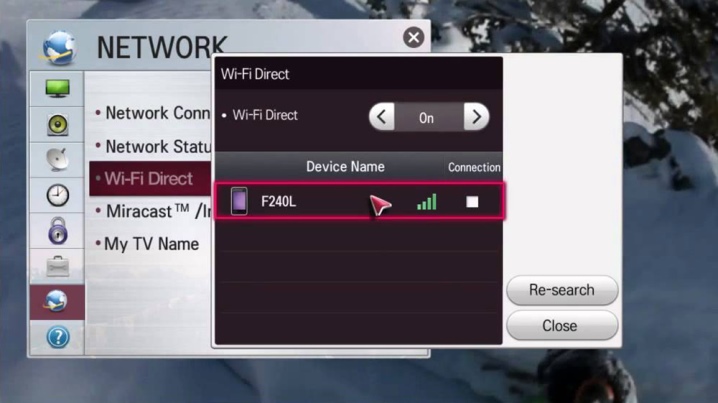
We turn on our smartphone. Click on the gear and enter the Wi-Fi settings, which are usually found in the section related to the Internet or networks. Turn on the wireless network, if it is not connected, and then turn on Wi-Fi. At the bottom of the list that appears, click Wi-Fi Direct. Alternatively, this option can be hidden in the "Additional functions" section.
After connecting Wi-Fi Direct, your smartphone detects your TV, click on its name. After that, we calmly watch images or videos on the TV screen.


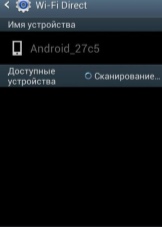
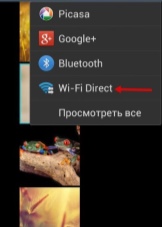
How to use
In order to display the image on the TV screen, Both devices must have Wi-Fi Direct enabled... Open the file manager on your smartphone, go to the gallery where your pictures and photos are stored. Click on the desired file, in additional options, look for the "Send" function. Select the desired file transfer option, after which it is sent to the second connected device. You can follow the data transfer process by lowering the top curtain on your smartphone.
The company WECA, which developed the Wi-Fi Direct technology, continues to improve its product, in connection with which new models of gadgets will carry out wireless data transmission in an even faster and more convenient mode.

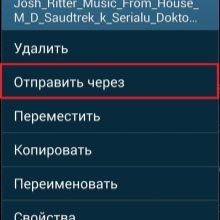
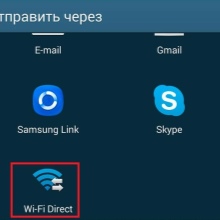
See the video below for setting up and using the Wi-Fi Direct function on your TV.













The comment was sent successfully.