Wi-Fi adapters for TV: how to choose and connect?

Modern TV models boast rich functionality. Today on sale you can meet devices with various built-in modules, players and connectors. In some cases, you have to buy additional components for TVs, for example, set-top boxes or wireless adapters. In this article, we will look at the features of modern Wi-Fi adapters for TVs and find out how to choose them.



What it is?
Before considering in detail all the features of modern Wi-Fi adapters for TVs, you should understand what they are.
Wi-Fi module is designed to connect the TV to the Internet wirelessly. Some modern TV models are not equipped with this option. In this case, a special adapter will be the way out of the situation.
A Wi-Fi adapter is a device that has the ability to receive and send signals to a wireless Wi-Fi network using appropriate protocols from a router to the port of the television equipment itself.

Peculiarities
Modern Wi-Fi adapters are very popular. These devices perform important functions and have a lot of positive qualities. Let's get acquainted with them.
- Thanks to modern Wi-Fi adapters, it is possible to quickly connect equipment to a wireless network. There is no need for twisted pairs or additional wires.
- Due to the use of the considered adapters, it becomes possible to synchronize the TV with a laptop, personal computer, mobile phones, tablet computers and other possible devices. Thus, it will be possible to send music tracks, video materials, photographs, and various films to the TV screen. It is very convenient.
- With a properly selected Wi-Fi adapter, you can seamlessly display the "desktop" from the monitor screen to the TV screen. This is a great solution not only for entertainment, but also for all kinds of workflows.
- Users have the opportunity to view their favorite movies and music videos in a wider format. After all, it is not at all convenient for the whole family to watch such materials from a laptop.
- It is possible to receive a digital television signal from the provider to the router. This means that the Internet cable that is connected to the router will act as a supplier of not only the Internet, but also television.
- With a high-quality adapter, households will be able to control equipment using a smartphone or tablet computer. These functions are provided on almost all modern device models.

Principle of operation
Wireless technologies that relieve users and their homes of endless wires and cables operate on the basis of radio waves. Wi-Fi devices act as transmitters and receivers of the corresponding signals.
A digital signal is required for successful transmission of data using a radio wave. It is converted into a radio signal, and then the broadcast itself.
This function is performed by modern Wi-Fi routers, which today are found in almost every home.
The receiver function is performed by the Wi-Fi adapter for the TV. The specified device captures the desired signal, converts it into digital format.After that, the film can be safely contemplated on the television screen.
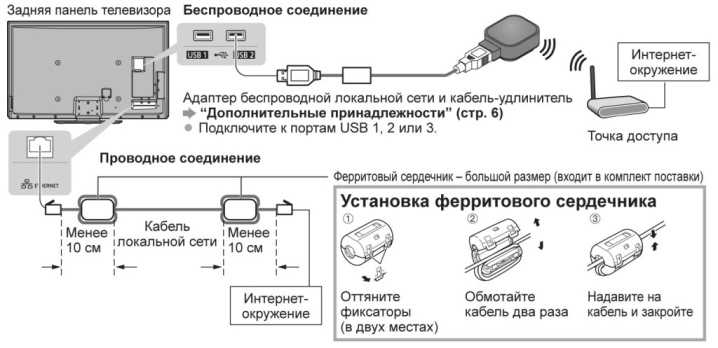
Overview of connection types
There are various types of Wi-Fi adapters connection, each of which has its own characteristics and connection nuances. Let's get to know them better and understand their distinctive characteristics.
PCMCIA
The specified connection type is considered an obsolete variety. Today it is used on rare occasions. On modern models, it is often absent. In old TVs, this type of connection is usually provided. If you have a similar technique in your home, you can use it.


HDMI
The HDMI (High Definition Multimedia Interface) connection type is now widely used. Corresponding connectors are found in most modern devices. HDMI was designed specifically for receiving and sending multimedia files. That is why most users use it.

HDMI is a connection type that has a high transmission speed. Many of today's devices with different inputs, such as USB 2.0., Are not as fast when it comes to high-quality "heavy" films.

USB
This is the most popular and widespread connection option.
Today, universal USB ports are found in almost every possible device, and TVs are no exception.
Wi-Fi adapters that are connected to this input most often have an appearance that is practically indistinguishable from a miniature flash drive.



Popular manufacturers
Today's Wi-Fi adapters are produced by many well-known manufacturers, among which there are quite popular names with a brilliant reputation. When choosing the best adapter option, it is recommended to give preference to branded products. Let's consider a small list of the best manufacturers that produce high-quality and reliable Wi-Fi adapters for television equipment.
- Asus. The name of this famous Taiwanese brand is known to almost everyone. The manufacturer produces exceptionally high quality and practical equipment of all types and configurations. You can find many variants of Wi-Fi adapters in the Asus assortment. Most often, these products are designed to work with the most common interfaces - 2.0. and 3.0. adapters support standard 802.11a / b / g / n communication.


- Xiaomi. A Chinese company that produces quality products that are enviable in popularity. The brand offers consumers a variety of models of Wi-Fi adapters. Devices from a Chinese manufacturer are inexpensive. In the assortment, there are more often devices designed for connection to the USB connector. Adapters are made very small and colorful, reminiscent of miniature flash drives.


- TP-Link. It is a major manufacturer of computer technology and telecommunications equipment. The main office of the company is located in China (Shengzhen). The company produces inexpensive but high-quality Wi-Fi adapters, which are sold accompanied with the necessary drivers. In the TP-Link assortment, you can find many powerful devices with interesting and attractive designs.

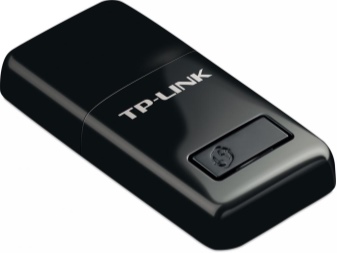
- Alfa Network. Another famous Taiwanese brand, founded in 2002. Wi-Fi adapters from this popular manufacturer support all "fresh" standards. Many devices are designed to operate in two possible bands - 2.4 and 5 GHz. Alfa Network adapters are distinguished by good power characteristics and increased sensitivity. In addition, branded devices boast very simple and intuitive controls.


- D-Link. It is a global manufacturer of high quality networking and telecommunications equipment. The headquarters is located in Taiwan (Taipei). The company was founded in 1986. D-Link offers many high quality and efficient Wi-Fi adapters, most of which are tiny and very easy to use.Many devices boast wide range and stable connectivity.


- LG. It is a world famous brand that produces many "smart" technical devices, which include modern Wi-Fi adapters. LG devices support all modern standards, due to which it is possible to transfer information at a speed comparable to a cable connection. The brand's assortment also includes adapters that can be connected not only to the Internet, but also to various smartphones (for example, LG AN-WF500).


- Samsung. Excellent Wi-Fi adapters from the popular South Korean brand. In Samsung's arsenal, you can find many devices that operate smoothly and are distinguished by high powers.


- Stream. It is a well-known company that makes good quality simple and small Wi-Fi adapters. Many models are equipped with powerful processors and can seamlessly decode high-definition video files and "weights" - up to 1080p.

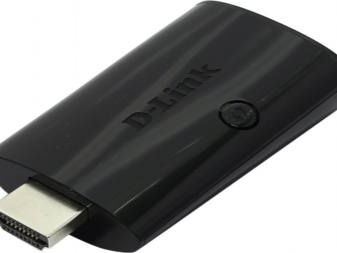
- Zuxel. It is a large international company headquartered in Taiwan. In the assortment of this manufacturer, you can find many high-quality models of Wi-Fi adapters that support all current standards. The brand produces inexpensive devices, the majority form factor is made in the form of a small flash drive. Some devices have a fold-out antenna hidden in the body.


- Tenda. It is a well-known Chinese brand founded in 1999. The manufacturer's assortment includes many high-quality Wi-Fi adapters in different form factors. The lion's share of the products has a minimalistic black and white design. Most devices are designed to be connected to the USB port in the TV design.


- Lumax Electronics recognized as the largest manufacturer of professional telecommunications equipment. The brand produces high quality and durable products. Consumers are attracted not only by the good technical characteristics of Lumax adapters, but also by their affordable cost - in the manufacturer's assortment you can find many budget models of miniature sizes.
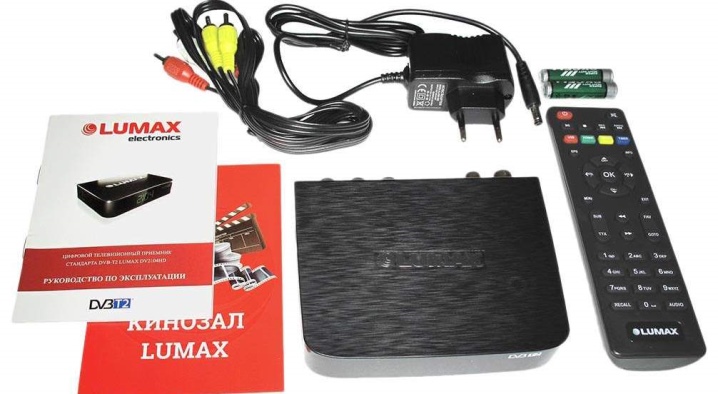
- Edimax. A renowned Taiwanese manufacturer headquartered in Taipei. Wi-Fi adapters of this brand are presented in a rich assortment and are sold in many stores. You can find many devices in which both Wi-Fi and Bluetooth modules are provided.


Of course, the list of current brands that produce modern Wi-Fi adapters for TVs (and not only) is not limited to the listed brands.
Decent devices are also offered by manufacturers such as Toshiba, UWA, Philips and many others.


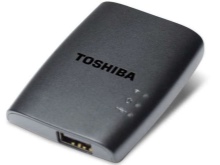
Criterias of choice
Wi-Fi adapters, like any other technique, should be chosen, paying attention to a number of especially important parameters. Let us consider in detail what criteria will need to be taken into account in this case.
Compatible with your TV
Usually, manufacturers indicate on the case of their adapters with which TVs they can work. In order not to risk it, it is recommended to give preference to branded devices produced by the same brand. Often the cost of such devices turns out to be much higher, but in this way you will insure yourself against low-quality operation of equipment.
Some units are positioned as universal external Wi-Fi modules. Adapters of this type will be easy to connect and will work properly. But many users have noticed that when the TV is flashed, the devices stop functioning and perform their main task. After that, they cannot be restored.

Transmitted signal standards
It is important to consider what standards of transmitted signals the Wi-Fi adapter that you selected can work with. They need to be compared with the standards of your wireless router. The best indicators regarding signal reception and transmission are provided by a special standard IEEE 802.11 n. The fastest speed usually exceeds 300 Mbps.

Device frequency
It is also important to take into account the frequencies of the selected adapters. One must not be mistaken with the appropriate frequency at which the device operates. You should buy devices that match the frequencies of your Wi-Fi router.
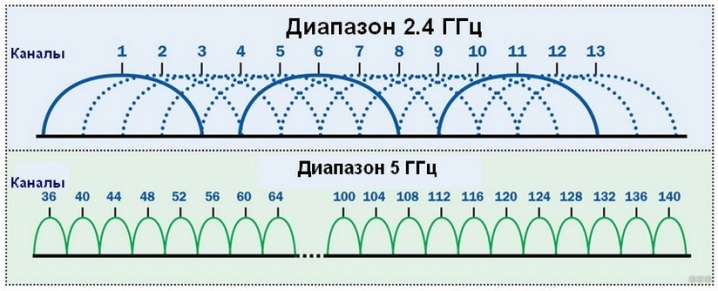
Power indicators
This is another important parameter to consider when choosing the right Wi-Fi adapter for your TV. It is on him that the stability of the transfer of the necessary data will directly depend. If we are talking about a large and spacious apartment, then it is advisable to buy high-power devices. If you save money and buy a "weak" adapter for such a situation, then it simply will not cope with the loads. The signal will be weak, and in some cases completely inaccessible.

Radius of action
A parameter that determines the distance provided between the transmitter and receiver - router and TV. This is an important criterion that should not be overshadowed.
The range of the Wi-Fi adapter must be chosen, taking into account all the obstacles that will be in its path.
It can be furniture, walls, partitions. The greater the distance and the more obstacles, the less quality the signal will be.
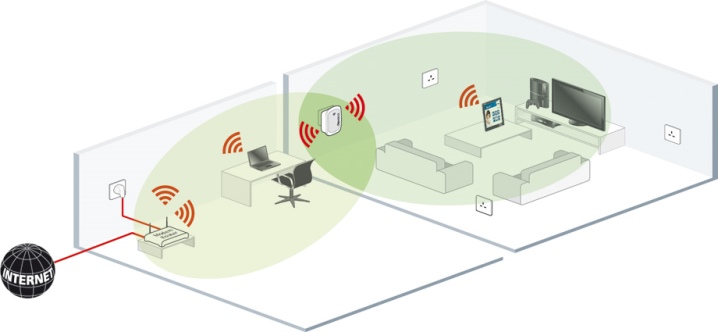
Encryption algorithm
The security and protection of transmitted signals is provided by a specific type of encryption. The following current protocols are considered preferable: WPA, WPA2. We must take into account that the WEP protocol is outdated. It is the least protected against possible hacking.
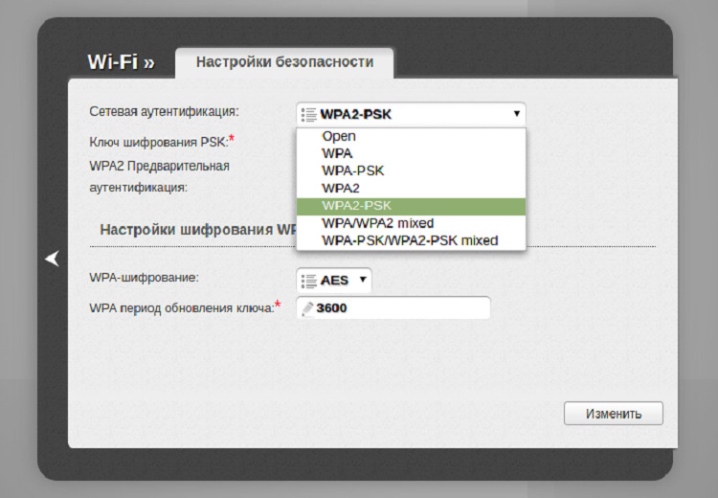
Manufacturer
If you want to buy a high-quality Wi-Fi adapter for your TV, you should give preference to exclusively branded devices. Today, many large manufacturers produce such devices. Many of them are quite inexpensive, while having good technical characteristics.

Shop
It is strongly discouraged to buy a Wi-Fi adapter from questionable retail outlets or the market. It makes no sense to look for a high-quality and well-functioning device in stores where everything is sold - from food to children's toys. In such places, adapters can surprise with a tempting low price, but they will not work long afterwards.
In the event of breakdowns or malfunctions, you will not want to either repair or change the equipment purchased from the listed establishments.
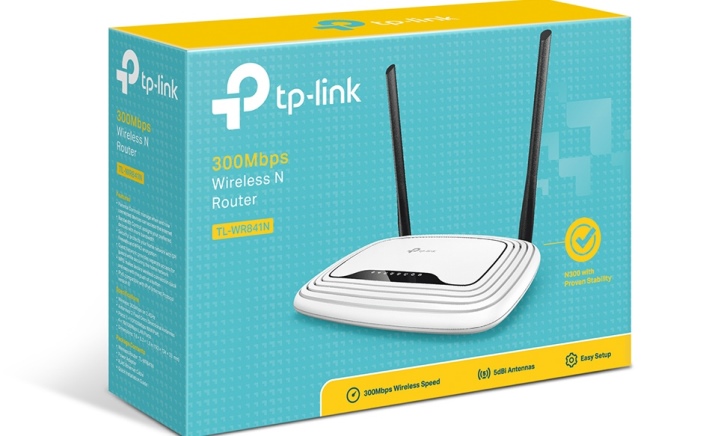
It is recommended to go shopping at a specialized store where computers or household appliances are sold. These can be large networkers such as M-Video, Eldorado and many others. In such places you can find an original and quality product with a guarantee. When choosing a device, do not be lazy to inspect the state of its design. All parts of the adapter must be safe and sound, well secured. There should be no defects or damage on the case. In a good store, you should not be denied such checks and inspections.

How to connect and configure?
It is not enough to choose a high-quality Wi-Fi adapter with suitable parameters. It must be installed correctly. You need to connect the device to the existing device, and then configure it. There is nothing prohibitively complicated and incomprehensible in these procedures.
Let's put it on the shelves how to properly connect and configure the considered devices for the TV.
- First, you need to carefully insert the Wi-Fi adapter you purchased into any of the available connectors (it all depends on what type of connection is provided in your device, most often it is USB).
- After that, you will need to take the remote control. Using this control, you will need to go to the settings or options of your TV.
- Then go to the "networks" section. Depending on the type of firmware, the name of the section and configuration may be different, for example, "Wireless networks" or "Wireless connections". The main thing is to grasp the meaning of the selected item.
- Now you need to connect to the wireless network. Choose your network.
- Next, you will need to enter the access password and connect.

The WPS connection is made as follows.
- The user must go to the router. You will need to find the WPS quick access button. Typically, it is located on the back of the device. If you have a Zyxel Keenetic router at home, then you can see the necessary button on the front half of the case - it is indicated by a key or wave symbol. Click on the found button.
- Set the setting to WPS in your TV settings. Enter a password or active PIN.
- Now you need to go back to the router again. Press the same WPS button again to open access.
As you can see, the whole procedure for connecting and configuring a Wi-Fi adapter is elementary. Do not be alarmed if you do not understand something.
Usually, all the features of the measures for connecting such devices are indicated in the operating instructions, where you can look at any convenient time.
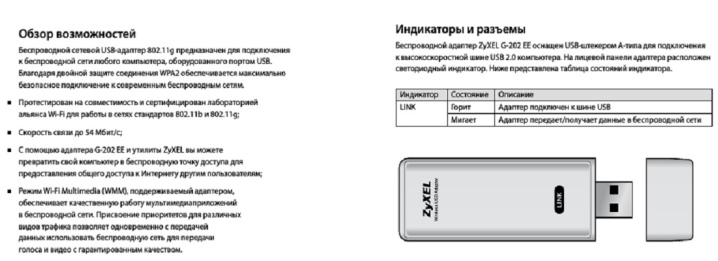
Possible problems
Despite the fact that modern models of Wi-Fi adapters are made of high quality, reliable and durable, this does not mean that there will never be problems with them. Let's consider what problems the user may encounter and how they can be eliminated on their own.
Many people are faced with the fact that the wireless connection cannot be configured and the TV does not see the adapter. Such a problem may arise due to the operation or fine-tuning of the router. It can be solved by entering data and manual network settings. The algorithm of actions may not be the simplest one. Let's consider in stages how to act if the equipment does not connect to Wi-Fi.
- Open your TV menu. Go to the item "Wireless networks" again (in your case, the name may differ depending on the firmware).
- The next step is to select the "Manual setting" type.
- Open the field in which you will need to enter the appropriate data for setting up the technique.
- Write down the IP address carefully. Typically, input is done using the remote control.
- Then you will need to go to the next input field. It will need to specify the gateway and subnet mask.
- You will need to enter the DNS values.
- Select the required network and press "Ok" or "Enter". If you do not see the desired network in the list, then you will have to create it yourself. This will require you to enter the password and name that you entered and set when you set up your router.
- At the end of all the procedures performed, check that the network is working properly.
How to connect a Wi-Fi adapter for a TV, see the video.













The comment was sent successfully.