The TV turns on and off immediately: causes and their elimination

The life of a modern person is inextricably linked with scientific and technological advances, one of which is television. It is without this type of equipment that not a single living and working room can do. Given the increased demand for TVs, manufacturers are constantly working on improving them and introducing new functions that make the device indispensable in the process of obtaining information and organizing leisure.
An intensive level of use often leads to the appearance of various technical difficulties and even to a breakdown of the TV. One of the most common problems is turning off the device immediately after turning it on. This problem may have several reasons for its appearance, some of which you can fix yourself, and to fix other problems you need to contact special service centers.

Possible problems
There can be a wide range of failures that can cause the TV to turn on and off immediately. Experts recommend not to panic if, when turned on, the device turns off and the screen goes blank. In most cases, the cause of the malfunction is a minor problem that you can quickly rectify yourself. Television masters recommend paying attention to the following list of such factors:
- software outage;
- contamination of internal parts and a large accumulation of dust;
- inverter breakdown;
- voltage drop;
- malfunction of the power supply;
- setting the sleep mode;
- breakdown of the control panel;
- failure of the buttons on the panel.

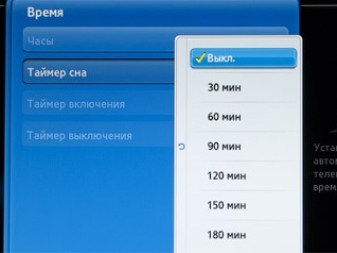
Experts recommend paying special attention to the moments that lead to a malfunction of the inverter and the appearance of microcracks in the tracks along the power circuit:
- sudden voltage drops;
- high level of air humidity;
- strong overheating of the device;
- mechanical wear of component parts.
Signs of a damaged power supply are the following symptoms:
- lack of response when pressing buttons;
- uncontrolled switching on and off of the device;
- fast extinction and blinking of the information system.
Human errors should not be ignored as the cause of the problem, which include technical defect, falling during transportation, erroneous use of the device, damage to the mains cable and socket, as well as liquid and foreign objects getting inside the device. It is these factors that often become the causes of device breakdown.


How to fix it?
Before going to specialized workshops for help, experts recommend trying to solve the problem yourself. Modern TVs are high-tech devices that have a huge number of settings, and it can be difficult for an ordinary user to understand them. If the problem of turning off the device is in the incorrect setting of the mode, then you must carefully study the manufacturer's instructions and correctly set all the necessary parameters. It is also necessary to check the quantity and quality of automatic updates that the device independently carries out via the Internet.
Despite the high level of demand, the owners of the device very rarely monitor the cleanliness of the inside of the device, believing that it is quite enough just to dust it off.This position is fundamentally wrong, and excessive accumulation of dust and dirt on the internal parts can cause them to overheat, as well as the formation of sparks and short circuits. To prevent and fix this problem it is necessary to regularly remove dirt and clean the inside of the device.
An equally common cause of the problem can be failure of the inverter and the appearance of cracks on it... These problems can be caused by frequent power surges, overheating, high humidity, breakdown of the outlet and electrical components. To restore the device's performance on your own, you must first check all modules and power outputs, as well as the integrity of the contacts.
If necessary, it is worth cleaning them from dust, dirt and corrosive deposits. Despite the technical primitiveness of this type of work, experts do not recommend carrying out them on their own in the absence of practical skills.
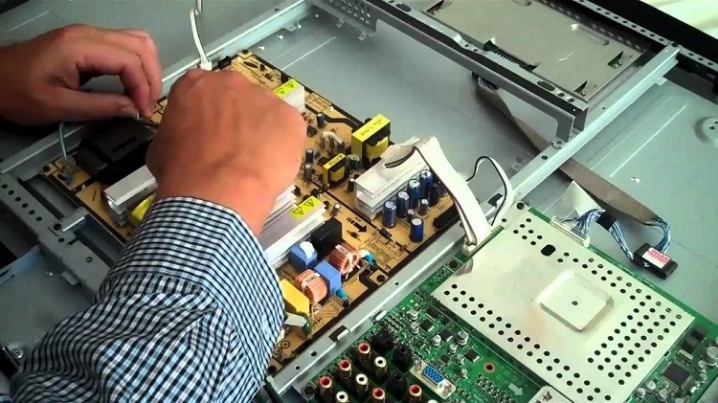
Unstable voltage is a dangerous phenomenon that can provoke not only a device shutdown, but also its complete breakdown. If the manufacturer has not installed special electronic protection on the purchased model, then it is imperative to purchase and install a special voltage stabilizer that controls the frequency of the current supplied to the device.
It is almost impossible to restore the operation of the power supply yourself, therefore experts recommend contacting specialized workshops for help... Only if the fuse breaks down can you solve the problem yourself. If the element is swollen, and its leg is burned out, experts recommend carefully evaporating it and installing a new device. It is strictly forbidden to carry out other soldering work. Inappropriate handling of the soldering iron can lead to a violation of the integrity of the tracks, as well as damage to neighboring elements. If the problem lies in the incorrect setting of the sleep mode, then it is necessary to use the instructions to make all the necessary adjustments to the TV settings.
Intensive use of the control panel often leads to various types of breakdowns. If the buttons in the device are worn out and sink, then you can reanimate it at home. Experts recommend cleaning the contacts and tracks with a special alcohol-based solution 2 times a year. If the events did not bring the desired result, then it is better to purchase a new control panel.
Only specialists from special service centers can restore the functionality of the buttons on the device itself.


Prevention measures
In order to avoid problems during the operation of the TV, and to reduce the number of breakdowns, experts recommend that you carefully study the manufacturer's instructions before using it. And it is also necessary to carry out the following preventive measures:
- regular dust removal and cleaning of internal parts from dirt;
- installation of a voltage stabilizer;
- removing the plug from the socket during the period of inactivity of the device.
Experts categorically prohibit using the TV set for a long time in a humid room, as well as cluttering the space around it with foreign objects that impede the natural circulation of air currents. It significantly reduces the period of operation of the device by installing it in special niches, which provoke excessive heating of parts.
Experienced housewives do not recommend placing indoor flowers and cages with pets near the device. Water, food and residues of vital activity will surely fall on the surface of the internal elements and lead to a breakdown of the device.


Carrying out diagnostics at least once a year will not only help to identify the problem at the very beginning of its appearance, but also once again remove dust and dirt from the parts. These activities will help save a significant amount of financial resources for repairing the device and purchasing new parts.
Also, do not install powerful speakers near the screen, inside which there are magnets. These devices can provoke magnetization of the elements, which, in turn, will have a negative effect on the operation of the entire device. And, of course, one should not forget about disconnecting the device from the mains before leaving home for a long period. It is strictly forbidden to turn on the TV to a network, the voltage range in which is beyond 170 ... 260 volts, and also to entrust the control of the device to young children.
TV is a demanded and popular development that serves as a source of both entertainment and news information... Despite its long-term use, many owners still make a large number of errors during operation, which leads to breakdowns and technical problems. Before turning on a new device, you must carefully study the operating instructions and listen to the recommendations of specialists.
If a malfunction is detected in the operation of the device, experts do not recommend solving the problem on your own, but you can take preventive measures at home. Prevention will help extend the life of the TV.


For information on how to cope with this problem in the case of the LG 26LC41 TV, see the following video.













The comment was sent successfully.