SCART on TV: features, pinout and connection

Many people have little idea of what SCART is on TV. Meanwhile, this interface has its own important features. It's time to figure it out properly with its pinout and connection.

What it is?
It is quite easy to answer the question of what is SCART on a TV. This is one of the connectors designed to ensure the use of the television receiver in close connection with other devices.
A similar technological solution appeared at the end of the twentieth century. But it's worth noting that SCART prototypes were introduced back in 1977. The authorship of the idea belongs to French engineers.

Equally important is the fact that the domestic radio-electronic industry quickly picked up this idea. Already in the 1980s, SCART was used very widely. Connected to such ports in different years:
- video recorders;
- DVD players;
- set-top boxes;
- external audio equipment;
- DVD recorders.
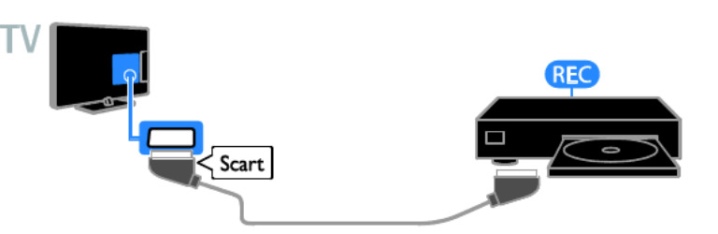
But at the initial stage of its development, SCART was not perfect enough. Even the most advanced developments of this kind in different states suffered from interference. Remote control was often difficult. And it was not possible for a long time to ensure the production of cables of the corresponding standard in the required quantity. It wasn't until the mid or even late 1990s that SCART's "childhood illnesses" were defeated and the standard won consumer confidence.
Now such connectors are found in almost all manufactured TVs. The only exceptions are some models that focus on newer interface versions.

The port is divided into 20 pins. Each pin is responsible for a strictly defined signal. In this case, the perimeter of the SCART port, covered with a layer of metal, is conventionally considered the 21st pin; it does not transmit or receive anything, but only cuts off interference and "pickups".
Important: the outer frame is devoid of symmetry quite deliberately. This avoids mistakes when inserting the plug into the port.
8th contact is designed to translate the internal signal of the TV to an external signal source. With help 16th contact the TV changes to RGB composite mode or switches back. And for processing the signal of the S-Video standard, contact inputs 15 and 20.
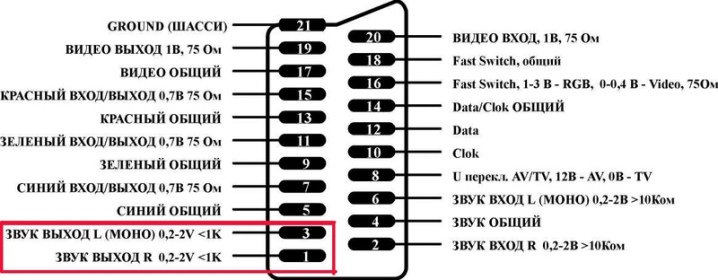
Advantages and disadvantages
Where SCART is used, there is no doubt that the image quality, even in color, will be at the proper height. Thanks to years of engineering efforts, device management capabilities have expanded significantly. Separate (going through separate contacts) color transmission guarantees clarity and saturation of the picture. As already mentioned, the problems with interference have been successfully solved, so the TV will work very stably.
If the pinout is done properly, then it will be possible to simultaneously start or turn off the television receiver and auxiliary equipment.
For example, if a tape recorder, VCR or DVD recorder is connected to the TV, recording will begin at the very moment when the broadcast is received. It is worth noting the automatic function of a widescreen picture.

However, even the time-tested SCART has its drawbacks:
- very long cables still unnecessarily weaken the signal (this is already general physics, here engineers will not do anything);
- it is possible to increase the clarity of signal transmission only in a shielded (thick and therefore outwardly unattractive) trunk;
- newer standards DVI, HDMI are often more practical and more convenient;
- it is impossible to connect audio and video equipment with modern broadcast standards, including Dolby Surround;
- the dependence of the quality of work on the characteristics of the receiver;
- not all video cards of computers and especially laptops can process the SCART signal.
How to use?
But even the negative aspects do not interfere with the popularity of such a standard. The fact is that connection is quite simple - and this is what is required in the first place for the majority of TV owners. Let's say you need to connect a TV to a personal computer using the European SCART connector. Then one of the ends of the cable is connected to where the video card is located.
If done correctly, the TV will automatically turn into an external computer monitor. You just have to wait for the pop-up window to appear. It will notify the user of the newly found device.
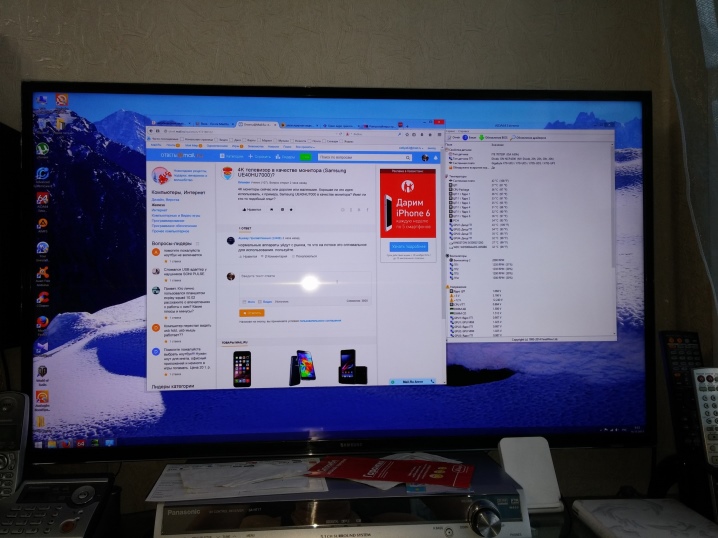
It will take some time to install the drivers. They can be placed incorrectly if:
- there is no signal;
- the video card is incorrectly configured;
- outdated software versions are used;
- horizontal sync signal is too weak.
In the first case you must first turn off all devices that may be a source of interference. If that doesn't work, then the problem is with the connector itself. A graphics card failure is usually fixed by manually updating the drivers. But sometimes it turns out that it does not support SCART at the hardware level. A if the signal is too weak, you will definitely have to re-solder the connector itself, often a new setting at the software level is also necessary.
Connector pinout
Even an attractive connector like SCART cannot be used indefinitely. It was replaced by S-Video connection... It is still widely used in various techniques. Common adapters can be used for SCART docking. The wiring diagram is shown in the picture below.

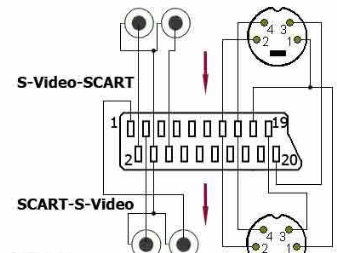
But an even simpler solution is becoming more widespread - RCA... Split wiring involves the use of yellow, red, and white plugs. The yellow and white lines are for stereo audio. The red channel feeds the video signal to the TV. Unsoldering for "tulips" is made according to the scheme shown in the next photo.
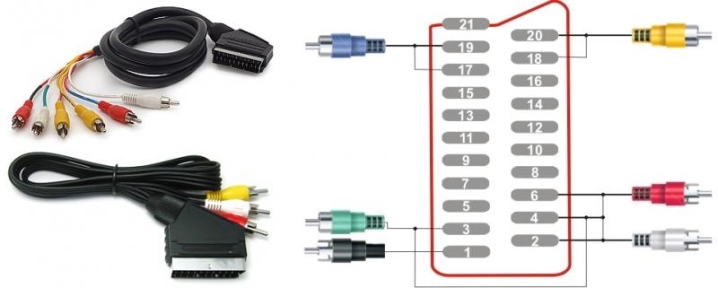
Quite often, you have to solve another problem - how dock the old connector and the modern HDMI. In this case, you will not be able to limit yourself to conductors and adapters. You will have to use a device that will “convert” digital HDMI signals to analog and vice versa. Self-production of such equipment is impossible or extremely difficult.
It would be most correct to buy a ready-made industrial design converter; it is usually small and fits freely behind the TV.
See below for SCART connectors.













The comment was sent successfully.