Wi-Fi adapters for Samsung TVs: how to choose and connect?

The Smart TV function, which allows you to use the Internet on your TV, has become a real boon for many users. However, there is one problem - not all Samsung TVs have a built-in Wi-Fi adapter, thanks to which the device catches the network from a home router. Without it, Wi-Fi on the receiver simply won't work. However, there is a way out - to purchase a removable adapter.


What is a Wi-Fi adapter for?
A Wi-Fi adapter is a compact device, thanks to which you can connect your television equipment to the wireless network of your router just like a phone or a regular home computer. It can be removable or built-in. Let's take a closer look at removable devices for Samsung TV receivers.
Visually, the device resembles the most common USB flash drive that can be connected on the back of the receiver or on the side to a specific HDMI, USB or other interface.
Of course, modern Samsung devices can be equipped with receivers, but the Internet adapter for the device can significantly expand their functionality.

Three types of modems are produced depending on the connection options.
- PCMCIA. This is an outdated adapter that doesn't connect to modern Samsung TVs. However, if there is such an input on some specific television equipment, then this modem can be considered for connection.


- HDMI - This is the most modern device that allows you to transmit audio and video in high quality. Today, any Samsung TV less than 5 years old is equipped with such an interface. The technology provides a fairly high data transfer rate.


- USB Is another popular entry that can be found on almost every TV model of this brand. Regardless of the age of the TV receiver, connecting TV equipment with a Wi-Fi modem via USB is one of the most common connection methods.


Regardless of the modem option chosen, the only purpose of any Wi-Fi adapter is to provide high-quality wireless connection of the TV receiver to the Internet.
In stores you can find this product in the widest range. This can often be difficult, since you will have to look for information about the compatibility of each specific TV with a particular adapter model. In order to avoid further operational problems, special attention must be paid to all aspects of the choice.

Review of the best models
With the existing variety of types of television receivers, Samsung does not spoil its consumers with a large number of models of additional equipment. This also applies to adapters.
To date, the most widespread is a miniature adapter modification bearing the WIS12ABGNX marking.
Such a device has a compact antenna, it connects to a TV receiver via a USB cable. The adapter has good functionality, it can work on all models of Samsung TV-translators released after 2011. The device allows you to provide a comfortable viewing of the sounded video image in real time, while able to support the rarest communication standards.

Many consumers use a different router - WIS09ABGN. It supports IT Draft mode with category N.The technical features of this Wi-Fi adapter result in an increased quality of the Internet connection and a good signal transmission speed.

How to choose?
Before choosing the optimal Wi-Fi adapter model for your TV, you need to find out if the equipment supports this or that device. First you need to clarify the year of manufacture of your TV receiver.
Models released before 2010 do not support Internet connectivity, so a Wi-Fi router will not be able to help in this situation.
More modern models for the most part support the option of connecting to the Network via Wi-Fi, but there are still some exceptions. In order to accurately determine the functionality of the equipment, you should carefully read the user's manual. If it says about the presence of a built-in unit, then there is no need to purchase external adapters for Samsung equipment. This applies to almost all models younger than 2014, with the exception of budget ones.

If you have already thrown out the TV box, and along with it you have lost the operating instructions, then open the official Samsung website and find all the necessary information. Do not rely on advice from other sources - it may be incorrect. If your receiver is younger than 2010, but does not have a built-in adapter, but does support Wi-Fi, contact a specialized electronics store, to buy the required adapter module.
Please note that, just like TV, routers with support for connecting to the Internet began to be produced after 2010.

Pay special attention to such an aspect as analysis of compatibility opportunities. For TV equipment of the Samsung brand, you need to purchase an adapter from the same manufacturer - only in this case you will not have any difficulties with connection.

Keep in mind that any device has its own personal series, and it is this series that allows you to determine compatibility. Let's give an example (in this case, the Latin letter means the year of issue):
- C - 2010;
- D - 2011;
- E - 2012;
- P - 2013;
- H - 2014;
- etc.

Of course, the second option is much cheaper, and the low price does a lot to attract the attention of consumers. So, the price of an original Wi-Fi adapter for Samsung TV is about 4 thousand rubles, while blocks of other manufacturers can be found in the range of 1-2 thousand rubles. Of course, in such conditions, any buyer has a question about whether it is worth overpaying, whether there is any difference other than the brand name.

Of course, there are certain distinctive characteristics, we will list only the most significant advantages.
- Official warranty and serviceability... When purchasing an adapter from an unknown Chinese manufacturer, you should not rely on service and repair, but in the case of Samsung branded installations, everything is exactly the opposite.
- No compatibility issues. All Samsung TVs are "sharpened" for 100% synchronization with their original devices. There is a risk that the purchase of an adapter from another manufacturer will lead to compatibility problems during the operation of the equipment.
- Long working period. As practice shows, the most budget models of Wi-Fi adapters work correctly, but only up to a certain point. As soon as you install the very first service pack, there will be interruptions in device recognition and a wide variety of failures.

Based on the above, we can make a simple conclusion that in this situation, saving money will be impractical. It is better to pay 1-2 thousand more once, but buy a high-quality adapter with a guarantee of repair or replacement in case of breakdown and a much longer period of use. However, the manufacturer is by no means the only parameter for choosing the right block.
For a high-quality wireless Internet connection, special attention should be paid to technical parameters, they are responsible for the functionality and performance of the entire device as a whole.

The main parameter of the router for Samsung Smart TV is the supported Wi-Fi standard. The difference lies in the maximum permissible data transfer rate. Acceptable adapters are graded in accordance with the following parameters:
- Wi-Fi a / b - up to 3 Mb / s;
- Wi-Fi a / b / g - up to 24 Mb / s;
- Wi-Fi a / b / g / n - up to 50 Mb / s (in the latest adapters - up to 150 Mb / s).

The router must be selected in strict accordance with the designated goals and objectives... For example, if you want to achieve the fastest possible playback of audio and video content in high quality, then it is better to get a module of the modern category. Otherwise, there is a high probability that the sound or image will freeze. In some situations, the price of equipment may be affected by some additional functionality, for example, a connector for connecting to a TV receiver via HDMI.

Before paying money for it, ask yourself whether you really need this interface. If yes, then, of course, it is better to overpay the money, if not, you should pay attention to another, more budgetary model. To understand exactly which adapter is right for you, analyze the package contents of the device.
It is important that a USB cable is present in it - in this case, you can place your module farther from the TV receiver, but at the same time maintain an increased broadcast quality.

How to connect and configure?
The Wi-Fi router connects in most cases via the USB interface located on the back of the TV lid. To do this, take the remote control and open the user menu, select the "Network" block in it and use the arrows to go to "Network settings".

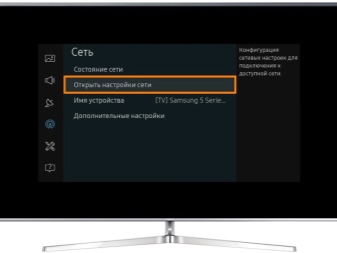
In order to activate the required function, press the Enter button in the menu - it is located in the center of the remote control. You will need to activate the "Start" tab, in order to connect the Wi-Fi router to the TV, you need to select the "Wireless connection" option.
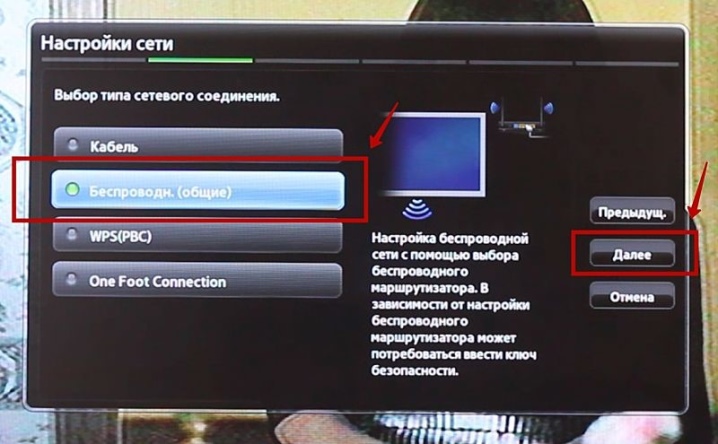
At the end of a short search, the display will show a list of available Wi-Fi points, from which you should select your home network and activate it with the Enter button, and then enter the password if it is protected by it. Of course, entering the password will be fraught with some difficulties, since each letter will have to be selected using the arrows on the remote control, but in the future the TV receiver will be connected automatically. After that, a custom confirmation window opens on the screen, you do not need to change anything in it - just complete the procedure by synchronizing the TV receiver and the router.
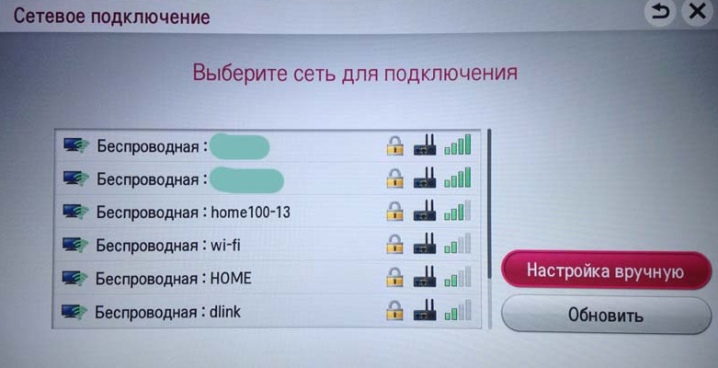
Actually, this completes the connection and configuration procedure. The user will only have to go to the applications menu and make sure that they are connected to the Network. Then you need to press the Return button, so you exit the user menu, and then go to the Smart TV tab.

In order to test the results, you need to load a browser or open an Internet site. If the connection is correct and the connection is stable, it will open instantly. In this case, no other additional parameter setting is necessary.

Possible problems
Many of us often face the problem that the TV does not see the network adapter, usually this happens in the absence of a normal Internet connection to the TV. In order to eliminate such a failure, you need to make sure the functionality and performance of the router. In particular, check if the corresponding indicator is on. If not, then you need to try to reboot the device. If there is still no result after this, and the Internet has not started, then you need to contact the service provider.

If the adapter for the Internet on the TV is connected correctly, but at the same time the sites give an incorrect display, then, perhaps, the problem lies in the built-in browser itself or in the internet site. In order to avoid the appearance of failures in programs, you should regularly update the working operating system and monitor the relevance of the firmware.

The following video provides an overview of the Wi-Fi adapter for SAMSUNG TV model UE40ES550K.













The comment was sent successfully.