What if my Samsung TV turns itself off and on?

TV has long and firmly entered the life of every modern person, so interruptions in its work often cause a lot of discomfort. One of the best companies that makes quality TV equipment is Samsung. But even such a reliable manufacturer from time to time has problems associated with the operation of equipment. In our article, we will analyze one of them - spontaneous switching on and off of equipment.

Reboot reasons
During the operation of complex equipment, sometimes there are failures incomprehensible to the ordinary user.
The reasons can be completely different - from spontaneous changes in settings in the user menu to system failures.
Let's dwell on each of them in a little more detail.
Installed applications
Smart TV application often causes TV equipment to start up on its own. In this case you should inspect the recovered content and, if any suspicious programs are found, check the settings and delete them immediately.


Remote control malfunction
If the TV receiver turns on and off without any involvement of its owner, and does not see the remote control and does not respond to commands, you should make sure that the remote control option works correctly. Besides, it is necessary to check whether the TV can receive an IR signal, a regular cell phone can help with this. As you know, the human eye does not see infrared rays, but a camera can do it. To carry out diagnostics, you need to take a picture of the remote control at the moment when you press any button: if a bright glow is noticeable in the image, then the remote control is working properly.

Power cord and sockets
When the TV receiver lacks the energy received from the electrical networks, then after turning it on, it will immediately turn off and reboot many times.
This happens with frequent fluctuations in the voltage in the network or due to interruptions in the operation of the power supply, as well as in the event of a malfunction of the outlet.
Make sure the cord is not damaged, bent, or chewed by pets, in addition, you need to check the connector and plug for integrity, pay attention to the plug - it is possible that it is charred. Pay special attention to diagnosing the status of the outlet: try connecting the TV to any other outlet, so you can be sure whether the malfunction persists or not.
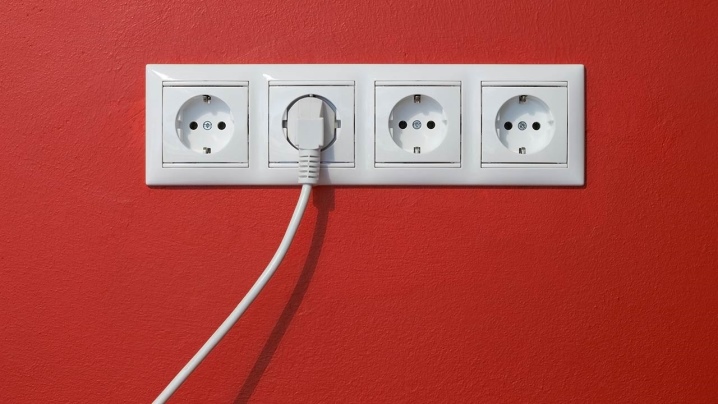
Checking external devices
In the next step, you can check the functioning of the Samsung LCD TV with disconnected external devices (wi-fi router and antenna). It is possible that the router is set to sleep mode, in which case the TV receiver will turn on and off spontaneously in vain attempts to restore the Internet connection.
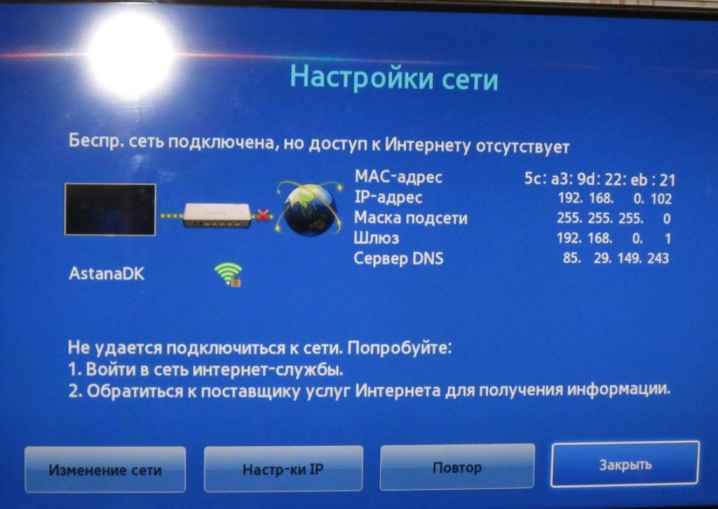
Software Update
Often the old firmware becomes the cause of the malfunction. In this case, you need to update the software, you can do this through a USB flash drive - in this case, a new version is preloaded into it, or, if the receiver is equipped with the Smart TV function, directly in the menu. If the automatic update option is activated on the panel, then every user can surely notice that from time to time the LCD TV screen starts to glow and then fades away. This means that the unit checks its system for new software versions, installs them, and then turns off.In order for this function not to interfere with the viewing of programs, the mode must be turned off.
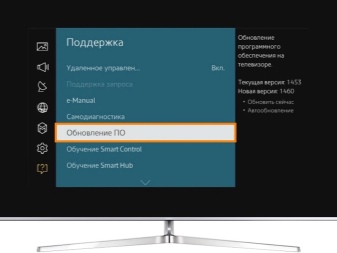
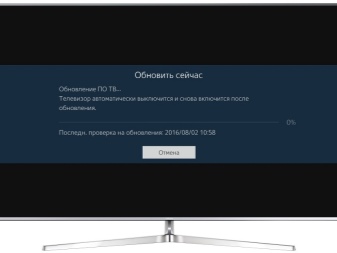
Control panel malfunction
One of the typical breakdowns that often occurs with a TV is associated with a malfunction of the buttons on the control unit.
If at least one of them does not work, then the system turns on the protective mode - in this case, the user notices that the television receiver, after switching on, begins to reboot itself.
To eliminate the malfunction, disconnect the loop from the control panel and check if the technician is working.
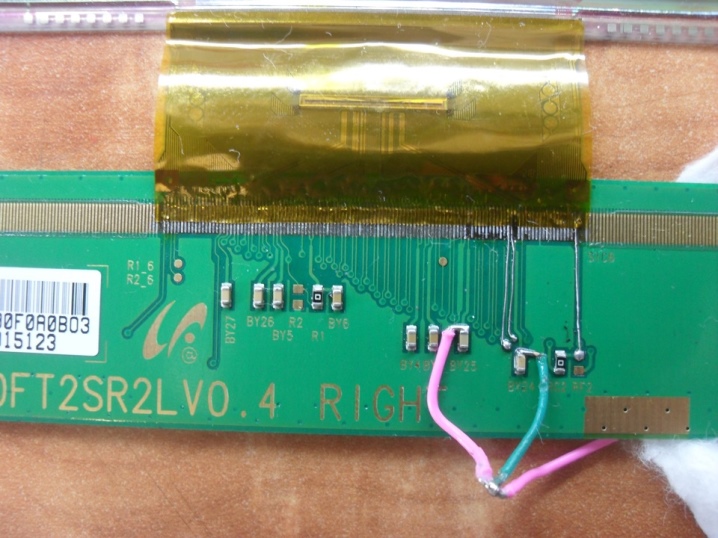
Damage to the power module
A faulty power supply is another very common cause of spontaneous start-up and shutdown of the TV receiver. In this case, you should carefully inspect the board, check the condition of the capacitors and some other elements for defects. If they are found, they should be replaced with working ones. If the user does not have the skills of such work, then it is better to contact a professional master.

Dust and moisture
As you know, dust has the ability to conduct current and create static electricity around itself, which can lead to a short circuit. In such a situation, the technique goes into a defensive mode. The ingress of any liquid inside the television equipment causes oxidation of the contacts, which, in turn, leads to spontaneous switching on and off of the equipment. In order to prevent the occurrence of such a malfunction, it is necessary to remove moisture as soon as you find it on the surface of the device.

Why does the TV constantly turn off at night?
Some users note that the TV starts to turn off at night. The explanation is simple - many modern Samsung TVs have a so-called "presence sensor". If it does not capture the user's movements in the room for a certain predetermined time, it starts to extinguish the picture. And if he notices a person, he returns it. Thus, if the user does not move after some time, the standby mode is activated.
Most likely, the device perceives a dream or a relaxed rest of the owner of the equipment as its absence and turns off the work.
An incorrectly set sleep timer often becomes the culprit for the fact that the television receiver turns on and off at any time, including at night. That is why it is very important to read the user's manual and correctly set the timer parameters or reset the settings to the factory parameters in the event of an existing interruption.
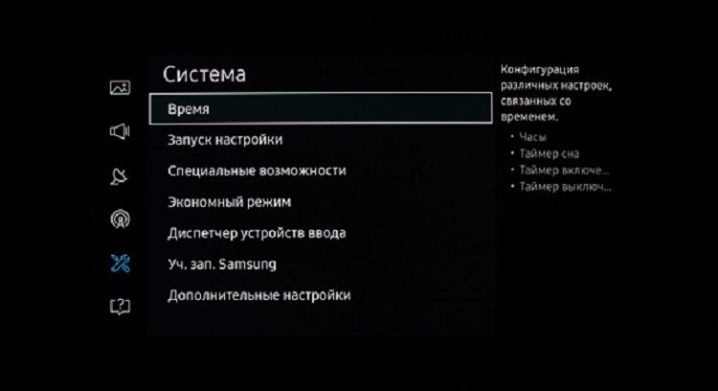
How do I troubleshoot?
If you notice that your Samsung TV turns on and off by itself, try restarting your tech first. This should be done not with a button, but by pulling out the plug from the outlet, after that you need to wait 15-20 minutes for the diode and capacitors to cool down and neutralize the charge. After that, you can reconnect the device to the network and check it for operability.
If you do not want to spend money on paying for the services of the service center, you can try to fix the problem yourself. However, keep in mind that such actions can harm not only your equipment, but also your health. You can only resort to such measures if you are absolutely confident in yourself. Let's dwell in a little more detail on those actions that can be performed at home. Please note that all the manipulations below can be carried out only if the equipment is completely de-energized.
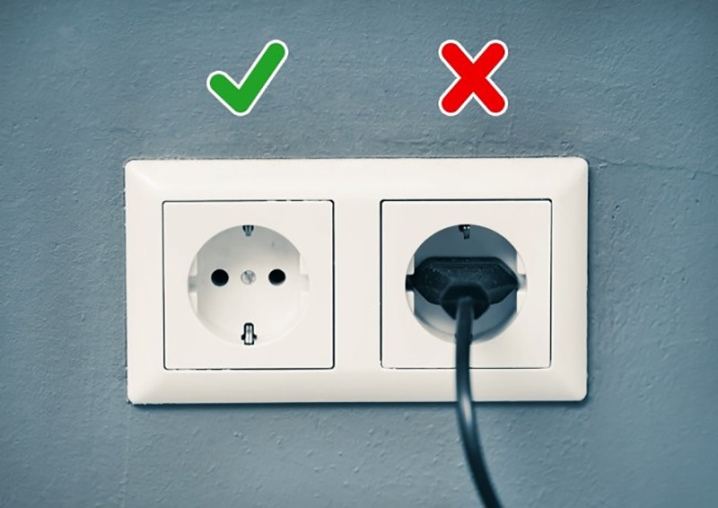
Dust inside the device. This problem occurs more often than others - as a result of excessive accumulation of dust, Samsung equipment is constantly turned on and off, as the contacts are closed. Fixing the problem is simple, for this you need to vacuum the equipment with the smallest vacuum cleaner attachment. In this case, it is not at all necessary to open the lid, a surface treatment is sufficient.
The fact is that a special hole is provided on the back of Samsung TVs, through which all the dust is sucked from the inside.

Faults in the power supply to the inverter are also important. If you find small cracks on the board, which were the result of sudden voltage surges, overheating of parts or moisture, it should be understood that such a breakdown is very serious - experts do not recommend repairing the devices on their own.
If you nevertheless decided on such actions, then you need to work in accordance with the following algorithm.
- Check the technical condition of the cable and router. Remove the cover and carefully inspect all parts from the inside. This should be done with good lighting in the room.
- Look for swollen capacitors inside the TV. If they are, they need to be replaced with new ones.
- Try to solder the cracks yourself with a soldering iron.
- Clean the contacts from adhered dirt and corrosion.
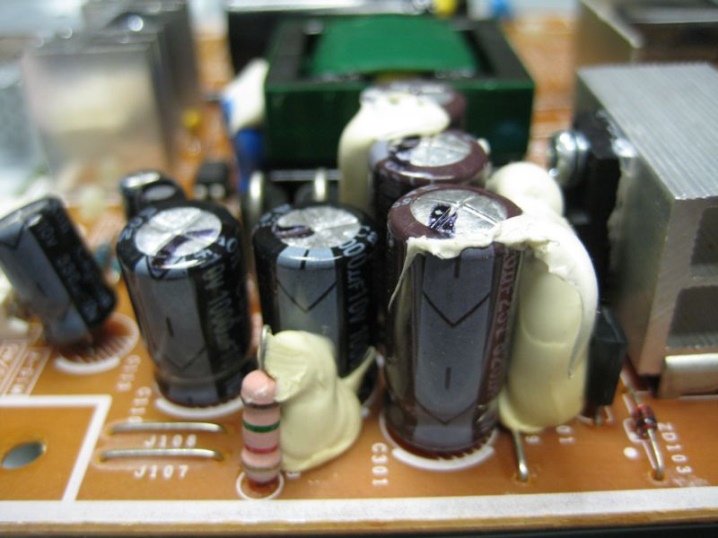
After completing all of the above steps, the Samsung TV should no longer turn on and off by itself. In all other cases, the repair of equipment must be carried out by specialists, otherwise the problem can only be aggravated and potentially dangerous conditions can be created in which a person can receive an electric shock or cause a fire. In order to prevent the occurrence of breakdowns, simple preventive work should be performed from time to time.
- The equipment must be regularly cleaned of dust and water must not be allowed to enter the inside of the unit.
- You should not use the timer function unnecessarily, you need to configure it correctly.
- Remember to stay tuned for software updates.
- If power surges occur regularly in your area, consider purchasing a voltage regulator.
Why the TV turns on itself, see below.













The comment was sent successfully.