Why Youtube not working on Samsung TV and how to fix it?

YouTube is a one-stop video viewing service. Due to its wide range of possibilities, the site is very popular with spectators of all ages. Modern Samsung TVs automatically connect to the Internet and open access to this program. However, in some cases, the application stops working. There are several simple ways to restore it to work.


Causes
To choose the best way to solve the problem, it is necessary to diagnose all external connection errors of the application. The most common reasons why Youtube does not work on Samsung TV are:
- updating and changing the standards of the service itself;
- system errors;
- technical failure on the side of the site;
- termination of support for this TV model;
- uninstalling the program.
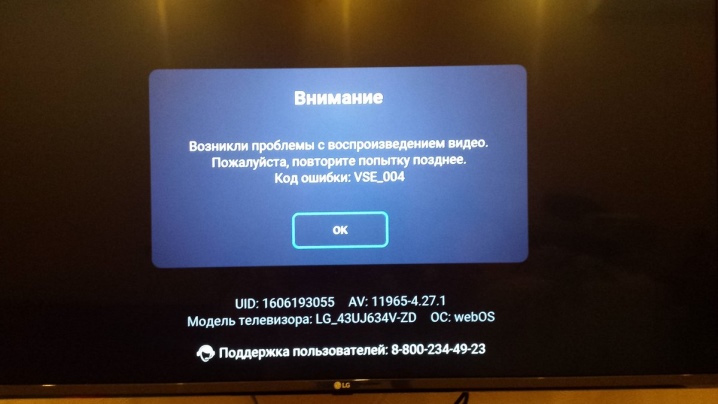
The application can be restored. This is done in two ways: by updating the TV's firmware or by installing a new version of YouTube. Sometimes errors occur due to technical work on the service. In this case, the program will start working on its own after some time.
Important! Models released before 2012 are not compatible with this app. In such cases, it may be necessary to install additional equipment.

Problem type
The way to fix the program depends a lot on the type of problem you are experiencing. You can choose recovery options only after determining the root cause of the service disruption. You can carry out the initial diagnostics yourself, without the help of a wizard.
Does not turn on
If Youtube Samsung stops showing, you need to check your internet connection. Sometimes the service is suspended due to a technical failure on the side of the site. In this case, you need to reboot the system and reinstall the application.
Instructions for installing the new version.
- Select the "My Apps" section in the main Google Play menu.
- Find Youtube in the list and select the item to uninstall the program.
- Confirm the action on the remote control.
- After uninstalling the old version, you need to install the new one. To do this, select it in the search bar. After that, find your TV model in the list and click on the "Update" button.
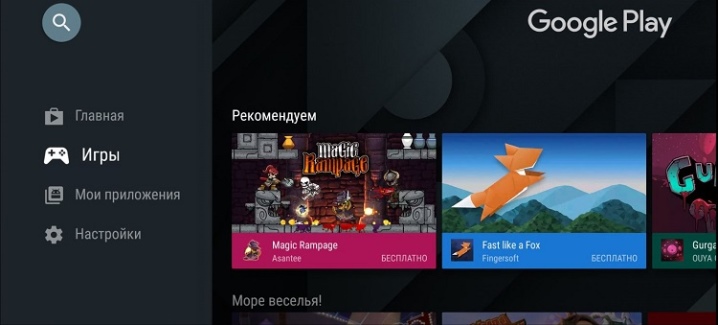
No download
If the reason for the lack of download of the program is the software operation, you can restore the factory settings of the TV. The update procedure can restore the correct operation of not only Youtube, but also other applications.

Reset
- Take the remote control from the TV and enter the "Menu".
- After the transition, select the line with custom supports.
- In the window that opens, you will need to select the "Reset settings" icon.
- Please note that you need a security code to reset all settings. If you did not install it yourself, then by default the code is set to 0000. Confirm the request.
- After all the settings have returned to their original position, you will need to update the software again. It is important to select only the latest versions.
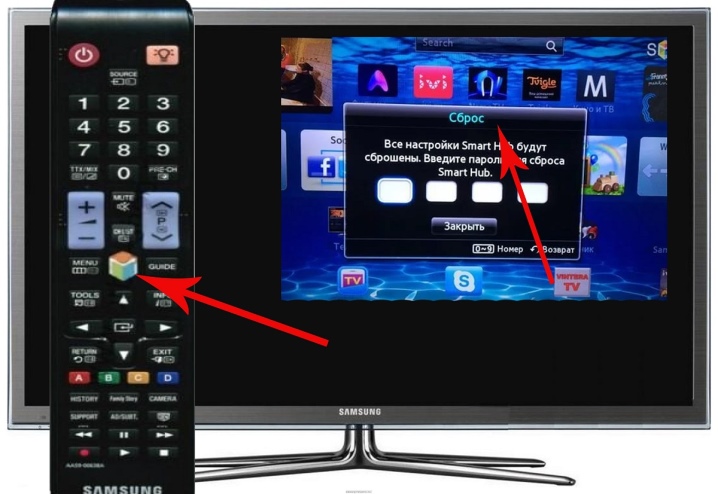
The main reason that the program does not start is the lack of Internet access. If the firmware update does not help, then you need to contact the service center.
Sometimes the TV model does not support installing the app. In this case, you can use the built-in browser to monitor the popular application. It is important to remember that for Youtube to work correctly, the browser must play Flash and HTML5.

Does not open
Sometimes a problem with the operation of the service occurs due to an overload of the processor or memory of the Smart TV.If there is no Youtube, although it worked before, you need to turn the TV off and on again.
Another common reason for an application to disappear is the presence of viruses. If Youtube is missing, check your internet connection speed. Most often, site failures depend on the signal level.
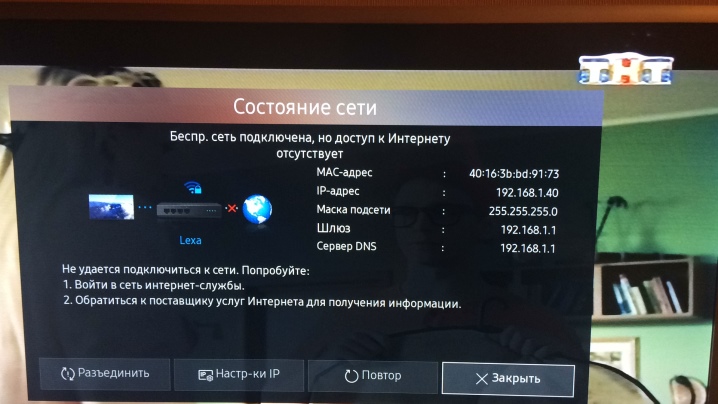
How to return?
It is no longer possible to restore an application that is missing and missing from the toolbar. You will not be able to return the official version, even if you use the reset of user settings and flashing.
There is an easy way to use the program if you install its counterpart. You can do this yourself using any device connected to the Internet.
Installing a similar application:
- Download the program and install it on your TV.
- Unzip the file and save it to a USB flash drive. The name of the document must duplicate the name of the service.
- Disconnect the TV from the power supply and connect the USB flash drive.
- Turn on the TV, after which you will need to immediately launch Smart Hub. The YouTube icon should appear in the list of available applications.

Simple solution for old TVs
- You can view content if you connect a phone or other modern gadget. To do this, you need to use a program that allows you to broadcast remotely.
- Then download the free Video TV Cast app from the store.
- All work equipment is connected to the wireless network and a connection is established. Signal broadcasting must be activated, after which you can use the service.
Most often, the problem of the absence or incorrect operation of the Youtube application is easy to install on your own. If none of the above methods helped to solve the problem, then it would be best to contact the service center for help.
See below for what to do if the YouTube app is not responding to your Smart TV.













The comment was sent successfully.