Voice-activated televisions: characteristics, setup and operation

Technique does not stand still. And one of the directions for improving TVs was the emergence of models with voice control. It's time to understand the characteristics of such devices, the features of their configuration and operation.


Peculiarities
Many people doubt that a TV with voice control can be better than a TV controlled by a remote control or buttons on the screen. Technically, voice control is sometimes implemented through the use of "Alice" or "Google Assistant". Such interfaces are either initially built into TVs, or added separately. Voice control is possible both in relation to programs and the device itself as a whole.
It is usually used to start up, turn off the receiver, and adjust settings.
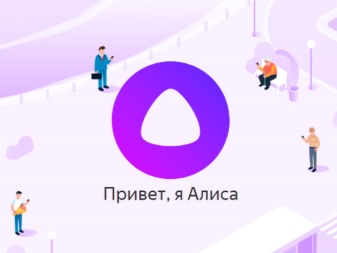
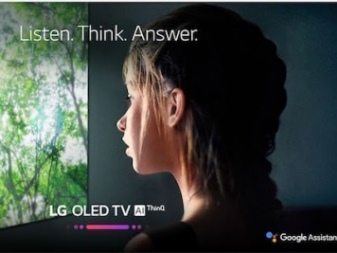
Models
Start an overview of voice controlled TV devices pertinent to the model Samsung UE40MU6450U. The screen with a diagonal of 40 inches is capable of showing a picture of the 4K level. The widest possible HDR range is also provided. External devices are connected via 2 USB ports or via 3 HDMI connectors. A DVB-T2 standard receiver is structurally provided.
The advanced Ultra Black technology has been implemented. It eliminates glare from ambient lighting. The transmission of motion is especially clear thanks to the Motion Rate method. The display of even very subtle contrasts is supported due to the Mega Contrast technology. The processor scales the picture up to Ultra HD.
It is also worth noting:
- increased black saturation;
- meticulous transfer of shades of colors;
- support for Dolby Digital, DTS;
- audio output power 20 W;
- the ability to broadcast sound via Bluetooth;
- Wi-Fi Direct implementation;
- the presence of an analog tuner.

Another attractive Korean development is LG 47LB652V... The model is designed within the traditional LG design. Sound with a total power of 10 watts flows through 2 speakers. The 47-inch TFT IPS matrix produces a resolution of 1920 x 1080 pixels.
The quality of the matrix does not cause any complaints from users, but sometimes the picture is slightly darkened in the corners.

If you need a 55-inch TV, you should pay attention to Panasonic TX-55FXR600. The resolution also reaches 4K levels. Uses 3 HDMI ports. Implemented interfaces Ethernet, Bluetooth. The sound is produced by a pair of 10 W speakers.
Its useful to note:
- decent sound quality (although still weaker than in a full-fledged home theater);
- Freeview Play service support;
- relatively low screen brightness;
- TV does not support DivX codec.
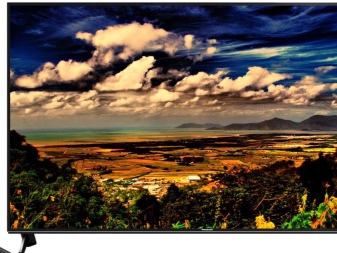

And the next model again belongs to the LG brand. It's about the TV LG 60UJ634V. It has active HDR. Smart TV is built on the basis of webOS 3.5. The audio system is fully compliant with the Dolby Atmos level; panel resolution - 3840x2160 pixels.
Other technical features are as follows:
- True Motion technology;
- frequency 50 Hz;
- Ultra HD Premium resolution;
- Dolby Vision;
- sound power 20 W;
- DTS decoder;
- Magic Zoom option;
- virtual reality option (360 VR);
- quick access Quick Access;
- additional control from a smartphone (when installing the LG TV Plus application).


How to choose?
Voice control is great. But it does not absolve you from having to choose your model carefully. The diagonal of the screen must carefully correspond to the room where the TV will be used.... It's not even about the health risk (it is minimal with modern technologies), but about the banal comfort when watching.A very large panel at close range forces you to look at small dots, which spoils the whole impression.
It is equally important to find out the real TV resolution, color quality and sound volume. Often, due to the weakness of the built-in speakers, you have to buy additional audio systems. It is useful to find out the response time, the level of contrast and brightness, the type of matrix and additional image enhancement technologies. If you have funds, you can safely give preference to models with an OLED screen.
The design of the TV is chosen according to your taste; you also need to provide for a suitable mounting option.


How to use?
Searching for programs and additional content on your LG TV is easy. First, the "microphone" key must be pressed on the MagiC Remote. Hereinafter referred to as the manipulation to be performed. The command text entry will appear in the displayed window. After executing the command, a list of results is displayed on the screen.
Then you will need to either select the appropriate line, or press the microphone key again, and then repeat the search. Important: you will first have to configure the voice search language for the selected country in the country settings... Voice control systems work in a similar way on TVs from other manufacturers. In this mode, you can:
- record programs;
- switch channels;
- vary the sound volume;
- tune the TV;
- run installed applications;
- find programs, information about them;
- select films and series with the participation of certain actors;
- search for weather forecasts over the Internet.


Xiaomi TVs and other reputable brands out of the box understand English speech and words in the chosen language. You can activate the voice assistant application by pressing a special button on the remote, or using its icon on the Android TV desktop. Then the request is clearly pronounced. The assistant will process the speech, display information, or launch the application. He is also able to acquaint the user with:
- exchange quotes;
- weather reports;
- fresh anecdotes.


How to setup?
This is especially true if voice control is used specifically to launch various programs.
If you need to add additional recognition languages on your Xiaomi TV, you need to use the general settings. Among them is the item "Speech", from which you need to go to the subsection "Language". There you can not only enable, but also disable the required languages. Also available is the activation of support for third-party programs used in conjunction with the voice assistant.
On a Samsung TV, voice control is set up through the "System" section. There should be a subsection called “Voice control”. You need to start setting up by choosing a suitable language; the way of interaction itself can be interactive or with an imperative mood. This, respectively, is the configuration dialog and the execution of certain, initially set commands; the Voice button is responsible for enabling the voice control itself.
See below for an overview of one of the models.













The comment was sent successfully.