DIY TV antenna repair

If a TV connected to an antenna stops showing well, this usually indicates 2 main reasons: incompatibility of devices at the software level or poor quality of equipment in general. The latter problem often concerns precisely antennas. People often encounter breakdowns of these elements. Antenna repair can be done by hand. In this article, we will learn how to do it correctly.

Malfunctions and their causes
The antenna is a vulnerable part. It breaks down frequently.
Usually, users decide to fix the problems that have arisen on their own. But before that, it is important to understand what reasons preceded the emerging problems.
Let's take a look at what antenna malfunctions exist. Sometimes the equipment in the house or apartment stops seeing the TV antenna. The following problems can lead to this.
- Broken or broken antenna cable.
- Defective socket where the antenna plug is inserted. In this case, the cable will be intact, but the TV will not work.
- An incorrect frequency setting often causes the TV to no longer see the antenna.
- This is also caused by malfunctions related to the tuner.
- The TV may not see the antenna due to problems with the provider itself.



It happens that the antenna stops catching, which is why you can notice that the TV has stopped showing channels. The reasons for this common problem can be as follows.
- Unfavorable weather conditions. This often happens when there is heavy cloudiness or precipitation. Under such conditions, the TV signal may be scattered. If the antenna is weak and cannot be of high quality, it will not work flawlessly.
- Distance from signal sources... Television signal transmitters are located in large cities. TV signals run the risk of scattering even if the weather is fine. If your house or summer cottage is located at a distance from the television tower, then the home antenna will not pick up signals normally.
- Unauthorized installation of additional equipment... The problem can occur if you live in an apartment building. Here, either one of the residents or certain companies can install equipment that will provoke poor playback quality on your TV.

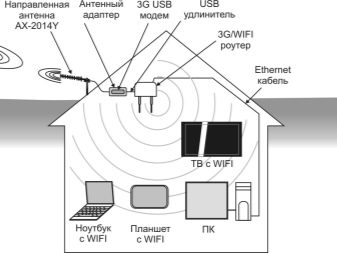
Antenna malfunctions can also be associated with such events.
- Incorrect TV settings, due to which it cannot "see" the antenna.
- No signal (often due to maintenance work).
- Weak broadcast with interference.
- Possible mechanical damage to the device.
- Mechanical damage to the corresponding connectors in household equipment.
- If the antenna with the amplifier does not work, this may indicate that the connection was initially incorrect.
- The lack of the desired signal often arises due to the fact that there has been a serious overload in the operation of the receiver.
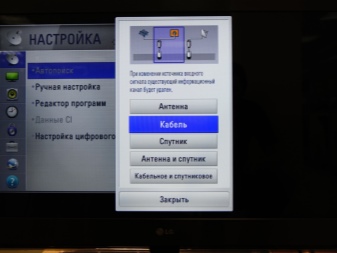
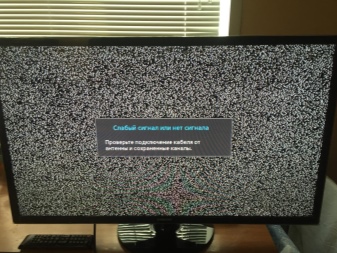
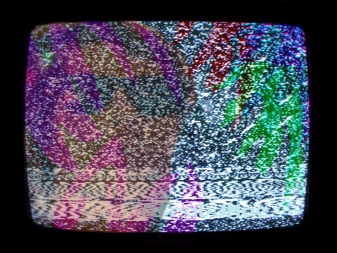

Diagnostics
If the TV connected to the antenna does not work as it should, do not rush to carry out repairs. You will only know exactly what to do and how to do it if you figure out what the root cause of the problem is. For this, it is important to carry out diagnostics. This usually takes a little time. Let's consider how you can identify the causes of problems with a television antenna.
- Examine the antenna cable. It must not be damaged or broken. To verify this, you can connect a simple indoor indoor antenna to the device. If the TV is working, this will confirm suspicions that the cause is hidden in the cable.
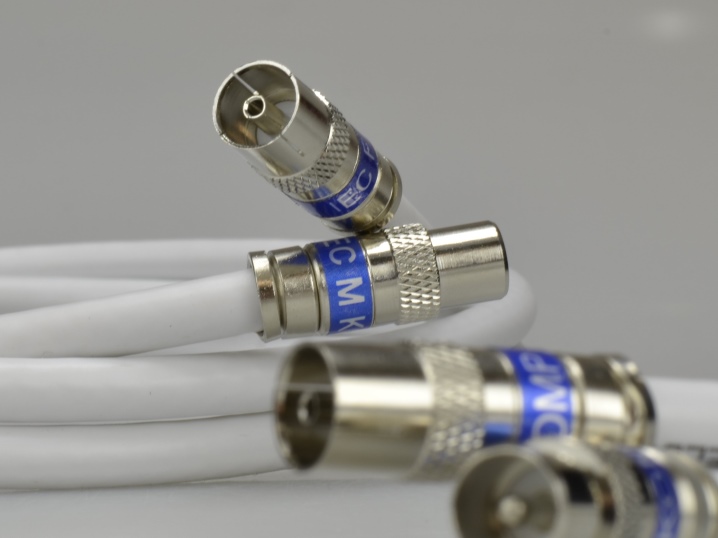
- Look closely at the nestsinto which the required plugs are inserted. They must be intact and not burnt out.

- Frequencies must be tuned in accordance with the manufacturer's requirements. Take the instructions and check how you set these parameters. If the values do not correspond to the declared ones, this will indicate that the improper operation of the TV is associated with an error in the frequency setting.
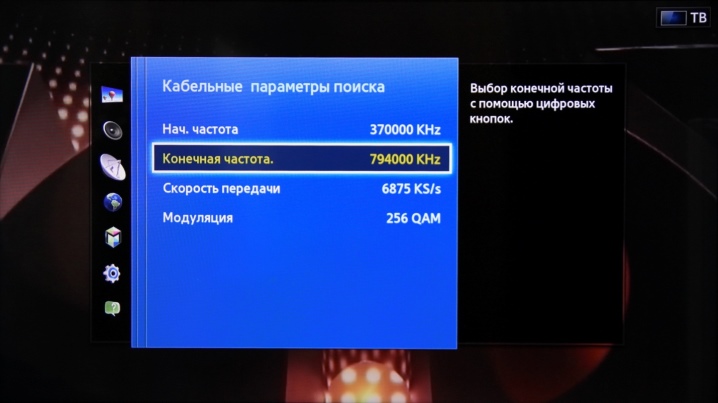
- You should make sure that your provider is working without interruptions, after all, very often the problems associated with the broadcast of channels are caused by these very events.

- Make sure to the amplifier antenna has been correctly connected.
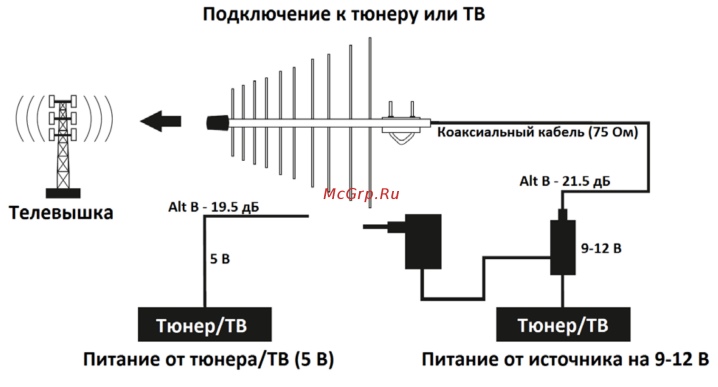
- Carrying out diagnostic measures, one should evaluate the performance of the existing equipment as a whole, as well as its compatibility with each other.

It is very easy to diagnose home equipment, but some users prefer to entrust this work to specialists.
Thus, you can significantly save your free time if you already do not have enough time to search for problems in technology.

How to fix it?
If you nevertheless decide to carry out an independent repair of the TV antenna at home, you should start from the detailed step-by-step instructions. You should not neglect any of the listed points if you do not want to make any mistakes or get the wrong result, which you expect.

No signal
Let's take a closer look at what can be done in such a situation.
- If the problem is bad weather conditions, it is recommended to turn off the TV for at least a few minutes.... Such factors often affect the quality of signal reception. Often, after turning it back on, it may reappear. If the inscription "no signal" has not disappeared after these actions, you do not need to do anything further.
- If the problem is a receiver malfunction, it is recommended to contact support for help. It is also permissible to go to the menu of your TV and update the channel lists automatically.
- If the operator carries out work on the prevention of equipment, then an announcement about this must be placed on his website in advance.... In this case, absolutely all channels may not be shown. In such a situation, all actions on the part of users are useless - you just need to wait until the maintenance work is completed. After them, the broadcast will continue as usual.
- If the problem is a damaged cable, don't panic... Many users are well aware of how to properly clean and connect breaks. If the defects are more extensive and serious, it is better to buy a new cable and replace the old one, which no longer looks for a signal.
- It so happens that the antenna "does not see anything", since the problem lies in the problems associated directly with it. In such a situation, it is advisable not to waste time in vain and immediately seek help from specialists. But before that, you can try to redirect the antenna. To do this, you should enlist the help of another person who will monitor the image on the TV screen while you are performing the appropriate manipulations. Loosen the clamps slightly, turn the antenna to one side and the other.
If the problem was eradicated in this way, at the end you need to remember to reattach the part.



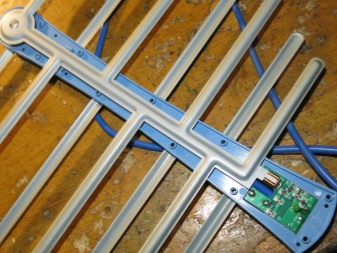
Shows poorly from a common antenna
Let's figure out how to act in such situations.
- An overloaded channel is a rare occurrence. This does not happen so often, but if you are still faced with such a nuisance, you will have nothing to do but just wait a little.
- As in other cases, it could be caused by a TV that you moved by breaking the cable connection to the corresponding jack. Then the fix will be very simple and quick - you just need to resort to reconnecting.
- Often, in this case, damage to the TV itself leads to problems with the broadcast of channels.... For example, if lightning strikes him. To solve the problem, it is necessary to replace the equipment.
- If the amplifier, which was catching the necessary signals, is out of order, you will need to either repair it or replace it with a new one.... If you do not know the design features of this part, it is better to contact a specialist.


Other breakdowns
Often, users are faced with other problems associated with television antennas. Let's take a closer look at some of them.
- Many people face with serious wear of the plug... Such a problem may appear due to its long or negligent use. The solution to this problem may be to replace the damaged part.
- A common reason for a malfunctioning television antenna is defects in fastening areas. In this case, you need to turn off the antenna, carefully cut out the damaged part, carefully clean the ends, and then fix it with maximum accuracy. To make the joint more reliable and durable, you can resort to additional winding with electrical tape. Make sure that the shortened cable does not over-tighten the cable.
- Sometimes poor antenna performance can be related to problems occurring on the roof. So, in the winter seasons, it must be cleaned of accumulated snow, checking the integrity of all connections and contacts. It is also recommended to inspect the antenna itself for any defects that have appeared.
- Sometimes users complain that the antenna input or its plug is very hot in their TV. In this case, the device requires competent diagnostics. There may be voltage on the ground. If you are unable to pinpoint exactly what is wrong, it is better to contact a specialist.
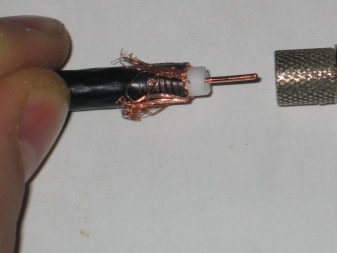


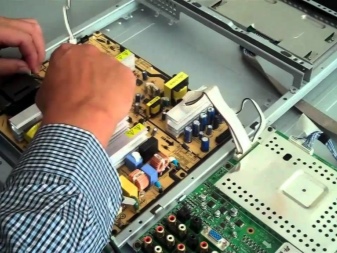
Helpful hints and tips
If you decide to independently carry out repair work in relation to the television antenna, then you should heed some helpful tips and tricks.
- Repairing damaged parts (any), it is very important to exercise the utmost care and caution. It is necessary to follow this rule so that you do not cause even more damage to already damaged parts.
- If you suspect that the missing signal is due to a malfunction of your provider, it is better not to get lost in conjectures and immediately call his hotline and ask all your questions. If it turns out that this is exactly the problem and your assumptions were justified, then nothing needs to be done with the technique. You just have to wait a little.
- Be careful when adjusting your TV settings. Often the problem with receiving the required signal arises precisely because of this. It is recommended that you set up your home appliances with the operating instructions supplied with all TVs.
- If you notice ripples on the screen while watching TV, breakdown and unpleasant noises began to be heard, this will indicate that the problem is most likely hidden in a broken receiver or controller. It is recommended to entrust the elimination of hardware failures to professionals.
- If the TV antenna signal reception problem is related to severely damaged or broken parts, it is best to replace them with new ones. In order not to be mistaken with the purchase of fresh spare parts, it is recommended to go to a specialized store and seek help from a sales consultant.
See below for how to fix antenna problems.













The comment was sent successfully.