How to connect and disconnect, renew and configure ivi subscription on TV?
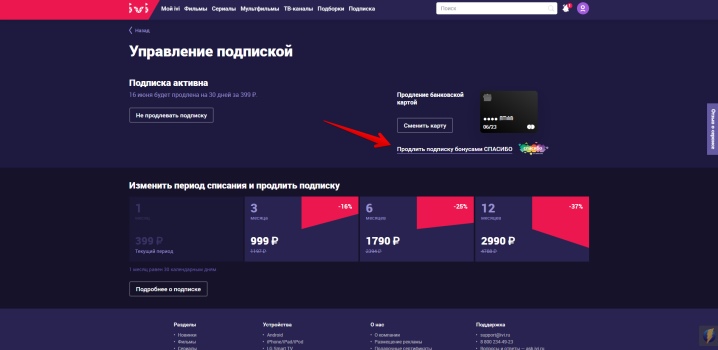
The main feature of Smart TV is the installation of various applications. These can be social networks, games, or online cinemas. The latter category significantly expands the capabilities of Smart models. Smart TVs have ivi widget. It is one of the most popular online movie theaters today. Some users often encounter difficulties when connecting or disconnecting this subscription. Therefore, this article will discuss how to properly connect, disconnect, update or install ivi.
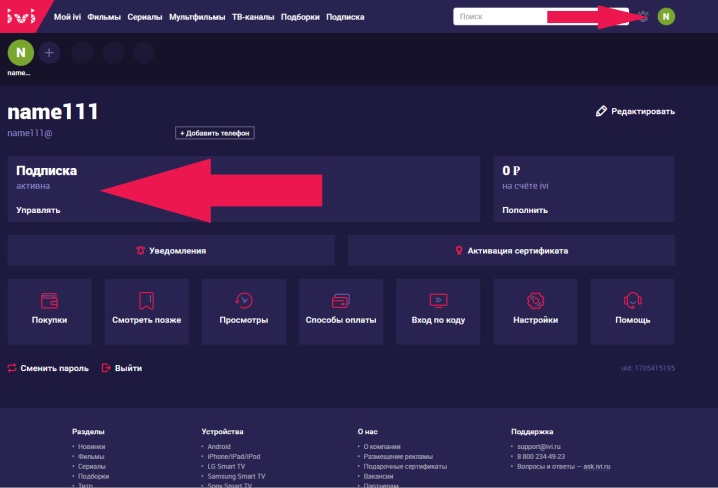
Features of ivi subscription
Ivi is a popular service for watching movies, cartoons, TV series and other content... At first, Ivi was just a website that was available to users of PCs, phones, tablets. Later TV developers considered it necessary to have a subscription widget on Smart TVs.
Most of the content presented is free, and you can watch your favorite channels, movies or series without registration. Another part of ivi + consists of premieres, films from the early 2000s and other paid categories.
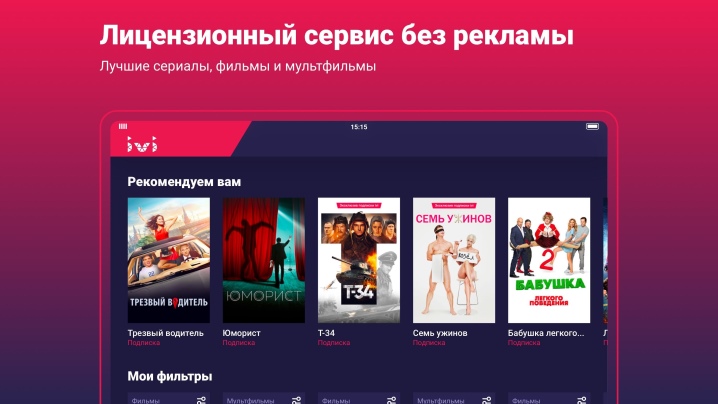
It is also worth noting that this service has monetization. Before watching free content, you need to watch the promotional video.
The duration of the video is not more than one minute. Then you can enjoy watching the film without any advertising.
Of the main advantages of the ivi application, it is worth noting a large number of free films, Russian TV series and cartoons. Users also note the convenient search and the presence of categories and genres. Despite the fact that the service works on content monetization, the amount of advertising is minimal.
Worth highlighting application intelligence... After showing the film, a window opens where you can rate the film on a ten-point scale. You can also indicate what you like: plot, direction, script, actors or special effects. Based on the data received, the robot compiles a selection of content that will be of interest to the user.
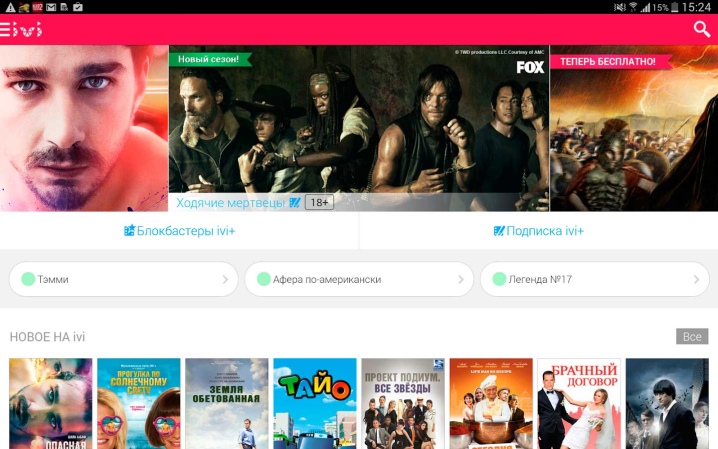
Ivi saves your browsing history, which is also a handy option... All this complements the simple, convenient and beautiful interface of the application.
In any question, there is also a reverse side of the coin. The downside of the application is its frequent playback problems. When watching a promotional video before showing a movie, the application often freezes. Plus, on Android and IOS, the application crashes periodically.
Inconvenient rewinding is also a drawback of ivi. The ability to rewind in 10-15 minute increments is very inconvenient. We have to revise those parts of the film or series that have already been shown.
Of course, the downside is that you have to pay to watch certain films. New releases and movie premieres can only be viewed with a subscription.
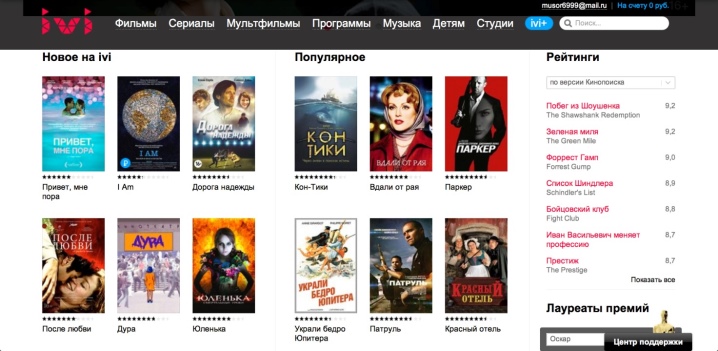
How to install and connect?
App installation is not required on most Smart TVs. The developers of smart models have provided all the details, and this widget is already included in the "stuffing" of the TV. It only needs to be started. But if the application is still missing, then you can download it. Depending on the brand of the TV, downloading occurs in different ways:
- for TV receivers on the AndroidTv platform, go to the Google Play section;
- for Samsung models - section Smart and Samsung Apps;
- for LG - Premium;
- for Toshiba - Toshiba Places;
- for Philips - SmartTv App Galery;
- for Sony - Opera TV Store.


In the search bar, you must specify the name of the application. Next, you need to press the "install" button and wait for the installation to complete.
In order to activate your subscription on your TV, you need to follow these steps. First you need to go to the main page and select the "My ivi" section. In your personal account, you need to select a category with subscriptions. This TV page displays the options that match. After selecting the desired option, the application automatically goes to the page where you must specify the bank card details or mobile phone number, from where the funds will be charged for the subscription.
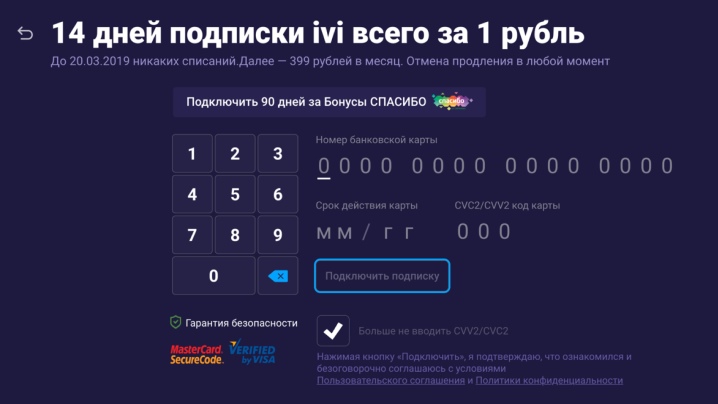
With a subscription, which costs 190 rubles, you can watch most films and TV series without ads. But it should be borne in mind that there will still be no access to exclusive new products and premieres. In this case, access to each film or series must be opened for a separate fee. The cost of opening each film is from 50 to 100 rubles. If the user wants to stretch the viewing of the movie for several days, then he will have to pay again for each viewing of the same movie.
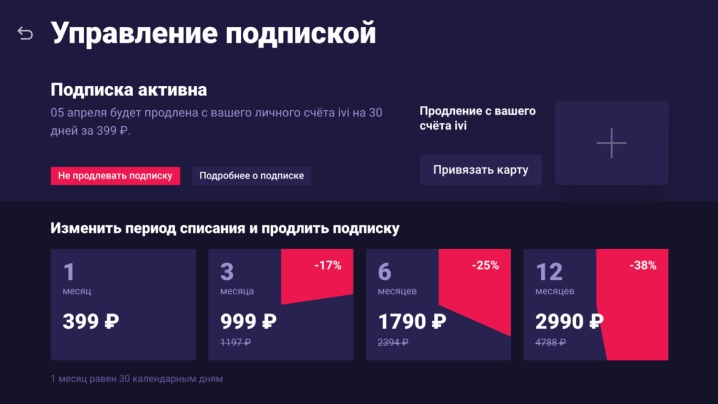
Update
The ivi application on Smart TVs is updated automatically. But if this does not happen, the application can be updated manually... To do this, go to the list of applications, select a name and click the "Update" button. These steps may differ depending on the model and brand of your TV.
On some devices, to update ivi, you need to go to a special section for downloading and installing applications (Google Play, Samsung Apps, etc.). After that, you need to find the desired name in the installed applications and press the "Update" button.
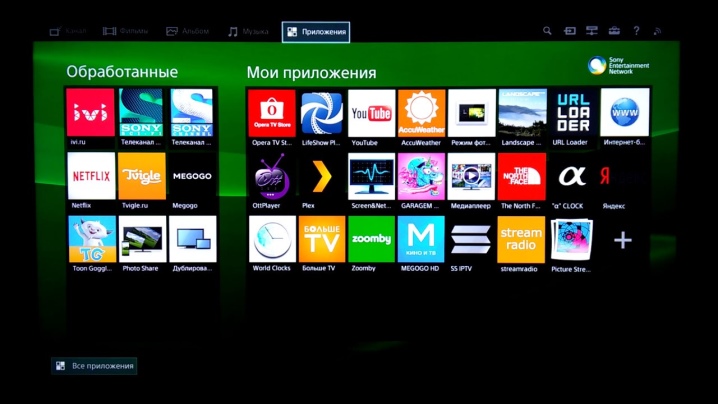
How can I cancel?
In order to deactivate the subscription on the TV, you need to go to your personal account My ivi. After that, you need to press the "Control" button. Then the user will see the inscription "Subscription". When you click on this inscription, a warning tab will appear where you need to unsubscribe. The operation is complete. After the paid subscription period has passed, the subscription will be disabled.
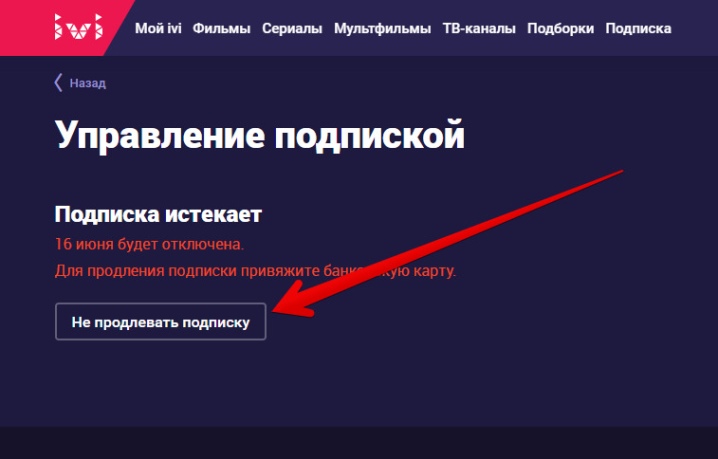
Usage guide
If the app has been downloaded or is already available on the TV, no setup is required.
In order to turn on ivi, you need to go to the application catalog on the TV, click on the desired subscription and the activation will happen automatically.
After that, you need to choose the section you like and you can enjoy watching your favorite films, TV series, TV channels in excellent quality.
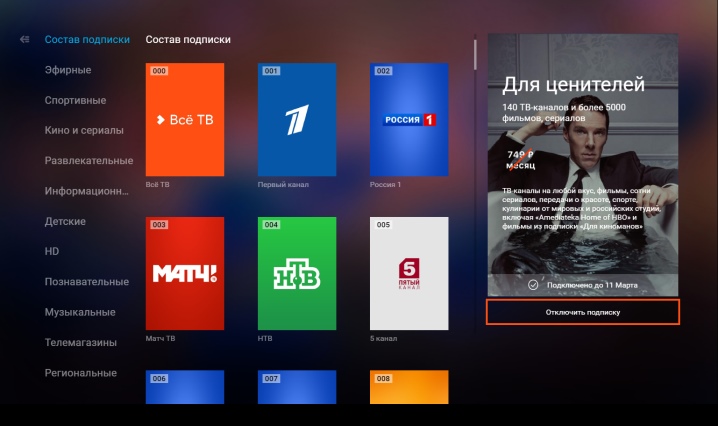
Possible problems
If the application does not work, freezes, does not load or slows down, this may be due to various reasons.
Some faults in ivi operation and possible solutions are presented below.
- The app opens but doesn't work. In this case, resetting Smart TV settings will help. To do this, go to the TV menu and select the "Functions" section. Then press the "Reset SmartHub" button. A window will open where you need to enter the pin code 0000. After that, the warning "Deleting settings" will appear on the screen. The operation can take up to several minutes. After completing the steps, you need to reset the clock and date. Then you need to try to start the application again.
- The app does not play videos... You need to check your internet connection and router status.
- Program freezes after update... This problem can be caused by the way to update applications via WI-FI. To troubleshoot, you need to renew your subscription again over your wired internet connection.
- Errors when debiting funds... You need to contact the service support.
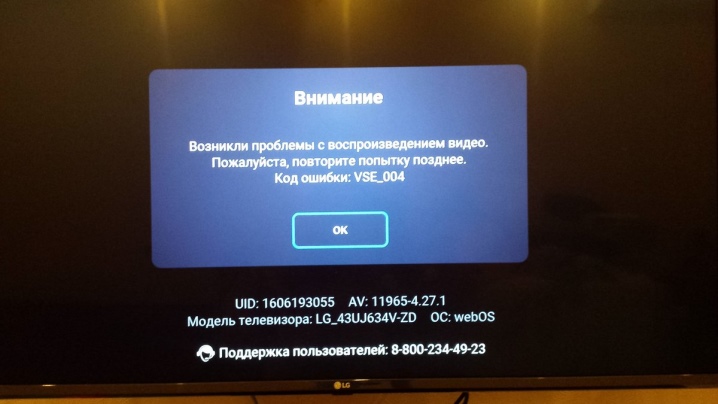
In case of unsuccessful attempts to cope with application problems, you should contact technical support. In this case, you need to describe the situation in detail, attach a video or screenshot with an error, provide the IP address, indicate the model and firmware of the TV.
The ivi application on a smart TV opens up many possibilities for the user... The recommendations given in this article will help the user to correctly connect the ivi, disable or update the application, as well as troubleshoot the arisen problems.
How to remove a payment card on Ivi, see below.













The comment was sent successfully.