How to connect the receiver to an old TV?

Analog television will soon disappear into oblivion - we are waiting for the transition to digital broadcasting. But not everyone can afford to buy a new TV with a built-in tuner.
To get out of this situation without large financial investments, you just need to buy an external digital signal receiver - relatively inexpensive DVB-T2 set-top box. This article will highlight how to connect it and possible problems associated with it.


What is required?
To connect the receiver to an old TV, you need several components:
- in fact, the TV itself (meaning models released before 2012 of domestic or foreign production);
- tuner - it will convert a digital signal into an analog one, compatible with TV models that are already many years old;
- cables connecting the receiver and the television receiver - a cord with tulip connectors will do;
- for very "ancient" CRT TVs, you will also need a connector and a multiband TV modulator.

Connection options
There are several ways to connect the tuner to a TV - there are not many of them, but there is still a choice.
After the set-top box and accessories have been purchased, you can get down to business. Depending on what ports are on the TV, we select the connection option.
RCA, popularly called tulips. To connect the equipment through this connector, you will need to perform the following sequence of actions:
- de-energize the receiver;
- connect the cable to the TV and the tuner, the colors of the jacks must match the color of the tulips;
- connect the antenna wire to the receiver;
- turn on both devices, and select the signal source with the remote control on the TV - this will be "AV";
- search for channels, save settings.
It is very important to remember that usually the connecting cords are not very long, and this factor affects the installation of the attachment.

SCART. This is a European type connector, not very convenient, but it is present on many old TV receivers. The procedure is simple:
- the first step is to disconnect the television receiver from the power supply;
- connect the tuner and TV with a cable;
- supply power and use the remote control to switch to the "AV" mode.
If the antenna is installed correctly and directed towards the repeater, then after performing these manipulations, you can enjoy watching digital TV.


If your TV does not have these connectors, then you can try to connect via the antenna. This causes some inconvenience and additional financial costs, but it is quite doable.
Instructions:
- we connect the antenna directly to the receiver;
- we connect the antenna and the signal converter (RF module) with a cable;
- we connect the device that generates the signal to the antenna input on the TV.
When a digital signal appears, we start searching for channels. Thus, you can connect the tuner even to Soviet TVs. But remember that the image quality will not be very good.
This option can be used if the consumer has low requirements for the picture.


Recommendations
If you have the necessary knowledge and skills, then you can connect the tuner yourself. But in the event that they are not there, the best solution would be to invite a specialist.
We remind you that if you use additional signal conversion devices and various connectors, then some troubles with the image or sound may arise during viewing. Based on the difficulties that have arisen, you need to look for the original problem, and to eliminate the difficulties, use the proposed tips.
- The most common defect is the picture freezes or disappears completely. Elimination options:
- check if the antenna is installed correctly;
- if the TV tower is located further than 5000 m from your location, then you will need a signal amplifier;
- check the serviceability of the cords and replace them if they become unusable.


- Non-colored image on the screen. If the TV shows a black and white picture, this does not mean at all that the receiver is not working. There may be several options.
- Weak signal (repeater at a considerable distance, and no amplifier).
- There is no contact (wires have come off or, in general, fell out of the ports). You just need to connect everything again.
- Wrong picture format selected. In the settings of older TV models, you need to set the color reproduction mode to PAL or AUTO.

- All channels are completely missing. There are 2 possible options.
- If this is the first connection, then it means that you did something wrong. You need to check everything and reconnect.
- In the event that everything worked, and then disappeared, then, perhaps, preventive work is carried out on the TV tower.
If several channels are missing from the list, then you need to perform a new search. The broadcasting parameters may have changed.
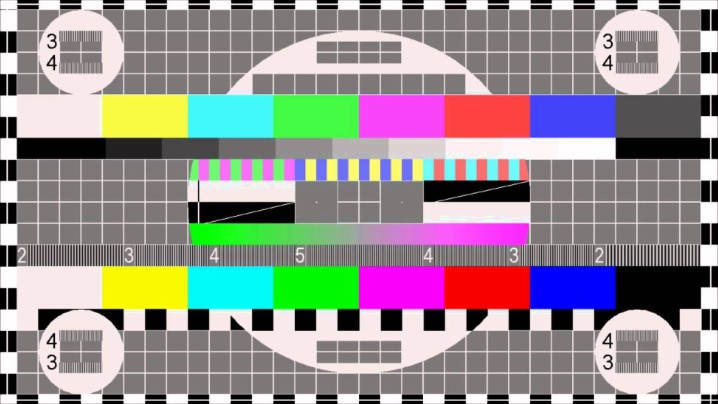
- No sound. This suggests that this TV model does not support stereo sound. One more adapter is required.
Before buying a receiver, it is important to read the instructions for the TV or take it with you to the store so that a specialist can evaluate it and choose the receiver model that is optimal for your receiver.

Experts remind that sooner or later analog television will be turned off, and it is better to worry about purchasing a tuner in advance.
How to connect the receiver to an old TV, see the video.













But what if the TV does not have color coding for "tulips"?
The comment was sent successfully.