How do I connect headphones to my TV?

Sounds are an integral part of human life. Without them, it is impossible to fully experience the atmosphere of a film or video game. Modern advances offer various enhanced conveniences such as headphones for pleasant privacy. At the same time, this device also allows you to enjoy very high quality sound without any noise. Connecting headphones to a TV is fairly easy, regardless of the variety of connectors.

Connection in the usual way
The usual way to connect headphones to a TV is to use the dedicated jack found on the TV. Most modern models have a special designation on the required connector. It's easy to guess where to connect wired headphones if there is a corresponding icon or abbreviation H / P OUT next to the connector. In the event that this jack is found, then you can simply plug the headphone plug into it.
Depending on the model of the TV device, the required connection point may be located on the front or rear panel. Of course, it is best to familiarize yourself with the instructions for the TV in advance, where the location of all available connectors is indicated.

As a rule, the standard assumes that the headphones will be connected to the TRS connector, which is also often called a "jack". By itself, it represents a nest, which reaches 3.5 millimeters in diameter. This connection point includes three cylindrical information contacts. This type of connection is typical for most electronics.
It should be noted that sometimes the size of the nest can be 6.3 millimeters or more. In this case it is necessary to use an adapter that will provide an outlet with the required diameter.
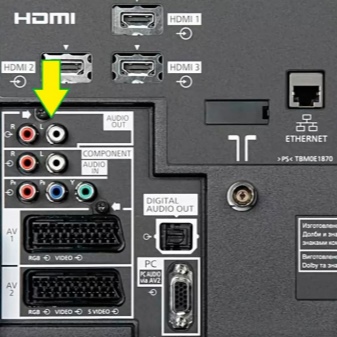

Sometimes the TV device may have jacks of the correct diameter, but with the wrong designations, for example, Component in or Audio in RGB / DVI. You cannot connect headphones to them.

When the connection to the connector is successful, you can go to the software component of the process. Usually, if you connect headphones, for example, from the JBL brand, they will automatically start working. Accordingly, the sound from the speakers will disappear. However, in some models of television devices, the headphones do not work immediately. Additional settings are made in the menu section directly on the TV in the "Sound Output" category.
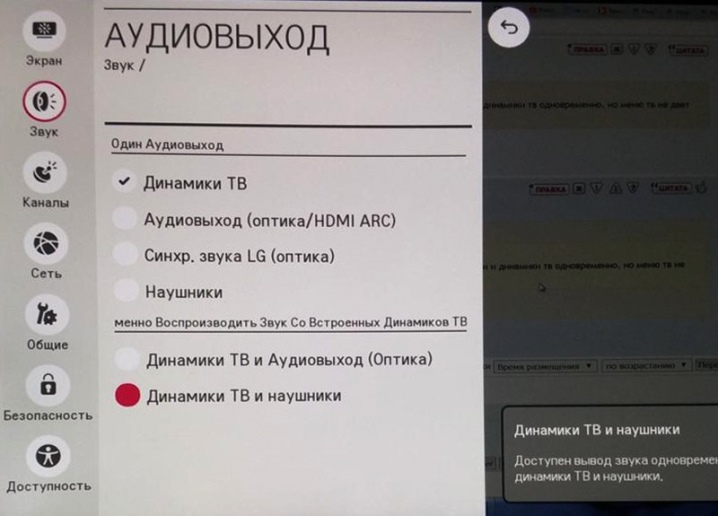
What to do if there is no dedicated connector
It is somewhat more difficult to connect headphones if a special connector is not observed. However, most televisions are equipped with audio outputs, which are designed to connect to various external acoustic devices. As a rule, headphones can be connected through the tulips, which are also called RCA jacks.
Only two outputs are suitable for them, which are often white and red. You cannot simply insert a 3.5 mm plug into them. To do this, it is worth using adapters in which there will be two RCA plugs and a jack of a suitable diameter.


Connection can be made using an AV receiver or AV amplifier. They are usually used to decode a digital stream or amplify signals. Due to the large number of ports, the external sound system will have a higher quality. It should be noted that these devices are suitable for wired as well as wireless headphones.
The HDMI interface is capable of transmitting digital audio signals, which means it can be used to connect headphones. To do this, just use a special adapter with a TRS jack.
Among modern television devices, there are many models that have an S / PDIF or Coaxial interface. In this case, it is worth using a converter that converts the digital signal to analog. This allows you to connect headphones to it using an adapter cable.
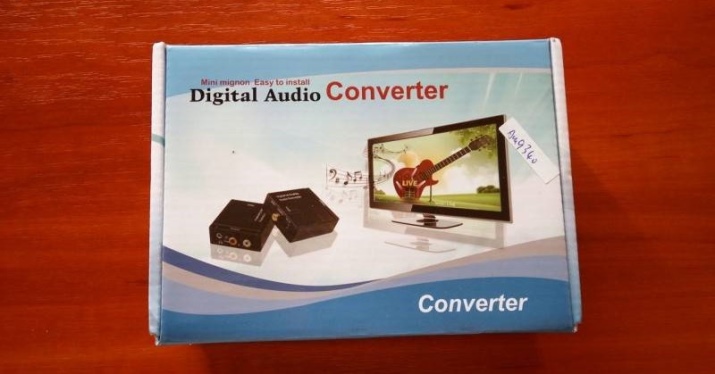





Universal jacksabout SCART type can also be found on many TVs. It has audio inputs and outputs. If you connect headphones through it, the sound will be sufficient, even if you take into account the absence of a power amplifier. When using this option, it is important to switch the sound in the TV settings.
It should be noted that SCART adapters cannot be directly connected to a 3.5mm plug. However, you can install a shoe with two modes IN and OUT on them. When connecting, you must select the OUT mode, and then connect using an adapter from RCA to TRS.
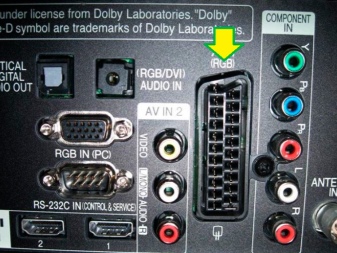

Sometimes you have to connect not just headphones, but a headset, which also has a microphone.... Most often, two different plugs are provided. However, only one of them is used to connect to a TV receiver. And also there may be devices in which the plug is extended by 4 contacts. It is better not to use them for TV, as they can lead to equipment malfunctions.
Many people think that you can connect headphones via USB. However, this is not true, since this connector on a television receiver does not always carry sound. Therefore, even a connected mouse or keyboard via USB is not a guarantee that headphones can be connected.


You can often face such a problem as a short cord on the headphones. Of course, it is better to purchase models with a cable length of 4 or 6 meters. You can also use an extension cord, but it leads to various inconveniences. With such an organization, it is unlikely that it will be possible to have a pleasant time on the couch watching TV.

How to connect wireless headphones
To make using the headphones connected to the TV more convenient, you can use wireless models. You can connect them in different ways, depending on the type of pairing. Thus, the connection to the device can be carried out by:
- Bluetooth;
- Wi-Fi;
- radio channel;
- infrared port;
- optical connection.
The most common headsets with Bluetooth, through which they can be easily connected to a variety of devices, including TVs... Typically, wireless communication operates at a distance of up to 9-10 meters. Connecting headphones to a TV device is possible via a Bluetooth adapter. Of course, even among the latest TVs, few are equipped with one.
In the presence of such an element, it is enough to activate the wireless transmitter. When a device for connection is found, it is enough to enter the code for confirmation. Most often, such combinations of numbers as four 0s or 1234 are used as a code. It should be noted that the code can also be viewed in the instructions.

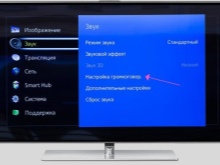
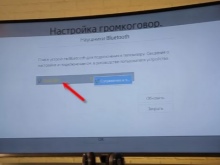
Another way to connect is by using an external Bluetooth adapter. In this case, the connection is to the TV either via HDMI or via a USB port.


It is convenient if there is a Wi-Fi module that is capable of connecting several devices at once to the TV transmitter. In this case, the connection can be carried out directly, or using a router. Moreover, in the latter case, the signal can spread over a distance of up to hundreds of meters. The sound quality in this case depends solely on the cost of the TV device. The most expensive options carry out audio transmission with little or no compression.
Infrared headsets are not very popular due to poor reception. The sound quality in this case will greatly depend on the various objects that are nearby. Any piece of furniture and even walls can have a negative impact. To establish a connection, you can use a special transmitter, which must be connected to the audio output of the television device.


Wireless models of radio headphones work like walkie-talkies. However, the audio signal may be damaged if an external electrical device enters the connection area. These headphones are capable of covering an area up to 100 meters. Today it is quite common to find TV models with a built-in radio transmitter.
The best sound is possible with optical headphones. Such devices are connected using a transmitter that is connected to the TV panel in the S / PDIF connector.

Recommendations
We connect any wireless models without muting the sound to make it easier to make further settings. However, it is important not to forget to screw on the sound, so as not to stun yourself.
Sometimes you can hear a squeak in the headphones at maximum volume. You can fix this problem by slightly tightening the sound volume. And also the malfunction may lie in the connection diagram or incorrect settings. This happens often if the TV is an old model. Sometimes the problem lies directly in the socket itself.
Sometimes you need to connect two headphones at the same time to the TV panel. In this case, it is most convenient to use a special adapter.
One such device is the Avantree Priva. Connecting multiple pairs of wireless earbuds is even easier. To do this, the TV device must have a built-in Wi-Fi module, to which two or more pairs of headphones are connected directly.

How to connect headphones to a TV using an external Bluetooth adapter is described in the video below.













The comment was sent successfully.