Why does the TV not respond to the remote control and what should I do?

Many TV owners have long forgotten the time when, in order to switch TV channels, make the sound louder or adjust the brightness, they had to get up from the comfortable sofa. Nowadays, the remote control is of great help in this matter, so when suddenly the equipment stops responding to the signals of this remote control, this entails some discomfort. In this article, we will look at the reasons why this happens and give recommendations on how to restore the device.

Causes
If the TV receiver does not respond to the remote control, then here one of two options is possible: the problem lies directly in the TV or in the remote control. First, inspect both devices for any visible damage. If you think that the problem of the breakdown is in the television equipment, then the reasons for this may be the following points.
Voltage surges... If your area has recently experienced severe lightning storms, they could lead to sudden power surges. Carefully study the state of the power supply unit - as a rule, it suffers from increased electrical loads in the first place and immediately stops responding to the remote control signals.
To prevent this from happening in the future, be sure to install protection against mains voltage surges - such a device turns off the equipment during electrical surges, thereby preserving its functional state.
If no weather cataclysms happened, then you should make sure that there are no microcracks in the motherboard on the power supply. Keep in mind that it is very difficult to solder them. And it is far from a fact that a non-professional will be able to do it correctly, it is always better to purchase a new board.


Perhaps, the cause of the breakdown lies in the malfunction of the remote control receiver... This device is responsible for receiving the broadcast signal from the remote control. If the TV receiver has been mechanically damaged, then such a receiver will most likely not work. In addition, due to low-quality soldering on the boards, contacts often begin to come off in it. Unfortunately, if you do not know how to work with soldering yourself, then most likely you will have to seek the help of a specialist.
It is possible that burned out processor... This microcircuit is responsible for all arithmetic and logical operations of the technique, namely: channel selection, image transmission and sound intensity adjustment. If the element does not provide for a high-quality protection and cooling system, then sooner or later it may burn out. You can purchase a new processor through online sites or at radio parts stores.

If you are convinced that everything is in order with the television equipment itself, then it is the remote control that does not cope with its duties... The TV may not respond to it if the diode in the latter is burned out or the batteries are dead. Also, signal transmission is disrupted by mechanical damage. Examine the accessory carefully - if you notice scratches, chips and other defects, it is possible that they were the reason why the TV does not perceive the remote signal.
As you know, the signal from the remote control is due to infrared radiation. Our vision is not able to see it with a simple glance, but the signal can be clearly seen in the photograph. Try to take a picture of him at the moment when you press the button - if in the picture you notice that there is no bright light on the diode, therefore, the remote control is out of order, it is faulty.
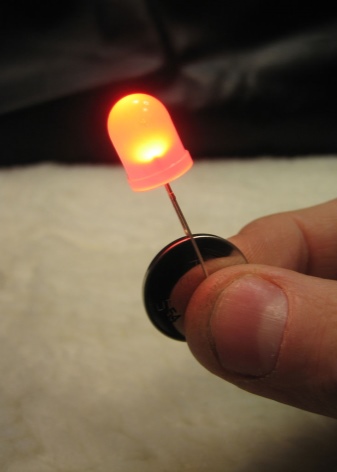

As practice shows, in most cases the batteries run out, therefore, you need to have a couple of sets in stock - they can either leak or sit down at any time. Please note that this kind of trouble can happen even if the batteries are brand new. In addition, there are often situations when defective goods are sold in stores - such batteries stop functioning after a few days after purchase. Be sure to leave a receipt and in this unpleasant situation, demand that the defective products be replaced with new ones.
It happens that The TV set itself does not respond to the remote control. For example, users note that very often Samsung does not respond to signals from a long-range control device. At the same time, it is impossible to switch channels through the remote control - its buttons simply do not cope with their functions.
External interference is extremely rare, but do not completely exclude them: just make sure that nothing interferes with the operation of the remote control... This can be a working device, for example, a microwave oven, or flashing fluorescent lamps. Quite often, a similar situation arises in a situation where the TV is placed in the kitchen, for example, many housewives simply put it on the microwave oven, without even thinking about whether it is possible to do so. It is possible that such actions lead to the fact that the equipment is not started from the remote control.

How to fix?
If discharged batteries are the cause of the breakdown, then this will be the easiest option. In this case, they just need to be replaced with new ones. The same applies to any extraneous interference, they simply need to be eliminated - and the equipment will work as before.
It happens that the indicator is on, but the TV does not start with the remote control. According to statistics, such breakdowns most often occur with products of LG and Sony brands. Try to check the operation of the device for the purity of the signal on the corresponding models with your friends or relatives. You can contact the service center, qualified technicians will diagnose and return the device to a functional state.
It happens that turning off and turning on the television receiver through the remote control does not occur, while the indicator reacts, but does not perform any action. Or the technique responds to signals only after repeated pressing of any of the buttons. If so, try to fix the problem with simultaneously pressing the Program and Volume buttons on the front of the TV - most often it solves the problem. But if the situation does not change, most likely you will have to reflash the remote control microcircuit to the latest software version, after which the TV will be able to turn on the first time.
As practice shows, most often, such malfunctions occur with equipment from Samsung, as well as Philips.


If you notice that TV does not respond to remote control commands - be sure to check how it reacts to other signals... When only one button does not work, most likely, the contact has come off or it has worn out. In order to restore the contact's functionality, it is necessary to remove the remote control body or the button cover and work with a soldering iron. Such work does not require special work skills, if you pre-train on the old board, then you can easily and simply resume the signal in the television receiver.
In all other cases the old remote control may need to be repaired... To do this, you can take it to a service center or do the work yourself. Often, repairing a remote control is much more expensive than purchasing a new one.If you know the model of your television receiver, then you just need to come to a specialized store and name the brand - the sales consultant will quickly select the necessary device for you. If the model is unknown to you or it is outdated, then you can use a universal remote control, which allows synchronization with resistors of any version and manufacturer.


How to replace a faulty remote control?
If you encounter a problem with an accessory, in 99% of cases it is better to replace it. However, it is not always possible to go to the store immediately after detecting a breakdown. In order to solve the situation with remote control of the TV, you can use a smartphone, which almost everyone has.
All you need to do is just download the corresponding app, which allows you to turn the gadget into a universal remote control for any household appliances. After that, you just have to point your gadget to the TV panel, synchronize and fix the settings.
Such an improvised remote control will be reliable in operation. He will not have any of the difficulties listed above.

For information on why the TV does not respond to the remote control and what to do, see the next video.













The comment was sent successfully.