How to connect phone to LG TV?

We live in the age of modern information technology. Things like mobile gadgets, television and the Internet are far from the last on the list of human needs. In this article, we will take, for example, one of the largest brands in the world manufacturers of electronics and home appliances - the South Korean company LG Electronics. Surely most of us have come across smart TVs filled with a Wi-Fi module. The TVs produced by this company occupy the first positions in the market. This is due to the high quality and wide functionality of the goods. In particular, LG's advanced TVs are equipped with an option such as SmartTV.
Our society in most cases uses its TV as a multimedia center, not limited to watching TV shows that have already become boring with breaks for advertising. And to help for the implementation of this option comes smartphone paired with a TV set... During movie screenings, a small cell phone display gives way to a wide TV screen. However, not all owners of this technology have a clear idea of how to synchronize a TV with their mobile gadget to expand operational capabilities. In fact, everything is extremely simple, if you follow the correct sequence of actions. Correct pairing of devices will not take long.


What is it for?
Let's start with the fact that the main advantage of syncing TV with a smartphone is significant enrichment of the functionality of modern electronics... The visualization of the desktop of the mobile gadget is projected onto the TV screen, thereby transforming the smartphone into an original projector. A function such as operating the TV set with your smartphone is a convenient way to operate. In this connection, users have such opportunities.
- Visualization on the TV screen of movies, videos, photos and other media resources played from the phone. You can watch them on the big screen.
- You can display your favorite games and other mobile applications on a widescreen TV screen.
- You can watch all kinds of websites, which is a big plus for internet surfing fans.
- Conducting all kinds of presentations, showing documents, photographs and other mobile resources on a large TV screen.
- Another advantage is that a familiar device can easily replace an inoperative remote control; with the help of a certain downloaded program, you can safely control the TV without disrupting the basic functions.


Controlling the TV receiver when using a mobile gadget is very convenient, but for fans of video games, it is still the best choice to connect a joystick.
When using a Wi-Fi connection, communication between devices occurs “over the air”. In other cases, it is necessary to use special cables and interfaces.
Wireless connection methods
The main advantage of wireless standards for synchronizing your favorite gadget with a TV is lack of work with wires - broadcasting of telephone resources on a formatted TV screen occurs through pairing via Wi-Fi. In this connection, LG Electronics TV manufacturers have developed a special Smart Share application.


LG Smart Share
LG Smart Share is an original interface that allows transferring various resources of an LG Electronics phone to a TV receiver. You can transfer not only media files, but also images directly. The only requirement is to find both gadgets on a single local network. There is undoubtedly a Wi-Fi adapter on TV receivers with the Smart Share option, and therefore no difficulties arise.
Connection.
- We connect both devices to the same network.
- Install the LG TV SmartShare program on your cell phone.
- In the TV receiver menu, open Smart Share and go to the "Connected device" section.
- We are looking for our smartphone, synchronizing and viewing any mobile files on the TV screen.
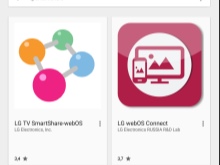

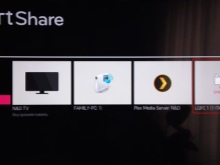
Wi-Fi Direct Pairing
These days, few people can be surprised by smart TVs, most of which are filled with built-in Wi-Fi. The best option for this type of electronics would be pairing with any mobile gadget that supports the Wi-Fi Direct option. This feature works the same on all Smart TVs with wireless connectivity. The ability to access the Internet is not available when using the Wi-fi Direct function, since the TV identifies the device as a multimedia device. This option is comparable to bluetooth, because the connection is made directly.
First of all, you must activate the wireless network on your smartphone. Next, in the wireless networks section, you need to run the wifi-direct option. Only then can you start setting the parameters in the smart TV setup menu. The required function is located in the "Network"... By activating it, a search will be performed for devices available for connection, in the list of which you should select the one you need from the proposed options for synchronization. Next, the smartphone will ask for confirmation of device synchronization, which needs to be approved.
Upon completion, after confirming the synchronization when playing any file on the phone, the image will be automatically transferred to the TV screen with audio.
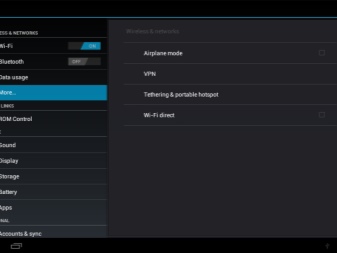
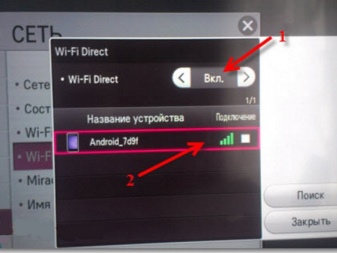
Main advantages:
- free space, due to the absence of many stretched wires in the room;
- no need for equipment such as a Wi-Fi router;
- reproduction of multi-format media content;
- thanks to free slots, it is possible to charge the smartphone battery;
- the possibility of Internet surfing has been implemented.
There are flaws too.
- If your devices do not have built-in Wi-Fi Direct, you will need to download and install additional software. As a rule, owners of outdated Android versions are faced with this. In addition, this function may not be available on a TV device. For this reason, you will need to purchase additional equipment. In particular, an external adapter that can be connected to a TV via a USB connector.
- Rapid discharge of the phone battery.


Pairing devices over Wi-Fi makes it possible not only to view files, but also to use applications, which for some users becomes a very valuable opportunity.
Synchronization via Miracast
Another wireless way to connect devices is to enable Miracast technology. It needs two compatible devices to function. Wi-Fi router intermediaries are not needed. This function allows the electronics to be synchronized with each other using the latest communication standards, using wireless channels. Thus, it becomes possible to broadcast any content on the screen, as well as launch applications and your favorite video games. The technological development is based on Wi-fi Direct, but has some additions. The transmitted data does not lose its quality, the sound transmission becomes more detailed. Another nice bonus is the reduced energy consumption on your mobile device.
That is why the Miracast option is a more modern way of connecting.
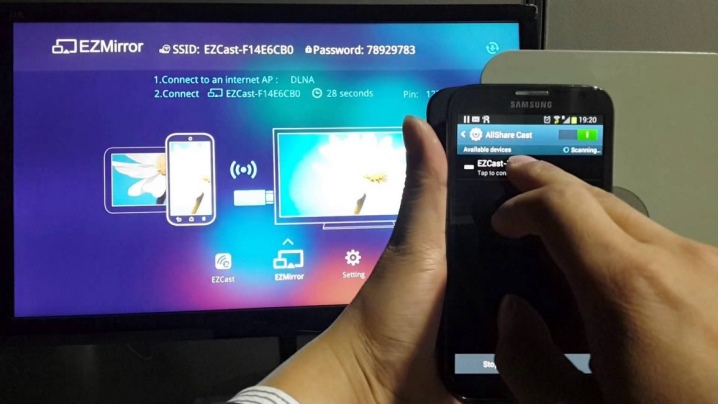
How to connect?
- In the main menu on the TV, go to the "Network" section.
- Turn on the Miracast function.
- Now let's move on to the cellular settings.Open the "Connections" section and find the "Broadcast" item there
- The phone starts searching for devices to pair with. When our TV model appears in the list, click on it.
- We confirm this connection by pressing the corresponding button on the remote control.
- After confirmed pairing, an image of the smartphone's desktop will appear, the TV receiver will have free access to it. If the image does not open completely, then you need to turn the phone horizontally.
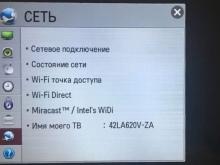
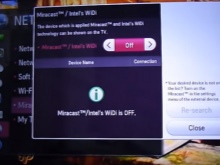
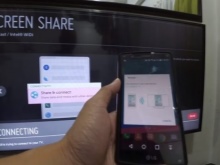
If this command is absent on the cell phone you need to download an application that will fix this flaw... If the TV is not equipped with this function, then this problem can be solved only by purchasing an external adapter that supports this function. But still, this method has such a disadvantage as data transmission latency. It is not very significant when viewing something or reading, however, unstable ping is possible during games.


You tube
This video server has the ability to broadcast videos through the application of the same name. To do this, you need to perform the following actions:
- TV support for You Tube is being checked;
- install the official application;
- after downloading the program, we find the command "View on TV" in the settings;
- at the same time, we turn on a similar application on the TV, it is important to set the "Manual mode";
- the combination of numbers that appears on the screen should be entered on the phone and click "Add";
- then you need to select your LG model in the list and allow the connection.

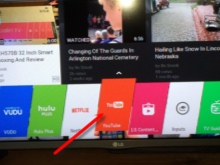
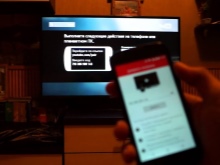
After that, the You Tube server will be displayed on TV. The main disadvantage of this synchronization is the ability to view only videos. The rest of the smartphone's functions become unavailable.
Wired connection
Not all modern LG TVs have built-in Wi-fi. At the same time, if the owner's plans do not include the purchase of a special adapter that allows you to set up a Smart TV, do not be upset. For this purpose you can use the familiar wired connection. Most often cables with HDMI or USB connectors are used.
One of them must certainly be suitable.

Via USB
When you choose this method, the device is perceived as a regular storage device. With it, you can connect multiple devices or duplicate an image from one to another. In other words, your phone becomes an external storage medium. It should be noted that this connection method will not be able to provide the full range of Smart TV functions. For example, applications from a smartphone will not be available to the user.
However, it remains possible to view files such as photos, videos, and music playback. This option is perfect for not too sophisticated users who will be satisfied with watching their favorite movies or memorable pictures on the big screen. Besides, will be pleased with the opportunity to listen to music in a higher quality format.


The algorithm for performing synchronization using USB is as follows.
- A USB cable is available for every user with modern gadgets. If there is none, there will be no problems with its purchase. We synchronize devices using a cord.
- "Connect as USB storage" will help you sync devices manually.
- On the TV receiver, it remains to select the transmitting device. In the list that opens, we look for our device and click on it. Sometimes, to connect, you need to know the number of the connector where the device is connected.



After synchronizing the device, an interface opens, thanks to which it will be possible to move and launch mobile content on the large screen. Outwardly, it looks like Windows Explorer. Files are selected using the remote control. Many modern LG TVs have a feature that automatically recognizes media files on paired devices and offers playback. This method will be appropriate for almost any smartphone and TV, but it is not particularly convenient to use due to the insufficient length of the USB cable.
The owner of the device will have to place their device somewhere near the TV.


Via HDMI
The easiest option for wired pairing of devices for displaying the display of a mobile gadget on a TV receiver is connection using HDMI. This multimedia interface allows transmission of digital video data with high quality resolution and audio signal. Initially, you need to choose the right cable. It is worth noting that for more convenience, it is better if the device is equipped with a mini HDMI interface. With its help, it is possible to provide communication with the TV directly.
Since this feature is quite rare, it is likely that the user will need to purchase an additional adapter. In this case, a mini USB to HDMI adapter is suitable. It is this device that perfectly compensates for the lack of an HDMI connector. It should be noted that this particular connection option is the optimal solution for stable operation. This is because the signal is sent directly through the telephone.


Synchronization is performed as follows.
- With a cable, you can synchronize multiple devices at the same time. It is important to pay special attention to the HDMI jack number, this may be required when setting up the connection directly on the system itself. If you need to use the adapter, insert the other end of the cable to its connector, and connect the adapter itself to your mobile phone via the microUSB output.
- We turn on the TV. Open the device menu and go into it to select the current signal source. You can immediately press the Input key on the remote control.
- It remains to select the input in the menu, usually by its number or designation in the system.
- The two devices will automatically establish communication with each other. The picture will automatically adjust to fit the screen. This action is performed to display the picture in full screen. As a result, you will see the display of the phone's desktop on the TV.



The positive aspects of this method:
- you can organize the uninterrupted operation of a telephone device by connecting it via a USB charger;
- HDMI connection is more reliable and stable than any wireless method.
Minuses:
- this method is not universal and will not work with old models;
- often there is a need to purchase an adapter;
- although an HDMI connection is much more reliable than a wireless method, additional wires appear in the house, which bring all sorts of inconveniences.

Based on all of the above, it can be noted that there are quite a few ways to synchronize a mobile gadget with an LG TV.
You can use a USB cable, additional equipment or connect your phone through the built-in functionality of the LG TV. In fact, everything directly depends on what exactly the user wants to get in the end. After all, if you need a complete duplication of the smartphone screen on TV, then HDMI or Smart Share come to the rescue. But if you will be working with transferring files to a large screen for viewing, then a simple USB cable or the Wi-Fi Direct function becomes an excellent option.
By following the instructions and recommendations, you can enjoy all the functions of Smart TV. Of course, at first it may seem that customization is only possible with certain skills and user experience. However, as practice shows, even those who are faced with modern technologies for the first time will be able to cope with such an algorithm of actions. The main condition is strict adherence to the rules in the connection sequence. If something goes wrong, it is worth checking all the elements of the equipment for serviceability.


For information on how to connect your phone to an LG WEB OS TV, see the following video.













The comment was sent successfully.