How do I connect speakers to my LG TV?

Modern TVs have achieved incredible heights in the quality of the broadcast image, in ergonomics and space saving. However, in all these widescreen innovations, there is absolutely nowhere to install high-quality speakers that would provide good sound - to match the image. Therefore, sooner or later, any user thinks about connecting an external speaker system.

Connector types
Before connecting your speakers, you need to figure out what audio jacks your TV has. Most modern models have one of three types of electrical connectors.
- Special acoustic connectors. These include inputs such as SCART or RCA. Connecting through this type of connection is similar to connecting computer speakers over USB. It is usually used for systems without a built-in amplifier. But be sure to make sure that the power of your acoustics does not exceed the permissible level, otherwise you can burn not only the connector, but also the equipment.


- Line-in or MiniJack... Such connectors usually have a separate headset output. Just like the first option, they are not suitable for high-power systems with built-in amplifiers. It is likely that you will need a special tulip adapter to connect through this port.
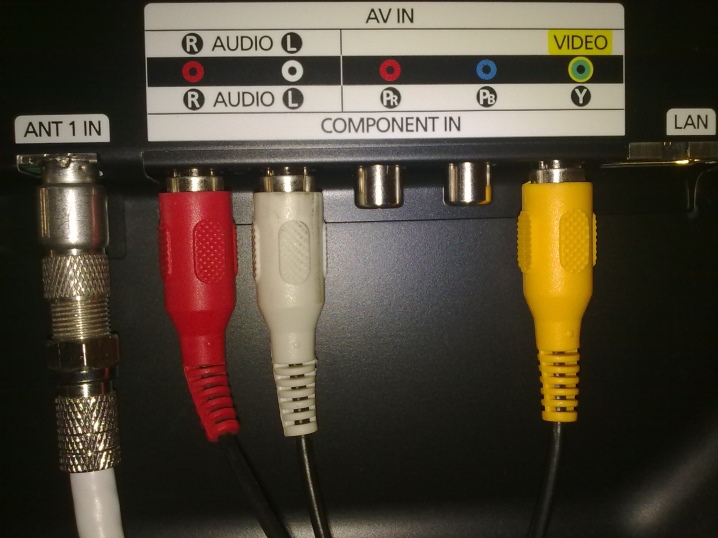
- Digital HDMI connector. Such outputs are equipped with ultra-modern models of such large companies as LG or Samsung. Only powerful music centers are connected through it. Typically, these connectors can be found in home theaters, where sound quality is as important as picture quality.

How do you determine which connector is on your TV? Take a look at its back panel. The SCART connector looks like an oblong line with two rows of holes.
CRA - three round connectors for plugs, usually colored yellow, white and red. MiniJack inputs are somewhat similar to CRAs. They are also round, but noticeably smaller and painted in different colors. The standard is green, black and pink. The HDMI connector is about 1.7 cm long and 0.5 cm high. In its recess there is a small plate with contacts through which information is transmitted.
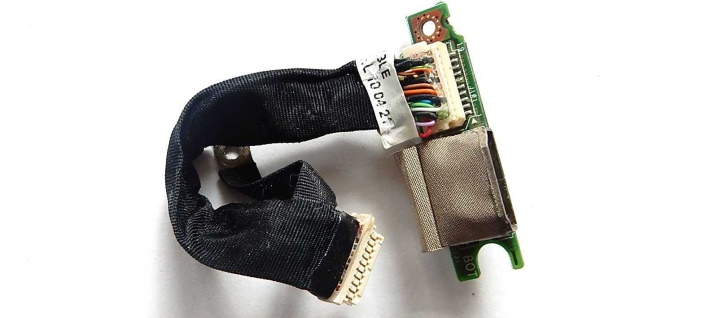
Which speakers are right for you?
Large home loudspeakers are active and passive. Their connection and features are slightly different.


Active type systems
Such acoustics have a built-in amplifier. It does not need any additional devices or connections, because it is powered directly from the electrical network. Sometimes such systems are also found in speakers from a computer.
They are connected via 3.5 mm inputs, labeled MiniJack or simply TRS. It looks the same as a speaker connector on a computer system unit. If your TV does not have such a connector, you can buy an adapter from MiniJack to regular tulips at any electronics store.

Passive acoustics
This type of system cannot be connected directly to the TV. You will need to purchase an additional amplifier in order for the speakers to work. And from the amplifier already pull the wire to the TV. When connecting them, you will have to take into account a number of features.
- When choosing an amplifier, pay attention to the fact that so that its power does not exceed the power of the speakers themselves by more than 30%.
- The thicker the wire between the system and the TV, the more reliable the connections will be. It is not recommended to take wires thinner than 0.2 cm in cross-section.
- Amplifier and speaker impedances must be equal.
- Pay attention to polarity. Connect the left speaker to the left channel, and the right speaker to the right.If you do otherwise, it can have an extremely negative effect on the perceived sound quality.
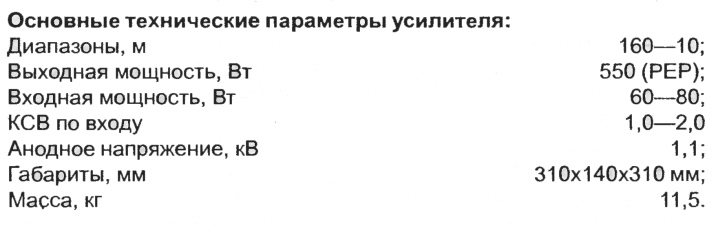
Of course, you can connect any speakers to modern TVs, whether they are from a computer, from a music center or professional acoustics.
Many models with Smart TVs now even have Bluetooth, thanks to which you can use not only wired speakers, but also portable ones, for example JBL.
Step-by-step instructions for connecting
Pairing with wireless speakers is no longer a problem for modern LG smart TVs. Connecting them via Bluetooth is as simple as possible:
- turn on the TV and find the "Bluetooth" tab in the main menu;
- now turn on the column and, if necessary, activate the device search function;
- in the list of available devices on the TV screen, find your headset and select it.

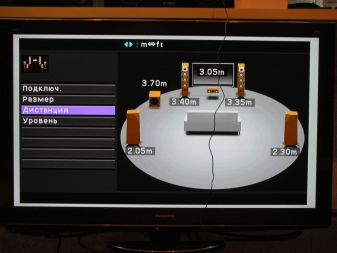
Now it remains only to wait a little while the pairing is established, and you can use the system.
Connecting speakers with wires differs depending on the type of connection. Plug the Cinch, HDMI or MiniJack into the corresponding port on the back of your TV, and plug in the plug and the system is ready to use. If you are taking small computer speakers, the power of which is relatively low, then they can use the USB connector as a power source. Fortunately, there are usually 2 or 3 of these on TVs.

Connecting speakers to your LG TV is easy, whatever they are. The main thing you need to know for this is the type of their connection and the type of TV connector. You can even use speakers from the music center, but do not forget that, most likely, they are of the passive type and require an additional amplifier.
For information on how to connect speakers and headphones to a TV via HDMI ARC, see below.













The comment was sent successfully.