Features of TVs KIVI

A lot of people choose Samsung or LG TV receivers, Sharp, Horizont or even Hisense for home. But familiarity with the features of KIVI TVs shows that this technique is at least as good. It has its advantages and disadvantages, application nuances that must be taken into account.
Description
The relatively low popularity of the KIVI TV brand is understandable. They appeared on the market only in 2016. And, of course, the company has not yet managed to become as famous as the "giants" of this segment. The firm operates in an emphatically budget segment. It is registered in the Netherlands.

However, it should be emphasized that the positioning of this brand as European is not entirely correct. After all, it operates on an international scale.
The country of origin of KIVI TVs is China. More specifically, the main production is concentrated in SHENZHEN MTC CO. LTD. They make custom-made television receivers, and not only for KIVI, but also, for example, for JVC.
It should be noted that the company manufactures part of its products (or rather, collects) in the village of Shushary near St. Petersburg... Assembly under the order is also carried out at the Kaliningrad enterprise LLC "Telebalt"... But you should not be afraid of problems - the components themselves are made at a large production facility equipped according to all modern standards. The proven Android OS is used as an intelligent platform. One should not wait for something breakthrough, but the normal overall level is 100% ensured.


Advantages and disadvantages
Products of this brand support online service Meroro... There you can use both paid and free content. The dimensions of KIVI TVs are very diverse. Especially according to your taste, you can choose their colors. The company's pricing policy, as well as a three-year warranty, are an undoubted advantage.
The range includes models with both flatand with curved displays. KIVI technique provides 4K resolution... It is equipped with high-quality matrices of the IPS standard, which serve for a long time and rarely let consumers down. Thanks to the modern tuner, TVs can be connected to digital broadcasting without any additional set-top boxes. It is also useful to note the presence of KIVI TV (120 channels available to users for the first 6 months without depositing money).



Also worth noting is the well-thought-out technology for improving the quality of the picture. It not only expands the palette of colors, but also improves the detail of the image as a whole. A telephone can be used as a remote control (if you use the proprietary KIVI Remote technology).
There toComponent Inputs and USB Connectorsproviding pretty good functionality. In general, it turns out that equipment is quite competitive in its price segment.

Of the minuses of KIVI products, experts note the following:
- not quite clear elaboration of Miracast;
- the need to purchase a keyboard separately (it could have been added to the basic delivery sets);
- the lack of advanced software in earlier versions (fortunately, they are gradually being phased out);
- inability to use advanced features when viewing photos and videos (they are simply not implemented at the hardware level);
- occasionally found copies with poor-quality assembly;
- limited capacity of internal memory;
- inability to save files to internal media.
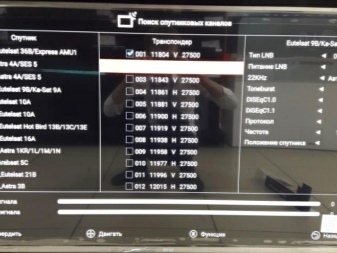

Popular models
HD Ready
LED TV stands out in this category models 32H500GR. The operating system is not installed there by default. For the manufacture of the device, a matrix of the A + level is used, which is being developed by the world's leading suppliers. The 32-inch screen is made on the basis of MVA technology. The backlight matches the Direct LED level.
Specifications:
- HDR is not supported;
- brightness up to 310 cd per sq. m;
- response period 8.5 ms;
- speakers 2x8 watts.
But you can also buy a 24-inch TV. The optimal candidate is 24H600GR.
This model is default equipped with built-in Android OS. The brightness is significantly lower than that of the previous sample - only 220 cd per 1 m2. Surround sound is provided by 3W speakers.


Full HD
First of all, the TV falls into this category. 40F730GR. The marking indicates that its screen has a diagonal of 40 inches. A branded assistant will help you find and find various content. The device is controlled by Android 9. WCG technology is used.
A good alternative would be 50U600GR. Its distinctive features:
- HDR technology;
- voice input mode;
- gorgeous large screen;
- ASV matrix.

4K HD
Model 65U800BR features an updated design. Users will definitely be pleased with the frameless screen. Supports Quantum Dot technology... The SPVA matrix will provide flawless image acquisition at any point across the entire surface. Installed speakers with a power of 12 W each with Dolby Digital sound.


Selection Tips
Having decided that it is worth buying a KIVI TV, you need to figure out the preferred version. Diagonal you need to choose according to your needs, but remember that too close a large screen not only creates inconvenience when viewing, but also harms your eyesight. The diagonal should be in proportion to the room. Of course, you need to make an allowance for how often TV will be watched, how well the room is lit.
Immediately need to put a certain price level and not consider all the options that go beyond it. Resolution - the more the better. All the same, the share of high-definition content is steadily growing every year.
But you need to understand that 4K is more of a "luxury", because even in an ideal state, the human eye will not be able to perceive all these nuances.


User manual
Initial setup (initialization) of the KIVI TV can take several minutes. This is completely normal and should not give rise to any alarm. The menu items and available options may vary depending on the modes and signal sources used. The company strongly advises to use only certified HDMI cable. Any other cable will automatically void the device's warranty, even if other rules are followed.
The firm also requires the use of only licensed software. In case of installing third-party software, preliminary consultation is required. If the TV was transported (moved) or stored for at least a short time at temperatures below +5 degrees, then it can be turned on only after 5 hours of exposure in a warm, dry room. All manipulations when carrying, even within a room, are best done together. Operation is allowed only at a relative humidity of no more than 65 (or better 60)%.


The remote control must be directed strictly at the front surface of the TV. More precisely - to the infrared sensor built into it. It is recommended to use the internal tools of the operating system to install the firmware. Attempts to update the firmware from a USB flash drive are much more risky, and the manufacturer is not responsible for their consequences. You can tune channels in analogue, digital broadcasting, or in both of these bands at once.
Attention: with any autosearch, all previously found and memorized channels will be deleted from the TV's memory... When editing settings, you can not only change channel numbers, but also correct their names, block a specific program or add it to your favorite list.To connect your phone to a KIVI TV, you can use HDMI access. It is convenient, but it does not work with all phone models. Very often you also have to buy a special adapter.


More often use a USB cable connection. Such a port is notable for its versatility, and it is absent only in very weak and old-fashioned gadgets. In addition, the battery will be charged directly from the TV. But there is another option - using Wi-Fi. This method is suitable for using the Internet and frees up ports on the TV itself; however, the smartphone battery will drain very quickly.
Quite a lot of people for full-fledged work, you need to install the "Play Market". This is done very simply, and first of all you need to reset the settings. The system then has to update the programs itself, asking the user only to agree to the license. The next step is to use the menu items "Memory" and "File management". The last submenu contains the desired Play Market.
It's best to connect to the service itself via wi-fi. You will have to use the password provided by your ISP. The first time you connect, sign in to your Google account or create a new account.
Voice control is available only after linking the remote control to the TV. You can turn on the mode itself and use it by activating the microphone.


Review overview
According to most buyers, KIVI equipment provides adequate picture and decent sound quality. Installation of additional programs does not cause problems. Everything works quickly and without obvious negative points. But it is worth noting that it takes a long time to start up the system after a power outage. It should also be noted that the assessment of the quality of Smart TV varies greatly (apparently, depending on the level of requirements).
The opinions of specialists about the KIVI technique are generally restrained and favorable. The matrices of these TVs are relatively good. But the first modifications cannot boast of impressive viewing angles. Brightness and contrast are enough even for use as a gaming monitor. Count on deep juicy bass, but the sound is quite solid.
Also note:
- a good set of connectors;
- moderately high energy consumption;
- balanced use of broadcasting and webcasting;
- minimalistic design of most models, allowing you to focus on the image;
- successful solution of a number of software problems typical for earlier versions.


For an overview of the KIVI TV line, see below.













Why, when you quit YouTube and switch regular channels, there is always no sound? It is necessary to completely disconnect the TV from the network, then turn it on again, only then the sound appears.
The comment was sent successfully.