How to watch TV without an antenna?

For some people, especially the older generation, setting up television programs causes not only difficulties, but also stable associations that are associated with the use of a TV antenna and a television cable extending from it. This technology is already outdated - today, thanks to modern television technology, the viewer has the opportunity to watch programs without using an antenna and cable. Currently, wireless technology has taken precedence over cable television. To use them, you need to become a client of one of the providers, and by connecting to an access point, the client is able to simultaneously use it for several TV devices.
Wireless television is very convenient - its mobility allows you to use and install the TV receiver in any place convenient for you, since the movement of the TV no longer depends on the length of the antenna wire. In addition, the transmission quality of the TV signal with the wireless system is much higher than that of the cable TV. Viewers of wireless TV have a much wider and more varied choice of TV programs, this circumstance is also a significant and compelling reason why it is worth switching from cable TV to a wireless option.

Will the TV work without an antenna?
People who have been accustomed to watching TV with an antenna and cable for many years are wondering whether their television sets will work without these important, from their point of view, attributes. The era of digital television technology has already provided answers to such doubts, and now bulky metal structures of antennas and coaxial cables are rapidly becoming a thing of the past, giving way to a modern interactive system for broadcasting TV programs.
Every day on the Russian market of digital services there are more and more authorized providers who are ready to conclude a subscription agreement with the user and provide quality service for a reasonable fee.
In return, the consumer receives a wide range of television channels that can satisfy any interests and preferences of a discerning TV viewer.

Connection options
Digital TV allows you to connect your TV anywhere in your home. You can watch television programs, choosing them as you wish, non-stop, doing it in the country, in the kitchen, in a word, in any room or room. Turning on such a device is very simple - you no longer have to get tangled in wires and try to eliminate interference from poor cable contact with the TV. Television connection options can be as follows.

IPTV
This abbreviation is understood as the so-called digital interactive television operating over the Internet protocol. Signal transmission over IP is used by cable TV operators. A distinctive feature from streaming video of Internet television is that IPTV to watch ordinary TV programs, you can use not only a TV, but also a personal computer, tablet and even a smartphone.
To take advantage of the possibilities of watching TV over IPTV, you will need to make a choice of a provider providing such a service and conclude a service contract with him.

Next, you register on their Internet resource (site) and choose an interesting list of television channels for you, which will be included in your user package.You will do the rest of the configuration steps according to the provider's instructions.
This option for connecting digital television is good in that you do not need to purchase any equipment if it is already built-in in your latest generation TV. Usually these are TVs equipped with the Smart TV function. To activate this function, you just need to connect an Internet cable or activate the Wi-Fi adapter. The disadvantage of this connection method is that it is possible to watch TV only if your Internet connection speed is high and the signal is sent without a sharp drop in this speed. If the speed drops, the image on the TV screen will constantly freeze.

Television IPTV can be connected in different ways.
- Through a set-top box from your Internet provider - the set-top box is connected through the TV input labeled HDMI1 / HDMI2. To activate the set-top box, enter a username and password, after which automatic self-tuning of the device begins.
- Using Wi-Fi - an adapter is connected to the TV, which wirelessly picks up an interactive signal.
- Using the Smart TV function, the TV is connected to the Internet, the built-in Smart TV option is activated, and the username and password are entered.
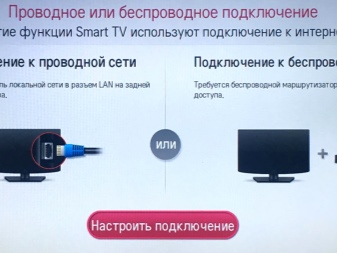

IPTV connection is not difficult, but if this process is difficult for you, then, as a rule, any provider provides its subscribers with assistance in installing and activating such equipment.
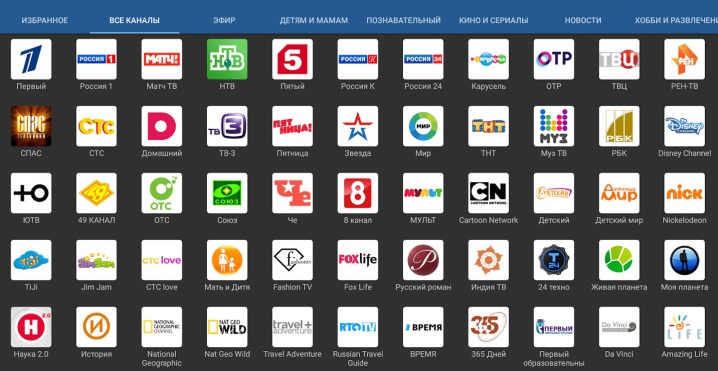
Digital tuner
A digital tuner, which can still often be called a receiver or a decoder, should be understood as a device that enables a TV set to pick up and display video signals of various types on the screen by pre-decrypting them. The tuner by its design can be built-in or external.
In modern models of television equipment, there is a built-in decoder that is capable of decrypting several diverse television broadcasting signals.

You can find out what types of signals your TV can recognize from the instructions. For different models, their list may differ from each other. If, choosing a TV, you do not find it has the ability to decode the set of video signals you need, you should not refuse to buy for this reason alone. In this case, you can simply purchase an external digital tuner.
If we compare IPTV and a tuner, then the decoder differs from it in that it has the ability to broadcast a much larger number of television channels, and this does not affect the cost of the subscription fee. So, if you need to connect an external tuner, connect your TV to it via HDMI cable. Next, using manual settings, you need to select and activate the TV channels that are of interest to you.
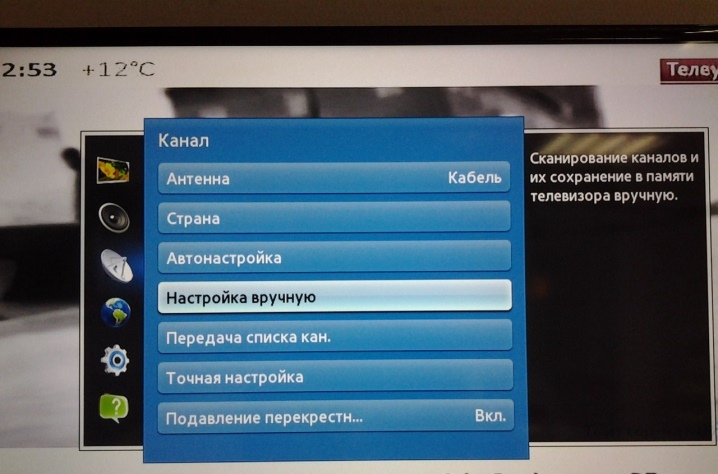
Smart TV app
Smart TV refers to the specific interaction of your TV with the Internet. This option is now mandatory in modern TVs. It allows you to significantly expand the range of available television channels for watching movies, TV shows, sports matches, music programs, and so on. The Smart TV system is similar in functionality to IPTV, but is already built into the TV. New TV channels are focused on the Smart TV system, and there are more and more of them. This function makes it possible to watch TV programs online.
The Smart TV function makes it possible to use cable and satellite TV, for this you only need to download a special application provided by your provider.

Many TVs with Smart TVs already know how to analyze your preferences and search queries, on the basis of which they can offer the user the content most suitable for his interests, saving you from independent searching.
Besides, Smart TV can independently recognize the devices that you connect to your TV via HDMI-connection, this makes it possible to control the connected devices without using multiple remote controllers, combining control in one universal remote control. But that's not all - the Smart TV function is able to respond to your voice commands, which creates additional convenience in managing and searching for content.

How to catch channels?
If you check the instructions for a modern TV of any model, you can find in it an algorithm of actions that must be done in order to show a particular channel when connecting a wireless television. The search for TV channels on the TV looks like this.
- After the network adapter is connected, an image of a menu with settings options will appear on the TV screen, in which you need to select the "Wireless network" function and activate it.
- Further in the menu you will be asked to select one of three options - "Network settings", "WPS mode" or "Configure access points". When setting up access points, you will need to enter your point address, and when you select WPS mode, the TV in automatic mode will offer you a choice of its own list of coordinates found by it. If you have selected the network setting mode, then the menu will open to you access to the data stored on your personal computer, synchronized with the TV.
- Sometimes a window will pop up on the TV screen asking you to enter a security password code - you will need to enter it.
At the end of the process of searching for TV channels, you will need to click "OK" and complete the wireless setup.
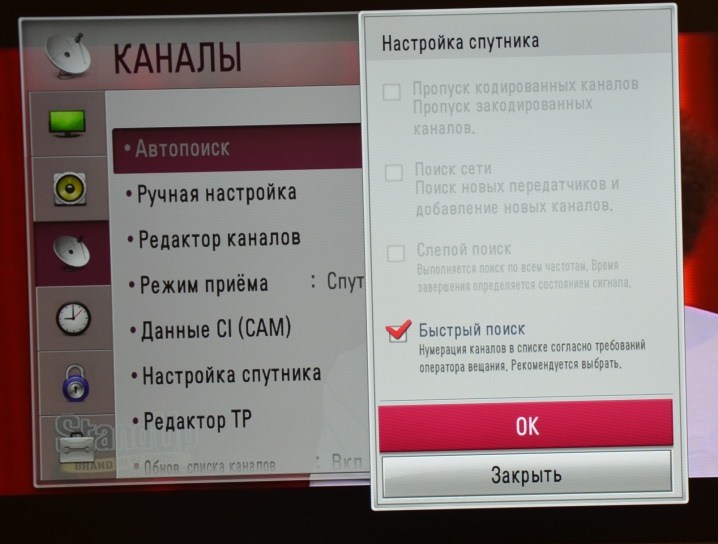
How to setup?
In the case when the IPTV has a programmed list of television channels, the user will not need to configure anything or search for content. To configure the correct operation of the device, follow the instructions provided by your provider. Usually, all actions come down to simple manipulations: a username and password are entered into the set-top box, and then the channel you are interested in is selected. After that, you can start watching. If you add your favorite TV channel to the Favorites list, you won't have to search for it again.
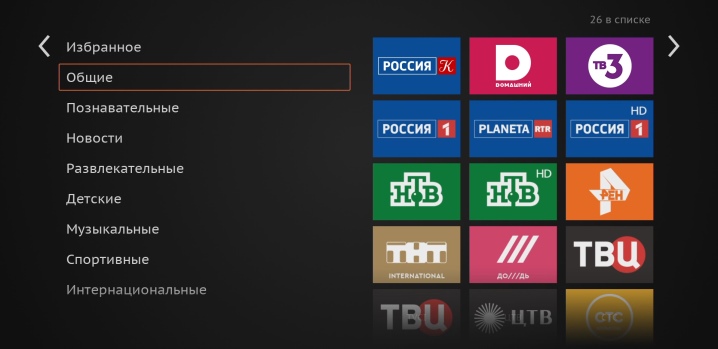
To activate the decoder, the procedure is just as simple: you need to enter the TV menu using the remote control, select the "Installation" function and activate the automatic tuning of channels, after which you can view them. The disadvantage of the decoder is that the found TV channels cannot be moved in the order that would be convenient for you, and you will not be able to make a list of TV channels in the “Favorites” system.
How to watch a TV with Smart TV without an antenna via Wi-Fi is described in the video.













The comment was sent successfully.