How to connect a router to a TV?

Modern TVs have long ceased to be single-tasking. Today the market is replete with a variety of "smart" models with many useful functions. Today's devices can broadcast analog, digital, cable, satellite, and many other channels. Playback of various files recorded on special media with USB output is possible. The modern capabilities of TVs can be enumerated for a long time. In this article, we will analyze how a router can be connected to such a multifunctional technique.


Peculiarities
The age of simple televisions with only one function is steadily going down in history. Today, multi-tasking "smart" devices are widespread, which are equipped with a wide range of useful and relevant options. Current TV models can be synchronized with other useful equipment - a router.
A router is a technical device responsible for receiving an incoming Internet signal, and then transmitting it to external devices. This technique unites all subscribers of the home network and guarantees them high-quality Internet access.
It should be borne in mind that even ultra-modern and "smart" TVs do not perform the same functions as routers. Television equipment has the ability to only receive incoming signals. For this, the appropriate cables and Wi-Fi modules are used. In order for the TV to be able to freely access the Network, it definitely needs an external device, namely a router.
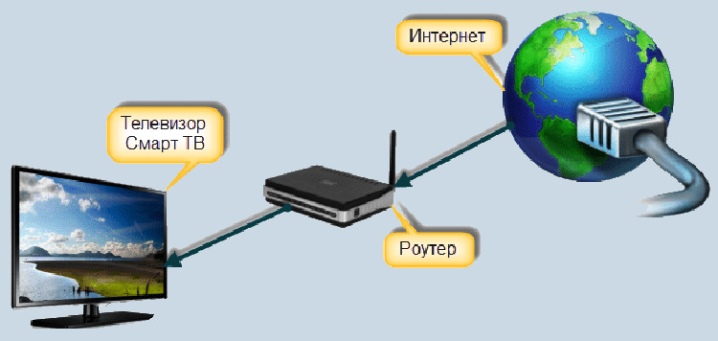
Many users are sure that in order to connect to a TV, it is necessary to purchase special models of TV routers. In fact, this opinion is erroneous.
For such purposes, almost any router model is suitable - you don't have to look for a specialized device. If you already have a purchased router at home, there is no point in spending extra money and buying a new copy.
An exception can only be those cases when an impressive load is already being supplied to the existing router. In this case, it makes sense to buy a more powerful and expensive device. If you do not do this, you may experience noticeable problems with watching the video.

How to connect via Wi-Fi
Connecting the router to a TV using Wi-Fi technology is an excellent solution. This method is especially convenient in that it does not need to use extra wires. The main condition for this type of connection is that the TV receiver must have a built-in Wi-Fi module.
If the device does not have it, you can buy a special Wi-Fi adapter, which is most often connected to a USB connector.

It is very important to make sure that the Wi-Fi adapter is correct for your TV model. If all the components for subsequent connection are available, you can proceed to carry out the necessary operations. Let's consider the scheme of actions.
- The first step is to open your TV menu. Select the "Settings" item (the name of certain menu items may differ in individual TV models based on their firmware).

- Find the item "Network Settings" in the menu (sometimes it is called "Network Settings" or simply "Networks").
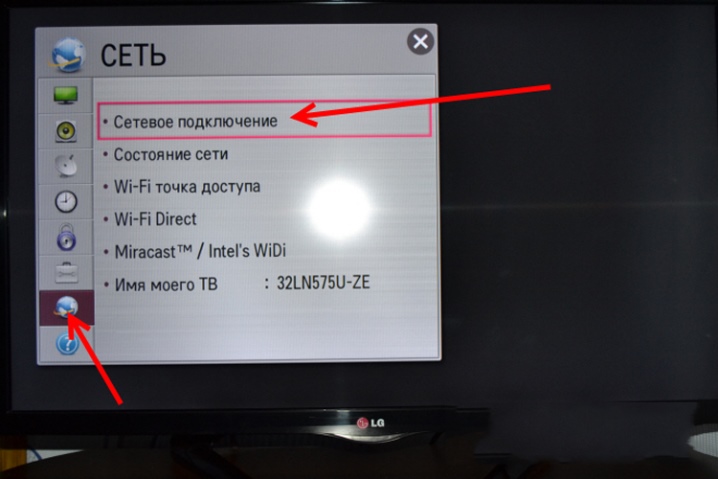
- Select "Connection method". Next, select "Wireless network". If all steps were followed correctly, the device will start searching for available wireless connections.
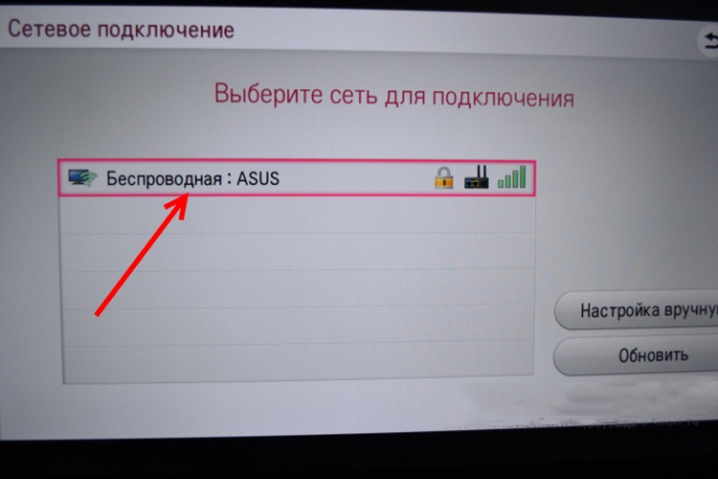
- When a list of detected networks appears on your TV screen, you will need to select the one you need.Then enter the password for your Wi-Fi network.
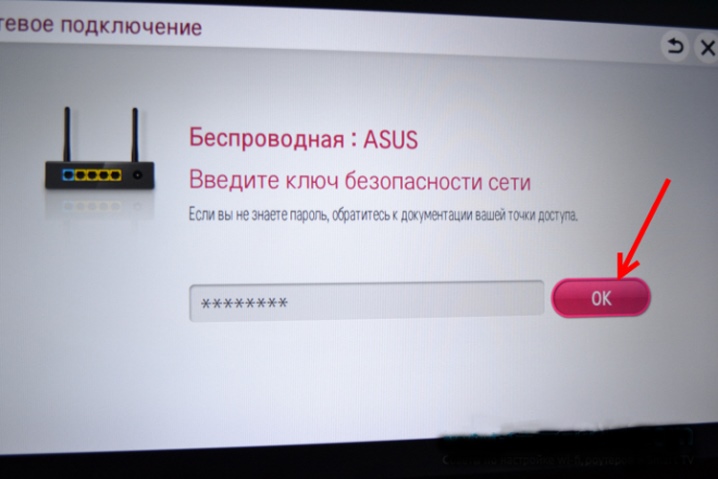
If you apply a dynamic address, the TV will immediately connect to the Internet. Otherwise, the user will have to type in the desired IP address.
Cable connection
You can connect the router and TV using a cable. It is called a LAN wire, and it turns out to be the easiest and fastest connection using it. However, it will be possible to turn to this method only if the Internet provider uses such protocols: PPPoE or L2TP.
For almost all models of modern TVs, the wire connection diagram will be the same.
To connect a technician to a router, you need a suitable cable.

It is usually sold with a router, but in most cases its length is too short. It is recommended to buy a separate wire of normal length. You can find these kinds of things in almost any electrical store.
Let's analyze the connection diagram in more detail.
- One end of the prepared LAN-wire must be carefully inserted into the corresponding socket on the router.
- The other end will need to be plugged into a suitable connector located on the TV panel (in different models, all inputs are located in different places, for example, on the side or back). In this technique, the required connector is the same as on the system unit of a computer or laptop.
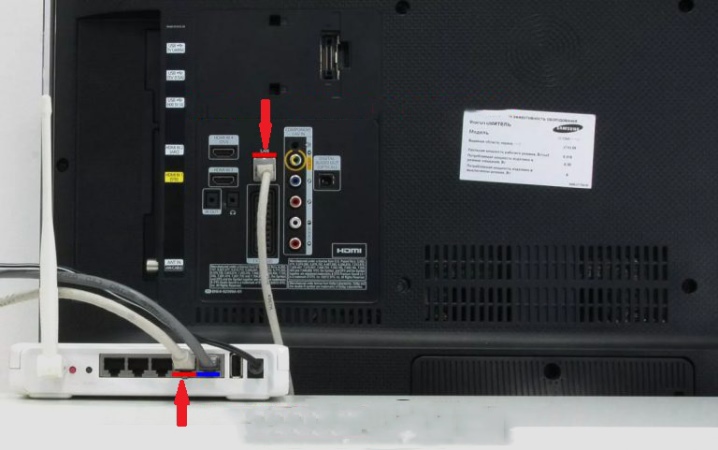
When you connect your TV and router with each other, be sure to check all the necessary settings.
- Open the settings menu of your TV. Find the item "Network Settings".
- If you connected the LAN cable according to all the rules and did not make a mistake anywhere, then you can see the corresponding notification - "The cable is connected".
- The next step you need to go to the additional menu (made in the form of a sub-item) and select the "Start" item there.
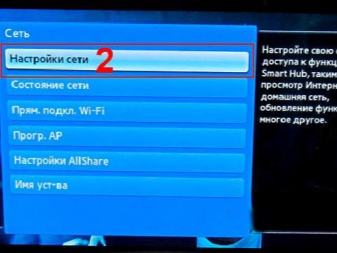
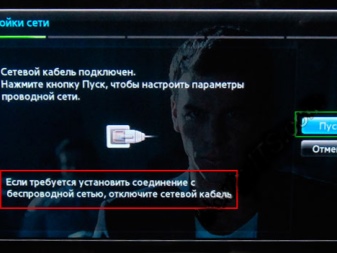
After these steps, you can safely go online and view all the information users need.
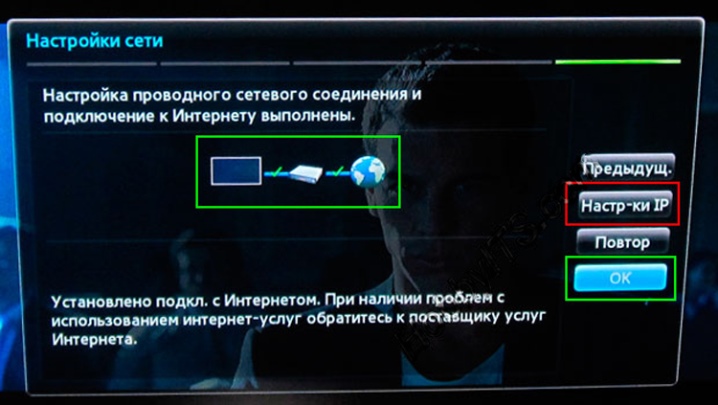
In certain models of TV receivers, you must additionally indicate the specific type of Internet connection. This will require a number of actions.
- Go to the Settings menu again. Find in it the item "Connection options" you need.
- Set the values to "Cable" and click on the "Next" button.
- If a static version of the IP address is used, then it will need to be specified at this stage of the settings.
- If the IP address is dynamic, then your TV will automatically connect to the Network, and no additional manipulation is required from you.
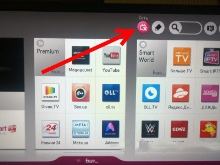
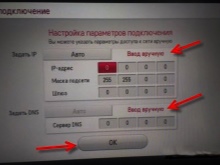
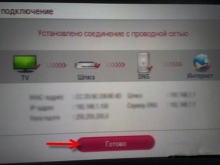
Recommendations
Connecting a router to a TV is a fairly simple task to perform. However, despite this, users should take on board some useful expert advice regarding this procedure.

- If your TV does not have a built-in Wi-Fi module, you need to choose the right adapter. Consider its technical characteristics - power parameters, coverage range and compliance with your TV equipment model. Today, many well-known brands make such devices, but it is best to buy such devices that are made by the same brand that released your TV.
- If necessary, you can connect two devices to one router. This is not difficult. For example, if you chose the wired connection method, you may notice that your router has several required LAN connectors. You can place two wire cables next to each other. Thus, it will be easy to connect two TV receivers.
- Be careful when setting certain settings on your TV. Try to take this stage responsibly, so as not to accidentally knock down important settings, and then find out for a long time where you "pressed in the wrong place."
- When installing and configuring a device connected to the TV, it is recommended to keep the operating instructions for the existing equipment at hand. As a rule, it is always included with all TV devices.Thus, you will know exactly which connectors are intended for what, and which cables need to be connected to them.
- If, while setting up a connected router, the TV asks you to enter a password, do not panic. In this case, we are talking about the password that was set at the stage of setting up your router. Perhaps the technician will ask for a PIN instead.
- Be careful when inserting and removing the correct cables. Do not pull out the wires abruptly and roughly insert them into the desired inputs. By such actions, you can accidentally damage important areas of the specified parts, which will create unnecessary problems for you that you might well not have encountered.
- After completing all the steps to connect the router to the TV (both wired and wireless), be sure to check that the devices are working properly. If you notice that you have made a mistake somewhere or missed something, you should repeat the necessary steps in the correct order.
- If your home uses several complex technical devices at the same time, for example, smartphones, laptops, TVs, tablets, then you should not purchase a cheap model of a simple router. Budget models of such devices are unlikely to be able to cope with all the loads, which is why online videos or music tracks will slow down.
- Setting the desired settings on the TV is possible not only with the remote control. Many users prefer to do this by connecting a keyboard or mouse to the device. They are usually connected to the USB port.



Possible difficulties
Despite the fact that the router is very easy to connect to the TV, this does not mean that users cannot face certain problems and difficulties. It often happens that the TV receiver does not connect to the router or does not see the network interface at all. In this case, the user can carry out some procedures.
- You can download the device firmware to a personal computer from the official website of your TV manufacturer.
- You should try to write the file to a FAT32 formatted flash drive.
- The next step, the user can connect the removable disk to the TV.
- Launching updates on television equipment may well help. You can get to the desired item if you select the appropriate item in the "Settings".
- You will need to "agree" to the licensing agreements, and then wait a bit until the updates are finished downloading.
And you can also resort to resetting the TV settings if there is any interference when connecting to the router. To do this, you will need to go to "System Preferences" and click on the "Reset" tab. Then you will need to enter a PIN code. The default combination you want is "0000". You will need to agree to the terms of the user agreement. When the procedure for dropping the equipment is completed, it will be ready for use. After that, you will need to re-try to connect the router.
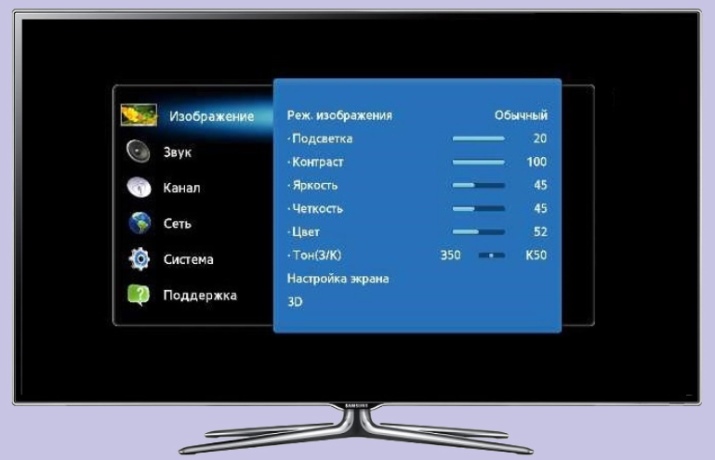





In case of difficulties, some users decide to use an alternative method of connecting equipment.
Sometimes the TV, which has its own Wi-Fi module, "does not want" to connect to the router "by air" - in this case, there is nothing left but to use the connection using a LAN cable.
If the connection of two devices cannot be made due to the fact that there are certain malfunctions, then the owner must go to the service center or call specialists at home to fix the faulty nodes. Do-it-yourself repairs are strongly discouraged. A person with insufficient knowledge and skills can not only fail to repair the damaged devices, but also aggravate their technical condition.
If the problem lies in serious breakdowns of the router that cannot be eliminated, then it makes sense to find a new model that works properly.

For the intricacies of connecting a router to a TV, see the video below.













The comment was sent successfully.