How do I connect my tablet to my TV?

There are quite a few ways to connect your tablet to your TV. Some of them allow you to transmit an image in the form of a stream (in real time), others can play on the screen files already in the tablet's memory.
How to connect with cable?
It is more convenient to transfer video to TV and watch movies in the best quality using a wired connection due to the high data transfer speed and high-quality connection. To display the image on the screen for watching movies, the tablet can be connected to the TV using various cables and adapters. There are several different ways of this connection: HDMI, USB, SlimPort, MHL, RCA, VGA.
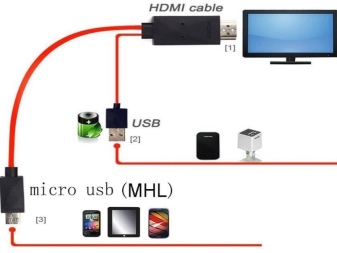

HDMI
HDMI connection is the most popular type of wired connection because it allows you to transfer both picture and sound in high quality. In addition, this connection is universal - any not-so-old TV must have an HDMI input.
To connect, you need an HDMI cable, which can be purchased at a computer hardware store. Typically, tablets only have a mini HDMI connector, not a standard one.
It is for such cases that there are special adapters from micro USB or mini HDMI to HDMI, into which the wire itself is connected.
The other end of the cable is connected to one of several corresponding connectors on the TV (you can choose any, just remember the input number).


Once connected, you will most likely need to do a little connection setup. The TV remote control always has a connection setup button (usually located at the top). Click on this button and from all the options select the HDMI connection with the required connector number, to which the wire was connected, thereby switching the priority signal source, after which the TV setup is completed.
It is advisable to completely turn off cable TV for this time.
In the tablet settings, set the signal output to the HDMI connection. After that, you can enjoy what you see.
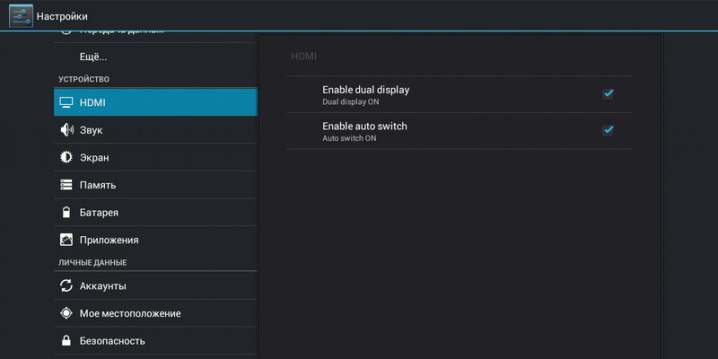
USB
Another equally popular transmission method, which has much less functionality. If the HDMI connection was streaming to the TV in real time, then in the case of USB, the tablet acts as a storage device. Only those media files that are already in the tablet's memory are available for viewing on TV.
An ordinary USB cable is required to connect. We connect the tablet and the TV with it, and then set the file access permission on the tablet.
Although most TVs have a USB input, you need to keep track of the video format in order to transfer video.
Some older models only support a specific video format, so you need to change the settings on your tablet before connecting to transfer.

SlimPort
A connection reminiscent of the HDMI option. All Android tablets have a microUSB connector. It is he who is used for such a connection. This connector accepts a SlimPort adapter that converts the USB connection, while the picture can be output from almost any connector on the TV. This method is very convenient in the absence of mini HDMI, however, both the tablet and the TV may sometimes not support this technology. Once connected, the device setup is the same as for HDMI connection.

MHL
Similar to the previous connection method, the function of which is the same - signal conversion.An adapter is also needed here, only it must be of a different type (from microUSB to HDMI).
With an MHL connection, you cannot output a signal to VGA and other ports - only to HDMI.
If the TV supports this technology, then at least one of the HDMI inputs must be written: MHL. The tablet must also support this type of connection. After connecting the HDMI cable and adapter with the devices, we indicate the appropriate type of connection in the settings - and the connection is complete.
In addition, after connecting to the TV, the tablet will begin to charge slowly, which is an undoubted plus, since the device will restore the battery charge during operation, and you can use the display of an image or video on the TV screen without any time limit.

RCA
Tri-color RCA connectors are found in any old TV. When if your TV model does not have a USB or HDMI port, you can use this technology.
Information through such connectors is transmitted exclusively in analog format, which significantly reduces the quality of both picture and sound.
And since all tablets are digital, a converter is needed to transfer to RCA.
Such a converter includes 4 connectors: one for HDMI, the rest for RCA. To connect, respectively, you need 2 cables.
The HDMI cable is connected to the tablet in any of the above ways. RCA is a 3-wire cable with multi-colored plugs (image is transmitted through the yellow cable, sound is transmitted through the red and white). With this wire, you need to connect the TV and the converter - and the connection will be completed. To set up the connection on the control panel, you need to find the button labeled AV (or RCA) to switch to the analog data transmission channel, and set the signal transmission to HDMI on the tablet.


VGA
The least functional and rational way of connecting, which, unfortunately, can only transmit an image without outputting audio information.
In addition, tablets generally lack a VGA-out; it was retained only in older notebook models. This means that to connect in this way, you will have to use an adapter.
After the mechanical connection, we configure the devices in the same way as when connecting via HDMI.

Wireless options
In the modern way and rhythm of life, there is always a desire to get rid of unnecessary wires, for which various options for wireless connection were created. With a wireless connection, device management is much easier, because the tablet can be moved and left where it is convenient.
The disadvantages of this type of connection include, first of all, the instability of signal transmission.
There are a number of factors that may interfere with connection and the quality of information output, depending on the selected wireless connection option. You need to constantly monitor the speed and quality of data transfer, especially Wi-Fi.
Nevertheless Synchronizing your tablet with fairly new TVs with your own hands without wires is a snap. The connection itself and additional devices depend on how new the TV and tablet are.

Wi-Fi Direct
Perhaps this is the most popular and high-quality method of wireless connection, which directly depends on the speed of data transfer over Wi-Fi. The TV must have a built-in Wi-Fi adapter. For example, all TVs that support Smart TVs have this adapter. To sync with your tablet, you first need to connect both devices to the same Wi-Fi network.
You can transfer both accumulated and streaming information, duplicating the tablet screen to the TV.
Next, we set up the TV, including the Wi-Fi Direct function. In the list of devices available for connection, you need to find the tablet, after which the data transfer will be established. Possible connection problems are associated with interruptions and blocking of the signal, so you need to deal with them first of all.
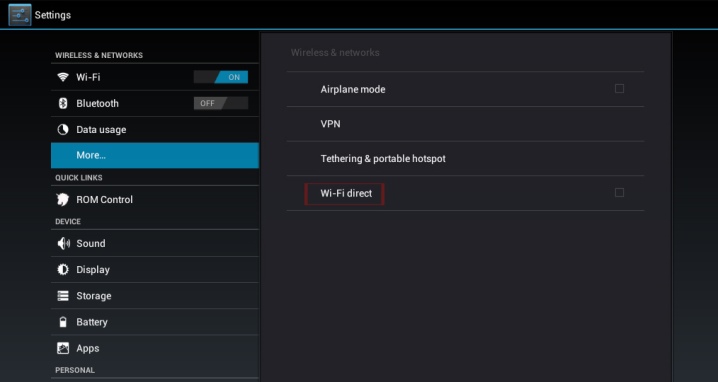
Bluetooth
The Bluetooth adapter can be either built-in (modern TVs are usually equipped with it), or as an external carrier. Bluetooth connectivity is one of the oldest wireless syncing methods. Therefore, you need to understand that the functionality of this method of synchronization is significantly limited: neither image nor sound can be transmitted in any form - you can only use the tablet as a remote control using a pre-installed application.
There are a lot of such applications - there are both paid and free versions of the same application. The connection algorithm is as follows: turn on Bluetooth on both devices, launch the application downloaded to the tablet, select the TV in the list of synchronized devices, and then follow the instructions in the application itself. Most often, you just need to enter the connection code, which will be displayed on the TV screen. Using the tablet with the application, you can transfer all the control of the TV: switch channels, adjust the volume and perform other simple control functions.
This is a convenient option in the absence of a remote control.
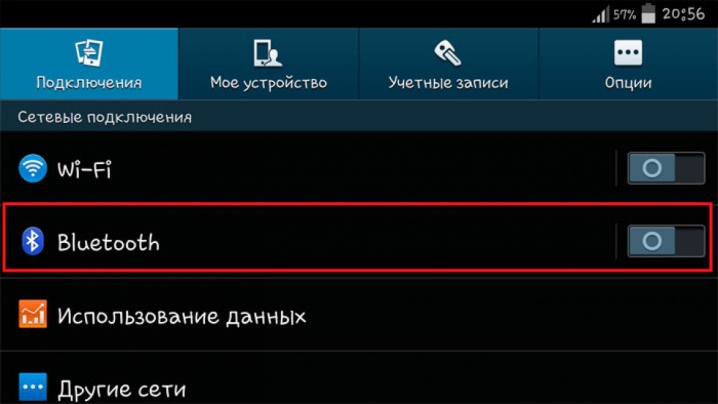
Miracast
The newest connection technology available, respectively, for the latest devices. We can say that Miracast is an enhanced version of Wi-Fi Direct. It differs in a simpler and faster connection, as well as a higher level of connection quality. In addition to the obvious advantages in the form of direct connection and economical consumption of the tablet's charge, you can broadcast streaming information not only from tablet to TV, but also from TV to tablet.
Since not all TV models have built-in Miracast, manufacturers have come up with a set-top box adapter that connects to the TV via USB and works in exactly the same way.
We turn on the Miracast function on the TV and synchronize it with the smartphone after the connection notification appears. Naturally, the tablet and TV must be connected to the same Wi-Fi network.


Other options
Additional sync options include various set-top boxes such as Google Chromecast. The set-top box will have to be purchased separately, it is never a component part. Google Chromecast connects to TV using HDMI cable. And the device is synchronized with the tablet through a Google account. Just like with Wi-Fi Direct, the connection must go over the same shared Wi-Fi network.
Through the Play Market, you also need to install the Google Home application on the tablet, through which the set-top box is configured and controlled. We start the device, having previously connected it to the power supply, open the application and follow the further instructions. The tablet should detect the TV, after which a synchronization code will appear on the screen, which must be entered into the application. Connection setup is complete.

There is another method of wireless connection, which is available only for Apple tablets. The system is designed in such a way that absolutely any iPad can be connected to a TV that has an Apple TV function. Synchronization takes place over one Wi-Fi network. To control Apple TV from the AppStore, you need to install the AirPlay app on your tablet. In the application, you must select the device it found, then turn on the video repeat function, which will duplicate the actions performed on the iPad.
By the way, this application allows you to synchronize the work of not only a tablet and a TV, but also any other Apple brand devices.

Recommendations
You can also connect a tablet to an old TV, albeit in outdated ways. The VGA and RCA wired options described above should probably work. If the TV will have only one SCART connector, you can try to connect the tablet using several conductors and converters, but in this case, problems with synchronization are quite possible, up to its complete absence.Even if you manage to do this, you can forget about a high-quality image.
If on the old TV, in general, there are no connectors for external media, then it is impossible to connect neither a tablet, nor a smartphone, nor a laptop, nor any other device to it.
In conclusion, it can be noted that connecting the tablet to the TV, both via cable and wireless, will be much easier and faster if these devices belong to the same company. As with Apple TV, there are peculiar ways to sync devices from Samsung, Sony, LG and other popular brands, but they will only be available for newer models of tablets and TVs.

How to connect your tablet to your TV, see the video below.













The comment was sent successfully.