How to connect multiple TVs to one antenna?
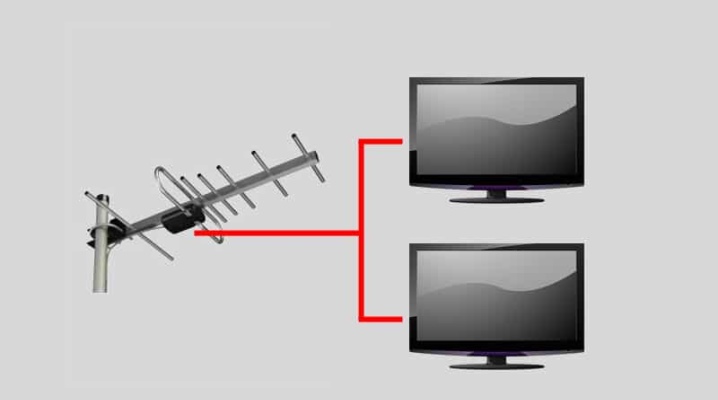
Television has long been one of the most demanded technical devices that allow a person to be aware of what is happening in the world. Given the rapid development of cable television and the presence of more than one TV device in our homes, for many people, the question arose of how you can connect several TVs to one antenna in order to save money.
It's no secret that the connection of each TV set will be paid by a number of operators. Let's try to figure out how you can do this without losing quality, so that you can watch the desired TV show from 1 antenna on all devices.
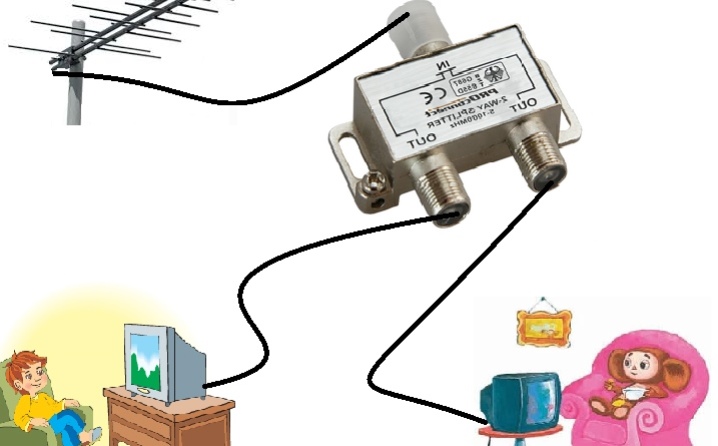
Connection features
If we talk about connecting several TV devices to 1 antenna, then one of the features in this case will be the need to purchase a special splitter, which is called a splitter... This device allows you to separate the antenna signal, which is caught by the street or any other antenna.
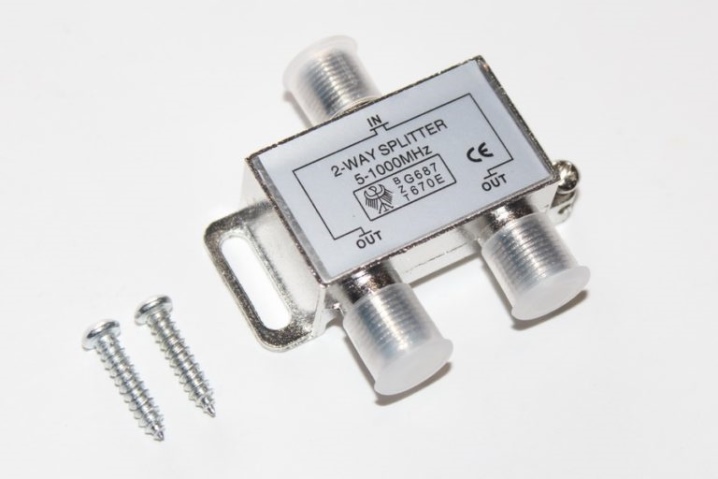
A visual overview of this device is presented in the following video:
In addition, you will need to have on hand a pair of adapter plugs, several connectors, which should fit the splitter as well special antenna wire.


We add that when buying a splitter or, as it is also called, a divider, you should not confuse the number of outputs.
For example, a 3-way splitter is used to connect 3 receivers, but by no means 2. If you have a 3-output analog at hand, then the problem is solved simply - a ballast-type resistor is connected to the free socket, which has a resistance of 75 ohms.


And if in the future you are sure that more devices will need to be connected to this antenna, then it would be better to buy immediately splitter equipped with multiple outputs... Each input that is not used can be temporarily muffled with the same resistance.
Splitters come in 2 categories:
- passive;
- active.
The first option is preferable because it does not require a separate power supply. unlike analogues of the second category. In this case, the incoming signal will be strong enough, which is why it will do an excellent job of splitting the frequency of the incoming signal.


The second type also has a built-in additional amplifier, which makes it possible to compensate for the quality degradation due to antenna separation. Such a device with an amplifier will be relevant if the signal is too weak to the device.


To choose the right splitter, you should find the channel with the maximum frequency, and then select the divider so that the upper ceiling of the frequency range is greater than this value. Also, as already mentioned, you will need to decide how many devices you need to connect to the antenna. And the last important point before connecting, which should be found out, is the signal attenuation rate of the device. The lower it is, the more stable the image transmission will be.
In addition, if the user wants to watch digital television, he you will need to connect to a tuner that receives the appropriate signal.
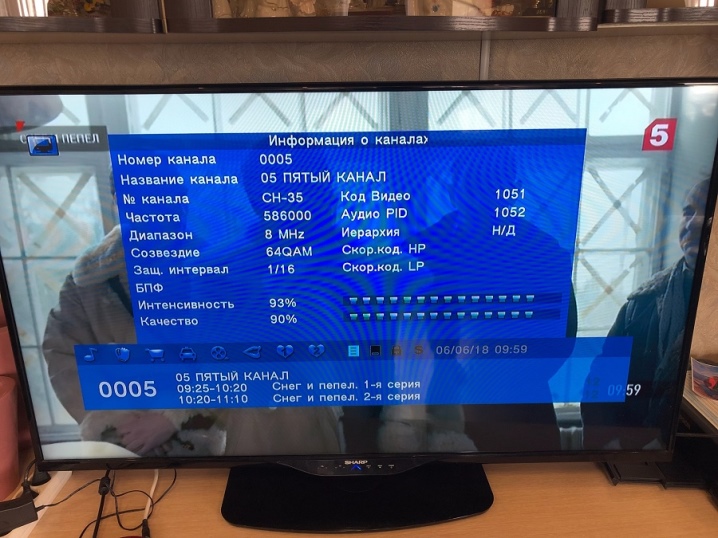
How to connect correctly
Before considering specifically the connection algorithm, it should also be said that it is necessary to prepare the wire... First, you need to carefully trim the top insulating layer so as not to deform the braided wires that will still be needed. The braid and foil must be wrapped back onto the cable.If desired, the foil can be removed, but in no case should the braid be touched.

After that, you need to cut and remove about 1 centimeter of internal insulation. Be extremely careful not to cut the wire.
Now you need to screw a special F-connector or connector onto the wire. Moreover, this must be done right on top of the braid. Here it is required make sure that no wire on top is next to the core that is located in the center. Otherwise, the closure is guaranteed.
It is necessary to screw the connector so that the insulating layer inside is a couple of millimeters higher than the lower edge of the connector nut. And the main cable should end somewhere 3-4 millimeters above the top nut edge. After that, the finished television cable should be brought to the splitter and connected to it or another switching element so that the signal can be separated in the future.

Now we will consider the scheme when we need to connect 2 TVs, as well as the option when the signal splitting will be performed on 3 or more devices.
Two TVs
So, the process of connecting two TVs begins with the fact that you need to choose a place where the signal will be split into 2 devices. In this place, you will need to make an incision in the wire that goes from the antenna to the first TV, and mount a separator there. This will be necessary if an active type splitter is installed in the system.

Suppose you have everything you need. This is about divider, mounting brackets, knife, meter or tape measure, as well as a pair of antenna connectors for the first and second TVs. The antenna plug must be installed on the tip of the wire, which is inserted into the divider. This can be done with a knife, removing the interfering cable insulation. When it is connected to the antenna cable, the signal can be distributed.
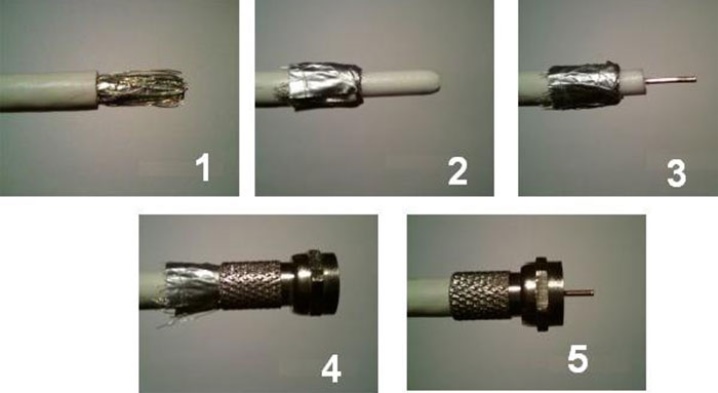
With a tape measure, you need to measure the distance from the devices to the divider, and then cut off a couple of pieces of wire of the required size. Antenna connectors should be mounted on their ends. Now the wire needs to be connected to the divider outputs. That is, in the final, you should get a parallel type connection. Parallel signal distribution will be used whenever you want to connect several devices at once to the antenna.

Now the wire should be carefully secured with the help of small fasteners near the baseboard or laid in a special channel so that someone from the household does not catch it and accidentally damage the wiring. Now you should check if everything works correctly. A positive result will be a stable, clear and high-quality picture on the displays of both television devices.

There are also several a handicraft method that allows you to connect 2 TVs to an antenna without a divider at all... Suppose you have a TV that already has an antenna connected to it and is supplying a signal. And even an antenna without an amplifier will do. You need to take a couple of wires and stick it to the antenna amplifier. Strip 2 cables from the insulating material, and then fasten the braid and foil together.
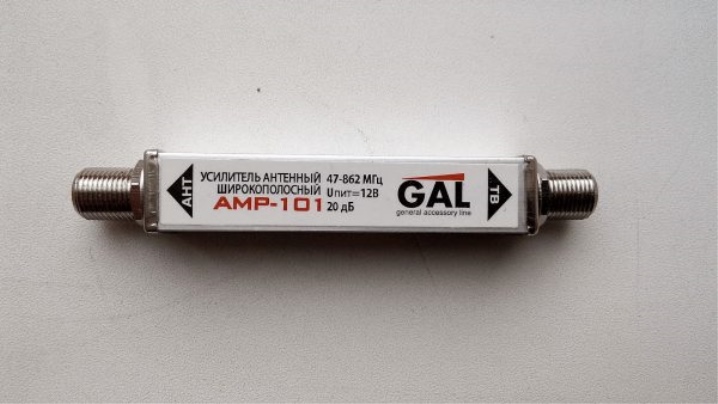
After that, such a huge twist is simply pushed into a regular place in the amplifier. Now it remains to carefully secure everything with bolts. But, as you can see, this method is somewhat artisanal, because it dispenses with the use of splitters and involves twisting the wires together.

Three or more models
It was already mentioned above that the circuit for connecting TVs to the divider will be parallel. But here it should be added that the layout for 4 TVs will degrade the signal quality on all models. And if there are 5 of them, then the quality will be even lower. And all attempts to tune the signal somehow will not lead to anything, because the signal has its own certain power and it is impossible to squeeze more out of what the antenna receives.

If you still do not want to connect separate antennas to TVs, then you will need to purchase a splitter for 3 outputs. Better in terms of efficiency install an active divider equipped with an amplifierthat will have 3 or more outputs. Here it is already necessary to select a model based on the number of receiving devices.
Before buying a divider, you should not forget to ask the seller for which frequency range this or that model is suitable.


The connection algorithm for 3, 4 and 5 TVs will be the same as if we were connecting a pair of devices. Although there may be variations depending on the preference of the person.
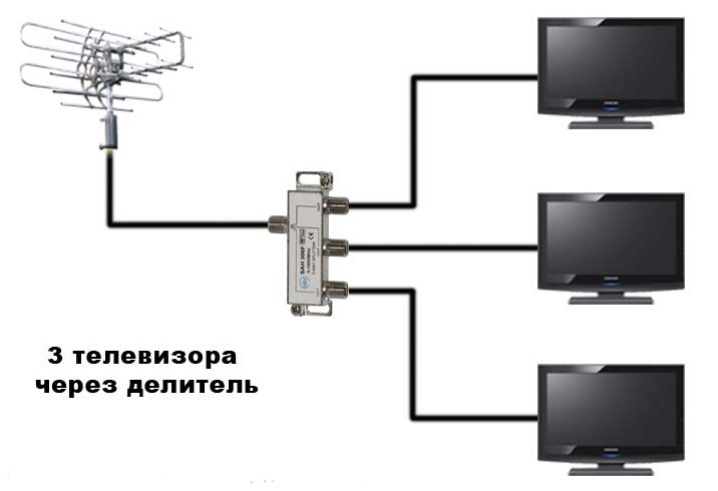
For example, if for some reason there is a desire to connect a signal transformer from analog to digital in parallel, then a pair of TVs should be connected according to the usual scheme, and another splitter can be put in the 3rd divider output. Thus, it will be easy to connect another device or decoder.
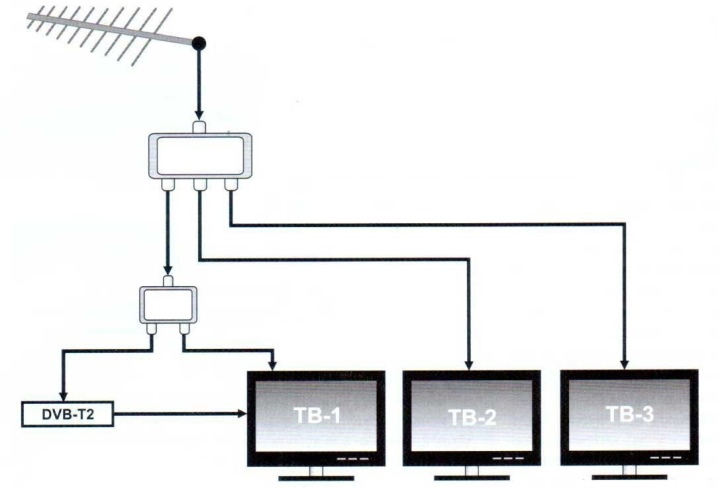
Recommendations
For starters, it should be said that a number of people make the mistake of buying the wrong splitter. They often think that it is better to immediately get a splitter for more TVs. But you need to buy a splitter exactly for the number of TVs into which you will share the TV signal... And nothing else. If there are more outputs, then they will need to be jammed so that the quality is not lost. Otherwise, you will simply get a significant degradation of the signal and will not understand why this happened.
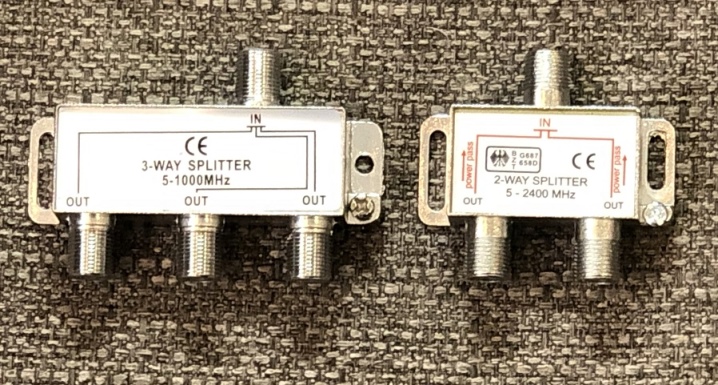
Another important recommendation would be, if possible use an antenna with an amplifier... Its presence will significantly enhance the signal, and this can be a decisive factor when dividing the signal into a large number of TVs. But even if there are only 2 TVs, and the signal itself is not very stable, such an antenna will be a great solution.


It will not be superfluous to say what follows check the fastening of the connectors on the cables and the correctness of their installation... Often this is the reason for the occurrence of certain problems with the picture on TVs.
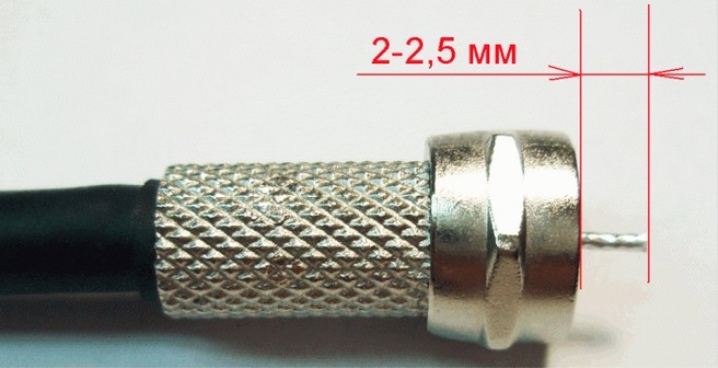
In general, it should be said that connecting multiple TVs to one antenna is not very difficult. But for this you need to clearly understand what exactly you are doing and why, as well as to carry out the work of fixing the connectors on the cables as efficiently as possible and choose the right components. Then even a person who is not very well versed in television technology will be able to perform the actions in question.

You can see a more detailed connection of several TVs to one antenna in the next video.













The comment was sent successfully.