How to connect iPad to TV?

When gadgets are connected to the TV, new opportunities open up for the user. Among a wide variety of digital electronics, products of the famous American brand Apple are in great demand. Experts have come up with several practical ways to connect iPad to a TV receiver. In this case, the large screen can be used to view videos and images. It also provides an output of presentations and other files.

How to connect via HDMI?
You can connect your iPad to your TV using the HDMI port. This is the most practical, convenient and popular method that most users use. This connector is available only for modern TV signal receivers.
Data transmission through this port maintains high definition and richness of the image. To connect, you need a cable that can be purchased at any electronics store. Experts do not recommend saving on it, because the quality of the image and sound will depend on it.
Using this method, the user can duplicate the tablet screen without installing additional software and complex settings. For convenience, the Apple brand experts have thought out a special mirroring mode. It is equipped with iPad 2 models and other modern gadgets. In addition to the HDMI cable, you will also need a Digital AV Adapter for synchronization. This device is an adapter for a special connector (Lightning or 30-pin type, it all depends on the tablet model used).

If you decide to use a branded device, you will have to pay 2000 rubles for it. You can also order a cheap analogue, which will cost 100-200 rubles. In this case, the user can save money, but there is a risk of receiving a notification about the incompatibility of the adapter used. Also, Chinese adapters quickly fail. The synchronization process is as follows.
- The adapter plugs into the tablet's charging port.
- Next, an HDMI cable is used. On the one hand, it is inserted into the corresponding port on the TV, and on the other hand, into the adapter.
- Then you need to open the settings on the TV receiver and set the signal reception through the HDMI port. You can enter the required section by pressing the Source button on the remote control.
- IPad screen mirroring occurs automatically if the settings have been set correctly. If the picture is dismounted with black bands around the edges, set the aspect ratio to 16: 9.
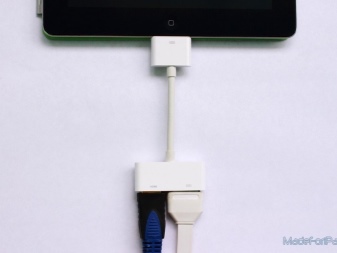

Wi-Fi connection
The next practical way is to use Wi-Fi wireless internet. The main feature of this option is the absence of wires and other devices for pairing.
You can connect your tablet via Wi-Fi only to modern TVs that are equipped with special modules. Also, the TV must support AllShare or DLNA technology (this feature is provided for all modern models).


This method is used only for displaying video or images. You need to download the program required for pairing on the iPad. The iMediaShare application, which is freely available in the App Store and available for download to all users, is great. Pairing takes place according to the following scheme.
- The TV needs to be connected to the worldwide network using a Wi-Fi router.
- Next, you need to launch the iMediaShare application and select a file to broadcast on the big screen.In the list of available devices, you need to select a TV and click on its name.
- The start of pairing must be confirmed using the remote control.
- To display video online, you need the Flipps utility. It has a built-in Internet browser for broadcasting the content of the web portal over the wireless Internet.
- During the first pairing, the device will remember the Wi-Fi connection point and then use it automatically.


other methods
Via VGA and USB
You can use a USB cable to display an image or video file. This is a practical and reliable option that can be used by all users of Apple branded tablets, with the exception of iPad 2 owners. To connect your tablet to your TV, you need a standard USB cable. As a rule, it comes with the tablet. Otherwise, it can be bought at an affordable price.
To transfer an image or video file to the screen, on the one hand, the cable is connected to the TV (using the correct connector), and on the other, to the tablet. The iPad will notify the user with a special message, and after a few seconds, pairing will happen automatically.
To display the picture, you need to select the USB port as the signal source in the TV settings. By choosing this method, the tablet is used as a digital storage device.

You can also connect an Apple device to a TV receiver via the VGA interface. Although this pairing option supports the image mirroring function, audio cannot be transmitted through the tulips. Therefore, you need to use a different channel to transmit sound. A practical solution would be to connect wireless headphones. It is a compact and easy-to-use device. For work, you will definitely need an adapter from VGA to USB. The synchronization process is performed as follows.
- "Tulips" need to be connected to the TV, focusing on the color of the cable ends and ports.
- On the other side, the cable is connected to the VGA adapter.
- This design is mated to the tablet through the Lightning connector. It could also be a 30-pin port, depending on the iPad model.
- A charger can be connected to a free socket.
- To transmit a sound signal, you will need external speakers or other acoustics. It is connected via MiniJack (3.5 mm).
This method of transferring a picture from a tablet to a TV screen is very rarely used. Due to the large number of cables, it is not very convenient and not quite suitable for daily use. The only benefit of this option is the ability to pair the iPad with older TVs that don't have an HDMI connector.


Apple TV and AirPlay
When using AirPlay technology, you can connect a device from an American brand and a TV receiver with an Apple TV set-top box. This method allows you to duplicate the screen of a compact device at any convenient time. To start the screen mirroring function, the paired equipment must be connected to a single wireless Wi-Fi network.
If everything is done correctly, the device will notify the user about pairing. The Screen Replay window will glow white, prompting you to start the mode. The main feature of signal transmission in this way is high speed. You can broadcast any material without brakes and delays. This synchronization option is recommended for dynamic games.
It should be noted that AirPlay only works with Apple branded devices and select Smart TVs. These are the appliances of the following brands: Sony, Philips, Samsung and LG. These are popular manufacturers whose products are in great demand all over the world. This feature must be taken into account when pairing.
Experts are constantly improving the technologies used. The new generation of Apple TV has the ability to transfer images in 4K format. To date, the cost of such a device with a built-in memory of 32 Gigabytes is about 12 thousand rubles.


Google ChromeCast
The last option for pairing equipment takes place using the Google ChromeCast device.
It is a compact device that is gaining momentum in popularity. The gadget is connected to the TV via the HDMI connector. With its help, wireless content transmission, including online broadcasting, is carried out. The device supports the maximum expansion in modern format 1920 x 1080 pixels (Full HD).
Before using the gadget, you must complete the following steps.
- Connect the device to the TV through the appropriate port.
- The device is configured via the Google Home app.
- A new feature needs to be added to the tablet browser. To do this, go to the additional applications section. It's in the upper right corner.
- After that, all content opened in the iPad browser can be transferred to the TV screen.
- The cost of ChromeCast is about 3,000 rubles.

Additional recommendations
- If the TV does not see the device when you connect your tablet, the problem might be a faulty connector. Over time, they oxidize and become unusable. In some cases, soldering is needed. Only a specialist with the necessary tools and skills can solve the problem.
- From time to time it is necessary to clean the ports from dust and small debris that gets into the device during operation.
- The cables used for interfacing must be in good condition. They should be free of creases and other defects. To prevent the wires from deteriorating during storage, they must be carefully folded and fixed.
- When using adapters and other accessories, opt for original products. Branded gadgets work for a long time and smoothly, while their cheap counterparts negatively affect the quality and speed of data transfer.
- When pairing equipment, the cables and wires used should not be under tension. In this case, they may be loose in the connectors.
- Consider the specifics of each when choosing a wired or wireless connection. The first option is more convenient, and the second is more reliable.

Next, watch the video on the easiest way to connect iPad to TV.













The comment was sent successfully.