HDMI CEC on TV: what is it, how to set up and use?

Nowadays, you can see a TV in almost any house or apartment. At the same time, not all people know about all the important functionalities of this technique. Today we will talk about the HDMI CEC option, which can be easily installed on many modern TV models.
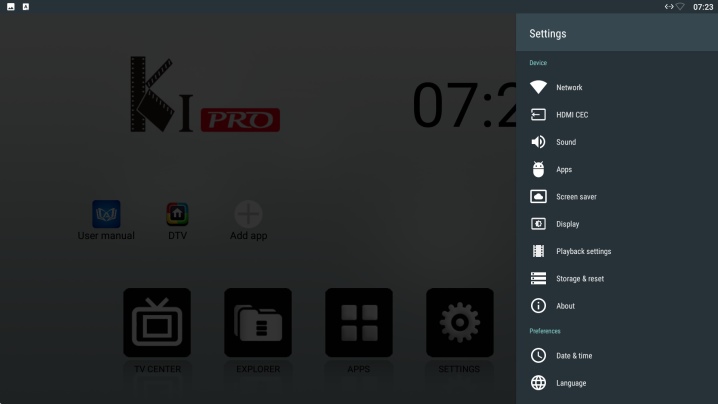
What is HDMI CEC?
HDMI CEC mode (translated as “home appliance control”) on a TV is a complex system that allows a person to control several technical devices at once, using only one remote control. This technology is bi-directional, serial and single-wire bus... It is she who performs the functions of a remote control.
The maximum number of devices that can be controlled by this additional function, as a rule, does not exceed 10. But in order for such a mode to work, a special CEC wiring is required.
HDMI CEC allows you to control only those devices that are located in the same house or apartment. This mode makes it possible to automatically configure all equipment with each other.
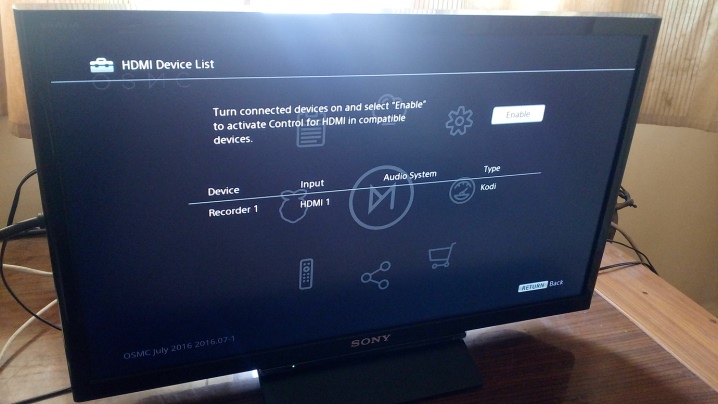
Such a system will be most convenient for those who have a large number of technical equipment at home. The presence of several remotes makes the control more difficult and inconvenient. But it should be remembered that if all such funds in your home are from different manufacturers, then synchronization will sometimes be impossible. It is better to clarify in advance whether the devices will be able to connect to each other.
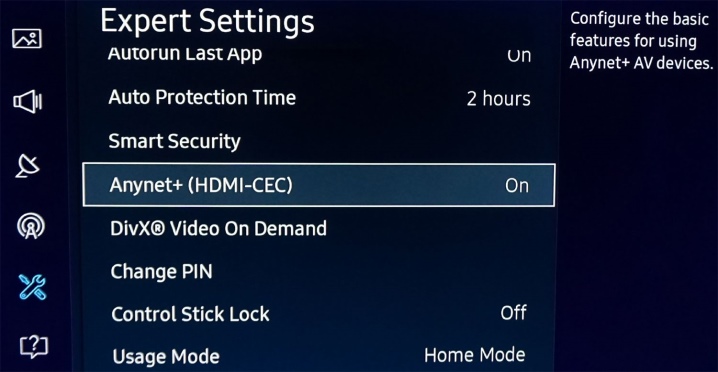
Possibilities
Among the main features of this mode are the following.
- Provides a user-friendly OSD menu. The large screen of modern televisions makes it easy and quick to display text that you want to show or just read.
- Timer setting. This function can be installed and adjusted not only on each individual device in the apartment, but also using the remote control on one TV.
- Tuner control capability... This option allows not only transferring tuner settings, but also changing them on other devices.
- Availability of a convenient information system... Thanks to HDMI CEC, you can get the information you need about a specific device.
- The presence of a device control menu... With its help, a person will be able to control a certain device through the menu of another device. This function will be most useful if you are far from the TV and cannot approach it, but you have another technical device at hand.
- Routing management... This option will make it possible to track changes in signal sources.
- Transferring the name of the OSD devices. Thanks to this mode, the required device names are transferred to the main one.


Setup and operation
To set up the HDMI CEC function on your TV, you must first connect the HDMI cable to the satellite tuner. Then you need to turn on both devices and proceed to configuring the plugin. To configure, you must first press the Source button on the TV remote, and then find the HDMI section. After that, the image from the tuner will be displayed on the equipment screen.
Later, you need to press the "Menu" button on the remote control and follow the path "Plugins-HDMI CEC Setup". You will be taken to the section with the settings of the extension itself. After you set all the necessary changes, be sure to press the OK button so that they are saved.
Be sure to look at the line "Current CEC address".If the designation "0.0.0.0" is indicated there, then the plugin will not work to the full. It will only allow you to enable and disable the tuner, but it will not be possible to switch channels.


In this case, you should go from your computer to the tuner itself via FTP connections and find a file called plugin. py, open it in notepad. Later, in the opened document, you should find the designation "0.0.0.0" and replace it, for example, with "1.0.0.0.". The first digit in this designation will indicate the number of the HDMI connector on your TV connected to the satellite tuner. At the end, be sure to save all changes.
To use this technology, on the TV, first open the HDMI menu, it is shown on the display, the screen is able to send all messages over the wire to various connected technical means. The user will then be presented with a complete list of CEC-compatible devices. Choosing one of these devices ensures that future remote key presses on the remote will be transmitted directly to the TV.

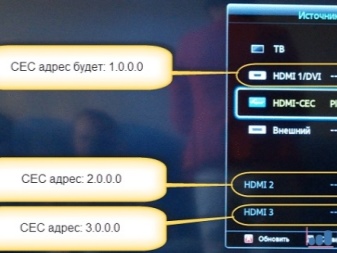
In the implementation of specific actions between connected and connected with each other means, an active exchange of information or certain operations can occur. The technical implementation of the equipment is carried out using a trunk wire in a special HDMI connector. It is thanks to this technology that the ability to control several technical equipment at the same time within one apartment.
See below for HDMI CEC.













The comment was sent successfully.