How is a monitor different from a TV?
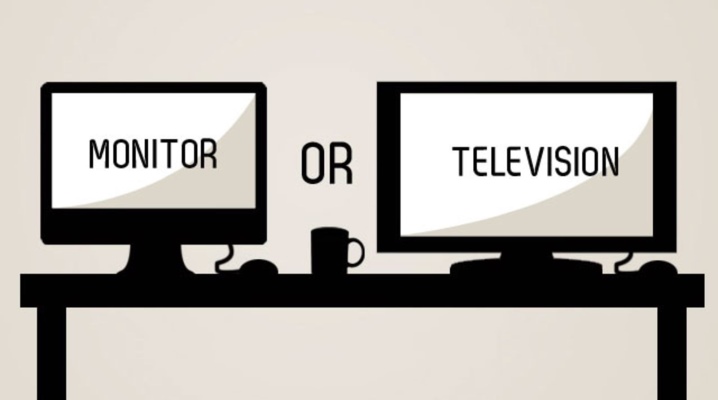
At first glance, a TV and a computer monitor are absolutely identical devices, because they are designed to display images on the screen. But each of these devices has some fundamental differences that limit the scope of their application. When choosing a TV or monitor to connect to a computer, it is advisable to know the features of each type. The most careful selection of a suitable model is necessary for fans of computer games, and this is due to the specifics of the operation of gaming devices.

Which is more convenient?
Before buying a TV as a replacement for a monitor, it is important to decide for what purpose the computer is being used. The required parameters of the device to which the image from the PC is displayed may differ significantly if the computer has:
- work with text;
- perform graphic work;
- edit photos;
- play games.

If the PC is used exclusively for games, then it is more convenient to use the TV. It will allow you to fully enjoy the gameplay and see computer heroes in full growth. A similar effect will be achieved if it is possible to be at a distance of three times the size of the diagonal of the device from the TV screen.
It is recommended that users stay at a distance of 30 to 50 cm from the screen while working at the computer. For this reason, it is almost impossible to capture an image on a device over 27 inches. Small TVs are still on sale, but they are produced by little-known brands. Such devices are not equipped with modern capabilities and technologies. One of their main drawbacks is the lack of support for Full HD resolution.
Almost all well-known global brands are abandoning the production of small TVs in favor of models with a diagonal of more than 40 inches. It will be uncomfortable to use a modern TV with good technical characteristics for working at a computer. Another reason why the TV is inconvenient to use for a computer is the lack of height and tilt adjustment. The best option for working at a computer is considered a monitor with a diagonal of 26-27 inches, with support for a resolution of at least 1920 × 1080.

Comparison of characteristics
The monitor and TV have some distinctive characteristics that significantly affect their usability. By comparing the parameters listed below, you can decide on the choice of a device.
Dimensions (edit)
The diagonal sizes of TVs vary widely. Ranging from small models in 20 "and ending with devices with a diagonal of more than 100". The maximum screen size for a PC monitor is 32 inches.
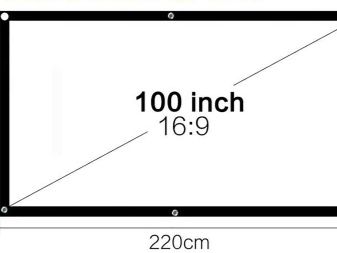

Matrix quality
A TV and an LCD monitor for a computer are manufactured using similar technologies. If we compare inexpensive models, then monitors definitely outperform TVs of a similar price category as a matrix.
Budget TV models are equipped with TN panels, HD at best. For a similar price, monitors with an IPS Full HD panel are presented. If we compare devices with high resolution 4K format, then there is not much difference in the quality of the matrix. The only difference is that all UHD TVs have a fairly large size.

Input Output
This characteristic is the main difference between a TV and a monitor.Modern TV devices are equipped with several HDMI connectors, RCA ports, a built-in tuner for receiving digital and analog signals. Only TVs have a CI slot for viewing scrambled channels.
Monitors do not have built-in tuners and other listed functions. The TV can fully perform all the functions of the monitor for input and output of information. Full use of the monitor as a TV device is impossible.

Delay amount
This parameter is very important when comparing the devices under consideration. The amount of delay indicates the time it takes to process the incoming information and display it on the screen. In this case, the task of each device is fundamentally different.
The monitor needs to quickly and accurately transmit the image, and the TV must display the picture as beautifully as possible. For this reason, the TV carries out additional processing of the incoming information, which leads to a delay in the display of the image. The normal latency for a computer monitor is 10 ms, and for modern TV it is 15 ms. This parameter is especially noticeable for gamers who need to see the changes in the game as quickly as possible in order to make the right decision and perform certain manipulations. When working with documents, images, or viewing video files, the amount of delay does not significantly affect the image quality.
Sound output
All TVs are equipped with speakers for full audio output. In addition, TV receivers have a headphone jack. Monitors with similar capabilities are practically not produced. To listen to audio files, additional installation of the speaker system is required. Due to the lack of sound output from monitors, game consoles (X-box, PS) are not connected to them.

Upgrade
Each device has parameters and characteristics that were laid down in it by the manufacturer. It is impossible to change them on the TV at home, and the monitors have the option of upgrading. An example of the simplest improvement of a computer monitor is the connection of an additional mediabox equipped with a modern tuner.
What is the best choice?
Many gamers, when choosing a monitor for a PC, have a question about the possibility of replacing it with a good TV. Most of the buyers of equipment are primarily guided by the price. According to this parameter, the TV outperforms the monitor, because with equal dimensions, the cost of the TV will be significantly lower. In this case, the TV will have a number of functions that are not available to the monitor. You can determine what is better to take for games if you understand the advantages and disadvantages of each of the devices from the point of view of the gamer.

Television
Advantages.
- The large screen of 40-50 inches allows you to better observe the gameplay. Characters on the screen will be presented almost in full growth, you can see the smallest elements of the surrounding world and technology. This opportunity allows you to get even more emotions and impressions from the game.
- The cost of TVs is an order of magnitude less than monitors. For example, a 32-inch TV model with 4K resolution and Smart features will be comparable in price to a regular 27-inch monitor. With a decrease in the diagonal, the difference in cost becomes less noticeable.
- All TVs use technologies that automatically increase the size and improve the picture quality to the parameters set by the user.
- TV receivers are equipped with built-in speakers, which allows you to get sound without additional equipment. Some modern models are equipped with speakers and a subwoofer for high quality sound.
- The presence of a remote control greatly facilitates the use of the TV when connected to a PC.

Disadvantages.
- If you use the TV as a gaming monitor, then the minimum distance at which a gamer needs to be located from it is 1 meter.
- The size of the TV will not allow it to be installed on a computer desk. If the TV is to be used as a replacement for the monitor, you will have to prepare a place for its installation in advance.
- The biggest problem when using a TV for computer games is the response time. For some budget TV devices, this period exceeds 100 ms. This technique is not suitable for computer games.

Monitor
Advantages.
- Modern models of monitors support Full HD resolution, which allows you to work and play at close range (from 30 cm). At the same time, the user's eyes are not strained too much, and the gamer can examine the game world in detail.
- The minimum response time allows you to get a high-quality, clear picture in any dynamic scene.
- Monitors support adjustments of image parameters in a wider range: brightness, contrast, image shift, color gamut.
Disadvantages:
- high cost of monitors with large screen sizes;
- the price of special gaming monitors is an order of magnitude higher than conventional models;
- the lack of built-in speakers requires additional spending on the speaker system.


Modern TVs are suitable for displaying images from a PC or laptop. The best option would be a model with support for Full HD and 4K resolution, with a screen diagonal of no more than 32 inches. If the display device will be used for computer games, then it is better to choose a specialized gaming monitor model.
What is the difference between a monitor and a TV, see the following video.













The comment was sent successfully.