Shivaki TVs: specifications, model range, tips for use

Shivaki TVs don't come to people's minds as often as Sony, Samsung, even Sharp or Funai. Nevertheless, their characteristics are quite pleasant for most consumers. It is only necessary to thoroughly study the model range and take into account the operating tips - then the danger of problems with the equipment is minimized.



Advantages and disadvantages
The country of origin of this technique is Japan. Production began in 1988. The sales of the brand's products initially took place in various countries, it quickly gained immense authority. In 1994, the brand became the property of the German company AGIV Group. But they try to assemble modern Shivaki TVs as close as possible to the places of sale, there are factories in our country.
The characteristic features of this technique are:
- relative cheapness;
- wide variety of model range;
- availability of models with all kinds of technical parameters;
- presence in the range of versions with both a basic set of functions and advanced technical stuffing.



The design solution of Shivaki TVs is quite diverse. Any model can be chosen in a variety of colors. When compared with products from other firms in a similar price range, an impressive technical superiority is revealed.
The only noticeable drawback is related to the glossy screen coating. It creates glare under active ambient light.


Top Models
All Shivaki TVs have an LED screen. Enjoys considerable popularity selection of the Grand Prix. For example, model STV-49LED42S... The device supports a resolution of 1920 x 1080 pixels. There are 3 HDMI ports and 2 USB ports, which is fully up to date. Tuners are provided for receiving terrestrial and satellite television in digital standards.
Also worth noting:
- pronounced focus on entertainment content;
- very small screen thickness;
- option to record images in digital formats;
- LED illumination of the D-Led level;
- built-in Android 7.0 operating system.

A good alternative is STV-32LED25. In terms of screen thickness, this model is not inferior to the previous version. A good quality DVB-S2 tuner is provided by default. There is also the possibility of processing the DVB-T2 signal. HDMI, RCA, VGA are supported.
Also worth noting:
- PC Audio In;
- USB PVR;
- the ability to decode the MPEG4 signal;
- LED backlighting;
- monitor resolution at HD Ready level.


The Black Edition line is also in demand. A vivid example of it is STV-28LED21. The aspect ratio of the 28 "screen is 16 to 9. A digital T2 tuner is provided. The designers also took care of the progressive scan. The screen brightness reaches 200 cd per square meter. m. The contrast ratio of 3000 to 1 deserves respect. Pixel response occurs in 6.5ms. The TV can play files:
- AVI;
- MKV;
- DivX;
- DAT;
- MPEG1;
- H. 265;
- H. 264.
Full HD Ready resolution guaranteed.
Viewing angles are 178 degrees in both planes. The broadcast signal of PAL and SECAM standards is efficiently processed. The sound power is 2x5 W. Net weight is 3.3 kg (with stand - 3.4 kg).

How to setup?
Setting up Shivaki TVs isn't too difficult. First you need to make sure the TV source is set correctly. A regular terrestrial antenna is designated in the menu as DVBT. Then you need to turn on the main settings menu. Then go to the section "Channels" (Channel in the English version).
Now you need to use the item AutoSearch, aka "Automatic Search" in the Russian version. The choice of such an option will have to be confirmed.
It is strongly not recommended to interrupt autosearch. Useless channels are removed as needed. Individual broadcast programs can be manually tuned.
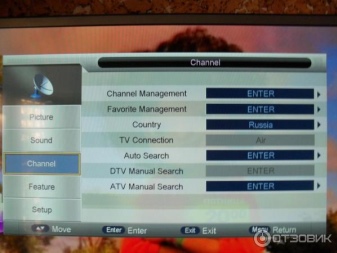
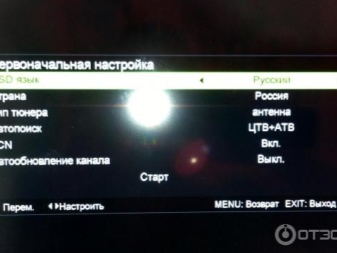
Manual search is similar to automatic tuning. But catching channels in this mode is, of course, somewhat more difficult. You will have to select the channel number you plan to change. Subsequent scanning will be performed automatically. However, users have the ability to manually adjust the frequency, adapting to the broadcasting specifics more subtly.
The search for satellite channels is performed by selecting the DVB-S signal source. In the "Channels" section, you will have to indicate the satellite used. If you have any difficulties, it is better to contact your provider and clarify information about the satellite from him. Sometimes the necessary data can simply be taken from the settings of older equipment.
It is recommended to leave all other options unchanged - they are set in the optimal way by default.
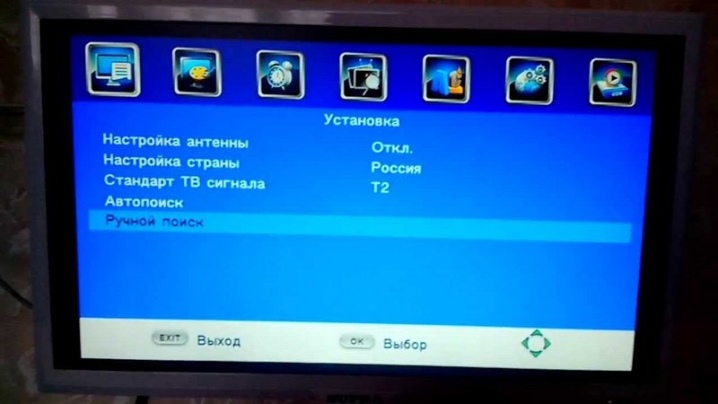
Maintenance and repair
Of course, as in the instructions for any other TV, Shivaki recommends:
- place the device only on a stable support;
- avoid moisture, vibration, static electricity;
- use only the equipment that is compatible according to the technical specification;
- do not arbitrarily change the TV circuit, do not remove or add details;
- do not open the TV yourself and do not try to repair it at home;
- prevent direct sunlight exposure;
- strictly observe the power supply regulations.


If the TV does not turn on, this is not a cause for panic. First you need to check the condition of the remote control and the batteries in it.... Next is test the front on and off button. If she does not respond, they find out if there is power in the house. When it's not broken study the operability of the outlet, all network wires and internal wiring of the TV, as well as the plug.
If there is no sound, you must first check whether it was turned off in a regular way, and whether this is due to a broadcast failure, with a defect in the file being played. When such assumptions are not met, the search for the real cause of the problems can be delayed. In this case be sure to check that the speaker power is in good condition and that all speaker cables are intact. Sometimes the "silence" is not due to the failure of the acoustic subsystem, but the central control board.
But a qualified specialist should deal with such cases.


In theory, a universal remote is suitable for any Shivaki TV model. But definitely a more valuable acquisition would be specialized control device. When using it, you should always watch carefully so that the screen is not scratched. And he is always gentle and can suffer even from contact with the surface of the furniture. Only a VESA bracket can be used to mount the TV to the wall.
Connecting your phone to a Shivaki TV via USB is easy enough. To do this, you just need to use a special cable. But this is only possible if the television receiver itself supports some programs. Synchronization is also possible via a Wi-Fi adapter. True, this device is also usually put into the USB port, and it will be of little use if it is busy.
Sometimes an HDMI cable is used for the same purpose. This mode is supported by many Shivaki TVs. But it is not yet technically implemented in all smartphones.
You can find out the necessary details about your mobile device in its technical specification. You will need an MHL adapter to work.


300 ohm antennas can only be connected with a 75 ohm adapter. In the image settings menu, you can change the brightness, contrast, sharpness, color and hue. Through the screen settings, you can adjust:
- suppression of color noise;
- Colour temperature;
- frame rate (120 Hz is better for sports, dynamic films and video games);
- picture mode (including HDMI).

Review overview
Customer reviews of the Shivaki technique are quite favorable. These TVs are appreciated for their quality and stable performance. The communication set for most models fully satisfies consumer needs. The same applies to functionality in general. The mass of Shivaki television receivers is relatively small, and they work out their cost successfully. Other reviews often write about:
- decent build quality;
- solid materials;
- high-quality matrices and anti-reflective coatings;
- probable problems with digital tuners;
- excessive brightness of LEDs;
- excellent adaptation of films on media for a suitable screen format;
- modern design style;
- an abundance of slots for connecting different devices;
- rather long channel switching;
- periodic problems with playing video files (only MKV format does not cause difficulties).

See the following video for an overview of the Shivaki TV.













The comment was sent successfully.