Samtron TVs: lineup and setting

Samtron is a young Russian enterprise. This domestic manufacturer is engaged in the production of home appliances. At the same time, the company occupies a niche of budget products. What are the features of the company? What is the evidence from consumer reviews? In the article you will find a detailed overview of TV models from Samtron.



Peculiarities
Samtron is a well-known Russian manufacturer of high-quality household appliances and electronics, including TVs. The devices are very popular with consumers. For the most part, the company is distributed on the territory of the Volga and Ural federal districts.
Samtron is a relatively young company, as it appeared on the domestic market only in 2018. The firm is a subsidiary of the large trading network "Center".
It is worth noting the fact that the company produces low-cost equipment available for purchase by a wide range of consumers. However, despite the low cost, the brand takes care that the products comply with international standards. The production uses modern equipment and the latest technical developments.

Model overview
To date, a large number of TV models are produced under the Samtron brand. Let's take a look at some of them.
- Samtron 20SA701... The diagonal of the TV screen is 20 inches. The device belongs to the category of LCD TVs. The resolution is 1366x768. It is important to note that the device supports the following formats: mkv, mp4, avi, mov, mpg, ts, dat, vob / H. 264, H. 263, XviD, MPEG4 SP / ASP, MPEG2, MPEG1, MJPEG, HEVC / m4a, AC3, MP3, AAC, PCM / JPEG, BMP, PNG. In addition, a Wi-Fi support system is built in. There is a headphone jack and the device can be wall-mounted.


- Samtron 40SA703. The diagonal of the TV screen is 40 inches. The model is the newest, it was developed and created in 2019. The device supports DVB-T2 and teletext. There are inputs for 3 x HDMI, component YPbPr, VGA, 2 x USB, SCART, S-VIDEO, COAXIAL, RCA, CL, headphones.


- Samtron 65SA703. The screen size of this LCD TV is 65 inches. At the same time, the device supports 4K UHD resolution. As for the image, it is important to note the presence of progressive scan. The device supports MP3, MPEG4, HEVC (H. 265), Xvid, MKV, JPEG. The kit includes the TV itself, remote control, batteries, TV stand and documentation.


- Samtron 55SA702. The 55-inch TV has a special LED backlight and stereo sound. The refresh rate index is 50 Hz. The TV supports several signal types: DVB-T MPEG4, DVB-T2 and teletext. There is an acoustic system of 2 speakers, and the sound power is 14 W (2x7 W).


- Samtron 32SA702. The diagonal of the TV screen is 32 inches. The manufacturer has provided a 12-month warranty for this device. RU C-CRU quality certificate. ME61. B. 01774. There are several specialized inputs: HDMI * 3, VGA * 1, SCART * 1, YPbPr * 1, RCA * 1, Headphone, Cl + slot, coaxial. As for the supported formats, they include mkv, mp4, avi, mov, mpg, ts, dat, vob / H. 264, H. 263, XviD, MPEG4 SP / ASP, MPEG2, MPEG1, MJPEG, HEVC / m4a, AC3, MP3, AAC, PCM / JPEG, BMP, PNG.


Thus, you were able to make sure that the range of Samtron TVs is quite diverse. Each buyer will be able to choose the best device for himself.
User manual
The operating instructions are an integral document, without which no Samtron TV is sold.
Be sure to check that the manual came with the standard kit during the purchase process.Traditionally, the instruction manual contains a technical description of the device, and also describes in detail all the characteristics of the TV.
Accordingly, before starting to use the purchased household appliances, it is very important to become familiar with the contents of this document. The guide contains several sections: general information, installation guidelines, troubleshooting, setting up your TV, and more. All information contained in the document is of great practical importance. Following the tips from the instructions, you can:
- set up digital channels;
- install;
- identify problems;
- make minor repairs;
- get acquainted with technical information;
- set up the remote control;
- connect additional functions, etc.

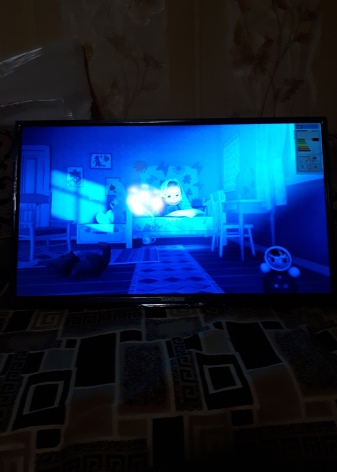
How to choose a TV?
The choice of a TV should be approached with all responsibility, because it is a rather expensive purchase. Key factors include:
- price (a low price may indicate a fake or substandard product);
- manufacturer (it is worth giving preference to proven brands);
- quality characteristics (it is very important to pay attention to the picture and sound of the TV);
- Screen size (depending on the room in which you want to place the device, the optimal screen size will change);
- appearance (it should fit into the overall interior design of the room).
Thus, when choosing a TV, it is important to focus on both its functional features and external characteristics. The optimal combination of these qualities will allow you not to regret your purchase.

Review overview
According to reviews from buyers of equipment from Samtron, it can be concluded that the cost of the devices is fully consistent with the quality. Thus, you shouldn't count on advanced functionality or luxury quality. However, at the same time, purchasing the manufacturer's equipment, you can be sure that you are buying a reliable TV that will serve you for more than one year.
Buyers are advised to carefully read the instructions for use before purchasing a device. If you have any additional questions, be sure to contact the sales consultant. remember, that you must know all the properties and characteristics of the device before purchasing.
Despite the fact that Samtron has appeared on the domestic market relatively recently, it has already managed to win the trust of consumers. Buyers are attracted by the low price and reliable quality of household appliances.

For an overview of the Samtron TV, see the following video.













The TV turned off, and after turning it on, the inscription "Android" appeared on the screen - and that's it, nothing else turns on, it does not respond to the remote control. What to do?
Anna, you need to reboot, do a factory reset (there is a reset key combination in the instructions). If it doesn’t work, then all that remains is to contact the service center, tk. Requires a "flashing" of the android, i.e. updating or replacing software.
There are no key reset combinations in the instructions.
I have the same problem. There is no reset combination in the instruction.
Hello. I cannot tune all channels on the Samtron TV, tell me ...
Yulia, in general, the channels are configured in a standard way: in the "Channel settings" section, select the "Automatic search" command, then click on the "OK" button. Do you have any specific channels not configured?
I downloaded applications for android, there is no Samtron model in any list. Tell.
I also propose to make such an application on Android, so as not to look for a remote control.)
There are channels on the TV - only one shows. The rest of the channels are not switched from the remote control.
Tatyana, the remote control may not work. To check the operation of the remote control, you need to take your smartphone, turn on the camera, point your remote control at the phone's camera, press any button on the remote control. If on the screen of your smartphone you see a flicker at the end of the remote control, then it is working properly. Then problems with the receiver in the TV. If there is no flicker, the remote control batteries may be dead or nearly empty. It also happens that the buttons do not respond if the remote control is dirty or dirt gets under the buttons.
I cannot tune channels to "Samtron 32": the inscription constantly appears - there is no signal. While the other TV is showing.
I have a similar case and also "Samtron 32".
Does anyone know how to put a clock on the Samtron 65SA703 screen?
On the screen after configuring the channels, "Connect the CI module" appeared ...
Good afternoon, in case of a remote control breakdown, which universal remote control is suitable for the TV or which brand to choose from the list in the applications on Android?
Which TV to choose on a smartphone in an Android application?
I cannot expand the screen. What settings should I go to?
The TV does not download additional applications. What can be done?
Channel numbers start from 900 (901, 902, .....). How to fix to normal numbers (1,2, ....)?
How to reset your password if you don't remember it?
Can the Samtron be hung on the wall?
To hang your TV on the wall, you need to choose the right brackets. Look at the back cover of the machine. There should be four holes for mounting the mounting plates. You need to measure the distances between them and the post when choosing a bracket to be guided by them. There are brackets with fixed mountings, and there are more universal, movable ones, in which the horizontal distance changes.
I can not download Play Market to my TV and set up Smart TV.
Downloaded via browser and installed from downloads.
Which key combination resets the settings? The instructions are not written.
My remote control does not respond either. How to dial a combination if the TV does not work, only a black screen? How do I reset to factory settings without a remote control?
Unplug it for a couple of minutes.
I have a Samtron 43SA701. I bought it in the fall of 2020. Will there be updates to it? And why does the built-in browser keep crashing?
Samstron 55 "- Can't set date and time.
How to sort channels as you like?
On the TV, Samtron did not show the screen, but the sound was. They began to tune - and the sound disappeared. What to do?
"Samtron" TV asks to update the u-tube, but it cannot be updated. no google play. How to be?
Can't find digital channels, what should I do?
Samtron 43SA701 TV: which firmware is suitable?
Hello. After clicking on YouTube, nothing opens on the TV. At the same time, the Internet works.
The comment was sent successfully.