Sony TV repair: malfunctions and their elimination

Sony TVs, like any other technology, can suddenly fail. Most often, there is a problem when the device does not turn on, while various indicators blink, the relays click. Such failures usually appear regardless of the life of the equipment. To eliminate them, you need to know the causes of the breakdown, and then either do the repair yourself or contact the service center.

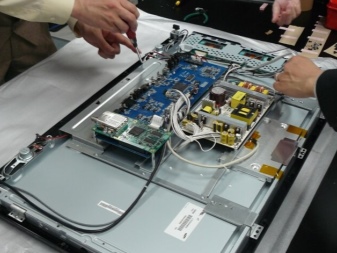
Why doesn't it turn on and what to do?
Sooner or later, Sony TV owners have to face the problem of not turning them on. To find out the cause of the malfunction you must first of all pay attention to the light signals of the indicators that are lit on the front panel of the device. There are three such indicators in total: green, orange and red. The first lights up when the TV is turned on, the second when the timer mode is triggered, and the third indicates that there is no power. In addition, it may happen that the red indicator flashes, but the device still does not want to turn on and cannot be controlled from the remote control.
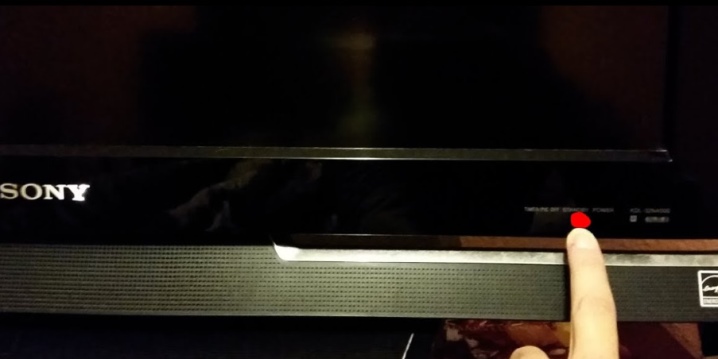
To solve these problems, it is necessary to consider in detail the reason for their occurrence.
- The indicator is off, the TV does not start both from the button and from the remote control. As a rule, this is directly related to the lack of power in the mains. If the light is off, then it may have burned out, but in this case the device would have functioned normally without indication. Much less often, the equipment does not turn on and the indicators do not glow due to a break in the fuse-resistor, to which a voltage of 12 V is supplied. After replacing this part, the TV will start working normally.
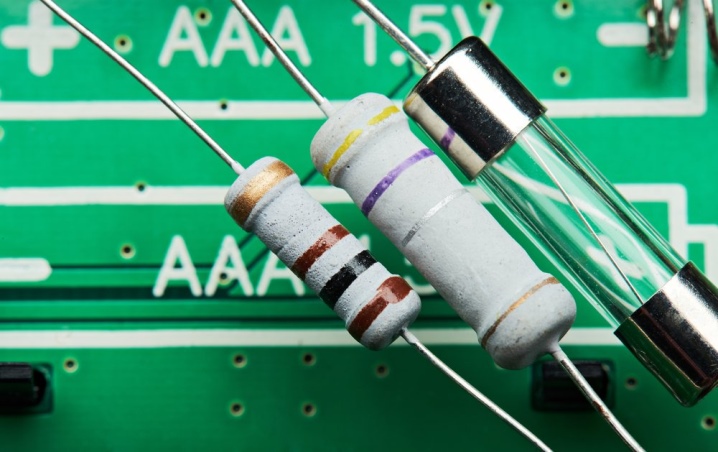
- The indicators are blinking, but the device will not start. Continuous blinking of indicators on the panel indicates that the device is trying to diagnose all faults on its own or is reporting an error. You can easily find the decryption for the error codes in the operating instructions for the TV. Usually, such a breakdown occurs when there is a faulty node in the system. Because of this, the central processor automatically blocks the power-on mode. Another reason could be the hibernation of the screen, which was connected to the computer and served as a display.
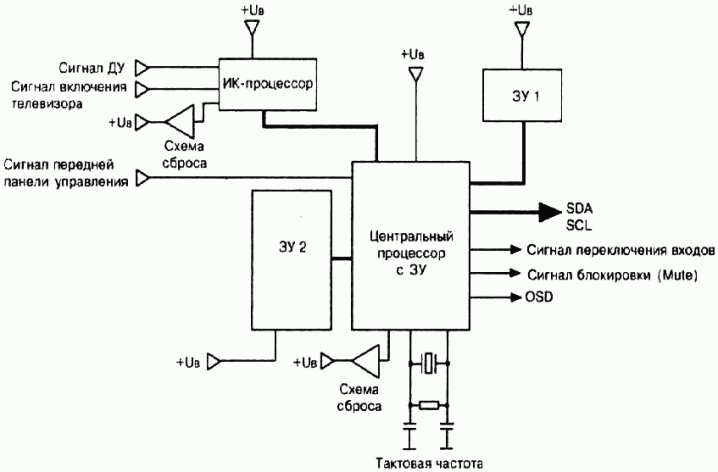
- All indicators are constantly on, but the equipment does not turn on. Luminous diodes inform the user that all elements of the device are powered from the mains. Therefore, you must first try to turn on the device using the buttons located on the panel, without using the remote control (the cause of the malfunction may lie in it). If such actions did not bring any results, then the breakdown was provoked by the breakage of the resistor, which is located near the processor. To solve the problem, it is enough to replace this element with a new one.
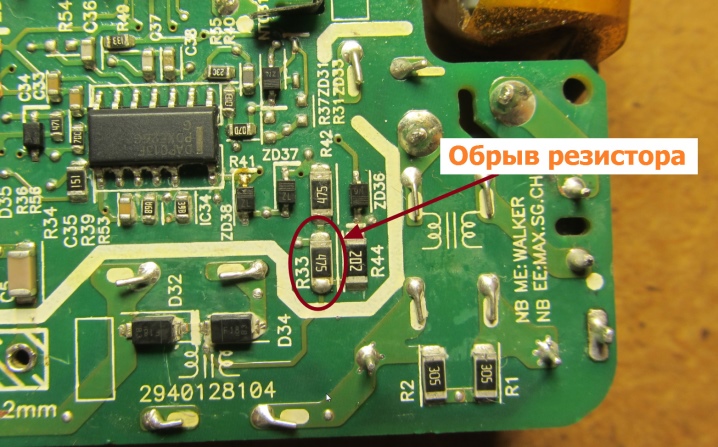
In addition to the above, there are other causes of malfunctions.
- Wear of the power circuit due to long-term operation of equipment... Frequent voltage fluctuations in the network, the negative effects of moisture and unstable temperature conditions in the room accelerate the wear and tear of any household device, and the TV is no exception. As a result of all this, the TV motherboard begins to become covered with microcracks, which provokes the failure of all its elements, including the inverter circuit, which is responsible for turning on the device.
- System failure. Sometimes the operating system malfunctions, and the signal from the remote control is not perceived, which is why the TV does not turn on.To eliminate the breakdown, it is necessary to perform diagnostics by contacting the service center.
- Protection... When this mode is triggered, the device, after trying to start, immediately stops responding to commands. This is usually caused by a failure in the transmission of power from the mains. To turn on the TV, you must first turn it off by unplugging the plug, then after a while try to start it up again.


In order to avoid such problems, experts recommend turning on the device through surge protectors or stabilizers.
Image problems
Sometimes an annoying situation happens when the TV turns on, sound is heard, but there is no picture. There can be many reasons for such a malfunction, some of them are quite realistic to eliminate on their own, while others can only be dealt with by a specialist.
- The image is half-screen horizontally. This indicates a breakdown of one of the matrix modules (Z or Y). It is very difficult to carry out repairs at home, since you need to perform a full system diagnosis and replace two modules at once (if one burns out, then this will happen to the other). This usually happens due to poor performance of the power supply, with unstable voltage in the network.

- There is no picture at all. If sound is heard when the TV is turned on, but there is no image, then most likely the inverter unit is out of order. The cause of the malfunction sometimes lies in the device matrix itself.
Only a master can diagnose this breakdown.

Since replacing the matrix on Sony Bravia TVs is considered an expensive procedure, many equipment owners decide to perform it on their own at home.... To do this, it is enough to have skills in handling fragile objects and experience in assembling electronic equipment. In addition, you will need to purchase an original matrix for a specific Bravia model.

The very same replacement will be carried out in several stages.
- First of all you need dismantle a broken matrixaccessing it by opening the back cover of the device.
- Then, removing the back cover, carefully disconnect all loops, which are connected to the modules.
- Everything ends with the installation of a new matrix, it is carefully connected to all electronic components, connected to loops. Then the edges of the matrix must be wiped with a damp cloth and set in place, fixing with fasteners. After replacement, you should check the operation of the TV and the image quality.
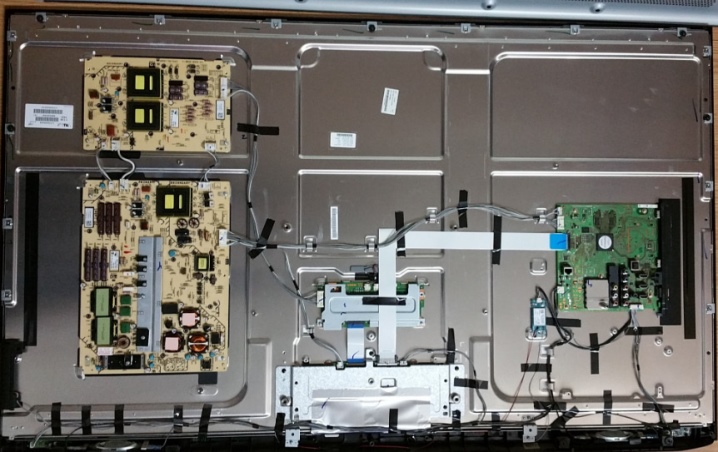
Other common problems
In addition to power-on and picture problems, Sony Bravia TVs may have other problems. Depending on the degree of complexity, some breakdowns can be eliminated with your own hands, without resorting to the help of specialists.
- No sound. If, after turning on the device, an image appears, but there is no sound reproduction, then the amplifier is definitely out of order. Replacing it is considered simple - it is enough to re-solder the microcircuits.
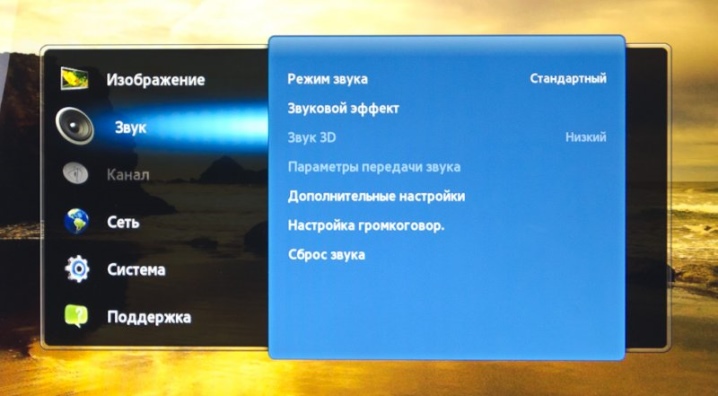
- Line scan... When a voltage multiplier with a combined horizontal transformer operates under increased loads, the horizontal output stage often breaks down. Signs of this breakdown: the TV does not turn on or off from the remote control, defocused screen image (matrix distortion), spontaneous TV shutdown. To solve the problem, you need to replace the cascade.
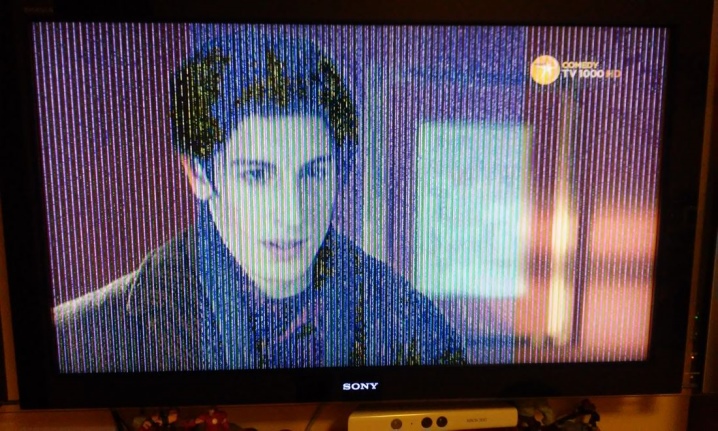
Repair Tips
The repair of any household appliances should begin with determining the causes of the breakdown, this is no exception, and all Sony TV models have a horizontal output stage.
Experts recommend first of all to make a visual inspection of the device and clean it.

After that, you can immediately notice burnt resistors, broken capacitors or burnt-out microcircuits.


In addition, to facilitate the search for the causes of the malfunction, and electrical measurements of functional units.

The following video provides an overview of how to repair a Sony TV with no picture.













The comment was sent successfully.