Philips TV repair
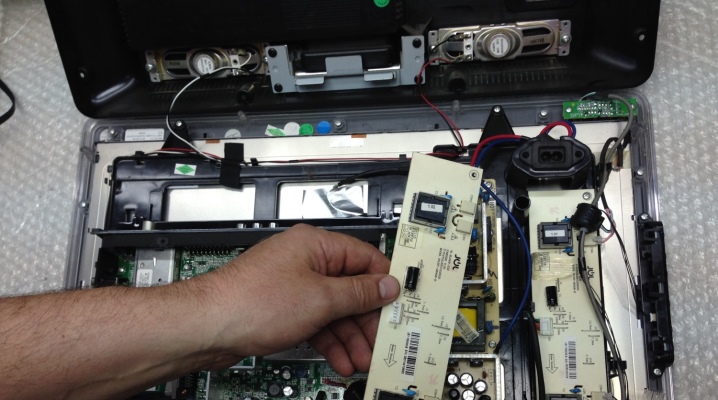
If your Philips TV breaks down, it is not always possible to buy a new one. Quite often, problems can be eliminated with the help of repair work. Therefore, it is advisable for the owners of this type of equipment to master the skills of repairing TV equipment.


Causes of breakdowns
In order to save on calling a TV repairman, you can try to fix the problem yourself. However, it should be done carefully and correctly.so as not to aggravate the situation.
After discovering that your Philips TV is malfunctioning, it is worth investigating the reasons. First you need to pay attention to the cable, its end may not be completely in the outlet, which is why the TV does not turn on or turns off spontaneously.
It is also worth finding out that there are no foreign heavy objects on the cable. After that, you can proceed to inspect the outlet, extension cord and the tightness of the connection of the contacts.


Overheating of the outlet or burning of the contacts may affect the normal operation of Philips.
If the unit is not able to turn on the first time, then you need to check the remote control and its batteries. Also, this nuisance often occurs due to a damaged infrared port.
Also, experts note that the following are common causes of TV breakdowns:
- poor quality firmware or problems with it;
- power surges;
- faulty power supply;
- damage to the inverter;
- mechanical effects of a person.



Troubleshooting
Do-it-yourself Philips TV repair with the help of specialists may be required in case of problems with the power supply, the red light blinks twice, the indicator is constantly on, etc.
Plasma LCD TV is a model that is characterized by simplicity of design and lack of difficulties in repair, so it can be repaired by yourself.
You can diagnose the problem using the screen diagnostics:
- in the absence of a picture and a luminous screen the fault should be looked for in the tuner or video processor;
- in the absence of an image and periodic occurrences of sound effects you need to check the power supply;
- if there is no picturebut there is sound, the video amplifier may be broken;
- when a horizontal stripe appears we can talk about a disturbed frame scan;
- vertical stripes on the screen TV may indicate oxidation or fracture of the matrix loop, broken matrix, or failure of any of the system elements;
- the presence of white spots on the screen says antenna malfunction.



No sound
The sound effect on the TV is reproduced using the built-in speakers, so if there is no sound, you should first check them.
The reason for this malfunction may be hidden in the loop through which the speakers are connected.
If both elements are in good working order, then the problem may lie in the board. Also, the user should not exclude incorrect settings of the unit, which should be changed for the appearance of sound.

Image problems
In the case when the TV does not have a picture, but sounds are reproduced, the reason for this is an inverter, power supply, light bulbs or a matrix. In the event of a power supply malfunction, the unit not only does not have an image, but also does not react to the commands of the remote control, TV buttons. If the screen is dark, does not light up, then lamps or a backlight module may be the cause of this situation..
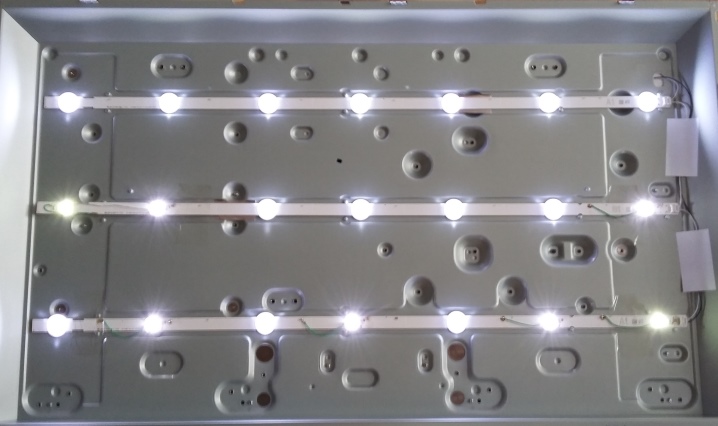
A newly purchased TV that is blank may be incorrectly connected or have a broken connecting cable. Before contacting the wizard for help, it is worth checking the correct settings of Philips appliances.
There are situations when one of the colors disappears on the TV screen. Most likely, the reason lies in the breakdown of the color module, video amplifier, modular board or microcircuit.

If there is no red color, then the picture tube or the color channel is faulty. The lack of expression of green indicates a problem with the contacts of the board.
If on the kinescope colored spots appeared, then it is worth checking the system of its demagnetization.
Stripes appear on the TV screen Is a sign of a serious malfunction. The simplest of which is considered to be a loopback problem. The owner of Philips equipment should pay attention to the functionality of the scan line or frame type. Often the appearance of a striped screen indicates a malfunction of the matrix. In this case, it is better to call the master for repair.
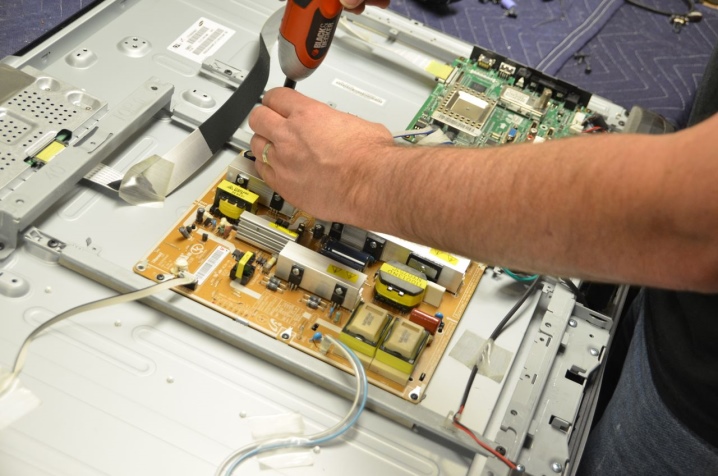
Does not turn on
If the TV stops turning on after a power outage, but the wire and the outlet are in good condition, then the cause of the problem is the power supply, as well as the horizontal and vertical scanning unit. Thanks to high-quality and step-by-step diagnostics, you can find the cause of the problem, and then carry out repair work.
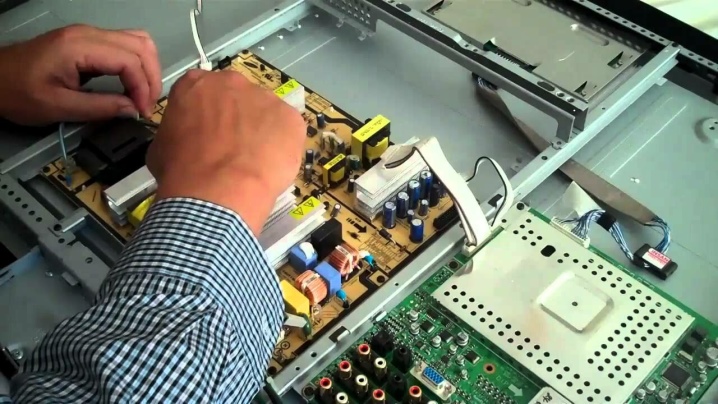
Does not respond to buttons and remote control
Service center workers claim that quite often the owners of Philips TVs turn to them with the problem of the unit's lack of response to the remote control and buttons.
The solutions to this problem may be as follows.
- Poor signal transmission from a long distanceas well as the lack of persistent reactions. In some cases, the usual change of batteries can correct the situation. If the batteries have been replaced quite recently, then you can carry out this procedure again, since it is not uncommon for a defect to come across, which works for a short period.

- The second reason for the lack of response to remote control commands is that the device just failed... The infrared sensor of the unit may also fail. The user should remember that the remote control is capable of failing ten times more often than the TV sensor. The remote control can be tested by using it on an identical TV. If it is broken, then it is worth contacting the masters.

- In some cases, there is no signal from the remote control, but at the same time there is a reaction to pressing the buttons... In this case, the indicator blinks, but no action occurs.
To get rid of the problem, it is worth simultaneously pressing the volume and programe buttons, which are located on the front of the unit. It costs about 5 minutes to hold the buttons.
If such manipulations did not give the desired effect, then the user should start flashing the equipment software to the latest version.
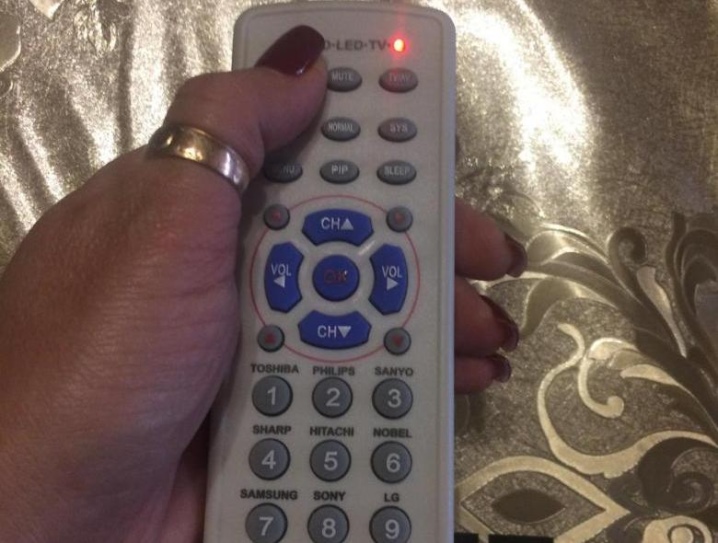
- One of the most common problems with the remote control is change of sending frequencies... As a result of this nuisance, the work of the remote control is visually performed, since it gives an impulse to other devices, but at the same time the TV has no reaction. In this case, it is worth returning the remote control for repair.

Other problems
Sometimes the owners of Philips TVs observe that the equipment does not connect to Wi-Fi, a router, does not see the flash drive, and its LED backlight does not function. You can try to solve this situation as follows.
- Find out if the unit sees a directly connected Wi-Fi devicefor example, a modern phone with installed software. Through this procedure, you can determine if the Wi-Fi function on the TV is operational.
- Auto network discovery may be disabled on Philips appliances... In order for the TV to see the router, it is worth enabling this function in the menu. Further, the unit will begin to independently engage in automatic network search.
- If the TV does not see the routerWhen automatic network updates are enabled, the cause of the problem may be hidden directly in the router. You need to properly configure the router or contact your provider for help.
- In the case of normal operation of the router, as well as the presence of the Internet on all other units, but there is no connection in the TV, then the problem should be looked for on the TV. To fix the problem, it is worth turning off the router for a while, and setting the parameters on the TV that correspond to the router. In many cases, thanks to the introduction of settings, Philips appliances will be able to catch the Wi-Fi network.
- Some TV models are not capable of supporting a Wi-Fi connection... The problem is solved by installing a special adapter. The fact is that at present the technology market offers a huge number of adapters that may not be suitable for every TV model. Before purchasing this device, it is advisable to consult a specialist.
- If the Internet connection was recently set up and the TV does not pick up the network, then it is worth trying to restart the router, then turn off and turn on Philips appliances. Such an event can help both types of devices see each other.
- Sometimes on TV the correct settings are set, the router has Internet, but the unit does not have it, then the problem should be looked for in the router's Wi-Fi sensor. A provider can help in this situation.

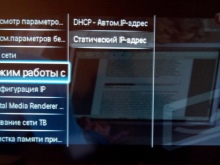
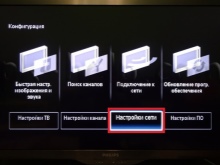
If all of the above measures did not help to solve the problem, and the LCD TV does not have access to the Internet network, then it is recommended to contact the service center that works with the settings and repair of video equipment.
Prevention measures
Philips appliances are of high quality, however, like any other units, they are prone to breakdowns.
To prevent TV problems, the following preventive measures should be followed.
- Store the device in a well-ventilated and low-humidity environment.
- Clean the TV from dust from time to time. The accumulated dirt disrupts the normal heat exchange of the unit, and also leads to overheating of its parts.
- Do not leave pictures of a statistical nature for more than 20 minutes.


The basic rules of operation include the following:
- in case of frequent power outages, experts recommend purchasing a stabilizer that functions in an autonomous mode;
- the TV can work continuously for no more than 6 hours;
- when connecting additional devices, you should be sure of their compatibility;
- external devices should be connected to the TV when it is off;
- during a thunderstorm, Philips equipment should be de-energized, as well as disconnected the antenna cable;
- The TV should be installed not very close to windows and heating devices.


According to experts, no Philips TV model is immune to malfunctions. The cause of the breakdown can be hidden both in a manufacturing defect and in improper operation of equipment. If, after all, the TV is out of order, then you can try to make repairs with your own hands, using the above recommendations, or call a master who, for a certain fee, will quickly and efficiently bring the equipment back to life.
How to repair the Philips 42PFL3605 / 60 LCD TV, see below.













The comment was sent successfully.