Features of Panasonic TV repair
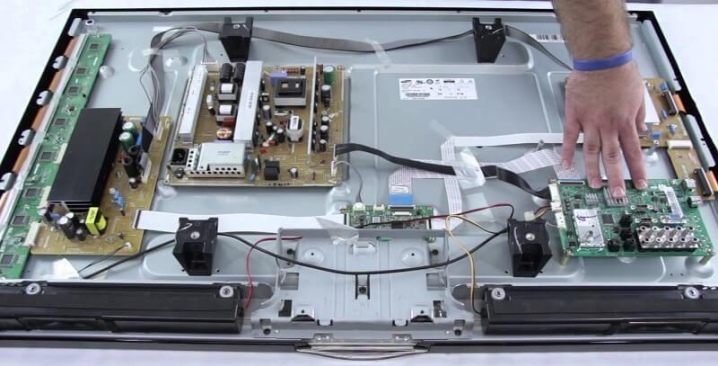
Panasonic TV repair always starts with a thorough diagnosis of their malfunctions - it is she who helps to accurately and correctly determine the nature, localization of the problem. Not all units of modern technology are subject to self-repair, however, it is quite possible to recognize the source of trouble without contacting a workshop. When the plasma TV does not turn on, there is sound, but there is no image, an indicator on the case flashes, there are other breakdowns - it's time to study in more detail what exactly is going wrong.

Common causes of malfunctions
Panasonic is a respected brand that is highly valued by radio amateurs and ordinary users alike. The modern plasma produced by it is not inferior in its class to the products of other market leaders. Moreover, in some parameters they remain one of the best, and even after the models have been discontinued, they do not lose their relevance. But the plasma TV always breaks down unexpectedly, and it can be difficult to independently figure out the reason for its failure. The most common "culprits" are the following problems.
- Short circuit... Power surges are still the main source of problems. It can be associated with a malfunction in the power supply system or exceeding the permissible load level. For example, if you plug several devices into one outlet through a "tee", it may simply not be able to withstand it.
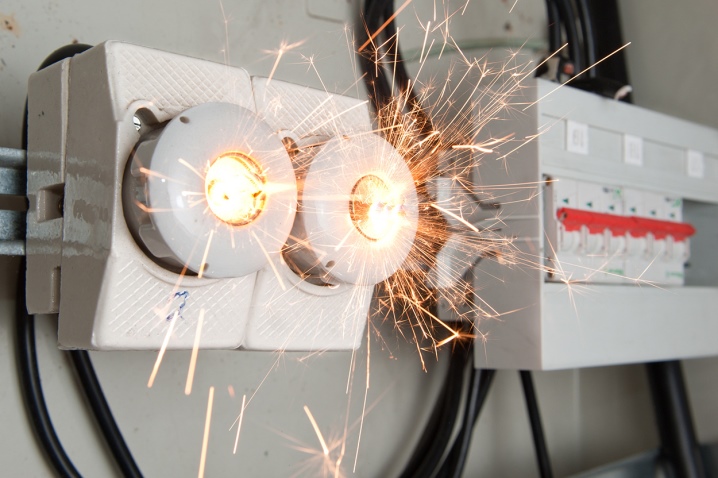
- External factors. A pipe break, a gulf from neighbors - moisture ingress into the case is still included in the list of sources of danger for modern TVs. In addition, in case of improper installation, careless handling, the plasma can fall, receiving obvious or hidden mechanical damage.

- Defective power adapter. The unit through which the device is connected to the network may fail due to a short circuit, broken wires, poor contact, or a malfunction of the outlet.

- Blown fuse. It usually protects equipment from power surges. If this element has worked, it will not be possible to turn on the TV before replacing it.

- Damaged power cord. It can be squeezed by furniture or torn off in another way.
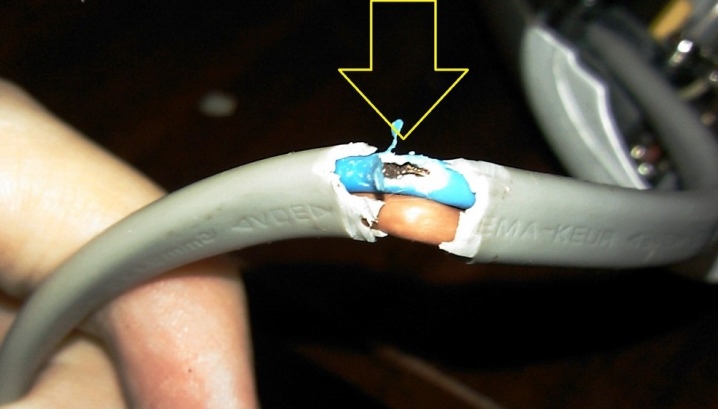
- Defective screen backlight. In this case, the signal will pass, but the image will not appear.

- Software errors. Failed firmware is one of the most common reasons for plasma TV owners to contact service centers. It is worth considering that this factor cannot be called quite typical - breakdowns are different, but it is not recommended to fix them on your own in any case. The software to be reinstalled must correspond to the brand and model of the equipment, the year of its release.
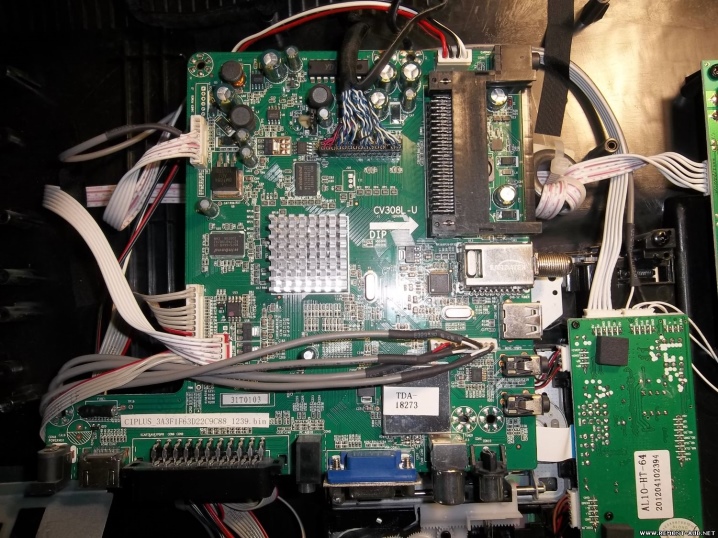
This is just a small part of what the owners of Panasonic TVs go to a repair shop. Fortunately, the quality of the equipment of this brand rarely raises any criticism, it cannot be attributed to often breaking.
Diagnosing problems and fixing them
If the TV breaks down, does not respond to the remote control and command buttons, you need to investigate all possible sources of problems. Diagnostics usually consists in checking nodes that can affect the operation of TV equipment.
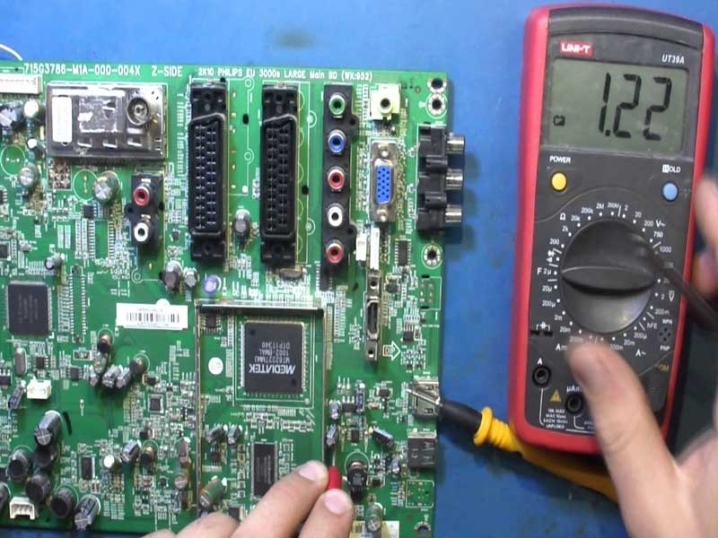
TV does not turn on
When the indicators on the TV case do not light up when turned on to the network, it is imperative to accurately determine the source of the problems. The procedure will be as follows.
- Check the availability of electricity in the room, throughout the house or apartment. If it is not there, check if the "automatic machines" in the dashboard have worked.
- Check that the electrical outlet is working properly by connecting another electrical appliance to it. If this is the case, replace the failed element.
- Check the power adapter. If there is an indicator on it, it should be on after connecting the device to the network. If there is no indication, you can check the presence of mains voltage using a multimeter.
- Visually inspect the cord. Damage or breakage can indicate the cause of the problem.
- If the TV won't turn on, don't panic... Perhaps the device is simply not connected to the network.



Sometimes the reason the TV won't turn on is the remote control. In the presence of power, the indicator on the device itself will light up. At the same time, it does not react to signals from the remote control. Incorrect installation of the batteries may be the cause of problems at first start-up. It is necessary to check the location of the batteries relative to the contacts, if necessary, correct it. Sometimes the batteries need to be replaced - in anticipation of the sale of the TV or during operation, they lose their charge.
The remote control may not work for objective reasons as well. For example, if the point to which its signal is directed is in a place where a bright source of natural or artificial light is directed.

In addition, the remote control has a limited operating range - no more than 7 m.
Indicator flashes red
On Panasonic TVs, flashing of the indicator is part of the equipment self-diagnosis system. If a malfunction is detected, the technician starts the error search on his own. This happens when the command to turn on is received. If the system thinks that the TV is broken, it will report it. You just need to correctly decipher the indicator signals - usually they are listed in the attached instructions, you just need to count the number of repetitions.
In addition, when going into sleep mode when connected to a PC in monitor mode, after turning on, the TV will also beep short, establishing the connection. This is normal and not a malfunction. You just need to take the equipment out of the Stand by mode.
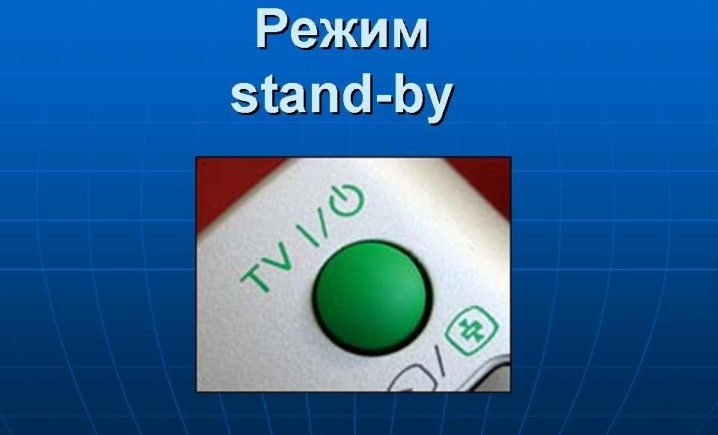
There is sound, but no image
If the picture on the screen is partially absent, with the sound being preserved, this may be due to a malfunction of the matrix (it cannot be repaired) or the backlight. If it is LED, it is enough to replace the failed elements. Changing the matrix is not much cheaper than buying a new TV. The expediency and possibility of repair will be better appreciated by a specialist of the service center.
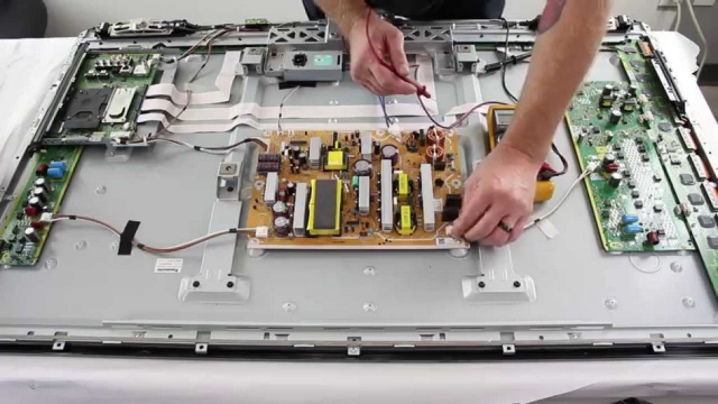
Doesn't see USB
Possibly formatted USB stick not compatible with port parameters. In addition, not all TVs support specific file systems. Usually the problem is solved by reformatting, which allows you to adapt the flash drive to work with the TV. It is worth considering and possible damage to the external media itself. If the USB drive cannot be opened on the PC, it’s not the TV at all.
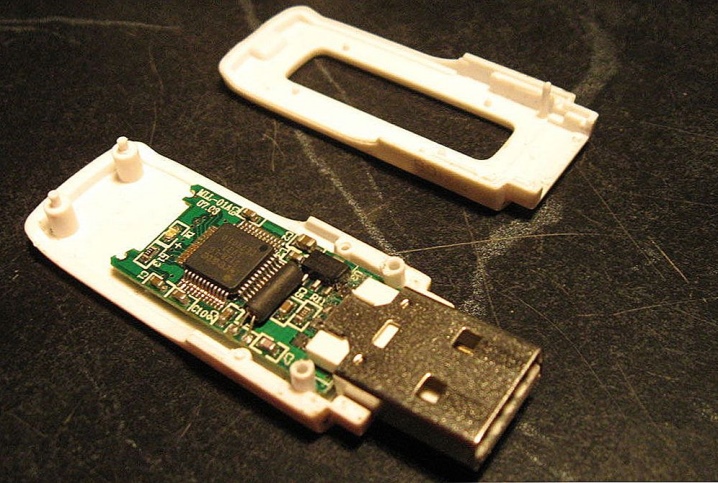
Other
Common breakdowns include the following.
- Blown fuses. To find them, just open the back of the TV. It is worth considering that an independent violation of the established seals leads to the termination of the manufacturer's warranty obligations. Before the expiration of the period established by the company, it is better to contact the service center with breakdowns.
- Swollen condenser... When connected to the network with such a breakdown, the TV inside will emit a crackling or squeak. The malfunction is "treated" by replacing the part.
- The screen turns off spontaneously... When turned on, it lights up, but goes out almost immediately. The cause of the problems is the backlight in the form of lamps, after replacing it everything will return to normal.
- Extraneous sounds in the speakers. The sound is interrupted. An audio codec or audio amplifier could be the source of the problem.
- Half of the screen is illuminated, the second part remains dark. If the fault is horizontal, the cause is the backlight.With the vertical position of the strip, we can talk about problems with the matrix.
- TV does not see HDMI connector... It is necessary to check the serviceability of the socket itself and the connecting cable. The bandwidth of the wire may not match the baud rate.
- YouTube won't open. There can be many reasons for the problem. For example, a specific TV model is outdated and no longer meets the service requirements for software. Also, violations can be associated with a system error or technical failure on one of the parties.
- The TV goes into emergency mode, does not respond to commands... The cause of the malfunction is a breakdown of the stabilizer transistor. After replacing it, you can use the plasma again in the usual format.
- Settings are not saved, operator commands are ignored. This usually happens if the technology has a software failure. It needs to be reinstalled, it is better to do it with the hands of the service center specialists.

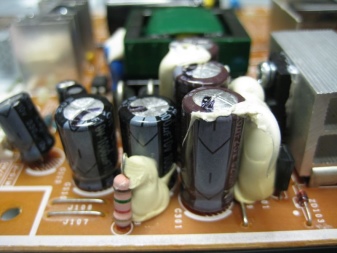

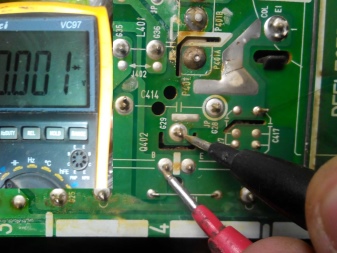
This does not exhaust the list of possible malfunctions. In case of more complex or rare breakdowns, it will be better to seek help from the specialists of the service center.
Repair Tips
Some breakdowns of Panasonic plasma TVs can be eliminated by hand... Of course, not every home craftsman will decide to repair the backlight or replace the matrix. But even a non-professional can handle replacing batteries or cleaning contacts.


When the terrestrial TV signal disappears
In most cases, this breakdown can be dealt with without assistance. It is enough to make sure that the provider does not carry out work, and there is no preventive maintenance mode on TV channelsand. If only some of the broadcast TV products are missing, it may be due to a complete cessation of the broadcast. If there is no signal at all, it is worth checking if the input cable is in place. If it is plugged into the socket, it is worth turning off for 30 seconds and then turning on the TV again.
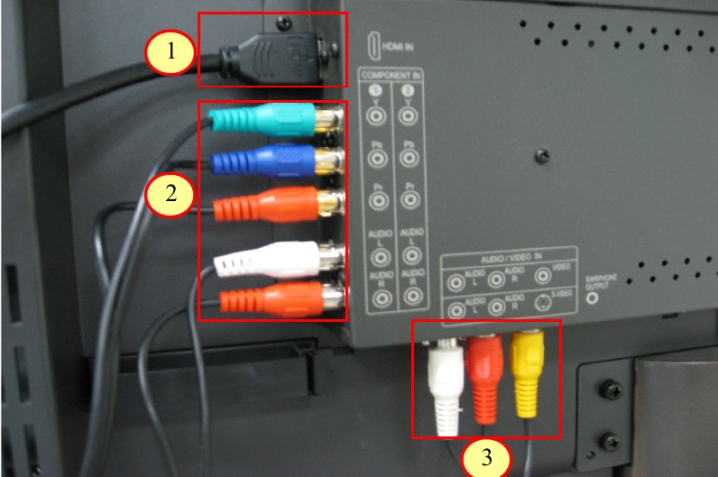
If the power supply breaks down
This part is most often produced as a separate element, but in some models of equipment it turns out to be built into the case of a TV device. Repairing the power supply should be done on your own only if you have basic knowledge and skills, otherwise there is a great risk of aggravating the breakdown, increasing its scale. The procedure in most cases will be as follows.
- Disconnect equipment from the network.
- Discharge the high-voltage capacitor, observing electrical safety rules.
- Remove the power supply board for visual and practical diagnostics.
- Perform inspection. If cracks, chips, faults, defective areas are found, establish their localization.
- Using a multimeter, carry out instrumental diagnostics.
- When a faulty resistor is detected, the voltage across it will be 0 or indicated as infinite. A broken capacitor will be swollen and can be easily identified visually. All failed parts are soldered out and replaced with similar ones.


In case of lamp breakage
On LCD TVs with LED lamp backlighting, burnout of the elements responsible for the brightness of the screen glow is quite common. Usually, if 1 lamp has gone out, the rest continue to shine. But the inverter will force them to shut down to compensate for the poor image quality. The color spectrum will shift towards red tones, the picture on the screen will become indistinct, dull.
Replacing non-working LED lamps on your own requires some care. The LCD module will have to be removed from the TV case, after having disconnected all the cables and the back panel with the controller.

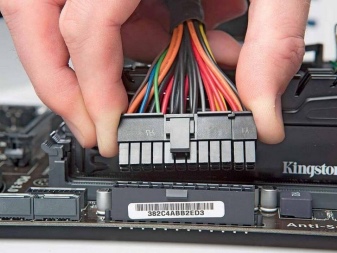
Further, the LCD module is disassembled into components, the matrix must be removed with gloves.
After dismantling all unnecessary parts, access to the panel with light guides and filters will be open. Burned-out elements are usually easy to recognize by discoloration, soot inside. They need to be removed, replaced with serviceable ones.
About the repair of Panasonic TC-21FG20TSV TVs, see below.













The comment was sent successfully.