Review of TVs Leben

Choosing a TV set, a lot of people prefer products from Sony, Samsung, Phillips or other well-known companies. But after reading the review of Leben TVs, it is easy to be convinced that they throw a confident challenge to the giants of the market. A fairly large number of models are supplied under this brand.
Review overview
The cost of Leben TVs is the first advantage that reviewers pay attention to. Moreover, many of them note that this is achieved without degrading the quality of the picture. Device management is quite simple, almost intuitive. But at the same time, it is worth noting quite frequent complaints about the reflection of any light rays from a glossy screen. Sound, especially in older versions, works well only when external speakers are connected.
But even the "weakest" of Leben TVs are great for use in the kitchen. At the same time, they note the lightness of the design and the relatively thin frame that does not distract from viewing when mounted on the wall. Working with flash media is easy.
Devices from Leben are unlikely to please owners with grandiose technical innovations. But as “just a TV for an affordable amount”, they are quite suitable.

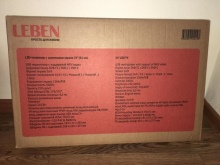

User manual
Of course, it is best to use Leben TVs together with the included remote control. Also the instructions necessarily write that this technique should not be exposed to moisture. It must be connected to power supplies that provide a voltage of at least 170 and not higher than 242 V. If possible, voltage stabilizers and uninterruptible power supplies should be used. In case of prolonged inactivity, the device must be de-energized, in the same way it is necessary to remove the plug from the outlet at the first sign of a thunderstorm.
For cleaning, do not use liquid mixtures and aerosol preparations of any kind. The ventilation openings must not be blocked. For the same reason, Leben TVs may not be designed for use in closed cabinets, niches and similar places.
Playing video games and using the TV in any other way, condemning it to continuous exposure to a still image for more than 10 minutes, means ruining the screen. This damage is irreparable and is not covered by the warranty.



You need to mount the TV on the bracket only when you have checked:
the reliability of this bracket;
sufficient strength and bearing capacity of the wall;
suitability of the TV for wall mounting.
When moving the device to a new location, you must first disconnect all cables and external devices. It is highly undesirable to touch the screen with your fingers - this leaves many irreparable marks. Watching TV channels is possible only when using an external 75 ohm antenna (it must be purchased separately). You can tune digital channels from the main menu. They choose the type of broadcasting and the country of location.

The automatic channel search on Leben TVs works well. But before launching it, it is recommended to enable the LCN function (if it is disabled). This option will allow you to arrange channels in an orderly list that is accepted for the entire broadcast. If you want to arrange the channels to your liking, you need to disable this function.
In some cases, users can block the reception of certain channels and transmissions.
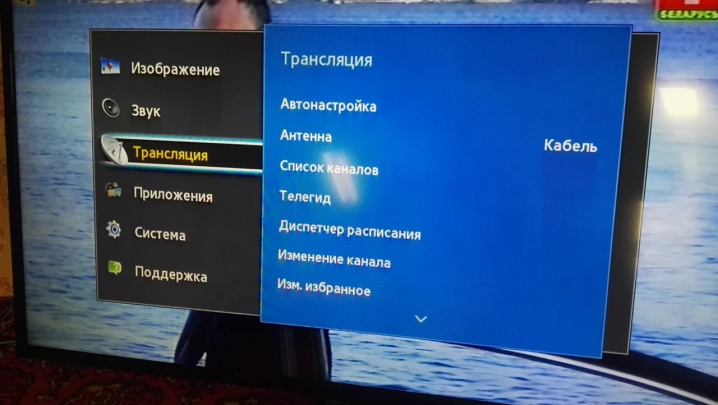
Advantages and disadvantages
The company that produces Leben TVs already has quite a lot of experience. Its products allow you to watch terrestrial and cable television without any serious difficulties. The picture quality is at an acceptable level. A rather comfortable price can also be considered an advantage.However, for many people, the lack of functionality will be a disadvantage - nevertheless, the belonging of such products to the budget class is felt.
But even here, not everything is so bad. There is a delayed viewing mode by recording, a Smart TV option, a media player. And the very reputation of the German product is quite good. Leben is well known in various countries. TVs of this brand are very light, and of the shortcomings, they often pay attention to:
Difficulty setting up channels
loud but "empty" sound;
an unchangeable, non-switchable splash screen at startup.


Model characteristics
Television LE-LED32RS282T2 has a diagonal of 81 cm. USB and HDMI connectors are provided. It is possible to play videos from Youtube directly. The design is emphatically minimalist. Other features:
aluminium case;
weight 4.2 kg;
2 speakers 10 W each;
2 USB inputs.


LE-LED24 - is also quite a modern device. Its diagonal is 61 cm. The TV case looks stylish. The HD Ready option guarantees crisp pictures, excellent color reproduction and fine detail. External devices are connected via USB or HDMI; resolution - 1366x768 pixels. When choosing a larger TV, you should pay attention to the LE-LED39R282T2. 39-inch, HD Ready and HDMI will please most people. The main technical properties are as follows:
resolution 1366x768 dots per inch;
the brightness of the picture is 300 cd per 1 sq. m .;
contrast not lower than 3000 to 1;
3 HDMI inputs;
Dolby Digital;
sound system NICAM;
DVD video;
H. 264;
coaxial output;
wall mount option;
headphone jack;
Wi-Fi is not supported.


For a video review of the technique, see below.













Good to everyone, except that he constantly jumps from sites into applications, loses mail - the application developer blames the browser: like change it, replace the TV with the same one and again the same ... I did not find the manufacturer, even through the gala market - a secret , small print, EPG blank ...
After a year of use: it works without repair, BUT it is better to save up and buy a normal one from another company!
TV for the money is just good. I also bought a prefix separately and made a smart one out of it.
Panasonic matrix: the sound is weak, but otherwise - just super!
My program keeps crashing. After the repair, the month showed normally, and then the program crashed.
I am very sorry that I bought it.
I just can't set up 20 channels for myself. Who knows how? Answer please.
You need to connect the antenna and use the remote control to enter the Menu. Then select Options / Settings and select automatic configuration. In the signal source, select Cable-> Digital TV-> Search Mode-> Full. If the TV has a network search, then the setup is complete. Otherwise, a window will appear in which you need to set: Frequency - 314 MHz, Baud rate - 6875 RS / s, Modulation - 256. And the TV will give out 20 free channels.
The comment was sent successfully.