All about Haier TVs

Haier TVs have recently appeared on the Russian market, but have already attracted great interest among buyers. Questions about who the manufacturer is, how to set up equipment for receiving an over-the-air signal, how to connect a phone require not just an answer, but detailed and detailed explanations. However, the reviews of buyers and specialists on the 65, 55, 50, 43.32-inch models look quite positive, it remains only to study a detailed review on Haier TVs and draw your own conclusions.

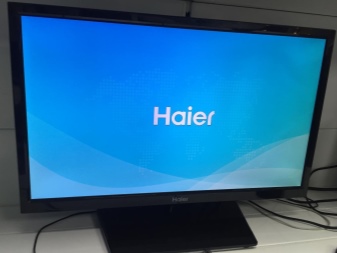
About the manufacturer
Haier is well known to consumers in 160 countries around the world. Based in Qingdao, PRC, the brand has strict quality control and is the world's first fully wireless LCD TV. Books are being written about the company, and many major players in the technology market dream of a coalition with the Chinese giant. Haier is officially recognized as the world's largest manufacturer of household appliances.
The history of the enterprise began in the 20s of the XX century. It operated as a private refrigerator factory until 1949, after which it was nationalized. For a long time, the state status of the enterprise allowed it to remain “afloat” even after sliding into the abyss of bankruptcy.
By the time of the company's pivotal merger with Liebherr in 1980, the plant could barely cope with the production of 80 refrigerators per month, the equipment had not been updated for more than 30 years, and there was simply no quality control.


The new partnership made it possible to modernize the material and technical base. By 1984, the former refrigerator factory had become the Qingdao Refrigeration Company. After 2 years, unprofitable production began to make a profit. Soon other city factories joined the plant.
The expansion led to the fact that in 1991 the name of the concern was changed: now it was called Qingdao Haier Group, in honor of the German partner, because the full name of that was Liberhaier. In 1992, new changes awaited the brand. The final version of its name was the Haier Group. Under this name, stock exchange shares were first issued, and then the company's rapid international career began.

By 1996, the company had its own production in Indonesia, a year later, factories were opened in Malaysia and the Philippines. Since 1999 the concern has a plant in the USA, since 2002 in Pakistan, since 2003 in Jordan. Having mastered the Middle East, the company continued its victorious march, opening 5 enterprises in African countries - from South Africa to Tunisia. In Europe, Haier production is based in Italy, in Russia - in Naberezhnye Chelny.
To understand the scale of Haier's business, it is worth saying that the firm successfully acquired General Electric, headquartered in Kentucky, acquired Candy, not to mention smaller mergers.
Today, brand technology is considered one of the main competitors for already established brands.


Peculiarities
Haier TV - modern technological solution aimed at fans of cinema, television, online entertainment... The product line includes SlimLED and LED TVs with Ultra HD (4K), Full HD, HD resolution. The Curved series includes models with a curved screen. Almost all TVs are equipped with Wi-Fi, Smart TV functions based on Android.Today, users have access to such media entertainment as connecting to Netflix, YouTube, Google Play Movies, Google's music and app store, ivi cinema and other services.


You can set a password on the TV when tuning channels. As part of parental control, this will prevent underage viewers from watching TV without permission. The remote control with buttons Netflix, YouTube, voice search deserves special attention - you can launch the assistant with one touch of the desired key.
4K TVs are equipped with HDR10 technology, which provides detailed pictures, vivid colors and vivid colors. Any content can be upgraded to Ultra HD quality.


Specifications
Haier TVs use the latest in wireless technology. Bluetooth 5.0 module, Wi-Fi 5 Ghz provide maximum fast and stable connection, accelerate content download. Modern TV models also have:
- screen with a diagonal of 32, 40, 43, 50, 55 and 65 inches;
- body in 3 colors - black, metallic, silver;
- support-base or legs for floor placement;
- firmware corresponding to the model;
- high quality case with a tight-fitting bezel;
- built-in TV tuner for receiving terrestrial TV signal;
- necessary inputs and outputs for connecting headphones, HDMI, USB;
- support for HbbTV when connected to the Internet;
- stereo speakers in the case;
- LAN for wired network connection;
- optical input for the receiver.


These are just general characteristics that are relevant to all TVs of the brand. The individual properties of each model are worth considering in more detail.

Popular models
Haier LED TVs are on sale in a fairly wide range. Among the current models there are about 20 positions with different screen sizes and technical equipment... A detailed review and description of the most interesting of them will allow you to better familiarize yourself with the brand's technique.
LE65U6700U
Current model with 4K Ultra HD resolution, Sm @ rt Android TV, Direct LED backlit display. The 65-inch screen supports 60Hz frame rate refresh and 300 cd / m2 brightness ensures good color reproduction. The TV supports HDR, is equipped with a noise suppression module. Includes 2 15W speakers for powerful stereo sound. Equalizer, surround sound help make movie viewing even more impressive.


LE55K6500U
Haier Universal TV Model for floor installation, wall placement. Includes Android Smart TV, 4K video streaming. The 55-inch diagonal is enough for a vivid viewing experience. The model has good clarity, brightness and color reproduction. Ports and inputs included make it possible to view and listen to content from external media.


LE55Q6500U
Curved TV with curved screen and full multimedia capabilities. Excellent transmission, “surround sound” function, complete immersion in what is happening on the screen. All these options make the model really interesting. Smart TV is implemented on the Linux platform, but applications can be installed from a flash drive. 4K resolution is enough for viewing the highest quality video content.


LE50K6500U
A versatile model with a large screen and stylish design. It is a good choice for living room, bedroom, home cinema. The image is broadcast in 4K resolution, there is a Smart TV function, and media files from external media are supported. This TV is the golden mean between the largest and smallest models for the home.


LE43K6500SA
43-inch TV with Full HD resolution. The model is equipped with a Wi-Fi module, Smart TV, there are built-in components for connecting various external devices. It is a convenient and reliable TV for continuous use as a home media center. The large display can be used to watch videos on the network or play games on the console.


LE32K6500SA
TV with a screen diagonal of 32 inches. This is a classic model with HDR, HD resolution, Direct LED backlighting. It should be chosen for a children's room or kitchen, bedroom.The package includes a Smart TV function, with all the necessary applications. The viewing angle is small - 160 degrees, there are 8 W stereo speakers, the model is inexpensive and has good technical characteristics.


LE24K6500SA
Smart TV with HD video support and a comfortable compact screen. The optimal solution for kitchen or country use. The operating system Haier Smart OS allows you to confidently use all the necessary smart functions. The TV has 2 USB and HDMI inputs, there are other necessary interfaces, including Wi-Fi.


Setting up and connecting
Most of the functions are quite simply implemented in the TV. For example, resetting to factory settings is displayed in Haier in a separate menu item. You just need to confirm your intentions and return TV to its original state. You can install the browser and other applications through the menu with the "house" icon. If you have access to the market, you can simply select content from it. In addition, TVs support the installation of applications from external sources - from a flash drive.
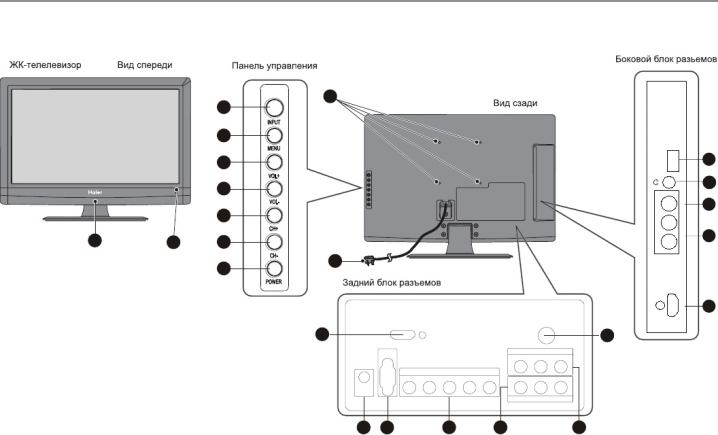
Wireless and wired connection
Smartphone on Android or iPhone you can sync with your TV over Wi-Fi by connecting them to a shared home network. Haier does not support a wired USB connection to Apple gadgets as a storage device. There is no such problem with Android devices. On iPhone, you need to use additional apps or Chromecast to cast from the screen.
The easiest way to connect to a computer would be using HDMI. To play content, it will be enough to select the desired port as a signal source in the menu. A cable receiver, game console is also connected.
The optical output of the TV allows you to connect a cable to it to connect to the audio-coaxial input of external acoustics. For a wired Internet connection, Haier TVs have a LAN input.

Channel setup
You can find channels on your home antenna by using the DVB-T source selection, and then:
- press Menu on the remote control;
- select "channel settings";
- set the country (Russia);
- start auto-tuning;
- after its completion, go to viewing the found channels.
It is easy to remove too loud sound that is not controlled by the remote control. You just need to replace Shop Mode with Home Mode, if this was not done during the initial setup.
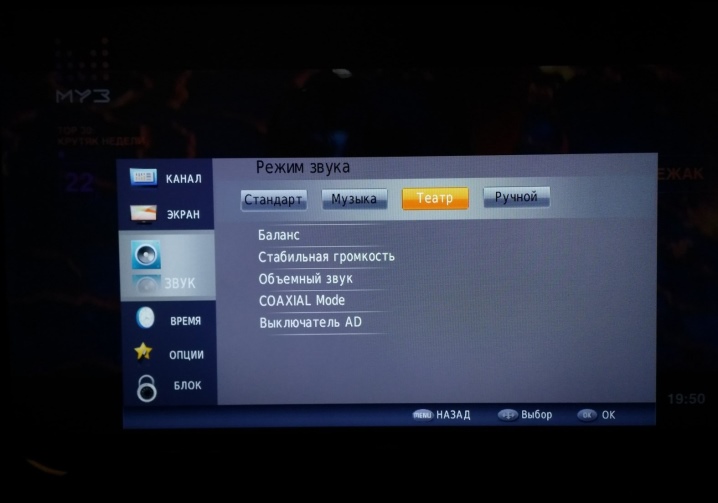
For cable TV in Haier TVs, a DVB-C signal source is allocated. You need to go to the menu, set the country, start auto-tuning with the search type "full scan". If nothing can be found in this mode, the frequency is checked with the provider and entered manually.
Receiver attachment, it is not necessary to connect. The TV has a common interface, through the Cl connector of which you can connect a Smart card to view paid content or the CA module.
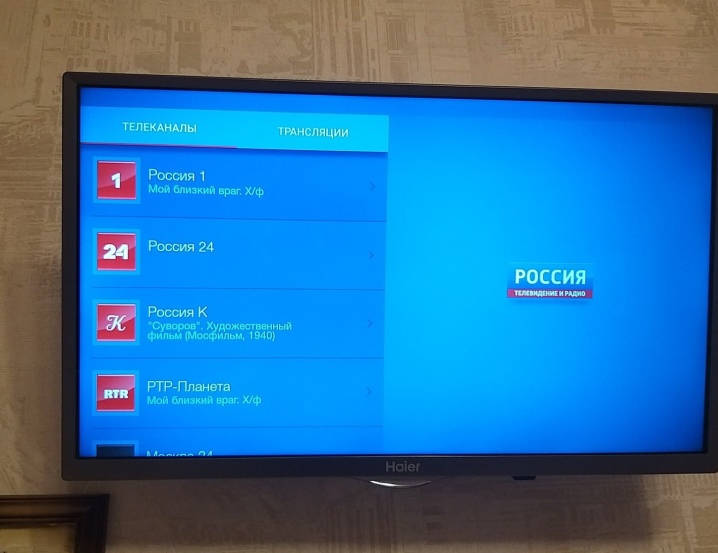
Firmware update, Wi-Fi connection
To get an update via USB or connect to Wi-Fi, the user just needs to go to the "Settings" menu and select the desired item. For your home wireless network, you will need to enter a password. Similarly, you can update the firmware of the TV itself - through the item "General settings" and select the wireless download method.

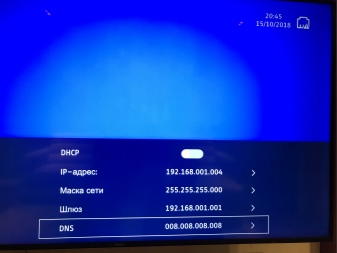
Removing Duration Time from the Screen
The appearance of the inscription Duration Time on the TV screen blocks the operation of the buttons. To fix the problem, go to the menu, select sub-item Time... The current time is set here, the parameters for switching the TV to standby mode are set. If all settings are correct, there will be no further operational problems.

ForkPlayer connection
To connect ForkPlayer for surfing the network with a push-button remote control, watching IPTV, the Haier TV will have to be manually switched to a new DNS address. However, this is not necessary on all models. There is a specific course of action that must be followed.
- Turn on the TV.
- Exit to the menu.
- Select "Network Settings".
- Change the DNS server address to 195.88.208.101 or 85.17.30.89 - depending on the choice, ForkPlayer will be launched through different applications.
- After syncing the data, compatible apps will work through the new player.

If you have ForkPlayer, you do not need to additionally connect to IPTV. It will work through a compatible app.
See below for more details.
User manual
Once removed from the box, the Haier LED TV needs to be mounted on poles or hung on the wall. When wall mounting, you must first protect the front surface of the screen from negative external influences. The bracket is fixed to the back panel, in special holes for screws. Depending on the model, the distance between them will be 200 mm for devices with a diagonal of up to 43 "or 400 mm for 55/65" TVs. It can only be placed on a solid wall.
The Haier TV is turned on both from the physical button located on the lower edge of its frame, and from the remote control.
The navigation menu for control consists of a cross with a central button and 4 elements along its perimeter. These are emergency backup elements. The main control is performed by the remote control.


When you turn it on for the first time, certain actions are assumed.
- Choose a language.
- Set initial password - the default is 0000, but you can enter your own.
- Choose a work format. In the demo mode Shop, the volume will always be at its maximum. It is worth choosing Home Mode for home use.
- Tune network connection.
- Select the type of DVB antenna, Tuning Mode, Country. You can set these parameters automatically.
- Find TV programs. The search will be performed in the range of TV, DTV, Radio. If this is not done, the TV screen will display “No Signal” by default. It also appears if the broadcast is absent due to prophylaxis.

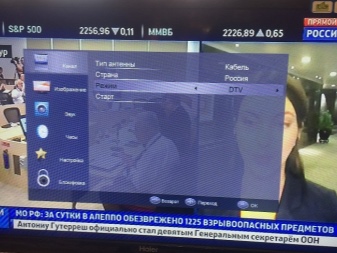
Upon completion of the initial setup, the TV home screen will load. From here, you can select the type of signal source: DTV, ATV, HDMI 1, 2 or 3, AV and others. In the Applications ribbon, you can find and launch applications.

In the SETUP menu you can:
- adjust image parameters;
- adjust the sound;
- balance the channels for transmitting the acoustic signal;
- enter and set the network configuration (Wi-Fi, cable);
- start auto search for Wi-Fi signal;
- activate subtitles;
- enable blue screen mode;
- access the PVR $ file system
- update USB software;
- reset to factory settings.

To enable YouTube from your phone on a Haier TV, you need to connect two smart gadgets to 1 Wi-Fi network. After that, it will be enough to go to the application on the TV and click the house-shaped icon in it. On the phone, you need to log into the same account, go to the settings, select the "View on TV" item. If everything is done correctly, the image from the smartphone display will be transmitted to the TV screen.
You can block a channel for viewing directly in the menu. It is enough to use the "up" and "down" buttons to switch between programs, and then press "Ok". You can turn off the safe mode and go to the channel setup again by entering the password. It must be entered into the Lock Menu. The default universal code is 0000. If this combination does not work, you can use the supervisor password 9443.

Repair Tips
When using Haier TVs, problems often arise that the user can solve on their own. These include some malfunctions.
- The TV does not turn on, the LED is off. It is necessary to check the connection to the network, if necessary, insert the plug into the outlet. It is also worth checking the presence of power supply in the house or apartment, to see if the "machine" has worked.
- The TV turns off by itself. The screen is most likely to turn off due to an unstable power supply. If the LED blinks, the light is on and off, most likely the contact is broken in the power supply or cable. A faulty outlet or undervoltage may also be the cause of problems.
- The TV is frozen... If the problem is not too global, it is enough to forcefully disable it, wait a while. In case of a serious software failure, it remains only to contact the workshop to flash the equipment, eliminate the errors that have arisen.A small delay of 20-30 seconds when turning on does not count - it is needed to boot the smart TV system, for ordinary TVs this problem is absent.
- The TV does not respond to the remote control, the light is on... The first step is to check the health of the batteries. They are changed if necessary. Distance, as well as interference in its path, can affect the quality of signal reception from the remote control. If the remote control is broken, it is replaced with a similar one.
- No picture... Sometimes a matrix or backlight fails. In this case, a black screen will indicate the need for replacement. A more accurate diagnosis can be carried out by a specialist of the service center.
- Doesn't see USB flash drive... This problem may be due to the fact that the file system format of the flash drive does not conform to the standard. In addition, the TV may have a broken USB port, and the drive itself sometimes fails. When connecting Apple devices via cable, Haier TVs will not recognize them as storage media.
- The sound is missing. If at the same time the image remains normal, it is worth checking the audio mode to see if it has been converted to a silent format. In addition, the TV's audio cable may have come off or external speakers are not properly connected.


These are the main malfunctions, the most easily diagnosed and eliminated without the help of the service center specialists.
Review overview
According to experts, Haier TVs can be called a successful discovery for the Russian home appliance market. The range of products is not too wide, but it contains all the necessary options for use in different areas of a house or apartment. It is noted that in terms of the quality of implementation of 4K technology, the company is still inferior to the leaders. Otherwise, including the design of the appliances, the brand deserves the highest marks.
Haier TVs are divided among buyers. There are those who, in a hurry to save money, returned the goods to the store because of unjustified expectations. However, most buyers are satisfied with the matrix, color rendition, and the implementation of Smart functions. Since the brand is relatively new, they are wary of it, but in a real comparison with more expensive counterparts in the store, they still decide to purchase the product.


Among the obvious advantages of Haier TVs, there is an excellent perception of the Wi-Fi signal - no need to keep the router close to the TV. The speakers also play quite loudly, in stereo mode, there is a change in settings, the inclusion of a special option for surround sound. Buyers also note a sufficient number of slots with the ability not only to play from USB media, but also to record content. In addition, you can establish a connection with the phone, play video files from it.
To the disadvantages, users attributed a long turn on - after the signal is given, the TV boots up for about 20 seconds. In addition, not everyone immediately manages to understand the settings menu, and the scale with which the sound is adjusted appears in the center of the screen. Each time the TV searches for Wi-Fi network anew - it also takes time.














I have never written reviews, I just read, but having bought good equipment for great money, I decided to share my little joy with you) In general, I recently decided to update my old TV with a new, large and functional one.
For the common people what you need!
How to set up voice search on Haier 32?
How to set up voice search on Haier 32?
The Haier 32 Smart TV BX was bought for the bedroom. There are many flaws. There is no shutdown timer for 10-20-30 minutes etc., i.e. the shutdown time must be set via the menu - it is long. For some reason, there is a factory setting to turn on at one o'clock in the morning, it can be turned off, but if there is a power outage, it will work again. It is somehow not very pleasant to wake up at night from the fact that the TV decided to turn on. With WI FI in general, the trouble is: Internet access is constantly getting lost.WI FI, it seems, is, but it does not allow watching TV via the Internet. You have to contact the programmers to set up the Internet. Moreover, the reason for the failure is not clear. In general, we are not very satisfied.
It is better to use WI-Fi in many apartment buildings only on phones and tablets. The signal is not stable due to neighbors, and in order to achieve a normal signal, it is not just a matter of poking the router into an outlet, it is painstaking work with setting channels and signal level. The layman does not understand ...
It's strange, but we just bought an ordinary, modern router, just plugged it into an outlet and did nothing else. Everything works well anyway: TV, PC, tablets, etc.
Bought Haier 32 Smart TV BX. Satisfied. Only one problem arose. I connect an HP beech via HDMI, the screen on the computer immediately goes blank, and the inscription "Video is not supported" on the TV screen. Specialists don't know how to fix it.
Vladimir, the resolution of the laptop is Full HD, and the TV is HD Ready? Translate the laptop into the same resolution and you will be happy.
The HP laptop works great over HDMI.
In terms of picture quality, the Haier LE43K6700UG SMART TV is not bad, but the instructions for setting up and operating the TV leave much to be desired. The actions described in the instructions rarely coincide with what is displayed on the screen when they are executed. For example: when you turn off the TV in one case, it requires the choice of OFF or CANCEL, in the other it turns off immediately without prompts. Also when turned on: in one case, the TV home screen is loaded, in the other the TV channel that was broadcast when turned off. Why this happens, I could not find an answer. I'm not even talking about the choice of inputs in the search and tuning of channels. The TV specifications do not indicate the maximum size and type of the USB storage file system that the TV can understand. And so on almost every item. Apparently, this was done so that the buyer, who is not particularly versed in this scribble, was forced to call the wizard to connect and configure it.
The TV sees disks up to 6 terabytes.
The comment was sent successfully.