All about DEXP TVs

Dexp TVs are quite diverse, and therefore almost all consumers can choose suitable models of LED TVs - if they take into account the technical parameters, they will get acquainted with the reviews of previous buyers and specialists. It is, however, still necessary to figure out how to set up such a technique, who is really the manufacturer and how to use the remote control.

Peculiarities
It is no coincidence that Dexp TVs can only be found in DNS stores - this is actually their internal brand. One of Vladivostok's firms began assembling television sets under this brand in 1998. Of course, she used and is using components transported from abroad, since the border is not far away - but other companies do the same, so there are no complaints from this side. Initially, the stake was made on the low-budget segment, and in general, even today it justifies itself.
The main part of the products belongs to the category economy class. But now this manufacturer can also offer a range of TVs of the middle and even premium (with large screens) class. The latter definitely support Smart TV. There is information that in reality the country of assembly is also China, and that only very simple operations are carried out in Vladivostok. One way or another, the company has been producing its products for many years and has gained solid experience.
The design of these TVs is quite good. It is well thought out regardless of the price niche. In terms of functionality, no problems usually arise. The service life is at least not less than that of other manufacturers in the same price categories.
Users have long paid attention to both sound quality and overall structural reliability.

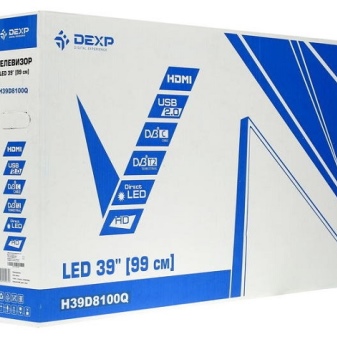
However, there are also disadvantages:
- relatively weak communication stuffing;
- serious screen defects in a number of 55-inch models;
- inability to catch satellite broadcasting with the built-in tuner;
- slowness of a number of interfaces;
- recurring problems with Smart TV;
- insufficient brightness (although this is already subjective).


The lineup
There are no universal TVs and cannot be, including the Dexp brand. Therefore, you need to carefully familiarize yourself with the entire line in order to choose the most optimal version. But since it is completely impossible to characterize it, it is worthwhile to dwell on a few of the most remarkable models.
The relatively small 20-inch model H20D7100E is good in characteristics:
- HD resolution;
- frequency of changing the image - 60 Hz;
- viewing angles - 178 degrees;
- availability of tuners DVB-C, DVB-T, DVB-T2;
- availability of teletext.


Choosing a 32-inch LED TV, you should pay attention to the H32D7300C. Its matrix already has a resolution of 1366x768 pixels. It should be noted that HDR mode is not supported. However, this is offset by a 3,000-to-1, 10-watt speaker contrast ratio. There are 3 HDMI ports as well as a deferred viewing option.
Also worth mentioning is the 24-inch version, the H24E7000M / W. The screen is backlit using Direct LED technology. Wi-Fi is unfortunately not available. Sound volume of 3 W is sufficient for a small room.
The current consumption is 40 W.



When choosing a 55-inch Android TV, you need to consider and U55E9000Q... The design natively supports Smart TV. The matrix resolution reaches 2160p. Luminescence brightness - 330 cd per 1 sq. m. 20-watt sound allows you to organize even an impromptu home theater.
If this screen is too large, you can choose a simpler TV. F43D8000K measuring 43 inches.A picture of 1920 x 1080 pixels is guaranteed to delight even a relatively demanding audience. The system supports playback of files from connected media. DLNA interface is also provided.
It should be noted at the same time that it will not work to control the TV from a smartphone.


How to use?
Connection
As always, it is useful to read the instructions for connecting the device in order to exclude mistakes when working with a particular model. It will be possible to launch digital channels only if there is a DVB-T2 module. If your TV is equipped with a previous generation DVB-T module, you will have to purchase an additional set-top box. Further you will need:
- connect the antenna (choosing it properly);
- press the Source key on the remote control;
- choose the country of work (preferably Norway or Finland, since the "Russia" item often junk);
- press the "Menu" key;
- by going to the "channels" section, initiate autosearch or manual tuning.
But sometimes there is not enough regular sound, and therefore you have to connect speakers. This procedure is also quite simple. You just need to choose the right port for connection and the cable that is used in this case. Active acoustics are connected via TRS or through a 2RCA-2RCA connection.
You will have to connect the cables to the headphone output.



Dexp equipment usually does not have problems in order to turn on a USB flash drive and view a movie or video recorded on it. Smart TV is not even necessary for this - many TVs without such an advanced option have long had USB inputs. But there are subtleties:
- not all file formats are supported;
- some models can only handle limited media capacity;
- the difference between USB 2.0 and USB 3.0 must be taken into account.
Connection to a computer is also quite possible. The easiest way to do this is if you have a VGA connector. Then it will be possible to get by with a typical purely computer video cable. DVI is good, but does not allow audio transmission. HDMI is traditionally considered the best solution; in some cases, you have to connect via USB to the computer's internal memory.



Despite the proliferation of many modern media, it is still sometimes necessary to play DVDs. We recommend using tulip methods or HDMI to connect players. However, it is useful to inspect the device itself and find out in the operating manual which connectors it is equipped with. Cables should only be taken from leading manufacturers - otherwise, they may fail. In some situations, a component cable is more relevant.

Customization
You can use the LCN function to tune channels more conveniently. This mode means that broadcasts will be ordered exactly according to the logic of the digital TV provider. You just need to find the appropriate item. If you disable this order, you will have to choose:
- alphabetical name;
- use of network identifiers;
- sorting by transmitting stations;
- custom settings.
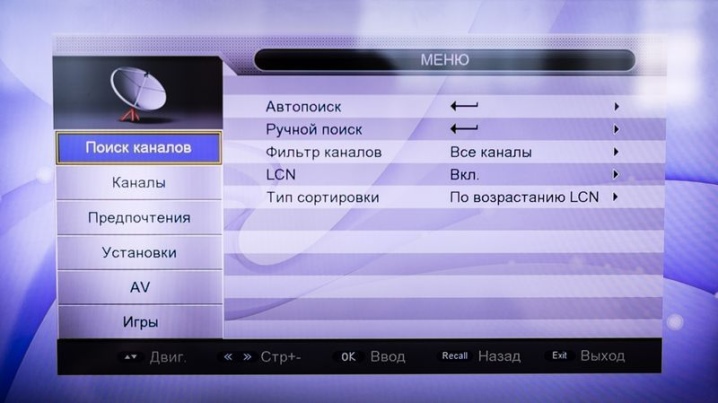
To set a password, it is recommended again to read the instruction manual for your particular TV. Usually passwords are assigned to a specific action:
- viewing certain channels;
- use of information carriers;
- Internet connection;
- manipulation of TV settings.
It is also useful to know the scheme of actions, how to set the timer. The reminder function in the TV guide is used for this purpose. The alarm mode is set in the same way. A reminder may not refer to a specific time, but to a specific broadcast (program).
This function does not cause any difficulties even for inexperienced users.
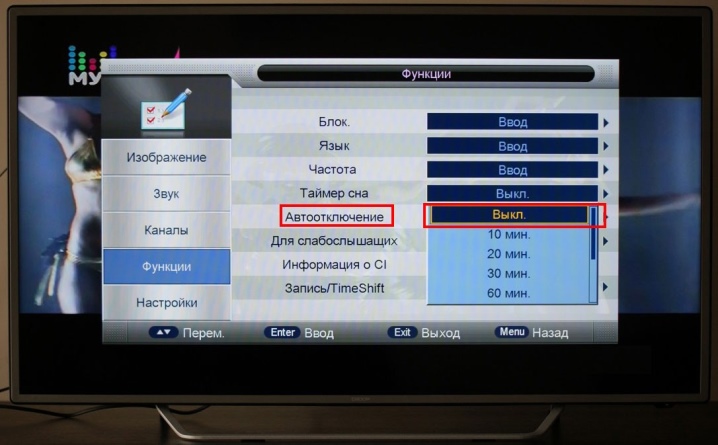
Possible problems
Many complaints about control difficulties are related to the fact that the remote control does not fit. To solve this problem, it is enough to purchase a universal Dexp remote control. Connecting a new device requires automatic configuration, because otherwise control will again be unavailable. It is worth using manual settings only as a last resort.
It should be borne in mind that the codes may not work at all, and then all that remains is to contact the professionals.


In many cases, the TV itself jams - and then you need to reset it to factory settings, or, more simply, reboot. The procedure for resetting user settings and information is simple:
- hold the power button on the remote for about 5 seconds;
- wait about 1 minute until the TV starts up again;
- disconnect the power cable;
- if the problem persists, disconnect the TV from the outlet;
- press the power button;
- wait 2 minutes;
- turn on the TV and use it as usual.

If the receiver freezes, you need to:
- disconnect the device from power for 10-20 seconds;
- check the quality of the Internet connection (when playing files online);
- restart the router;
- reduce the resolution of the picture;
- return to factory settings;
- in case of failure at all stages - contact a specialist.
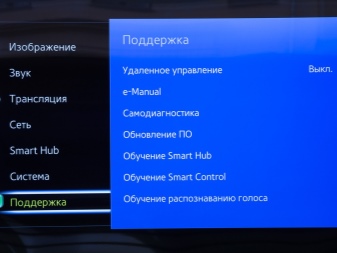
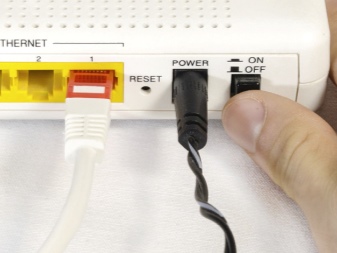
It is worth updating the browser every time a fresh current version is released. It is better to monitor this on your own, not relying on automation. You can give such a command using the "update now" or "over the network" item in the "software update" menu. It is important to ensure that the TV is turned on before completing the process. An uninterruptible power supply will help insure against network outages.
If the TV turns off by itself, the reason may be:
- included and forgotten sleep timer;
- software failure;
- jerk of mains voltage;
- deterioration of network wires;
- dusting the body from the inside;
- sticky keys on the remote.

It is not uncommon to discover that the image is missing. First, you should check the connection of the TV to the network and the presence of voltage in it. Then - connecting the cables. The problem can also be associated with worn cables, loosening or burned out ports. Even more serious are problems with internal cables and boards, in processors and in screens, but here professionals should carry out diagnostics.

Review overview
It is worth pointing out right away that there is no consensus among buyers whether it is really worth buying Dexp TV sets, or it is wrong. Since this technique belongs mainly to the budget class, you will have to put up with the uneven quality of components and assembly. Although, in general, such products are worth their money. According to the majority of consumers and even experts, the goods of the Vladivostok brand are diverse in nature and satisfy the demand of many people. You can easily choose rather expensive devices with sophisticated functionality.
Also pay attention:
- decent screens with solid resolution;
- decent frequency of changing the picture;
- effective sound;
- lack of buttons in a number of models (it is difficult to operate in the absence of a remote control);
- Difficulty setting up the menu.














The comment was sent successfully.