4K TVs: Features, Models and Selection Tips

Just a few decades ago, the presence of a large TV in a house or apartment caused genuine delight among friends and envy of neighbors, and if it was also colored, this could be the true ultimate dream. As the years passed, technology developed, bulky tube devices became noticeably thinner, and the screen diagonal increased.
Today, it is no longer surprising to surprise anyone with a modern TV, but there is one very interesting technology that is still considered a rarity, namely the 4K platform. In today's article, we will take a closer look at this technology, find out what it is and in which devices it is present.


A bit of history
4K was first mentioned back in 2012. At that time, the world's leading digital technology companies were spending a lot of money on the development of a new format that would increase the number of dots per screen area. All manufacturers were interested in the emergence of new technology that would allow them to attract new potential buyers. In 2012, LG unveiled its first 4K UHD TV at a launch. After that, its main competitors tried to keep up and one after another began to present their models with the support of this format.
After its appearance, many thought that it would not take root everywhere. This was facilitated by the fact that such a TV could only be bought to order, and it was possible to watch a movie in 4K only if it was recorded in this format, which was a rarity at first.
However, about 6 years ago, it became clear that the consumer liked this technology, and that it would develop in the future.


What it is?
4K is the picture format that replaced the legacy 2K that came out some time after Full HD. Many users do not even know about it, since it did not exist for long. Today screens with this technology are used in smartphones.

Peculiarities
The main feature of the 4K format is its large resolution. The maximum possible number of pixels is placed on a certain area of the screen. If we compare 2K and 4K, then the latter surpasses its predecessor in terms of the number of pixels per area by 2 times.
Pixel resolution hasn't been mentioned before, and it's not just that. The format described does not have a clear uniform resolution that would be considered 4K. Instead, there are 6 different resolutions that have caught on during operation:
- full frame - has a resolution of 4096 by 3072 pixels and is practically not used;
- academic - this resolution has 3656 by 2664 pixels, used by film studios;
- padded - used in cinematography and has 3996 by 2160 points;
- DCI - used in video cameras of modern smartphones, resolution - 4096 by 2160;
- wide-screen - has a resolution of 4096 by 1716 pixels, is used in the cinematic field;
- Ultra HD TV, possessing this function, it is considered ultra-high definition, and it is it that is supported by most modern devices, the resolution of which is 3840 by 2160 pixels.


Advantages and disadvantages
The advantages of such a TV include:
- image on such a device very realistic, rich, has no defects;
- device supporting the described technology works great with video games, transferring to the player a high-quality picture with the most accessible graphics;
- high resolution screens used by photographers and operators, it is very convenient to edit a photo or video in this case;
- large screen with a good picture will be a great tool when presenting your presentation.


A TV that supports this format provides high picture quality, but even the most advanced device has its drawbacks. Let's list the most significant of them:
- free tv channels are broadcast with low picture quality, for this reason, it will not be possible to evaluate the capabilities of such a TV when watching TV;
- in the Internet there are also not very many recordings in 4K format, not all films and clips are with such picture quality;
- devices supporting this technology are much more expensive their competitors without it (the difference can be up to $ 200);
- players may also face such a problem, since not all new games released for PlayStation 4 and Xbox One support this technology.

Screen types
Today, 2 types of devices are produced: with LED and OLED screens. The first has a liquid crystal structure, which is illuminated by small LED bulbs. If you have preferred a device with an LED screen and UHD resolution, then pay attention to what type of matrix is used in this model. The best clarity, contrast and color rendition will be provided by the IPS matrix. But even the most modern elements do not solve the main problem of all screens, namely, poor black reproduction.

OLED screens are used on more expensive TV models, and the principle of operation is different. In such screens, each pixel emits light, so no additional illumination is needed. An OLED display is believed to be capable of 64 times more colors than its LED competitors.
This technology, combined with a large screen diagonal and UHD resolution, provides excellent image quality that will delight the user's eye for a long time. However, this set of features is quite expensive.



Rating of the best models
When choosing a TV with 4K technology for yourself, it is advisable to first of all pay attention to new models that have already proven themselves well. Based on the feedback on a particular model and its characteristics, you can determine how interesting a particular technique is for you. Let's take a look at the top-selling 4K TVs today.
- Philips 50PUT6023. This model has a diagonal of 50 inches (127 cm). Its arsenal includes 4K UHD and stereo sound. The refresh rate of the screen on this TV is 50 Hz. The device does not have Wi-Fi. The built-in speakers have a power of 16 watts.


- Samsung UE43NU7090U. 4K device with 43 '' (109 cm) screen. This model supports HDR10 and HDR10 +. The frame rate is 100 Hz. The screen is equipped with Edge LED backlighting. This TV has a SmartTV function and 2 built-in 20 Watt speakers.

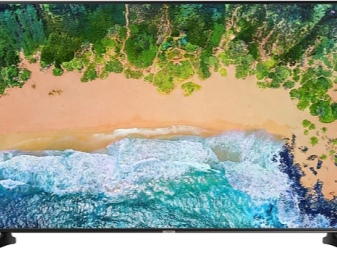
- LG 55UK6300. This kind of TV is equipped with 4K UHD, HDR. The described model has a diagonal of 54.6 inches (139 cm). using a TFT IPS matrix. The screen is equipped with Direct LED backlighting. The screen refresh rate is 50 Hz. This device has a Smart TV with webOS platform. The viewing angle of the image is 178 degrees.
There are 2 speakers in the design, their total power is 20 watts.


- Xiaomi Mi TV 4 55. This TV is equipped with a 54.6 inches (139 cm) LCD screen. There is a 4K UHD, HDR resolution. The model is capable of supporting HDR10 format. Has SmartTV technology with Android platform. The frame refresh rate is 60 Hz. Edge LED backlighting with white LEDs. This TV has 2 speakers with a total power of 16 watts.


- LG OLED55B8S. The model has OLED backlighting and low power consumption. The color rendition of this TV is excellent. The diagonal is 54.6 inches (139 cm). 4K UHD, HDR resolution. Frame rate - 100 Hz.If necessary, you can use SmartTV with webOS. The device is capable of supporting voice control. The two built-in speakers have a total output of 20 watts.
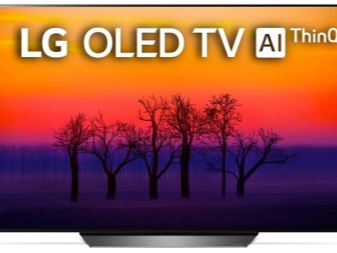

- Sony KD-55XF9005. The described model is 54.6 inches (139 cm) in size. Resolution - 4K UHD, HDR. Frame change occurs with a frequency of 100 Hz. As in most modern TVs, the Android platform and SmartTV technology are implemented here. The viewing angle is 178 degrees. Two built-in speakers deliver 20 watts.
There is a possibility of voice control.


Diagonal 40-43
The 43 '' (109.2 cm) diagonal is a popular size for a small room. In this range, there will be relatively inexpensive TVs with the required resolution. However, they cannot be called budgetary. Their price corresponds to the size. In this category, there is a large number of models to choose from with an impressive set of features, which will include: SmartTV, Voice Control, 4K Ultra HD.
This category contains the following popular models:
- LG 43UM7500PLA;
- LG 43UM7300PLB;
- LG 43UK6200PLA;
- Philips 43PUS6503 / 60;
- Samsung UE43RU7470U;
- Sony KD-43XG7096;
- Sony KD-43XG8096.



Diagonal 46-50
In this category, there is a large selection of equipment for any user. TVs with such a diagonal will look harmonious in a medium-sized room.
Such devices still have the same set of functionalities described earlier. Let's highlight the range of top-end units:
- LG 49SM8200PLA;
- LG 49UM7300PLB;
- Samsung QE49Q77RAU;
- Sony KD-49XG8096;
- Thomson T49USL5210;
- Skyworth 49Q36.



With a diagonal of 50-60
TVs of this size are designed for spacious rooms and far from the screen. Having at its disposal support for all the same formats, but on a larger screen, the viewing pleasure will be much greater. The following models of top TVs have this size:
- LG 55SM8200PLA;
- LG 55UM7450PLA;
- Samsung UE58RU7170U;
- Samsung UE58RU7170U;
- Philips 58PUS6504;
- Haier LE55K6500U;
- Philips 50PUS6503 / 60;
- Haier LE50K6500U Sony KD-55XG8096.



How to choose?
Before you go shopping, decide (no matter how strange it may sound) for what purpose the TV will be used. This is due to the fact that to watch only television, there is no point in overpaying for a high quality product. In the kitchen, you can buy a cheap version with a small 32-inch diagonal. All the beauty of 4K technology can be felt when watching a movie in the appropriate quality or while playing only on a large screen (at least 42 inches, and better - at least 49 inches).
Besides, you need to decide in advance how many and what devices will be connected to the future TV. When choosing, you need to take into account the number of required connectors and outputs. Forgetting to take this moment into account, you can, after the purchase, with annoyance find that some way out is missing. The same goes for a set of functions that you will not use.
If, apart from watching movies on media and games, nothing is planned, then there is no need to overpay for the operating system and Wi-Fi. These functions significantly increase the cost of products by their presence.

The majority of consumers tend to choose the largest possible TV size, regardless of its characteristics or the size of the room in which it is planned to be placed. This is the main mistake when choosing, because the dimensions of the equipment should be proportional to the room. Screens that are too large at close range create a very uncomfortable environment for the eyes. In this case, watching a movie will not bring any pleasure and may even be a test of endurance. Besides TVs with a screen of 63 and 70 inches in a small room just do not look or look too bulky.
In most cases you need to select the technique so that it fits into the interior of the room. Don't forget this. When you have found a model you like, ask if a display case will be sold to you. The fact is that such models are exhibited as a sample, and not only an external examination takes place on them, but in some cases strength tests are carried out. They knock on the screens to show how durable it is, press on it to see how the matrix behaves, and try to create other unfavorable conditions for technology.



Of course, it is not doused with water, thrown out of the window, but still some hidden defects that no one takes seriously may remain after such tests and after a while of operation may manifest themselves.
After you have selected your TV and taken it out of the warehouse, be sure to do a full inspection and ask to connect it to check... The first start-up is best done in the store in front of the salespeople in order to avoid unnecessary questions and misunderstandings if there are problems. The surface of the screen must be inspected very carefully in order to find "dead pixels". They will be very clearly visible on a black background: such pixels will flicker in different colors or simply glow blue-violet.
Many people do not do this for various reasons: someone is simply uncomfortable with delaying a queue, someone does not have enough time. But there is nothing wrong with wanting to see the purchased product.

During the check, take your time, do not hesitate to ask the seller any questions you are interested in regarding the product and its service. Check the entire set of accessories according to the list in the instruction manual. There it will be written what parts and in what quantity are supplied with this model. It is necessary to purchase such a product only in well-known stores with a good reputation. In such establishments, the risk of buying a Chinese copy of poor quality or faulty goods is minimal. Besides, the warranty provided by the store can save you from repairs at its own expense. Large supermarkets have the opportunity to send equipment for warranty repair in the future or replace it with a new one. Everything is carried out, as a rule, in one place, which is very convenient for the consumer.
It is very risky to purchase a technically complex product in the markets or through advertisements. There is a very high probability of buying not only equipment that has been repaired, but also an outright Chinese fake. Such sellers will not be able to provide you with a guarantee or subsequent service of the product.

How to set up correctly?
The image source always has different parameters, which are selected based on the TV settings. These values are gleaned using EDID credentials. In the settings of these parameters, the user can make his own adjustments if he deems it necessary. If you cannot understand what is wrong with this image, you can switch to the console or game console. Then the difference in the picture will be more obvious, and the correction will be much easier to perform.
4K resolution works with output at 2160 r... Many Full HD devices do not work in this format. If you do not know for sure whether your device supports such a resolution, then this can be very easily checked. Set the highest picture options in settings, open any picture in 4K.
If the format is not supported, then an error will appear or there will be no image.

Setting up and connecting budget 4K TVs can be complicated by the fact that not all HDMI ports can handle this format. Most often, only 2 outputs work with it. If your set-top box is not designed for high definition, then simply try switching it to another HDMI connector, and this problem will disappear. One of the features of LCD displays is that they can slightly change the perception of colors depending on the level of illumination of the room in which they are located. Thus, a black object on the screen can be light gray or dark gray depending on the light. Manufacturers try to combine different filters with light balance.
Plasma panels (and now OLEDs) have their own backlighting and don't have these problems. However, even they reproduce colors better in rooms with dim lighting. For movie lovers, this will be a nice addition.


Some people think that factory settings deliberately spoil the picture, and the only way to do everything "right" is to set up the TV yourself or invite a professional for this. This is the wrong approach. There is no need for manufacturers to deliberately underestimate the quality of their products. The engineers responsible for adjusting the screen set the best parameters at the factory so that the buyer does not have to waste his time on this. For most users Factory settings will meet all requirements and blacks will be adjusted in this mode to optimize contrast and sharpness.
It happens that a high quality image can have a lag, which negatively affects the gameplay. TVs with this problem can alienate professional gamers who need high performance, and if they slow down, they simply won't keep up with the picture. Manufacturers offer a solution to this problem in the form of a preset with low latency and maximum performance. For this, most of the post-processing is turned off. If a specific device does not imply a preinstallation of games, then image processing settings will have to be disabled manually, which will add speed.
Some models have a game mode. This will allow you to quickly switch from watching movies to playing. To do this, the set-top box must be connected via an HDMI connector.

Review overview
4K TVs are becoming more popular every day. Users leave a large number of reviews about them. Consider the best qualities of this product that people liked:
- excellent realistic image, rich colorsmaking watching any movie a great pastime;
- models with an operating system can be customized for user requests;
- TVs work well with external memory sources and support a huge number of video formats;
- many users really like narrow screen bezels;
- sound built-in speakers are quite satisfactory for users and saves them from spending on an additional speaker system;
- many models even no need to adjust the image - everything you need is already set up.

But even such high-quality devices have their drawbacks, which buyers did not like very much:
- many models have very inconvenient control panelsthey are considered uninformative;
- the SmartTV system has problems, basically, it demonstrates slow operation - televisions have recently begun to be equipped with such an operating system, so manufacturers did not have time to solve all its shortcomings;
- many TVs with Internet access have very slow browsers, which are inconvenient to work in.

In the next video you will find an overview of the affordable Philips 50PUS6704 4K TV.













The comment was sent successfully.