Video endoscopes for smartphones on Android and iOS

Nowadays, technological progress has advanced so far that we now have access to the use of gadgets that were once only seen in science fiction films about special agents. One such unusual device is an endoscope.


What is an endoscope?
This gadget is inherently - a small camera, the body of which does not exceed 4-6 cm in an average configuration, but if you wish, you can find practically microcameras up to 2 cm in size and USB cables with an average length of about 15 cm. The wire itself can be flexible and rigid, each type is suitable for different tasks.
An endoscope is needed to penetrate into hard-to-reach places, such as pipes, cracks, narrow openings, if you do not want to violate the integrity of certain objects. On the market, these small cameras are spreading every day, which is why it will not be difficult to find an endoscope, and a large range will suit any wallet.
Endoscopes can be divided into two groups: professional and amateur.


Professional microcameras cost from 15,000 rubles (2019), but their configurations are more advanced. This can include microphones for sound recording, cameras that shoot in FULL HD resolution, additional monitors, attachments, and so on. Professional endoscopes are used in various spheres of life - from communal needs to the most complex operations.
Amateur are used exclusively for domestic purposes. Capturing devices provide an image of 240-360 pixels and with a resolution of 640x480, and the maximum picture quality in amateur endoscopes reaches 720 pixels at a resolution of 1280x720. Models have also recently begun to appear with the ability to connect via WI-FI and Bluetooththat do not require a cable connection to the HOST device.

How does a video endoscope for a smartphone work?
For the most part, video endoscopes for smartphones transmit all the information they have recorded to the phone through flexible wires and a USB connector, where the device itself is connected. The image is received via the wire in a dedicated application for Android or for the IPhone. Such an application can be found in the stores of a particular phone and installed for free, but to activate it, you will need a special code that comes with the video endoscope.
As for the camera itself, a number of LED diode lamps can be placed on its upper part. Light saturation, brightness and even its color can be adjusted through a previously installed application on a smartphone. Also, most cameras have a number of additional functions. It is live recording and viewing in AVI format. There are also photography and full zoom functions to help you see all the smallest details.
Thanks to this extensive functionality, endoscopes are used by many people at home and at work.


Basic set of video endoscope
The ability to install additional accessories in the form of WI-FI transmitters, waterproof covers and different attachments depends on the model you purchased, but the standard equipment is the same for all devices.
- Semi-flexible chambers, which have the main function of recording and photographing.
- Universal adapter for personal computers and laptops for a more detailed examination of the filmed material.
- Small mirror attachment, which can be attached to the camera at different angles to increase the view.
- Mini Explorer Driver... It is needed to recognize the endoscope by a computer when connected via USB connectors.
- Magnet or hook. They are mounted on the front of the camera in specially provided grooves and are needed to quickly remove small stuck parts: bolts, toys, earrings, etc.


Connecting a video endoscope to Android, to IPhone
The video endoscope can connect to any device: PC, tablet, smartphone. You can connect to a PC using the USB connector of the conductor-driver. The PC will immediately recognize the device, and you can view all the footage seamlessly. For tablet and smartphone, you will need to install a specific application supported by your endoscope manufacturer. But sometimes the cable can come with a marriage, and then the best option would be to connect via the WI-FI network.
- First, make sure the WI-FI adapter is fully charged and working properly.
- Then connect the video endoscope to the adapter.
- To activate the system, press the button on the adapter body once without holding it. Holding the button turns on the built-in flashlight, and double-quick pressing turns off the device.
- After that, go to the application that supports your Android or IPhone with the video endoscope.
- After entering it, in the settings and utilities layout, find advanced options / functions, where select the "connect via wireless networks" tab.
- In the pop-up window, find your WI-FI signal and connect to it.
Then you can control the endoscope from your smartphone without unnecessary wires.
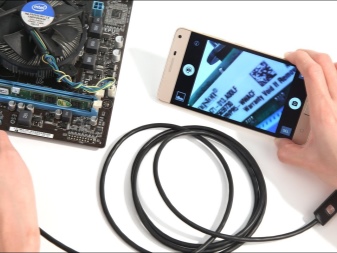

See below for an overview of one of the models.












The comment was sent successfully.