All about the split system remote control

Today, many types of household appliances are equipped with remote controls, which is undoubtedly very convenient for the user. You can, without stopping from business, turn on or off the music, TV, draw the curtains, set the blinds in motion, open the front door and even the gate in the courtyard of your own house, and also control the split system, heating, humidifying or cooling the air in your home.
True, sometimes the equipment has many functions, so it can be quite difficult to understand the remote control. Just how to use the control panel for a household air conditioning system (SVK) or a split system is described in this article.



Features of the remote control
Today there are a huge number of varieties of split-system models in terms of functionality. Almost every model is supplied with its own original remote control (RC), with the help of which one or another functional task or program is selected that determines the operating mode of the system. The possibilities of modern household ICS are wide enough.
Wherein not every function is mandatory for all household devices without exception... For example, one model of an air conditioner can purify, humidify and ionize the air, while another can only purify without humidification and ionization functions. The main tasks (cooling, heating and ventilation) are present in all models of split systems.

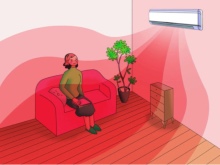
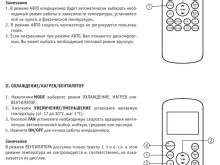
The following operations are mainly output to the remote control:
- manual inclusion of the split system using the appropriate buttons;
- manual shutdown;
- a task to automatically turn on / off the device using a timer;
- selection of the desired air conditioning operating mode;
- selection of room temperature;
- fan rotation speed setting;
- regulation of the direction of the air flow;
- enabling / disabling other functions in accordance with the technical capabilities of the model.

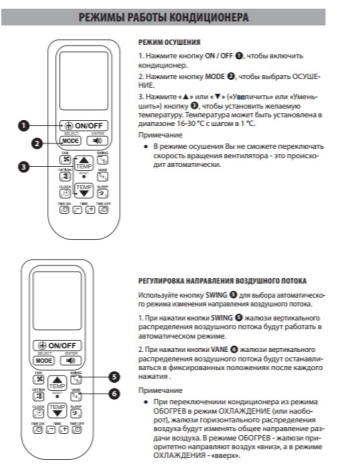
The sending of commands from the remote control will be possible under the following conditions.
- SVK is connected to the power supply network.
- The distance from the remote control to the front panel of the device is within 6-7 m.
- To transmit the command, the remote control must be pointed at the infrared receiver of the air conditioner located on its front panel (usually on the right).
- There is no barrier between the remote control and the air conditioner - they are in line of sight from each other.
- There are commands, the task of which involves several consecutive presses of the buttons on the remote control. In this case, the pauses between clicks should not be longer than the time period specified in the instructions. Otherwise, the previous signals may be canceled.
Each command received by the system responds with a sound signal from the air conditioner, which serves as a confirmation of the receipt of the task. It must be remembered that the remote control must always be in the zone where signals pass from it to the air conditioner, since the latter is in a constant mode of reading commands coming to it.


Remote control buttons and their functions
The buttons of most models of remotes for split systems are indicated by standard inscriptions or icons located next to them on the top panel of this device. It also happens that an icon is printed on the buttons themselves, and there is also an inscription next to them. Let's list the inscriptions and their decoding that can be found on the remote control of air conditioners.
- On / Off - switching on and off the SVK. This feature is sometimes referred to as Power.Icon designation: a circle with a vertical line.
- Mode - button for selecting the operating mode. For example, Auto - for automatic, Cool - for cold, Dry - for dehumidification, Heat - for heating, and so on. The button can be printed with symbols for fan, sun (heating), snowflakes (cooling) and standard icons for other modes.
- Air Direction - changing the position of the air damper vertically.
- Swing - switching on and off the vertical movement of the damper. The button may have an icon with an arched double-headed arrow.
- Fan, Fan speed, Speed. By pressing the button, the rotation of the blades is increased. Icon: fan image.
- Timer on / Timer off - switching the timer on and off.
- Sleep - "sleep" mode: the noise level and cooling power are reduced. There may be a crescent moon icon.
- Clean Air, Ion, Plasma - activation of the ionization function of the air entering the room.
- Turbo or Full Power - starting equipment at maximum cooling power.
- Set or Ok - confirmation of team selection.
- Reset - reboot with reset.
- Lock - key lock. It can also be used to unlock the remote control.
- Temp - temperature regulation. Usually it looks like a button in the form of arrows (up / down) with "+/-" signs.
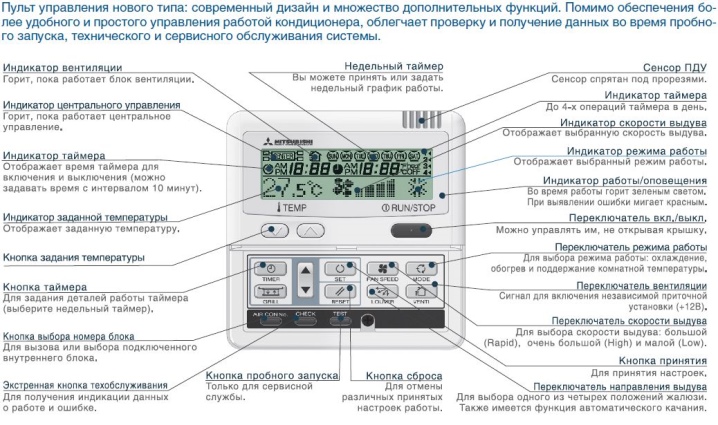
There are other buttons, but their interface is quite clear (clock setting, current temperature, humidity, and so on). The remote control screen usually displays the time of day, room temperature, fan speed, current mode and other parameters of your choice.
Setting up a universal remote control
In case of loss or failure of the "native" split-system control panel and the impossibility of purchasing it, the only way out is to purchase a universal remote control. True, at the same time it will need to be configured for your system - "tied" to it. Let's describe the algorithm for configuring this device.
- Study the attached instructions for the remote control and the description of functions.
- Find in it a special code corresponding to your air conditioner.
- Then turn on the universal remote control.
- All available functions of the system will be displayed on the screen.
- Pressing the Select button on the panel, enter the digital code of your model.
- Now you need to press and hold the Enter (Ok) key for a few seconds.
- If the code is correct, then the split system will respond with a signal and immediately turn on.
- This is followed by a check of the correct operation of all the functions that your system has.


If the code of your system is unknown, then you can pick it up in the autosearch mode. Pressing Select, you need to hold it for at least 5 seconds, and then release. The search for the required code will begin by comparing all the codes that are "wired" into the memory of the remote control.
You just have to wait for the air conditioner to turn on - this means that the code has been found, and you can start using the system.

Trouble-shooting
If the system does not respond to commands from the remote control, then the device's battery may be discharged. In this case, you just need to replace the discharged battery with a new one. In addition, if you are currently using a universal remote control, and not the original one, then some functions may not be available on the remote control.
You need to try to find the original one. And also check if whether the IR receiver works on the panel of the split system itself. The electronics can be repaired at a service center. But you can do without the remote control by turning on the air conditioner directly from the panel.



Next, see the overview and configuration of the universal remote control for Qunda-KT-e08 air conditioners.













The comment was sent successfully.