Why is YouTube not working on Smart TV and what to do?

Today YouTube is the largest video hosting service that has managed to conquer the whole world. The multimillion-dollar public gives their preference to this Internet portal for several reasons. First, it's free content for all users. Secondly, YouTube allows its users to upload their own videos and put them up for public viewing. Thirdly, YouTube offers several options for monetizing channels that open up access to more extensive functionality of the service.
But these are not all the features that video hosting has. Due to the growing popularity, YouTube developers have created applications designed to be installed on phones, laptops, PCs and TVs equipped with Smart TV technology. What's more, Samsung, a leading TV manufacturer, has added the YouTube widget to its list of standard firmware applications for its devices. This example was followed by all eminent brands.
Today, the YouTube widget is an integral part of the firmware of TVs equipped with Smart TV technology. But, despite the constant additions of the technical components of this application, there are times when YouTube stops working.
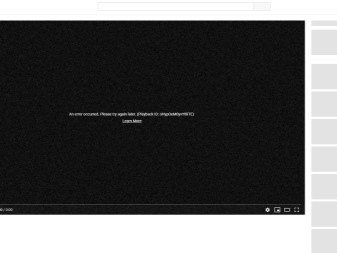
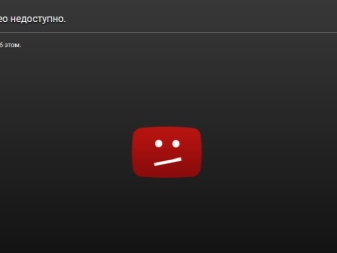
Causes
Most often, a problem of this nature occurs on Sony TVs. Of course, all the equipment from this manufacturer is famous for its high quality, but the software of some devices leaves much to be desired. But on TVs from other manufacturers equipped with Smart TV technology, YouTube video hosting does not start or does not show videos at all for completely different reasons.
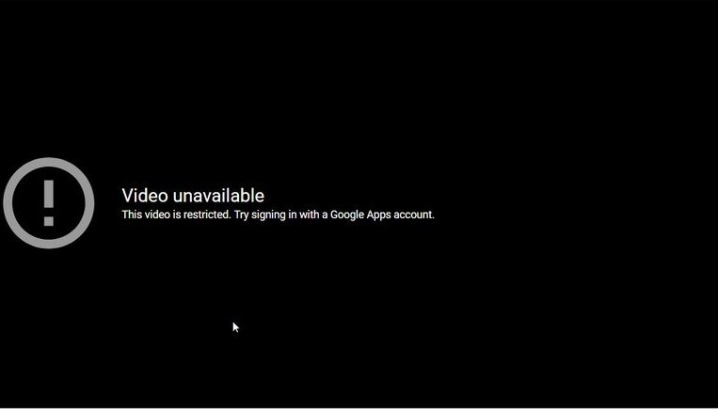
Lack of internet
In this case, we are talking about interference with a wireless connection or mechanical damage with a wired connection.
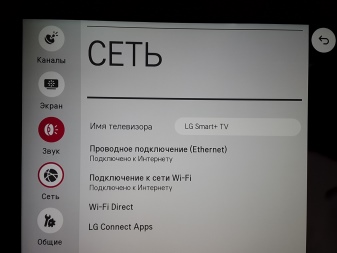
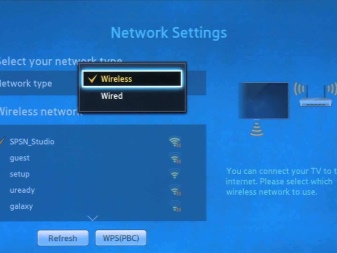
Outdated version of the application
Quite often, programs that have not been updated stop working on any type of device.
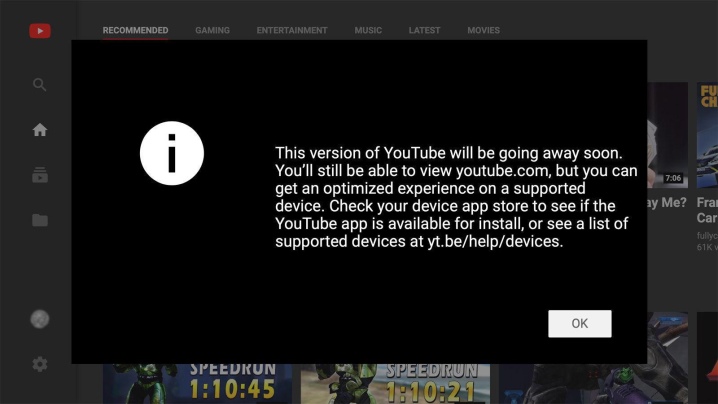
TV system problems
In this case, there can be a lot of reasons for the device malfunctioning.
Some of them are reflected in the launch of installed programs.
In case of system malfunctions of TV devices, the YouTube service most often does not play video.


Outdated TV
We are talking about modifications of multimedia TV devices created before 2012 and after. At the same time, in older TV models, the widget either does not open or disappeared. In some devices, the service icon remains at the same menu position, but has ceased to be active.


Technical problems with the YouTube video hosting service
In simple terms, the site's technical support temporarily suspends the video hosting to make adjustments to the system.
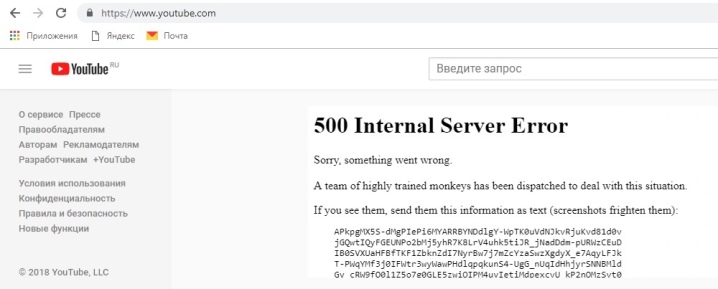
How do I troubleshoot problems?
After reviewing the possible reasons for the malfunction of the YouTube service, you need to figure out how to fix them.
- If there is no Internet connection, you need to check the connection system. Perhaps the wire came off the router or from the TV itself. In addition, many users point out that poor network connectivity is very often associated with bad weather. If it is snowing, stormy, or windy outside, the wireless internet connection suffers. At the same time, the pages of the hosting itself take a long time to load, and the videos slow down while watching.
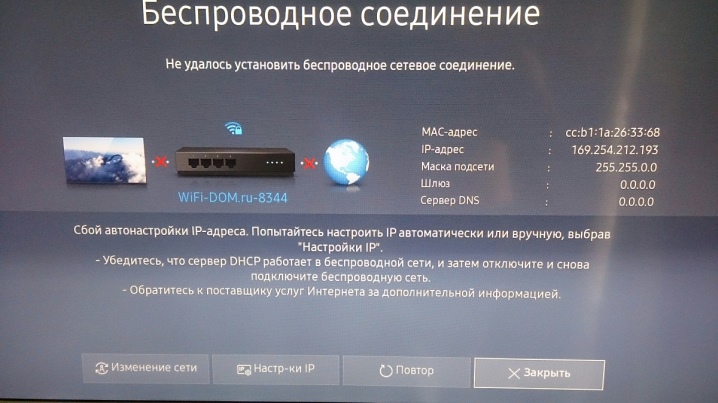
- No matter how high-tech TVs are, they cannot last forever. A few years after the purchase, the board may burn out, the wires inside the structure may burn out, and broken pixels appear on the screen. But the most unpleasant thing is the deterioration in the speed of response to signals from the remote control. All these moments lead to incorrect operation of the multimedia TV device, and are also reflected in the launch of programs and applications installed in the software. Only a home appliance repair specialist or an official service center can help in solving these problems.


- The lack of YouTube app update is also the reason for the inability to use this video hosting... Of course, many modern devices based on Smart software update applications and programs automatically. However, if the TV does not have such a function, you have to update the system elements manually.
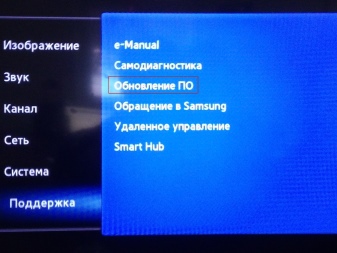

- Each program and application installed on gadgets and devices of various types, even with the latest update, may fail... In the event that a problem occurs in the YouTube video hosting service, access to the operation of this application will be limited for all devices. It is impossible to try to solve this problem on your own, since the user cannot influence the technical support of the site. But to make sure that the problem lies precisely in the problems with the service, any other device on which a similar widget is installed will help.


- Error 400. There are times when a similar message appears on the screen when launching the YouTube application. According to the official source, error 400 is a network issue. However, users note that this failure can occur when the cache is clogged and there are problems with the login account. The solution to this issue will be to clear the download folder, since an excess of data entails malfunctions in the operation of various programs and applications. In addition, cleaning must be done even if the applications become slightly slowed down. To clear the cache, you will need to penetrate the settings of the YouTube application on the TV. Go down to the very end and find the clear button.
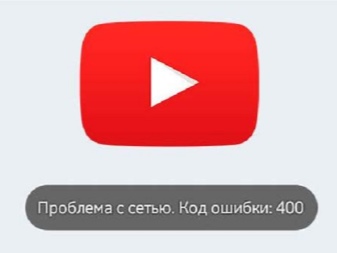

- Another problem faced by owners of TVs equipped with Smart TV technology, developed before 2012, is complete shutdown of YouTube video hosting. According to the technical support of the service, their website and application are constantly being upgraded. Accordingly, TV devices built before 2012 will not be compatible with the latest version of YouTube.

But even in such a situation, the craftsmen were able to find a way out, and to this day they use the benefits of YouTube video hosting. To be among these lucky ones you will need to purchase a new USB flash drive... Download the YouTube widget on a regular computer or laptop. Unzip the downloaded file into a new folder on the purchased flash drive. After the flash drive is inserted into the TV.
Next, the Smart Hub service is launched on the TV, which will display information about the data from the flash drive, namely the widget.
The only inconvenience is the inability to update the program through the official online store. To install the latest version of YouTube, you need to remove the USB flash drive, delete information from it, download the latest version of the widget on your PC and do the procedure for reinstalling the program.
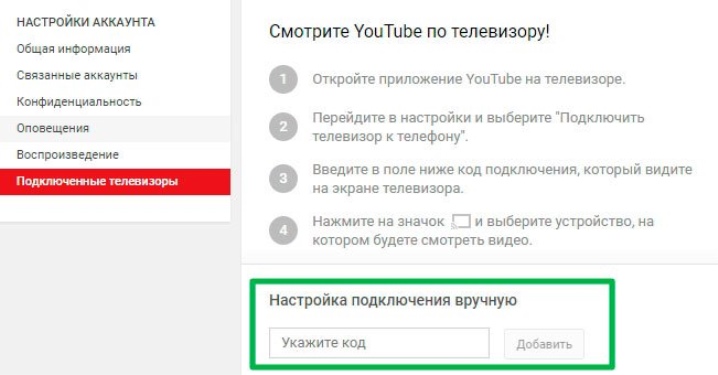
Alternative ways of viewing
It is extremely frustrating for some Smart TV users to realize that their multimedia devices are missing the YouTube app. Accordingly, they cannot enjoy watching their favorite movies and TV series. To fix this oversight, they are trying to find any way to install the popular video hosting widget app.
In the official version, you need to download the YouTube widget from the TV's online store.
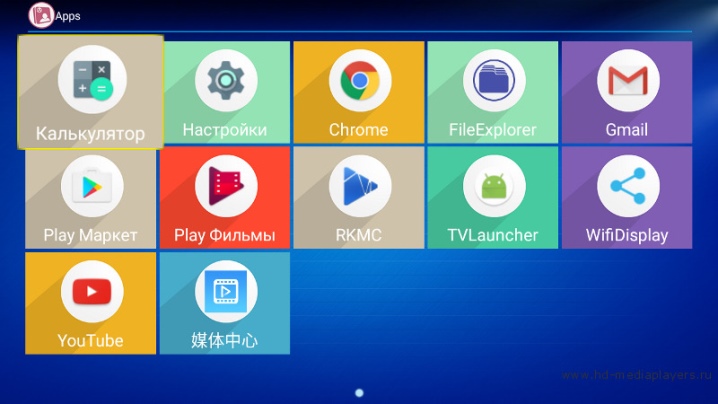
Moreover, YouTube is a free application. However, there are alternative ways to set the view of this service.
- The most relevant is installation of a special utility that allows you to switch the image from any other gadgets to the TV screen. For example, for any Samsung models, this utility is Video TV Cast. With its help, the image from the smartphone screen is displayed on the TV.
- Another way that many users resort to is it is connecting a tablet or smartphone to a TV and then connecting the devices to a wireless network. In simple terms, the phone is paired with the TV, after which both devices are connected to a single Wi-Fi network.
- There is also a retransmission method, which, unfortunately, is not in great demand - this is the activation of the function of transmitting the signal to the TV screen. In simple terms, on a third-party device, such as a smartphone or tablet, the signal broadcast function is activated by transferring the IP address to the television device.
- In addition to the options presented, the owner of the TV can use a standard browser... Next, you need to enter the name of the YouTube site in the search engine. In the window that opens, the main page of the service will be displayed with many videos that correspond to the wishes of the user. It should be noted that this method is more convenient, but not every owner of TVs with Smart TV technology uses it.
See why YouTube doesn't work on TV below.













The comment was sent successfully.