Soundbar: what is it and what is it for, how to choose?

The soundbar has managed to become a popular addition to modern TVs and other electronic devices, but questions about what it is and why it is needed still arise. There are dozens of varieties of such equipment on the market: models with karaoke, for a computer, mono speakers and others. Sometimes you have to spend a lot of time before choosing a suitable option. However, even there is a soundbar already chosen, how to connect it and choose a suitable bracket, where to place the device, it is better to learn a little more in detail, otherwise the sound quality simply will not meet expectations.

What it is?
Soundbar is an external speaker system that can be connected to other electronic devices to create better sound quality. Unlike full-size speakers with support for multi-channel operation, this option takes up a minimum of space, is placed on any horizontal or vertical surface, and effectively copes with its tasks. The soundbar is a mono speaker, in the case of which several speakers are located at once.


The device is extremely easy to set up and significantly improves the sound quality when watching TV broadcasts or movies, listening to music.
Traditional audio systems have long lost their relevance. Modern consumers often experience a serious lack of space and try to get rid of unnecessary things. This is how the long speaker appeared, inside which there are up to 10 speakers. Precisely positioned acoustic components provide the desired dolby surround effect. The second name of the soundbar is the surround bar, due precisely to the fact that the speaker forms surround sound.


The following components are necessarily present in the design of the device.
- Turntable... It is he who reproduces the broadcast sound and is part of every audio system, regardless of its scale.
- Acoustic elements... To obtain multichannel sound, the system can use both full-range speakers and more advanced components. In addition, there must be subwoofers inside. It is worth considering that the cheaper the model, the lower the quality of the components will be.
- Digital to analog converter... In this capacity, the central processor acts, which performs the function of encoding, converting acoustic waves. The output is surround sound that is radically different from what comes through the speakers built into the TV panel or computer.


By the type of configuration, soundbars also have obvious differences. There are 2 types of devices: active and passive... Their main difference is the presence or absence of an amplifier, the method of connecting equipment. Active soundbars themselves are a full-fledged system, they connect with other devices directly, they can have additional analog or digital outputs for connecting video, a wireless Bluetooth module. Passive ones require additional use of a receiver or an external amplifier, they can act as an LCR system with 3 channels.


What is it for?
The main purpose of any soundbar is to create 3D surround sound, which is what most of the audio and video content released today is designed for.In a compact mono device, its creators managed to solve this problem by using a special placement of the speakers inside the cabinet.
The device can be used for:
- reproduction of music without loss of purity and sound quality;
- connecting to a PC instead of traditional speakers;
- broadcasting sound from an LCD or plasma TV;
- combinations with a karaoke system.


With the right soundbar, you can radically improve the sound quality of modern TV devices. The equipment easily replaces a full-fledged set of acoustics for a home theater, takes up a minimum of space, does not require complex adjustment.
Varieties
A portable wired or wireless soundbar has several options - from the simplest for a computer or combination with mobile gadgets to fully functional. They can be with karaoke, set-top box function, built-in DVD-player, with FM-tuner. The body of the device also has a varied design - bright soundbars are popular among young people, white models go well with the same technique. Versions with radio and separate storage slots can act as portable sound systems.

Monocolumn
A soundbar with a built-in subwoofer is an inexpensive, affordable solution for home use. Mono speakers belong to the active variants of this technique, are widely used in combination with flat-panel TVs and plasma panels.... Such models are available in suspended and freestanding versions, support connection to mobile devices, PCs, laptops.
Mono speakers are not distinguished by a variety of functions, they have the most simple operation and minimalistic design.

Sound Projector
This is a more sophisticated version of the soundbar that requires installation on a horizontal plane. The system includes a subwoofer, woofers with a downward-firing cone. The combination of receiver function makes this sound projector a good replacement for a full-scale home theater... Among the obvious advantages is the equalization of the sound of the technique at the lower frequencies.

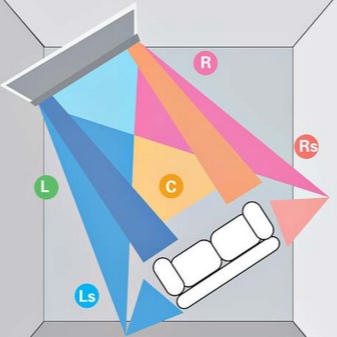
Passive soundbar with separate subwoofer
This is a passive version of the soundbar, suitable as a replacement for a home theater. The presence of an external subwoofer allows you to achieve surround sound. The panel itself connects to a TV or any other device via a wired or Bluetooth connection.
This soundbar is chosen by those who have high demands on sound quality.

Soundbase
A type of equipment that has the widest functionality. Soundbases look like a TV stand, but have built-in multi-channel acoustics, support Smart TV connection. This soundbar has a slot for DVDs and can play them; the set includes wired and wireless modules for connecting mobile devices.
The TV is installed on top of the soundbase; the stand is made of durable materials that can withstand significant loads.

Multifunctional soundbar
This soundbar is as close as possible to a home theater, provides surround sound. The set, in addition to the horizontal main panel, includes an external subwoofer and several additional speakers connected via wireless communication. By choosing different configurations when placing equipment, you can achieve surround sound "like in a movie theater."

Model overview
Among the models of soundbars on sale today, the following TOP options can be distinguished that can satisfy the requirements of the most discerning buyers.
- LG SK9Y... Premium soundbar with Dolby Atmos for theaters. The system has a freestanding subwoofer with wireless connection, it is distinguished by high quality sound, brightness and detail of sounds. There is support for Hi-Res 192/24 bit, you can additionally equip the equipment with rear speakers of the same brand.

- YAS-207... Soundbar from Yamaha with support for DTS Virtual: X technology and a full range of interfaces - from HDMI to SPDIF. Control is possible through the remote control, mobile application, built-in buttons on the case. The system provides the highest quality surround sound for its price point, comparable to that used in movie theaters.


- JBL Bar 2.1... Among the equipment costing up to 20,000 rubles, this model looks the most attractive. Stylish design, external subwoofer with surround sounding bass, high build quality - all this JBL combines with a full set of interfaces, including HDMI Arc, cables included.


- LG SJ3... Soundbar type 2.1 with separate subwoofer with wireless connection. The model is notable for its high build quality, clear sound. It does not rank among the leaders due to the lack of an HDMI output; an optical cable for connecting to a TV will also have to be purchased separately.

- Xiaomi Mi TV Soundbar... The budget model of type 2.0 with a stylish design of the case, supports various types of connection via wires and is equipped with Bluetooth for wireless connection to smartphones, tablets, laptops. This technique is wall-mounted; there are convenient control buttons at the top of the panel.


Criterias of choice
To choose the right soundbar for your home, you should pay attention to a number of important points that determine the ease of use.
The main criteria include the following.
- Construction type... Active soundbars can be used autonomously as a stand-alone device. Passive ones have a more complex connection and require additional system components. They often use external subwoofers.


- Dimensions (edit)... It is customary to expect miniature dimensions from a compact audio console. But when choosing, it is also important to focus on the parameters of the TV, furniture, where it will stand.


- Type of connected equipment... For a monitor, a mobile device, you need to choose an active soundbar. For a karaoke system or TV, the passive option is also suitable, leaving more options for obtaining deep, surround sound.


- Case design and colors... The soundbar should be in harmony with other types of household appliances and general interior decor. Manufacturers have made sure that even owners of eco-style housing and fans of retro find their own version of the sound system design.



- Equipment... The more external wired or wireless components the equipment has, the better the chances that it will provide accurate reproduction of all sound effects. However, if the goal is to obtain mobile equipment that connects to different devices, you can also consider a compact model that does not have additional modules.


- Mounting method... Freestanding options are chosen to be used in combination with household appliances mounted on furniture surfaces. If the TV or plasma panel is hanging on the wall, it is also better to choose the soundbar with a bracket mount.


- Number of channels included in the package... The optimal ratio is 5.1.

- Wired and wireless connectivity... The Bluetooth module allows you to position the speakers in the room without entangling it with a network of wires. The sound quality is not affected. It is also important to consider the compatibility of the device with different operating systems, mobile gadgets.

- Additional functions... This may include combination with a multi-room system, control from a mobile device. If you plan to get a device with an extended set of functions, you should pay attention to the premium models.

How to choose a bracket?
When choosing a bracket, it is better to give preference to options that are compatible with specific models of equipment. Usually these accessories are produced directly by the soundbar manufacturers, sometimes they are included in their delivery set.It should be borne in mind that many models are focused on connecting with a TV bracket, so that when the viewing angle changes, the sound remains spacious and of high quality. When buying a certain model, you must definitely pay attention to its compatibility with equipment from different manufacturers.... The dimensional parameters of the sound wall panel also need to be taken into account. Typically, their length ranges from 20 to 60 cm.
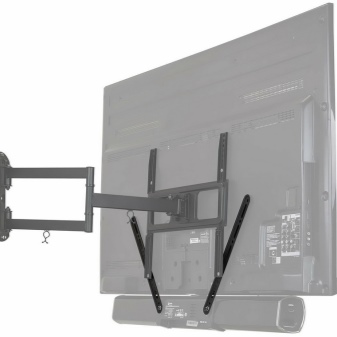

How to connect?
The process of connecting the soundbar as a monoblock device is not difficult. Its body can be hung on a wall or placed on a table, shelf. Such a device is easy to configure and connect to a laptop, stationary PC, which acts as a home media center, receiving a signal through an optical cable.
If a home theater system is built on the basis of a system unit and a projector, the choice of a surround bar looks quite reasonable.

It is also possible to connect to a laptop via Bluetooth - with the usual search and pairing of devices with each other, without wires and difficulties.
The process of connecting to a PC looks like this.
- On the rear panel of the system unit or the side panel of the laptop there is a socket for the plug included in the kit. Usually there are 3 inputs in a row - for a speaker, a subwoofer and a microphone. Each slot has an icon next to it for recognizing the purpose and a color.
- Among the wires that come with the soundbar, there are options with different shades. Usually these are blue, green, pink colors corresponding to the color of the jacks on the device body.
- Connect the plugs to the corresponding inputs on the soundbar. After the connection is established, you can plug the plug into the outlet, providing power supply from the mains, activate the desired button on the device.
- If the system unit / laptop has an additional sound card, it is recommended to connect the soundbar to its outputs to obtain a better connection. If it is not there, you can use the standard jacks.

After fully connecting all the elements, you can use the monoblock for its intended purpose.
If an external wireless subwoofer is available, its power button must be activated separately, on the case, by establishing a connection with the main module... If after making a wired connection, the soundbar makes a hum, you need to check that the plugs fit into the jacks. If a weak contact is found, it is necessary to strengthen the connection of the elements.


The complete absence of any sounds may be due to the fact that the wires are reversed and do not match the color of the jacks.
If connected incorrectly, the device will not work in normal mode. If the hardware initially played sound and then stopped, the cause may be a system failure in the PC. Restart your computer, restart playback.

The soundbar also supports a wired connection with the TV - just insert the plugs into the jacks on each of the devices. Wall-mounted flat-panel TVs usually have a series of inputs on the side of the cabinet. If the connection uses a receiver, the connection must be established with its outputs to reproduce the audio signal... Usually, the HDMI input is used to connect the soundbar to the plasma display. If not, coaxial or optical cable.
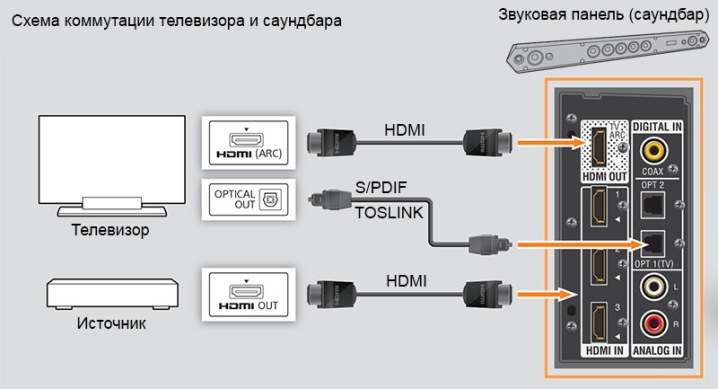
How to install correctly?
When choosing free-standing soundbars, keep in mind that it is important to keep them as close to the screen as possible when placing them. When it comes to modern flat screen TVs, the soundbar should be installed directly underneath it. It is important to avoid closed shelves - the walls distort the soundprevent it from spreading correctly indoors.
Equipment that supports Dolby Atmos or DTS-X must be suspended or vertical sound effects cannot be fully reproduced.
Such equipment should not be placed inside cabinet furniture.

When attaching the soundbar to the bracket, it is recommended to fix it simultaneously with the TV or remove the device for the necessary manipulations... It is worth considering the weight of the entire system - it is better if it is mounted on a main wall. For fixing, you will need screws, screws, dowels.
The procedure for attaching the soundbar to the bracket is as follows.
- Choose a place to fix the device... It is placed at a distance of at least 10 cm from the bottom edge of the TV case or plasma panel. It is worth marking points on the wall for forming holes, drilling them, and installing dowels.
- Unpack the bracket, attach to the wall... Fix on its surface with screws. If there is an arrow pointing up on the mount, it must be placed strictly in the center of the screen, under it.
- Align all attachment points with holes on the bracket... Fasten the screws in the dowels, make sure the connection is tight.
- Install the panel into the connectors... Make sure that the mounting studs are at the bottom to hold the system securely in place.
- Pull the cable connection through the HDMI connector, coaxial or optical output.


Following these instructions, you can easily install the soundbar in the interior of a house or apartment.
For information on how to choose a soundbar, see the next video.













The comment was sent successfully.