All About Wi-Fi Digital TV Boxes

Television has long been one of the most popular entertainment for the general public. Its role in our life can hardly be overestimated, because for many it remains the main source of information and interaction with the outside world. With the development of scientific and technological progress, television also develops. For example, today it is going digital, which gives it new, significantly greater opportunities.
To watch digital television, you need to connect a special device to the TV - a set-top box that is equipped with Wi-Fi or without it.


Principle of operation
If we talk about the principle of operation of such a device, then Wi-Fi is a protocol for receiving and transmitting data in the format of radio waves without the use of cables. The router receives a digital signal from the computer, which is converted into radio waves. The Wi-Fi adapter receives radio waves and their subsequent transformation into digital form. After such a multimedia set-top box is connected to the TV, the user needs to establish a “bridge” connection and access the Internet after entering the necessary data.
Such devices with a Wi-Fi receiver greatly simplify the use of the Internet for watching TV, because there is no need to lay a cable in an apartment and related work.


It should be added that set-top boxes that have a Wi-Fi module can be shared depending on the connection through different ports.
- HDMI. Its main advantages are the ability to display high definition images and high data transfer rates.
- USB. The main advantage is prevalence. Today it is difficult to find a device where this connector is missing.
- PCMCIA. The specified standard is usually used in laptops, but it can be found on some models of television receivers.
Typically, Wi-Fi adapters are connected to a TV device via a USB port. They are similar in appearance to flash drives. Models with an HDMI type connector are also very popular.
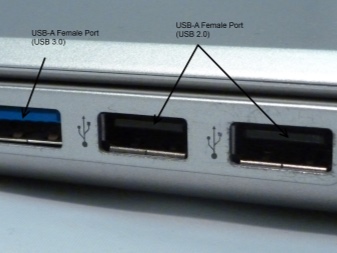

Popular models
Despite the huge number of Wi-Fi-equipped digital set-top boxes, there are a number of models on the market that are the best in terms of value for money. Here is a small overview of such devices so that you can make a comparison between them and understand why they are so in demand.
The first model I would like to say a few words about is the OEM TX3 mini. This small TV box is equipped with a Wi-Fi receiver and connects to the TV using HDMI. It provides a constant and stable Internet connection, so you can use it not only to run games and applications, but also to display online video content in various formats.
The model is also equipped with an Ethernet connector, which allows you to connect a wired Internet.

The OEM TX3 mini is equipped with a 4-core processor, 2 gigabytes of RAM and a Mali-450 graphics accelerator. These 3 components allow you to watch video content even in high definition. A The 16GB storage gives you the ability to download a lot of media files and install a lot of games and applications.
OEM TX3 mini runs on Android 7.1 operating system. A relatively new version of the operating system makes it possible to download IPTV playlists, install utilities for watching digital online TV, watch online terrestrial channels and record various TV programs to the internal drive.


Quite popular is model of multimedia box Mi Box 4C from the Chinese company Xiaomi. It runs on the Android operating system version 6.0, has a Wi-Fi module, as well as an HDMI connector, a 4-core processor and 1 gigabyte of RAM. One of the key features of the device is support for playing multimedia files in 4K format.
It can be connected to the TV via the HDMI connector to watch photos and video files, go online and visit various sites, watch online channels.
Xiaomi Mi Box 4C has support for IPTV, and the presence of a USB port allows you to connect flash drives and hard drives to view various multimedia files.


Nvidia Shield TV - a model of a digital set-top box from the manufacturer of the same name. It differs from the aforementioned devices in that it is more focused on streaming than watching TV, although it does an excellent job with this function.
Distinctive features of the Nvidia Shield TV are the presence of USB 3.0 and HDMI ports, a powerful Wi-Fi receiver that provides a quality connection, as well as the presence of stereo sound.


The model has the highest performance, so you can play games and watch videos in 4K format at up to 60 FPS. This allows her to stream from her computer.
Equipped with an unusual remote control, which is a symbiosis of the classic remote control and gamepad.
But it lacks support for HDR on YouTube and 3D. Nvidia Shield TV has a rather high cost, which is why not everyone can afford it.

Another model in this review will be digital TV receiver LUMAX DV2107HD... It is a reliable set-top box with an ideal balance of quality and value. Provides the ability to watch terrestrial and cable programs in high definition DVB-T2 / C standards.
At the heart of this device is the model GX3235S * processor. The LUMAX DV2107HD is very easy to operate. It is also equipped with a USB 2.0 port. Its presence allows you to record television broadcasts with connected external media. There is support for Dolby Digital technology, which allows you to watch multimedia files with a stereo effect called "Dolby Surround".


The LUMAX DV2107HD has a Wi-Fi receiver, which allows you to connect to the corresponding network in several ways. There is support for the ability to install applications, including Gmail, the weather application, YouTube, LUMAX Cinema, Megogo and others, the use of m3u IP playlists, as well as MeeCast technology, which allows you to transfer content from your smartphone directly to the device.
There is also the ability to update the firmware, which will not only support the software LUMAX DV2107HD is up to date, but also use new features as new software versions are released.
It is important that the manufacturer gives a 2-year warranty for the LUMAX DV2107HD.

Digital set-top box Iconbit XDS94K Is another interesting device for those looking for an inexpensive way to watch digital TV using wireless internet. It has a high-performance processor that allows you to view high definition video files.
Iconbit XDS94K is equipped with HDMI 2.0 port and USB 2.0 port for connecting flash drives and external hard drives. Here there is an opportunity to view not only on-air channels, but also photo and video files from various storage devices, which will be convenient for many connoisseurs of films and TV series.


How to choose?
To understand which model is better and how to choose it, you need to pay special attention to some characteristics.
- Compatible with a TV device. For the full operation of a digital set-top box, you should buy only a branded receiver that is suitable for a specific TV model. A tuner of this type will be an excellent solution for receiving wireless Internet, because it will have the maximum speed of receiving and transmitting data. If you decide to purchase a universal set-top box, then after flashing the TV it may happen that it stops detecting it.
- Data transmission standard. Before purchasing, compare the indicators on the selected device with the indicators that are installed on the router. It is the standard that directly affects the data transfer rate. It shows the maximum possible value and the real one. In practice, it is natural that the real values will be slightly lower than the standard ones.The fact is that there are obstacles and obstacles at home, and such conditions cannot be called ideal. One example of an obstacle is other devices on the network or the walls of the home where the router is located.
- Frequency. When choosing a set-top box, you should purchase a model that has the same frequency as the router.
- Power. For data transfer to be as fast and stable as possible, you should buy a device with the appropriate power. If, for example, the area of the room is large, then in the most distant places the signal strength will drop and, accordingly, the data transfer rate will drop.
- Radius of action. For greater efficiency, you should select models that have a large radius of action. The distance between the router, TV and tuner should be taken into account. In this case, it is necessary to take into account the presence of various furniture, as well as obstacles that will be in the path of the signal.
- Encryption algorithm. This point is also extremely important if you are interested in secure and secure data transmission. Many algorithms are now considered obsolete and can be easily compromised by an attacker.
- Execution format. The device can be made in the format of a USB stick or a set-top box. Devices of the first type take up less space, but their functionality will be somewhat less.
- Power supply method. The devices under consideration can work not only from a conventional power supply, but also by connecting to the mains via USB, which can be a significant advantage.



How to connect?
If we talk about the connection, then it should be said for a start that the connection can be carried out in one of 2 ways:
- HDMI;
- AV.
The first standard was created specifically for sending multimedia data. It is considered the best solution because of the high quality of sound and picture.
The second standard is known to many by such a word as "tulips".


First, you should connect the set-top box according to one of the specified standards. Some models of consoles have two types of ports: with the inscriptions In and Aut. In this case, the connection should be made to the port marked Aut. If it is alone, then you should also insert the cable into it.
When if the connection is made using tulips, then there is also nothing complicated there. 3 tulips should be plugged into the corresponding connectors on the TV. The white and red plugs will be responsible for audio, and the yellow plug will be responsible for video. If the Internet connection to the router is wired, then you should insert one end of the network cable into the set-top box, and the other into one of the yellow connectors that are present on the router. With this type of connection, you can immediately access the Internet and the local network of your router. But in the case of a wireless connection, you will need to configure it.

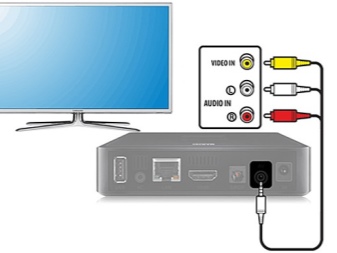
How to setup?
If we talk about instructions for setting up a set-top box for digital television with Wi-Fi, then it will consist of the following steps:
- you should enter the menu, and then go to the settings by clicking on the gear icon;
- now you need to select a network or click on the Wi-Fi sign;
- 2 connection methods will be visible on the screen - wired and wireless. choose wireless;
- now a list of all available connections will appear, select the home network and click on it, it remains to enter the password for it and press the "Connect" button.

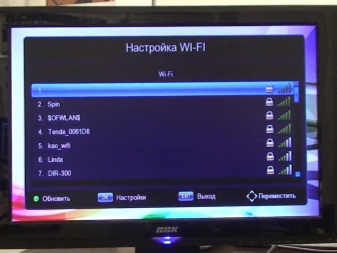
After that, you should have the Internet on your device. As you can see, there is nothing difficult in setting up a set-top box with Wi-Fi.
See below for an overview of the Nvidia Shield TV model.













The comment was sent successfully.