How to connect Sony PlayStation to TV?
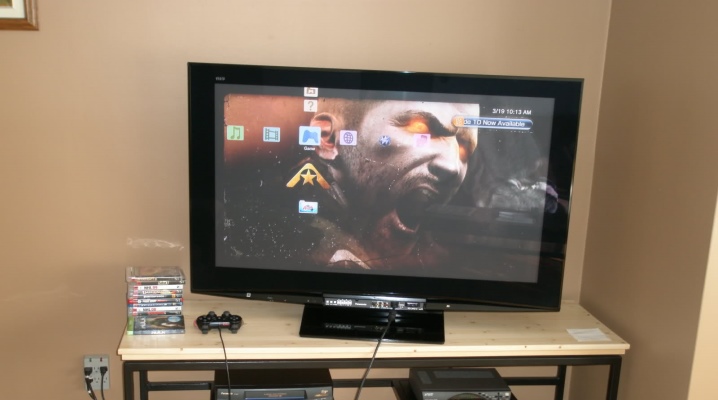
In the past 15 years, computers have largely replaced game consoles as the main device for video games, but this redistribution of influence is due to the versatility of the PC, which is suitable for work and play. As for avid gamers, many of them still believe that only a good console can bring full pleasure from the process. Among other brands and models, various versions of Sony's PlayStation have always been considered some of the best on the market, and this statement has not lost its relevance to this day. In this article, we will take a closer look at how to connect a Sony PlayStation to a TV.

Connection features
The beauty of the Sony PlayStation is that you can connect it to your TV in a variety of different ways. Because of this you do not need a specific TV set for a specific set-top box - in most cases, the presence of at least some connectors on the back will allow you to connect the console to both the old and the new TV. In some cases, however, you will have to separately purchase adapters, but they will still cost the gambler much cheaper than replacing the TV with a more modern model.
From a mechanical point of view, the procedure for connecting a game console is the same for all PS versions, but the set of interfaces available for connection without additional adapters will be different.
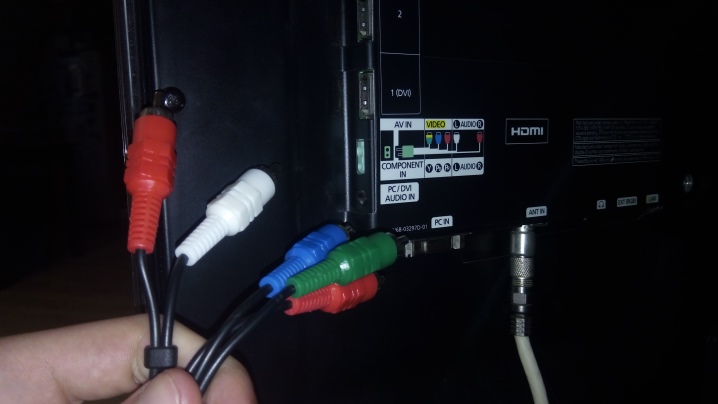
So, presented back in 2006, but still in some places the current PS3 has a full set of tulips, while the PS4, which hit the market only at the end of 2013, connects through tulips only through an adapter, because by that time it began to dial popularity of the universal HDMI connector. In the same time a real rarity - PS2 - appeared even before the development of the first HDMI standard, so connecting it to an ordinary TV today is not always easy - there all the cables end in tulips.

Expecting to connect the console to the TV via an adapter, you must also take into account the fact that not everyone is suitable for a specific PlayStation model. The formal ability to insert a plug into a socket does not mean compatibility. So, a converter that works according to the principle "from HDMI to VGA" will not work with PS4, although everything seems to be in order with respect to the jacks. When purchasing a set-top box and adapter in a specialized store, do not hesitate to ask a consultant a question about compatibility - this will help to avoid various unpleasant surprises.

The ways
The latest PS models already theoretically allow you to do without wires, but still, the maximum picture quality can be obtained only thanks to the cable, synchronization is also set through it, and not all modern TVs already belong to the "smart" category. In a word, we will definitely need a cord, and the Japanese manufacturer very kindly allows you to choose one of the many options, thanks to which you can connect to any TV that is still capable of displaying a picture.
- HDMI. This standard has been considered the most relevant cable method for connecting a set-top box to a TV for many years. Any modern TV must have such a connector. The method is good in that both picture and sound are transmitted over one cable, and the image is displayed in maximum quality and without freezes. In modern PlayStations, the required cable is included in the package.

- HD / AV. This connection option is a worthy alternative to the above-described method with HDMI - at least, the picture should also be of high quality and not slow down. Another thing is that the necessary cable is never included in the console's delivery set, so in any case you will have to buy it separately. Please note that not every TV has the correct connectors, be it old or newer models, so don't waste your money until you are sure that this method of connection is right for you.

- RCA. If the previous cable looked like tulips, then this is what they are in their classic form. For modern TV models, this format is perhaps already outdated - even if the corresponding connectors are preserved, the picture will be frankly lame. Another thing is that the old models of TVs were really sharpened for this signal transmission format, and a priori did not have an impressive image of our contemporary, so there should not be significant distortions there. The PS3 kit comes with tulip cables by default, so the owner of the console can try this connection for free.

- S-Video. Today, this is already such an outdated way of connecting to a TV that it is only used to work with older TV models, and by the same logic, this standard does not seem reasonable for use with the relatively new PS4. It is simply not possible to achieve more or less good picture quality from such a connector - this standard was widely popular back in the 90s of the twentieth century, and since then has not developed, but has given way to newer standards, so the quality will be appropriate. For obvious reasons, such a cord will not be included in the standard equipment of either a set-top box or a new TV, but it will not be easy to buy it separately, since it has not been in demand for a long time. To be honest, today this option is in deep stock, when the owner of the console does not want to buy a new TV to the country or to the village, but he is ready to take PS with him on such trips.

- Scart. This is an analogue of the still relatively good RCA interface, but it is less common and provides a noticeably lower quality, that is, the similarity of the connectors lies only in the fact that the equipment always has either RCA or Scart, but not both at once. Today, this is a very rare connection option that will not give a quality higher than the outdated 480p.

- VGA. Another come from the distant past, which is most often associated with connecting to an old computer monitor, but in fact, such a socket was at one time typical for some TVs. This is very rare in our time, but if other solutions do not fit, you will have to take both the cable itself and the adapter, since there is simply no corresponding output on the console case.

Customization
If you went the most correct way and are connecting via HDMI, first connect the power cord to the console and plug it into an outlet. If the device works and everything is in order with it, the red light will light up - then plug the HDMI cable into the corresponding connectors on the TV and console. Upon successful connection, a characteristic click will be heard. Setting up the display further is extremely simple - using the TV remote control, select the HDMI jack as the signal source, you can install any games and play.
It is difficult to confuse the HD / AV cable with anything else, since at the end of one cord there will be five plugs at once, some of which painfully resemble ordinary tulips.

Each of them must be plugged into the correct socket, but for ease of understanding, each plug is designated not only by letter, but also by color marking - this is a logical task at the kindergarten level. If you are interested, L is the left audio channel, R is the right, and the other three are responsible for the transfer of images in excellent quality.

RCA - recognizable three round plugs in white, yellow and red, but without additional wide connectors. As in the case of HD / AV, they are specially marked with different shades so that it is difficult to mix up the jacks when connecting. As with the above standard, the red plug is the right audio channel, the white plug is the left, and only the yellow plug is responsible for the video signal.
S-Video - a characteristic plug with a thick rounded "perimeter" and several spikes inside it, capable of causing a lot of nostalgia for those people who still remember the "old days". Color coding is not always present on such "primitive" tulips, so you need to be more careful about the letter designations. The wires are inserted only into the turned off TV, we will turn on the antediluvian unit after. There is no need to hope that such a technique will determine the connection itself, so you need to arm yourself with a remote control and explain to her what kind of signal source we want to display on the screen.

Among all that we considered above, Scart is a way of connecting, where else, as they say, you have to "dance with a tambourine" until the technique starts working normally.
Such a cable is not only not supplied with the console - in principle, it is not even equipped with an output of such a standard, so you have to buy a special adapter that connects to an AV-type output. The subtlety of the connection lies in the fact that there are several plugs, but the developers of the standard did not bother to mark them in any way, so you have to poke at random until some acceptable result is achieved.

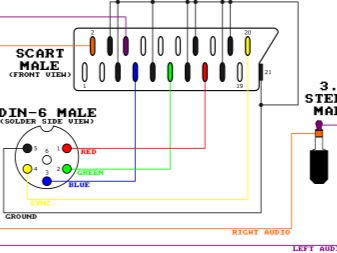
Connecting via VGA is generally a special experience in the life of a gamer, since the standard itself is designed to transmit only a video signal, and the sound remains somewhere behind the scenes. The problem, of course, is solved, but then not an adapter is needed, but a converter - having received a composite signal from the console, it displays the picture on the TV display, but for sound, independent headphones or an audio system will have to be connected to a special jack on the converter. HDMI-VGA adapters may or may not have a separate USB connector for power, which is usually not important for the PlayStation. At the same time, an old TV or monitor sometimes swears, calling the input signal outside its operating range - this means that the device simply does not pull 1080p. There is only one way out: completely reset the console settings, and then reconfigure it to output 720p - the picture will not be the same, but you will be able to play at least somehow.

Possible problems
It so happens that you did everything seemingly right, but the TV does not see the set-top box, there is no sound or image. In fact, this is not yet a reason to get upset or call a master - there are several reasons why such "tricks" are possible, and all of them are eliminated even by a beginner at home. If for some reason you changed the connection cable, do not be surprised that the console does not connect - the TV simply does not yet understand that this is the same device that has already been fully configured. Experts advise performing a full reset of the console - at least in the case of the PS3, this almost always works. Hold the start button for ten seconds until the device beeps twice - after that you can try to reconnect.
Above, we described the consequences of replacing the cable, and after all, the cords are changed for a reason - over time they can wear out and deteriorate, and defective copies do not work initially.
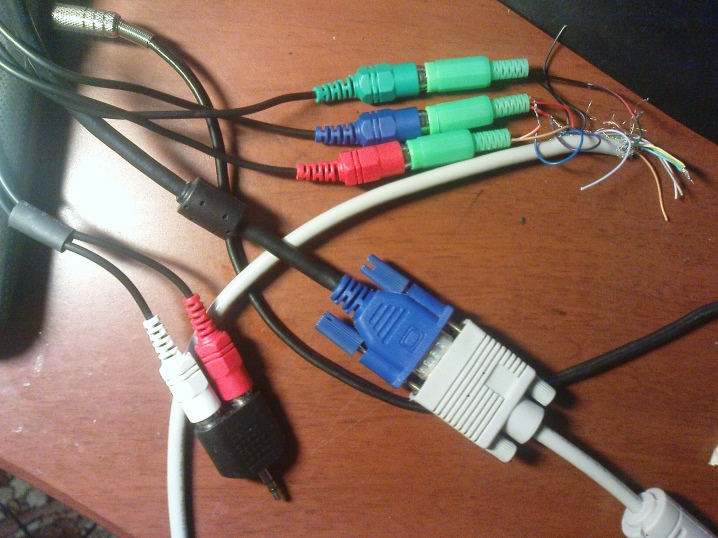
If the set-top box still does not turn on after dropping, it may be that the problem is in the cable itself, especially if it is not new. In this case, it is a little more difficult to carry out a full-fledged diagnosis - you need either a special device or another set-top box to try to connect it through the same cord. You can try to solve the problem at random, considering in advance that the cable is damaged, and purchasing another one of the same.
Often, the TV simply does not want to switch to the connected console itself - this is evidenced by the continuation of the broadcast of the TV channel instead of loading the system interface. This problem is generally solved very simply - you just need to pick up the remote control and manually switch to demonstrating the signal from the connector to which the PlayStation is connected. Above, we saw that, in theory, the console can be plugged into almost any of the inputs, so just select the one you chose to connect from the menu.

It is also possible that a completely sad option is when the PS itself simply does not work for you. If a special indicator on the case does not light up, there is no doubt about it. Experienced people usually advise not to try to repair the set-top box yourself - it is better to contact the store where you bought it, or an authorized service center.
How to connect Sony PlayStation to TV, see below.













The comment was sent successfully.