Models of DEXP set-top boxes for digital television and instructions for their use

Currently, more and more people are switching to modern digital television. To provide it, you will need a special TV set-top box that can convert all the necessary signals and make it possible to reproduce images on the screen and output sounds. Today we will talk about such set-top boxes from the DEXP company.
Peculiarities
Such devices provide the highest quality and clearest video and audio. At the same time, various interference, including ripples, will not appear on the screen. However, it should be borne in mind that set-top boxes will not be suitable for all TV models. After all, not all of them have the ability to receive digital signals used for such broadcasting.
Devices must support the DVB-T2 standard. This format is used for broadcasting digital television on the territory of Russia.
Most modern models support this look.


The lineup
Today, the manufacturer DEXP produces various models of such digital set-top boxes. The following samples should be noted separately.
- HD 2552P. This model is capable of supporting such standards as DVB-T, DVB-T2, HDMI, USB, TimeShift. In this case, the format of the displayed image can be 4x3 or 16x9. The set-top box has some additional functionality, including it allows you to record television programs on an external medium, has a special electronic TV guide, teletext. The set-top box also has a separate loop-through for the antenna. The body of the device is made of plastic. It also comes with a dedicated power adapter, remote control and AV cable in one set. The weight of such a product is only 90 grams.


- HD 2991P. The sample is capable of supporting the same formats as the previous version. This set-top box also provides several separate standards for compressed video. It has the function of a TV guide, teletext. The set includes a remote control, AV cable and adapter. The total weight of the device reaches 85 grams.

- HD 1813P. The set-top box is equipped with DVB-T and DVB-T2 digital tuners. There is a USB port on the front of the case, it will allow you to record programs to external media and play audio and video, photos on the TV screen. The device is also equipped with an HDMI port. The built-in option TimeShift makes it possible to postpone the start if necessary.

- HD 3112M... This set-top box supports DVB-T and DVB-T2 standards. It is equipped with such digital interfaces as HDMI, USB. All antenna inputs and USB port are located on the side of the device. The body of the model is made of high quality plastic.


- HD 7789P... This digital TV device supports standards such as DVB-C, DVB-T and DVB-T2. The sample has a delayed viewing function, it is also possible to broadcast videos from YouTube. A convenient remote control is included with the device. Connection to the TV itself is made using an AV cable. The total weight of the product is only 63 grams.


- HD 8835P. This set-top box allows you to play not only digital channels, terrestrial programs, but also broadcast YouTube and IPTV. The same set also includes an AV cable, a power adapter, and a Wi-Fi adapter. The model provides for the ability to record on external media. Like the previous samples, the HD 8835P has deferred viewing and teletext options.This device has the most compact dimensions, so it can be placed almost anywhere, it will take up a minimum of space.

Manual
Each set-top box also comes with one set detailed instructions in which you can find a step-by-step diagram. It will help you correctly connect the device to your TV and set it up after that.
The wiring diagram for different models may differ slightly from each other. Let's consider the installation of a digital set-top box using the example of the HD 2991P sample.
To start you need to carefully review all the available connectors on the TV itself. The best option in this case would be HDMI.
If the equipment provides only RSA or SCART inputs, then during installation you will have to use special "tulips".
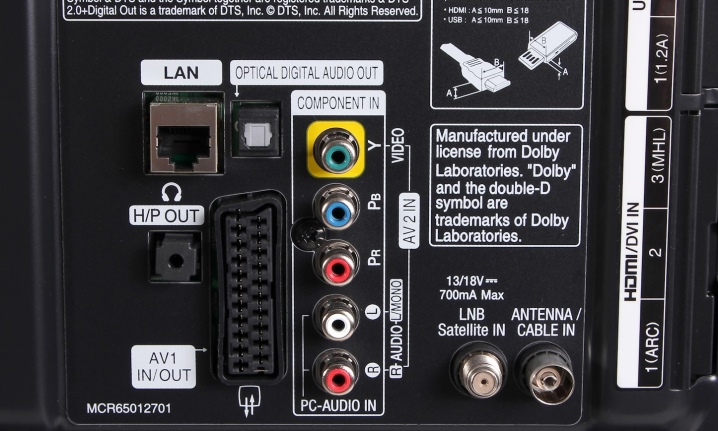
To connect a set-top box to a TV, you just need to connect the latter directly and insert the input from the antenna into a digital device... After that, you need to switch to AV mode. If the connection was made correctly, then the menu should automatically open.
Some older TVs do not have HDMI. In this case, you will have to connect a digital set-top box via RSA or SCART (many models have only SCART).
When installing via RSA, only tulips are needed. They are connected directly to certain colors. Typically, there are two connectors for Audio and one for Video.
If the TV only has SCART, then you will need to separately purchase an adapter specifically designed for such standards. Regular "tulips" will also be needed for installation.


When the set-top box is properly connected, you should configure it.
For this, a first search for available channels is performed. If you connected the device via HDMI, then you just need to select the appropriate mode. If you connected it via other standards, you will have to additionally install AV.
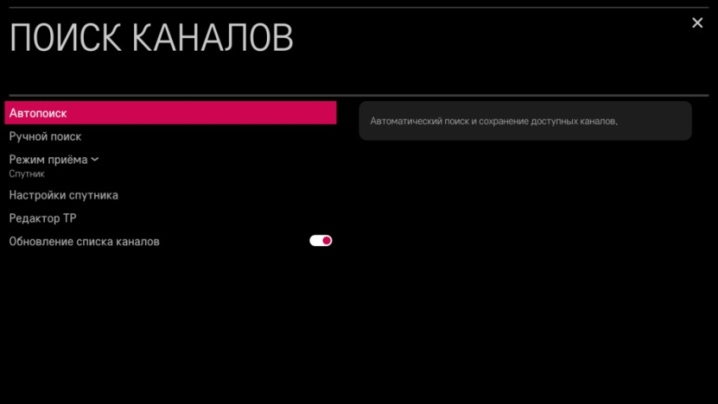
See the DEXP HD2991P model overview.













The comment was sent successfully.