All about digital set-top boxes for old TVs

Even owners of older TVs can expand the range of available channels with a digital set-top box. Connecting it to your legacy device is actually not that difficult - you just need to prepare the cables and accessories.


Which ones to choose?
It is better to choose digital set-top boxes for an old TV, focusing on the necessary functionality, as well as on the characteristics of the TV itself... For example, some models of the old model are simply not able to function in conjunction with the receiver. Consideration should be given to both the device model and the integrity of the case, mainly the monitor and the safety of the microcircuits. It is important that the TV operates smoothly and can receive a signal. Of course, the presence of a special jack for connecting the receiver is also necessary.
In the event that the TV is suitable for connection, you can proceed to the choice of a set-top box. Its model must be the same as the receiver. Both the price-quality ratio and the parameters of the image displayed on the screen are important. Before buying, you should study the available functions and options of the device, focus only on those that are really needed. It is also important to examine parameters such as the method of signal reception, as well as the search range of television channels.
Whatever the choice of TV and set-top box, the main thing is to take into account that all equipment has compatibility, and also there is the possibility of its correct connection.


Connection methods
Additional hardware may be required to properly connect your digital set-top box to your old TV. First, of course, the TV itself - preference should be given to foreign models like LG or Samsung. In addition, the connection will most likely require a tuner that will convert the input signal to DVB format.
Interconnecting cables for cinch connectors will allow you to connect equipment to the receiver. Finally, for old-style TVs equipped with a kinescope, it will be necessary to prepare a special adapter and an RF modulator.


Depending on the brand of equipment and tuner, the need to use an indoor antenna is determined. Creating a connection between the set-top box and two TVs will require an additional purchase of a splitter.
It is worth adding that viewing digital channels without tulips is possible when the TV initially has a digital TV tuner.
In this case, it is enough to select a TVK for each multiplex and start an auto search, which will automatically save the found channels.
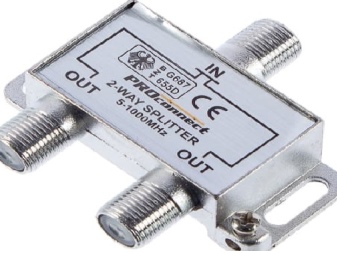
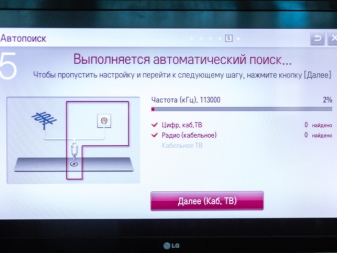
Through SCART
The procedure for installing digital television via SCART looks very simple. By the way, this method is suitable for Panasonic and Philips models. The work begins with the fact that the antenna is tuned. The device must be installed at the highest possible height inside the rise, and then turned away from the signal repeater. Further, all equipment is disconnected from the mains. Antenna and receiver are connected with a cable. Then you can plug everything back into the sockets, and activate the "AV" button on the remote control. After setting the reception mode, you can immediately switch to viewing channels.


Via RCA
The set-top box can be connected and through the RCA connector - "tulip", which is used in game consoles, audio equipment and old TVs. The connection diagram looks like this: first, all equipment is disconnected from the mains. Next, using a cable, you need to connect the TV and the receiver so that the color of the plug matches the color of the connector. At the next stage, you will need to connect the receiver to the antenna, which will act as a signal conductor.
The devices are reconnected to the network, the "AV" section is selected using the remote control. All that remains is to find and save the available transmissions. The success of this scheme is determined by not too long wires and the correct placement of the antenna in the apartments.
After the signal is tuned, digital channels can be started to number using the remote control.


Through antenna input
Connect a digital set-top box through the antenna input in cases where the TV cannot be switched to "AV". In this case, you should act in the same step by step, but with some changes. First, the antenna is connected directly to the receiver. Further, it is also connected with a cable to the RF module. It will be enough to bring the latter to the antenna input on the TV, and you can proceed to watching digital channels.


How to setup?
After connecting the set-top box to the TV, you can proceed to setting up digital broadcasting. The number of available channels will depend on the type of broadcast - that is, whether it is terrestrial, cable or satellite. Today, two multiplexes are successfully operating, which means that at least 20 channels can be configured.
It should also be borne in mind that in Russia there are a large number of digital TV providers that allow you to set up a number of channels for an additional subscription fee. Digital channel tuning on older TVs depends on the type of connection.
For example, the provider Rostelecom issues its subscribers a card that is responsible for decoding the encoded signals.

To start the setup process, it is necessary to use the remote control to select the signal source selection button. It may be labeled "Input", "AV / TV" or "Source". After pressing the key, a list of sources should appear on the screen, from which the required one is selected - that is, the name of the connector used. Next, to start digital channels, press the "Autosearch" button in the receiver settings. As a rule, the entire search process takes about two to three minutes. The desired channels must be stored, and then you can organize them in a convenient sequence and assign numbers using the remote control.

We connect several TVs
In order to connect two or more old TVs to a set-top box, you must follow the same procedure as with one device.... In the event that the same connection is used on both TVs, the picture will also be the same. By connecting one device with a "tulip", and the other - via SCART or HDMI, it will be possible to create two independent two receivers from each other. Beforehand, the equipment must be disconnected from the sockets. The connection to the tuner is carried out using a cable.
Then all devices are connected to the network, and the digital TV mode is selected using the remote control. If a picture with the brand of the receiver appears on the screen, then everything has been done correctly.
It will be enough to carry out a selection of channels with the help of autosearch, and you can proceed to viewing.
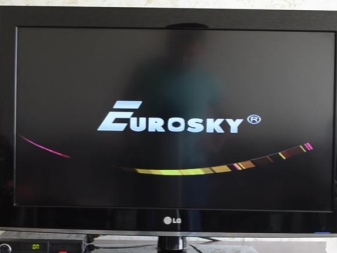
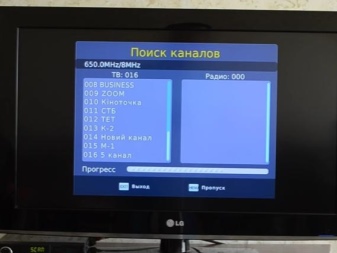
A double connection can also be organized using a splitter. In this case, however, it should be remembered that using a single receiver will result in broadcasting the same channel. In the event that all the inputs of one of the TVs are occupied, you can use a high-frequency RF modulator. This unit will decode the signal individually for each TV.The operation of the modulator is very convenient, but its cost sometimes even exceeds the price of the set-top box itself.
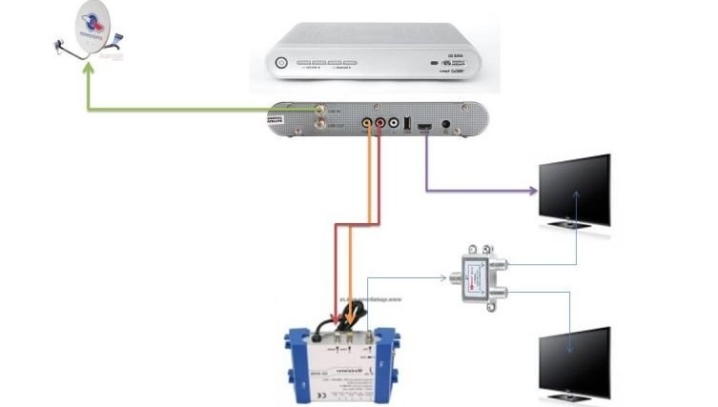
Main problems
When the set-top box does not have the required connectors, you must either purchase a new receiver or use an adapter. For example, it could be a device that allows the HDMI connector to be switched to the cinch output. For problems with the SCART connector, a three-cinch adapter is suitable. In some cases, a VGA-HDMI cable, supplemented with a separate wire for audio transmission, can also help.
In all these cases, you should be prepared that the use of an adapter will degrade the quality of the incoming signal.


If the picture of the digital channel slows down, freezes or even disappears, then the problem is a bad signal. To solve the problem, you can change the connecting wire, in the connector of which the contact is probably burned out, or you can change the location of the antenna and turn it towards the TV tower. In the event that the latter is located further than 5 kilometers from the place of residence, it will be necessary to attend to an additional amplifier. When a black and white picture appears on the screen instead of a color one, this is due to a faulty receiver. To eliminate the problem, you can try to amplify the signal in the same way as indicated in the previous example.


Perhaps the color has disappeared due to the fact that the wires have come off. In this case, the entire system will need to be reconnected.... Finally, it makes sense to check the format of the picture - perhaps the color is missing due to incorrect settings. For example, on older TV models, mono color reproduction is set by default, which will need to be changed to PAL or AUTO modes.
If, after connecting the TV and the set-top box, the channels did not arise, then it is worth reconnecting. When the transmission of channels is suddenly interrupted, the problem lies in carrying out technical work on the TV tower transmitting the signal. The disappearance of some channels indicates a frequency change. In this case it is better to start autosearch again. No sound occurs when the TV cannot support stereo.
Trying to return the sound is worth using an additional adapter.

In general, whatever the problem, it is worth starting to solve it with diagnostics. First, the operability of the receiver is checked. This can be done by connecting the set-top box to another TV. Next, you need to assess the location of the cables - are they all in the right connectors. It makes sense to evaluate the wires for mechanical damage. For example, scuffs or kinks can hide broken contacts. Finally, it is important to double-check which signal source is selected in the main menu of the TV.
More about setting up the set-top box.













The comment was sent successfully.