After refilling the cartridge, the printer does not print: causes and elimination of the problem

Modern devices designed for copying the contents of computer files onto paper, in contrast to the previous models produced 5-10 years ago, are equipped with more high-tech boards and improved software. All this affects the quality and speed of printing, but at the same time increases the risk of failures occurring for various reasons.

Major breakdowns in printers
There are plenty of situations when the printer does not print after refilling the cartridge. The main reasons, as practice shows, are several or one:
- failure in the software of the PC or device;
- incorrect pairing of the printer with the computer;
- after changing the cartridge, refilling with ink was carried out with violations;
- mechanical damage (falls, shocks);
- the life of the cartridges has expired or they are out of order;
- problems with the printing device.


The problems listed above can affect the performance of the peripheral device, when after filling the cartridge it is not possible to set up printing. A blank sheet comes out or nothing happens at all.
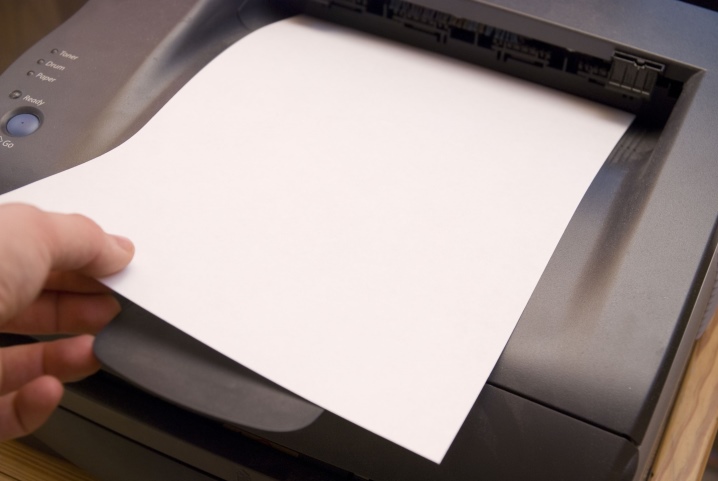
In some situations, it is helpful to carefully read the user manual that came with the printer.... Sometimes the problem is solved quickly: for example, a new head is installed instead of a faulty cartridge, or a flashing or software reinstallation is performed. After replacing the necessary components, the printing device starts working.

However, one important point should be clarified.
In inkjet and laser printers, problems can be different, so if employees in one machine have refilled a cartridge with new ink and solved the problem, then another device, with the same actions, may produce a blank sheet.
If an employee has replaced a cartridge, it should be in the inkjet printer as long as possible. As practice shows, storing such a device outside the device will affect further performance. The ink will dry quickly, so you have to look for a new solution to a difficult problem.

The situation with laser printers is somewhat different.... It uses toner - a special powder substance. If a person does not have practice in such a matter, in order not to spoil an expensive apparatus, he must use the help of experienced specialists to transfer information from electronic form to paper.
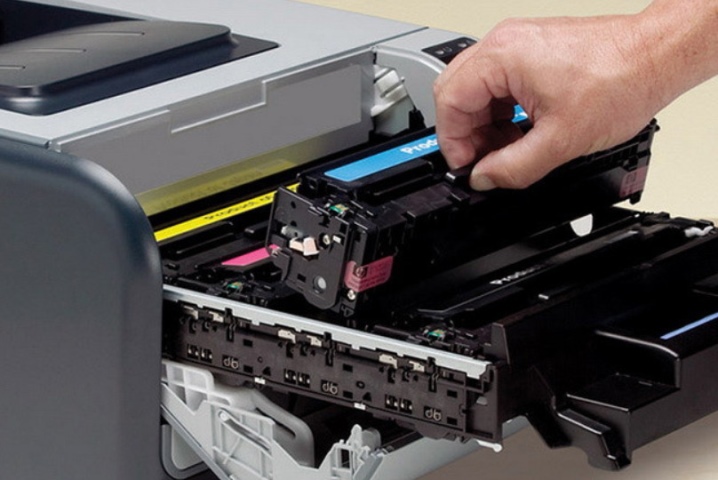
Now let's look at the problems of each type of printer separately.
Inkjet
If an inkjet printer refuses to print, there are several major problems.
- The software on the computer has crashed... A common cause of crashes, especially after system updates.
- The cartridge has become unusable due to prolonged use. In this case, there is no choice but to buy a new printhead.
- The ink is dry. This happens when the printer is rarely used and the nozzles develop a characteristic build-up of hardened ink. It must also be said here that you should choose high-quality consumables.
- Installation with errors... For newly purchased printheads, the nozzles are protected by a translucent foil. It must be removed before use.
- Exceeded print limit... Chips are installed in modern cartridges that count the number of prints.If the number of copies has exceeded the programmed limit, the chip will block printing. In this case, you can try to reprogram the software.
- Incorrect USB cable connection. Sometimes it is enough to change the sequence of ports in the computer (connect the wire to another socket) to make the printer work.



Make sure that the printer cover is closed correctly and that no foreign matter gets inside the printer before proceeding.
In some cases, the problem is often associated with air trapped in the print head nozzles. If this happens, the paint can easily dry out in the capillaries of the head. The same will happen if she parked incorrectly at the end of work: then the air will quickly dry the head. After completing the printing process, it is important to check the position of the carriage: it should park in the exact designated place.

In certain situations, printing in inkjet printers cannot be customized due to the mistakenly selected ink. If the cartridge and ink are not compatible with each other, you will not be able to print anything.
When buying a coloring agent, you should carefully read the instructions for the device, which describes in detail which color composition you can use.

Laser
Laser peripherals also use a cartridge, but they are filled with toner, a fine, dark powder (for black and white printing). Such a device is much more expensive than similar products used in inkjet printers, so you need to handle the functional unit very carefully.

It is advisable to list the main problems due to which the laser printer will not print, as well as their possible solutions:
- glitches in the software on the computer - install the driver from the disk supplied with the printing device;
- The flashing of the printer "flew" - contact a specialized workshop;
- Drum needs to be replaced - use the services of the service center;
- incorrect connection of the device to the PC - move the USB cable to another socket;
- reset parameters - if the printer does not fulfill its functions, you need to try to clear the print queue;
- foreign objects have fallen in or the lid is not completely closed - open the lid, check everything, close tightly.



It will not be superfluous to mention that a laser printer and a cartridge for it are not cheap devices, so it is better to entrust the troubleshooting and configuration of the device to qualified specialists. Especially if you have absolutely no idea what the device consists of.
Laser printers use a drum unit. He is one of the most important elements. The imaging drum affects not only the print quality, but also the very fact that the contents of files can be transferred to paper. If during the printing process a black line appears on the side or the letters become barely noticeable, the cause may be a faulty drum unit.


On average, it is designed for 2-4 fillings, therefore, when artifacts appear on paper, it is recommended to change the device. If this is not done, the laser printer will start to consume toner more actively, which will gradually pour inside: it will fall into the drive reducer, onto the gear teeth, which will provoke a strong load on the electric motor.

What to do?
You can also fix problems with an inkjet or laser printer when they stubbornly refuse to print. The procedure is similar here. In most cases, many users achieve a positive result.
- If printing fails, the first step is to reboot the device.
- Next, you should check the wire connections for a secure connection.
When the above measures did not work, further steps need to be taken.

Reinstall the printer software... If the disc and the required drivers are not available, the required software can be found on the Internet. Enter the device model in the browser search bar, go to the manufacturer's website and use the menu to find the driver you are interested in. Then download and install on your computer. If the USB cable is connected correctly, the PC will detect the printer by itself.
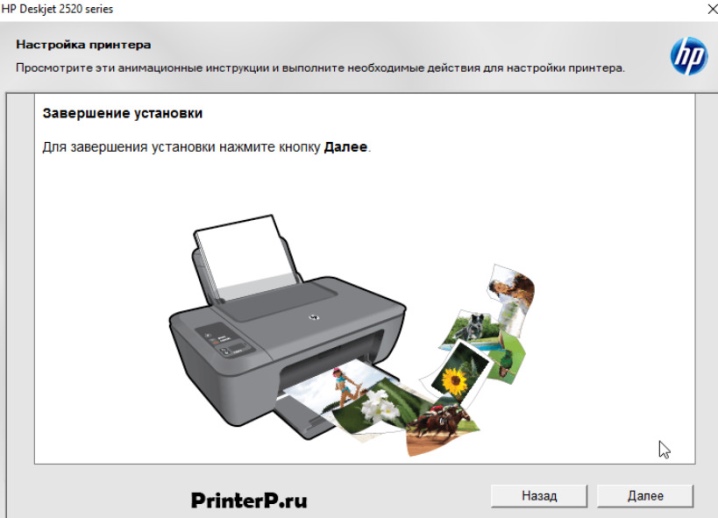
If the computer does not detect a peripheral device, you need to do the following:
- open the control panel;
- click the "add printer" button.
The Add Printer Wizard should definitely help.

If the device is found, but still does not perform the assigned functions, you should clear the print queue. To do this, you need to open the print manager.

If the inkjet printer does not work when the ink cartridge is full, you need to check it.
The best way to make sure the printhead is working is to buy a new cartridge. It is relatively inexpensive, sooner or later it will come in handy anyway. When, after completing the steps described above, the laser printer refuses to function, this method of verification will be very costly. Therefore, here you cannot do without the help of specialists.

Recommendations
Use only the recommended ink type when using your inkjet printer.
In the process of refilling the cartridge, it is important not to overdo it, otherwise the ink will spill inside the peripheral device, the sensors will flood, and then you will have to clean and dry the printer.
In addition, do not store the ink cartridges separately to prevent the ink from drying inside the housing and on the nozzles. As a last resort, if you need to install printheads in another device, it is better to transfer the elements in special boxes.

In laser printers, it is not recommended to refill the toner cartridges yourself, so as not to damage the device. Avoid pulling out the cartridge unnecessarily and touching the drum unit with your fingers. Also, its surface should be protected from direct sunlight.
Store your spare laser print cartridge in a box in a dark and dry place.
If you have any printing difficulties when using an inkjet or laser printer, do not immediately seek help from specialists at the service center. First, you need to try to troubleshoot yourself: carefully read the user manual, reconfigure the device, reinstall the software. And, as practice shows, in most cases it succeeds.

In the next video, you will learn how to restore cartridges to working condition after a failed refueling.













The comment was sent successfully.