All About HP Inkjet Printers

Printing equipment is in demand in many areas. There is a wide range of manufacturers on the market, but HP technique has earned particular popularity for a number of reasons. Printers from this manufacturer are presented in different versions. Therefore, before buying, you should study the technical characteristics and indicators of the units.
Peculiarities
HP inkjet printers are popular due to their affordable cost and positive specifications. Print quality at the highest level, while the cost of consumables is much lower than that of laser devices. This technique can be used both in the office and at home. The units are easy to maintain, they don't make much noise.

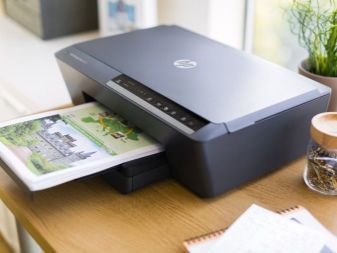
The principle of operation is as follows... The device has special nozzles through which ink is fed onto the paper. It is worth noting that the part is very thin, these nozzles are located on the head of the MFP, where the container with the consumable is installed. Micro-particles of ink are transferred to the paper by means of nozzles. The number may vary depending on the printer model.

In inkjet devices an important indicator of quality is the number of pagesthat the printer can print in a minute. HP's models work quickly and flawlessly, however, this characteristic is different for each device.
The main features of HP printers are the quiet operation of the engine, which emits only a slight hum.

Printer functions
Inkjet devices can perform various actions, which attracts consumers... On such a printer, you can print both a text document and a large number of high quality photographs. The machine also supports the copy and scan function. On some models, you can send a fax, so we can say with confidence that the products of this brand occupy one of the first positions in the office equipment market.


Model overview
HP can offer a wide range of inkjet printers.
- Ink Tank 115 has a continuous ink supply system, which is designated as CISS. Prints 19 pages per minute in black and white and 15 in color. This model is suitable for both office and home use. Print resolution 4800x1200, supports different types of paper. The tray holds 60 sheets and can be used in a variety of media sizes, including envelopes. The printer has a liquid crystal display, connects to all operating systems. It is a compact device that will last a long time if properly maintained.


- OfficeJet Pro 8100 with CISS suitable for high volume printing. The speed of work is from 20 to 35 pages per minute, depending on the mode. Supports color printing. You can connect via cable or Bluetooth, which is very convenient. Supports A4, A5 and A6 sizes as well as envelopes. The manufacturer recommends a print volume of up to 25 thousand pages per month. It is a professional device that will be useful in the office space.

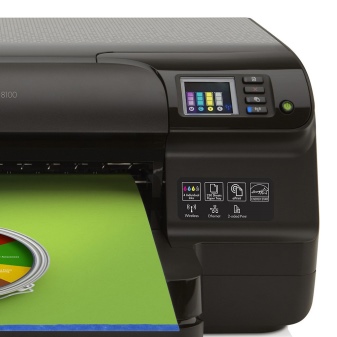
- PageWide 352DW Inkjet Printer with CISS Supports cloud, wireless and cable printing. The scope of application is often office, as it can withstand heavy loads. The main properties of the unit include the function of two-sided printing, high print speed of 30-45 pages per minute. You can give a task without a PC, but immediately from a carrier.The machine is suitable for handling envelopes, photo paper, and gloss, so it is often used for making catalogs, brochures, photo cards, etc. This model does not have a fax function, however, this does not detract from other advantages. The machine can hold 500 sheets of various sizes in the tray. The device is professional, easily copes with voluminous tasks. Such a device is expensive, but the investment will fully pay off.


- Phoyosmart B8550 can print 31 color pages per minute with a resolution of 9600x2400. This machine has a continuous ink supply technology. The product supports a variety of media, and the tray holds 100 sheets. It is connected via a cable, such a device is economical, therefore it attracts a lot of attention.


- Inkjet printing supported by OfficeJet Pro 6230 stationary printer... The capacity of the tray for feeding 225 sheets, there is a duplex unit. This device can handle paper of different weights, including postcards, envelopes, photo paper. Communication is carried out wirelessly, by cable. With such a device, you can print documents, bright color advertising materials with low ink consumption.
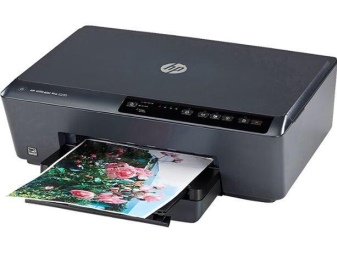

- Deskjet 2630 Stationary All-in-One suitable for home and office. Such a printer is used to print photos, the speed per minute is 5.5 pages in color and 7.5 in monochrome. You can also copy, scan documents, images. There is a wireless connection function. This white printer attracts with its stylish design. The package includes a black cartridge, power cable and USB. Each HP model comes with a user manual that should be read before using it.


Operating and cleaning instructions
Any office equipment needs timely maintenance, in many cases you can do it yourself without outside help if you study the recommendations. With the frequency of use, some parts of the printer may wear out, or work is suspended. The HP inkjet printer needs refilling and cartridge replacement.
New consumables are not cheap, and in order to save money, you can independently cope with the task.

Before purchasing paint, you need to check ink compatibility with the cartridge, which is installed in your printer. Expiry date of consumables expires, it is important to monitor this so as not to encounter a problem at the wrong moment. When the ink runs out, you need to remove the cartridge. Clean the outer side of the head from paint residues, a damp cloth moistened with cleaning agent is suitable for this. Hold the cartridge with the print head down.
There is a sticker on the lid that can be removed while refueling. Used to collect ink syringeit is important to make sure there is no foam, bubbles or air in it. The needle is pushed into the matching colored filler hole. The ink is slowly injected into the cartridge until it oozes out a little, which means there is enough ink.
The needle should be rinsed with distilled water and dried before proceeding to the next color.

The procedure is repeated, then the print head is wiped with a dry cloth, and the sticker is returned to its place... The cartridge is ready to be installed in the printer, after which you will need to carry out a test cycle, which is indicated in the instructions from the manufacturer. You can refuel yourself, if you do it step by step, then the result will be positive.
It is not difficult to choose photo paper or other type of consumable, you just need to study the description for the printer used, since the paper weight is indicated in the list of characteristics of the device.

The operation of an inkjet printer is simple, you can connect and start printing yourself. First, you need to connect the device to your computer using a cable.If the unit supports wireless communication, select this option in the menu, then enter the login and password from Wi-Fi. Often drivers start automatically after the device is detected by the computer. Goes to some models installation diskso there will be no problem.
To try to start printing, you need to select a text document or an image, if you are using a color inkjet printer, set a task and set the appropriate number of sheets in the input tray. The new devices' cartridges are pre-loaded with ink, so you can print with quality and clarity. It is necessary to monitor the supply of paint and its remainder in order to replenish stocks in time.

Possible malfunctions
A common problem is printhead breakage... Perhaps it simply dried up due to a long absence of refilling the cartridge or the idleness of the device. To do this, simply clean it according to the instructions above, and the printer will be ready for use again. The product may jam or not accept paper. Therefore, you need to open the lid, take out the sheet and make sure that the material lies flat in the tray. It is better to entrust the replacement of parts to a qualified technician who has experience, spare parts and the appropriate tools. It is important to reset the waste ink counter.
If the diaper, which serves as an absorber, is too full of paint, it must be replaced.
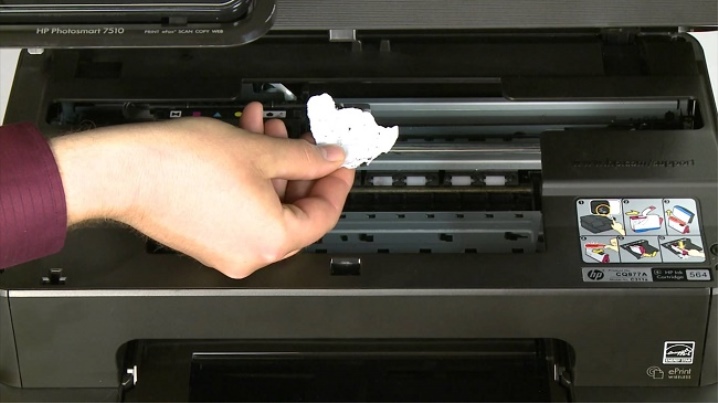
If the printer does not print black or any other color at startup, you need to fix the problem. First of all, it should be noted that it is important to use original cartridgesthat rarely fail. You can solve the problem with the usual check the ink level and refill if necessary. HP printers last a long time and reliably make your work easier when printing on a variety of materials. The quality is at the highest level, in the model range you can find affordable devices for home use and professional units for offices.
See the video below for how to properly refill the cartridge in your HP inkjet printer.













The comment was sent successfully.