All About HP Plotters

The first plotter appeared in the early 1980s in the United States. He immediately began his victorious march and received well-deserved fame, and this is not surprising. This device literally printed an image in minutes, which previously required a huge amount of work, financial costs, labor time and great effort.
The first plotter could print an image only 40 cm wide, but even that was enough at that time to revolutionize the advertising business. Much time has passed, and "smart" devices have changed a lot for the better. The width of the displayed image has increased, the print quality has improved and the dimensions of the plotter itself have decreased.
In addition to advertisers, plotters are often used by engineers, because this sample of equipment allows you to get a drawing of high quality and impressive dimensions.


In this article, let's talk about the plotters of the American company Hewlett-Packard.
Peculiarities
Modern HP plotters have long proven their quality and stand apart - they are out of competition, striking in diversity. You can classify them, like others, by printing methods and type of paper used. These criteria are the main ones.
There are also a number of minor features that are worth paying attention to - these are the speed of the displayed image, quality, amount of RAM and the ability to pair with other devices.

In connection with the development of this line of devices and repeated modernization, the following types of large-format plotters are now used.
- Per'evoy... It is characterized by high print quality and excellent color rendering.
- Jet... The principle of operation is similar to that of the printers of the same name. This type is characterized by very fast printing speed, reasonable cost of consumables and ease of maintenance.
- LED and laser. The image is applied using a laser or LEDs. The quality is very high, but it is quite expensive.



These are the most commonly used types of devices, there are also thermoplotters, electrostatic and cutting. According to the method of paper feeding, plotters are divided into roll and flatbed.


Model overview
HP offers a wide range of drafting and graphic plotters... You can find out about the purpose of the device by letter marking in the name of the model: for the first it is T, and for the second - Z. Drawing schemes allow you to make schemes with maximum detail, and when printing an image with graphic, high detail is achieved due to the use of twelve colors.
The following models are the bestsellers among these lines.
- HP DesignJet T525. The printing method is inkjet. Allows you to print an image width of 610 mm for the HP T525 24 "model and 914 mm for the HP T525 36" sample. Type of ink used - water-soluble, pigment, number of colors - 4. Paper feeding method - roll. Used for printing diagrams and drawings. The maximum resolution is 2400 x 1200.


- HP DesignJet Z6 PS. The plotters of this series are designed for printing images, photographs, advertising banners, photo wallpapers, labels and much more. Convenient in work, there is a touch screen, a stand is included in the kit. The versatile printheads provide excellent color reproduction and high image accuracy. The best quality that can be applied on this series of plotters is 2400 x 1200. Depending on the model, the width of the finished sheet can be 610 (HP DJ Z6 PS 24 ") or 1118 (HP DJ Z6 PS 44") mm.The advantage of this line is ease of use, savings in consumables, a decent speed of making prints and a wide range of tasks.


- HP Latex Printer... In this series, HP applied revolutionary latex ink technology, which significantly expanded the range of materials used for printing. The plotter HP Latex 315 Printer has a modest size and weighs very little - only 25 kg, which allows it to be placed in any office space. Thanks to the use of eco-friendly latex ink, the image dries very quickly, almost instantly, and the printed product is immediately ready for use. Like all HP products, this model is simple and intuitive to operate. Paper feed is carried out in a roll manner, the maximum print resolution is 1200 x 1200, the width of the material is 1371 mm. The plotter of this model is used for photo printing, advertising products, it is also possible to print on canvas and textiles.
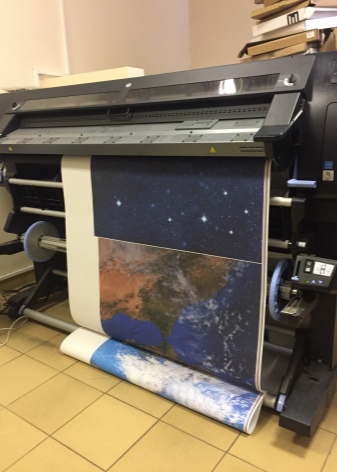

HP products are very functional and affordable, the price-quality ratio is optimal.
Accessories
Paper To ensure reliable and smooth operation of HP plotters, it is better to purchase a "native" one, then the image will be clearer and more durable. To purchase one, you need to know the type of coverage and the density, width and length of the roll supported by your type of plotter. Also, do not forget about the inner diameter for the core, and if the paper is fed in sheets, then the format is very important.
Cartridges it is better to use refillable or SMPC, then the ink will not run out at the most inopportune moment, ruining the work.
For the convenience of working with plotters, you can purchase additional accessories - trays for receiving paper, supports on rollers, devices for manual feed of paper of the required width.
All accessories can be ordered and purchased from the company's online store or from HP authorized representatives.


Malfunctions and repairs
Like all machinery, plotters can fail for a variety of reasons. And it can take a long time to find and fix the problem. The most common faults are as follows.
- The software is inconsistent or unstable. This is the most common reason, although it is the least thought about it. To troubleshoot software-related problems, it is best to have a specialist on staff or you will have to contact the service very often.
- Unsuitable consumables. If the device uses non-original cartridges or ink, then the repair will cost a pretty penny. And the plotter will fail prematurely.
- Wear... Nothing lasts forever, and parts are subject to mechanical wear. Defects often appear due to dirt, sensor malfunction and other factors.

In order for the HP plotter to work reliably and without interruptions, it is necessary to carry out timely maintenance, use only compatible accessories. It should be understood that the repair is very expensive and time-consuming, since the components are supplied from abroad. The main thing to remember is that prevention is always cheaper than repair.


For a video overview of the features of the HP Designjet T520 24-in plotter, see below.













The comment was sent successfully.