Professional printers: features and selection rules

There are quite a few different models of printers on the market now; over time, their number only increases. Each manufacturer tries to add its own flavor to the design in order to stand out and draw attention to its brand. The professional printer is less popular, but it always finds its buyer.


Characteristic
Since large companies or small offices are interested in professional printers, the devices differ in functionality. But still there are a number of parameters common to all models that characterize them.
- Device type... They can be portable or stationary. Mobile printing options are always worse than stationary ones.
- Paper size... This is an important setting as it indicates the maximum paper size the machine can handle.
- Printing technology... At the moment, there are several of them - inkjet, laser, LED, sublimation, solid ink and thermal printing. Each of them has its pros and cons; their description deserves a separate article. In short, we can say that inkjet printing is rarely used on professional printers, laser is used mainly for printing black and white documents. LED is similar to laser, but cheaper due to the use of LEDs instead of laser. Thermal printing is more often used mainly in portable printers and for printing office documents (receipts, etc.). Sublimation allows you to get excellent quality when printing your photos. And the solid ink is resistant to moisture and is of the highest quality.
- Chromaticity... One-color (black-and-white) and color (providing full-color printing) printers are on sale. The first option is considered optimal for printing documents in offices where there is no need for a color image. The second one is more versatile, but it will cost more.
- Permission... This parameter will tell you about the maximum resolution with which the device is capable of printing an image. This affects the clarity of the photo - the higher the resolution, the better the prints will be.
- Print speed... It differs for black and white documents, color images, and photographs. For b / w devices, up to 40 sheets per minute is considered normal, for color about 20. When printing photographs, the speed is indicated in the highest quality. It is worth noting that at high speed the quality deteriorates noticeably and the noise increases.
- Resource of cartridges and imaging drums... Indicates the approximate number of sheets that can be printed before reloading.
- For inkjet printers, the number of cartridges or availability of an uninterrupted ink supply system. If it is present, it is very convenient.
- Transferring data to the device from a PC. The printer is built into the local area network of the office via a USB cable or Wi-Fi.
These are just the basics, but some manufacturers add screens to print devices for convenience, a voice assistant, and the ability to print on optical discs.


Appointment
By their purpose, printers are divided into the following:
- office - they are used in institutions where you need to print a lot and often, therefore, powerful devices with a large resource are used there;

- photo printers - used for printing high quality photographs, as a rule, on roll materials up to a meter wide;

- interior - help to print posters, interior elements, drawings, information stands;
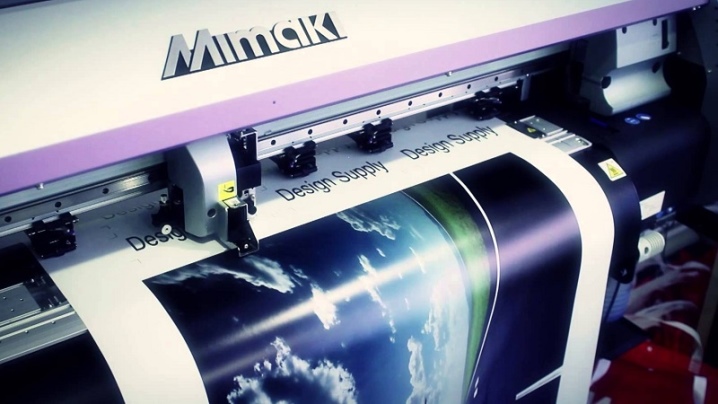
- widescreen - used for the manufacture of outdoor advertising, banners, etc., and if the printing house prints books, magazines or catalogs - you must have a set of folding machines.

Models
Models of only well-known firms that have been on the market for a long time and have proven themselves only from the good side were selected for this rating. Naturally, this TOP is not the ultimate truth and can be adjusted and supplemented... In a large company or large office, a multi-function laser printer is usually chosen. Although it takes up a significant amount of space, it is capable of performing a large list of tasks.
When considering color printing, it is worth paying attention to the Ricoh SP C842DN model. This device is capable of printing 60 pages in 1 minute with a resolution of 1200x1200. The maximum printer load is 200,000 A4 sheets. Print speed of the first page in b / w version 3.1 sec., In color 4.6 sec. For ease of use, the device is equipped with a display and a 320 GB hard drive. Supports operating systems from Windows Vista to MacOS and Linux. There is a connector for connecting to an Ethernet network, USB 2.0 ports.


Among monochromatic, it enjoys well-deserved popularity RICOH SP 3600DN. It is capable of printing up to 50,000 pages per month at a resolution of 1200x1200. Also able to interface with Windows and MacOS systems. Equipped with interfaces: Ethernet and USB 2.0.
If you decide to build your business on printing photographs, then you need to choose the best model. For professional photo printing, the Epson SureLab SL-D700 is now the best, and it's not without reason... This printer is small in size and can be easily transported. He also has a lot of advantages: high performance, can take photos up to a meter long, inexpensive consumables. There are also disadvantages: it is connected only via USB, makes a lot of noise during operation, a rather high price of about $ 500. e.


Among large-format universal printers (plotters), it enjoys well-deserved fame. Ricoh Pro L5130. It has many advantages, including the ability to print up to 1.3 m wide, high print quality and detail, reliability and high productivity, which means profitability.
For printers, you can use Ricoh Pro ™ C7200SX. This is already a whole complex, using which you can overtake competitors. It has the functions of scanning and copying, high productivity of up to 85 pages per minute with a resolution of 600x600.


Selection rules
It will be easy to choose a printer when you decide in advance on the type and purpose of the device. After that you need:
- estimate the load that will be assigned to the printer;
- choose a printing technology;
- find out the maximum resolution of prints;
- find out the size and parameters of the paper used on the selected printer;
- check compatibility with your devices and operating system;
- check for the presence of interfaces for the connection;
- explore additional features.
Even the best models have drawbacks, and it's up to you which printer to buy. In order not to regret later, you need to carefully study the minuses before purchasing and decide whether they are critical in the further use of the device.


In the next video you will find an overview of the professional Epson SureColor SC-P800 printer.













The comment was sent successfully.