Features and selection of laser printer cartridge
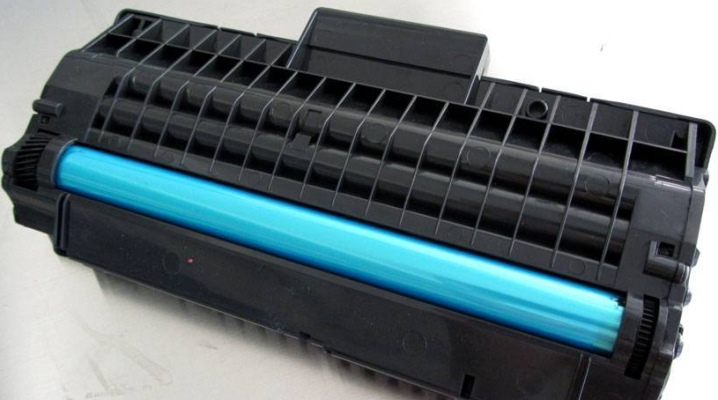
Laser printer - a device that is in demand in almost all offices. It is designed for printing texts, documents, images. Behind the external simplicity of the design, complex technological units and laser cartridges.

Many people note that the resource indicated on the cartridge packaging does not correspond to reality, and the paint usually ends earlier. A good cartridge should produce quality prints, but this may not always be the case. It is worth figuring out how many sheets the equipment resource should be enough for, what it is and how to choose it.

Device
A laser printer is a complex design. The cartridge device housing consists of two blocks:
- upper - This is a container for waste toner;
- lower - container for paint.

Top of the block also includes a number of elements, among which it is worth highlighting the photo roll, a metal shaft, a blade for cleaning the device and the container itself. The contents of the lower compartment also accommodate additional items and spare parts for reliable operation of the equipment. The design is lightweight, and this is one of its features.

The principle of laser printing is simple. The photoconductive shaft acts as the main device. With its help, it is possible to organize the transfer of a picture to a medium - mainly paper. The shaft has a photosensitive layer and looks like a cylinder, the surface of which has a charge. It persists until a beam of light hits the surface.
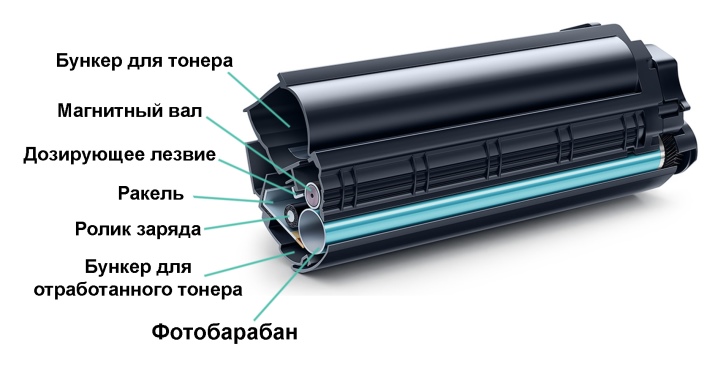
The second most important structural element is laser, which is part of the optical-mechanical system of mirrors and lenses. The mechanism, which is formed by the individual elements, ensures the movement of a thin beam along the surface of the shaft. The beam is emitted by a laser.
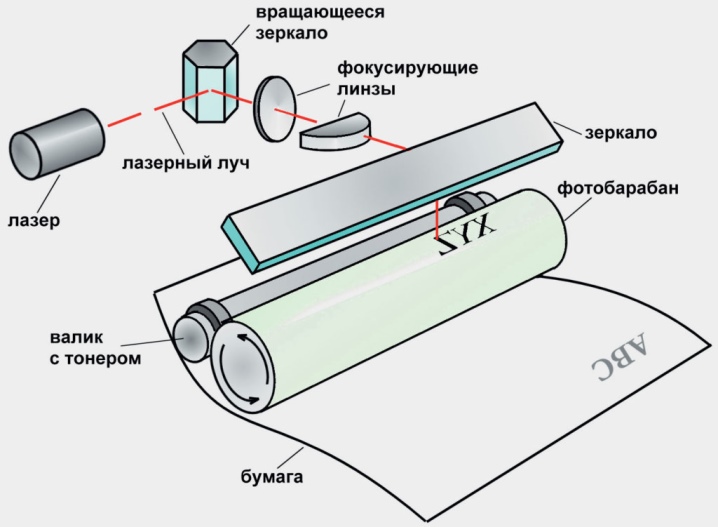
Through the action of the laser, the following actions take place:
- reflection of the beam from the system, which includes 4-6-sided mirrors;
- flashing of the drum surface;
- "Drainage" of the charge from the area that becomes conductive.
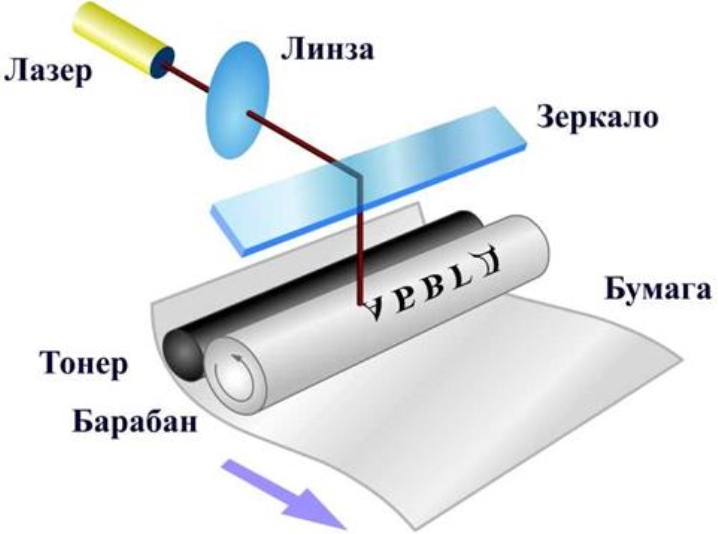
As a result, in the place where the charge left, a neutral zone is formed. The pole difference causes the powder particles to adhere to the rotating shaft. In this case, negative particles stick to the area that the beam illuminated. As a result, the ink toner comes out through a narrow hole provided on the shaft and is evenly distributed over the surface by the metering blade.
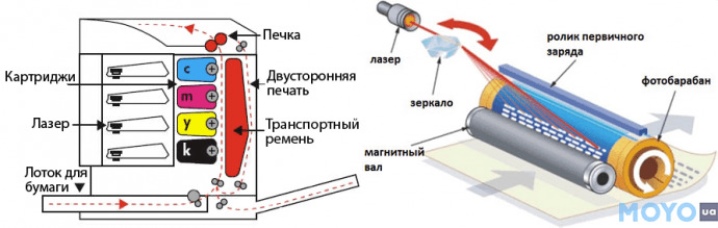
The formation of a dotted picture is facilitated by laser adjustment by a control microcontroller... A system of mirrors rotates the light beam to form image lines on the surface of the drum.
The final stage of the laser printer Is the application of paint to a sheet. The drum continues to rotate inside the structure, while the charge on its surface is negative. Gradually the element reaches the surface of the sheet and touches the shaft with a positive charge. By touching, the paint particles are attracted to the paper, due to which it is possible to transfer the image.
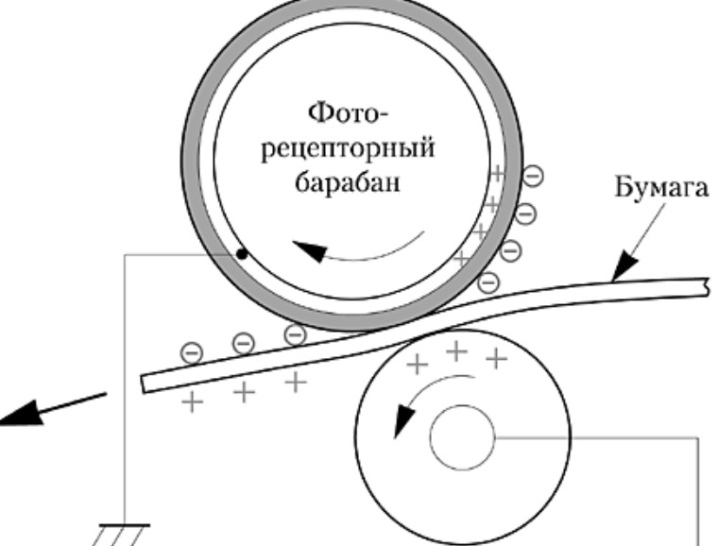
How long is enough?
Usually, the inconsistency of the cartridge resource with the declared values is due to the fact that the manufacturer uses a universal formula when calculating this indicator. She is also known as "Formula 5%".

According to it, enough toner should go to one page of A4 sheet in order to cover 5% of the surface area. Such a calculation suggests that if the total area of the sheet painted with toner exceeds the specified percentage, then the cartridge is consumed faster, therefore, it cannot be stored for a long time.

For devices that use colored paint for application, they released their own formula. It takes into account the following colors:
- Red;
- yellow;
- blue;
- black.
Thanks to simple calculations, it is easy to guess that for color printers, the updated rule is called the "20% rule", since 4 colors are considered, each of which is 5% consumption. Thus, if desired, you can determine the expiration date of the purchased device.

How to choose?
Before buying a cartridge for a laser printer, you should carefully read the instructions for the technique. And also recommended examine the list of consumables, recommended by the manufacturer. The best solution would be to buy the original version., as this will ensure the smooth operation of the equipment.

Some people prefer cheap fakes, but their use can entail a number of not very pleasant consequences.. Among them:
- increased wear and tear on the laser printer;
- poor-quality color reproduction, the appearance of pale shades, a change in color gamut;
- low definition of the image or text;
- increased risk of damage to the printer.
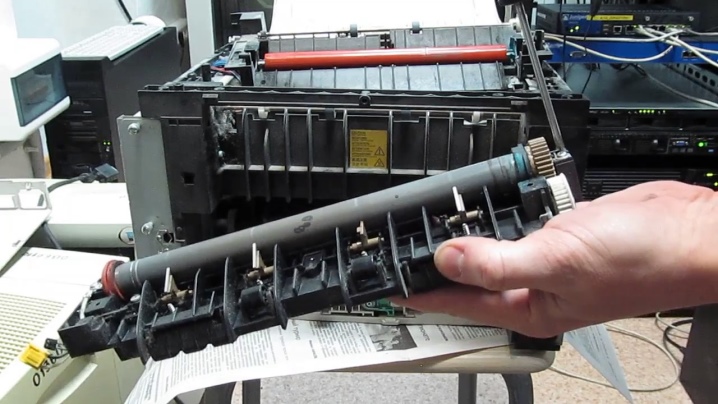
When choosing a reliable cartridge, it is recommended to pay attention to some indicators.
- Compatibility... Consumables are produced by third-party companies, so manufacturers provide a chip in the cartridge design, with the help of which it is possible to connect equipment to certain printer models. It is better not to buy an unsealed cartridge.
- OEM Marking... It means that the cartridge is of the same brand as the printer on which you want to install it. The purchase of such a device will give high-quality and clear printing.
- Versatility... Today, they produce models with a combined design, combining black and color cartridges. A convenient option for those who work in print shops or are engaged in the production of printed materials at home.
- Ink type... The hard ones are most preferred because they achieve high print quality and retain the selected color. These inks contain a wax-like substance that melts before being applied to paper.

Choosing a cartridge is a responsible process, since the print quality and the duration of the laser printer's service life depend on it.
How to clean?
During the operation of a laser printer, the cartridge is often clogged, which makes it necessary to clean it. The main symptom of such a need arising is the deterioration of the print quality.
And also the following problems appear:
- jagged lines appear on the sheets during printing;
- large ink spots or blots are found on the surface of documents;
- the printer stops producing the desired shades of images;
- the test pattern does not use all the ink;
- black or colored lines run along the sheet, depending on the type of device;
- the background appears on the sheet;
- along the surface of the paper there are wide stripes of gray or black color.
Any of the problems that have arisen requires immediate cleaning of the cartridge... Otherwise, print quality will deteriorate and there is a risk of damage to the printer.
It should be noted that such a rule is rational only for black and white printer models, therefore it is considered obsolete, as manufacturers produce more and more color devices.


Streaks, smudges, or discoloration are all indications that toner has spilled into the cartridge. And also the reason may lie in the penetration of foreign particles into the powder. Most of these problems are associated with the use of low-quality toner or paper.
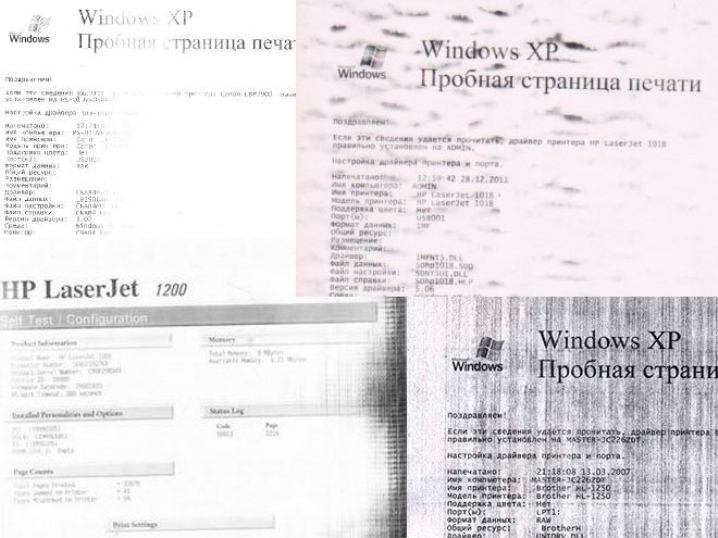
In order for the printer to produce the required texts and images, you should regularly perform cleaning equipment when replacing a cartridge... There is only one method for cleaning such devices. In this case, the method has two configurations. If there is a deterioration in the performance of the cartridge, you should:
- clean the drum inside the body;
- remove the drum and wipe it with a damp and dry cloth separately from the housing.
This is the only procedure you need to follow to restore the previous level of laser printer operation... This is explained by the fact that the photodrum is the main printing element in the cartridge, therefore it is he who is exposed to unpleasant contamination during operation.

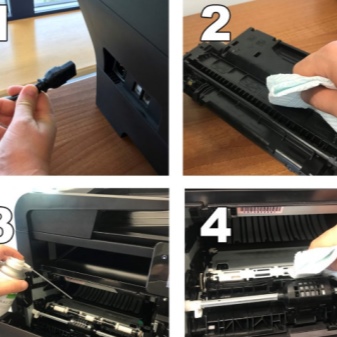
Additionally, it should be noted that it is not recommended to turn the cartridge over with the cover open to remove the drum... This will spill waste toner. Before disassembling the structure, you should first lay a clean cloth or napkins on the table surface. Clean the drum with a soft cloth.

In the view below, you can visually familiarize yourself with the features of choosing a cartridge for a laser printer.













The comment was sent successfully.