Xerox MFP Overview

Multifunctional devices - a characteristic component of the life of a modern office and home. Such equipment is supplied by a variety of companies. Still, a review of Xerox MFPs shows that they can challenge products from other manufacturers.


Peculiarities
It is appropriate to start a general conversation about Xerox MFPs with the fact that this the technique is designed for high speed work and prints various texts, images without any problems. This is a reliable and comfortable device, regardless of the specific model. Xerox Corp. diligently develops its products, including multifunctional devices for home and office use. Print work centers are usually equipped with high-capacity paper feeders.
The headquarters of the company is located in the USA, where the main administrative structures are located.... But, like many companies, the real manufacturing country turns out to be China... The copier production technology was patented in 1947 and since then has been steadily improving. Innovative hardware has been a hallmark of all Xerox products since the early days of market launch.
It is curious that in 2018 this company became the property of Fujifilm Corporation.


Model overview
Perfect for office and home use MFP Xerox B205. This device is compact and can handle everyday tasks with confidence. Thanks to the Wi-Fi unit, you can safely use this device, placing it in any convenient place.
Technical details:
- manual two-sided printing;
- print format - A4;
- 40-sheet scanner;
- print output speed - up to 30 pages per minute;
- limiting resolution - 1200x1200 pixels per inch;
- processor clock speed - 600 MHz;
- maximum load per month - 30,000 pages;
- automatic generation of certificates;
- the output of the first copy of the text - 14 seconds.


Xerox WorkCentre 3335 - excellent laser MFP with optional fax function. This device can print up to 33 pages per minute or up to 50 thousand pages per month. This performance is sufficient for medium and small organizations with a busy work cycle. The ADF scanner has a capacity of 50 sheets. The device only works with A4 paper.
Other nuances:
- resolution - up to 1200x1200 dots per inch;
- automatic two-sided printing;
- 1 GHz processor;
- first page output in 6.5 seconds;
- screen with a diagonal of 4.3 inches, with a touch cover;
- front USB connector.


If you need to choose a color device, you should pay attention to AltaLink C8030... The full-color model is designed to work with A3 sheets. The product is oriented towards work in places with an active workflow. Typical work steps are optimized. Fax is optional.
MFP AltaLink 8030 equipped with a single-pass scanner. The speed of printing in color and monochrome versions is the same - up to 30 pages per minute. The maximum load per month can be 90 thousand pages. The resolution can reach 1200x2400 dots per inch.

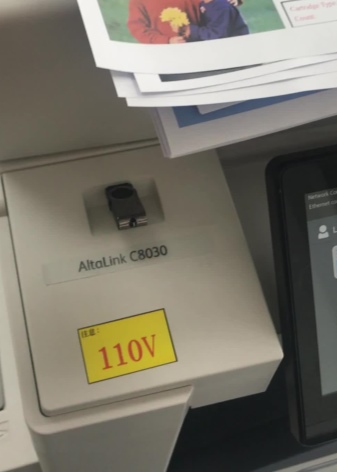
Other technical properties:
- printing in A3 format - up to 17 pages per minute;
- built-in memory for 8 GB;
- processor frequency - 1.91 GHz;
- built-in hard drive with 250 GB;
- 10.1-inch touchscreen display;
- Wi-Fi Direct;
- mobile printing according to the Apple Print standard;
- message authentication with hash functions;
- increased protection of information when scanning;
- network identification.

A good alternative is WorkCentre 3345... This device is designed for continuous operation in an office environment.The maximum print speed in black and white is 40 pages per minute. The system supports Wi-Fi, Apple AirPrint, and other wireless printing techniques. DADF scanner capacity is 50 sheets.
The first page is rendered in 6.5 seconds. Processor performance - 1 GHz. It is recommended that you limit yourself to a monthly print of 4,000 pages of text. The memory of the MFP is 1.5 GB. Supported secure protocol HTTPS, secured IPP, SSL, WEP encryption, WPA.


Criterias of choice
When choosing a printer, you need to pay attention to several important points.
Paper size
The all-in-one home device is usually in A4 format. The same technique can be applied in the office as well. But there it would be more correct to put a model in A3 or 0.297x0.42 m format. Large forms and updates, posters are printed on such sheets, and copies of full-format printed materials are displayed. If you plan to work with roll-to-roll printing, duplicate drawings and sketches, you need to choose an A0 format MFP.
It is also important to pay attention to the printing method. Inkjet output is based on the use of extremely fine ink droplets. The print head guides them as needed. The inkjet technique is great for home use, but for professional purposes it is usually used for color images.
The problem is that the life of inkjet cartridges is low, and prolonged downtime can lead to clogging of the printheads and internal vessels.

Laser MFPs use a special laser pulse to heat the powder (toner). Such a device is more expensive than an inkjet counterpart, but a separate printed sheet will be cheaper. The image quality is very high and it is also very durable. Similar properties make laser printing optimal for commercial purposes... But there are a number of other criteria that must also be taken into account.

Print speed
Simple inkjet printers can output 10 to 20 pages per minute. Conventional laser models produce 20-30 pages in the same amount of time. More advanced devices are capable of printing 40-50 pages per minute. It is worth considering that this characteristic is very dependent on the filling of the sheet and the quality of the displayed image.... A full-size, high-resolution photo prints 6-10 times slower than text.


Availability of CISS
The continuous ink supply system eliminates the need for cartridges. The ink is supplied through separate tubes. As a result, the cost per page is significantly reduced. Filling ink is a little more difficult than replacing ink cartridges. But if you plan to print relatively few texts, this consideration is not important.

Additional functions
Fax present in the MFP by default or added separately. It should be borne in mind that the fax operation does not interfere with the use of the printer unit at the same time. Messages are received by the internal memory, so the fax will be printed when the print assembly is released. It is almost impossible to overflow the built-in memory. Equally useful is the Ethernet connection, which can increase the mobility of the MFP.
Automatic paper feeders differ not only in capacity. Some models can feed paper alternately on two sides, while others are not capable of this. The duplex option guarantees printing on both sides of the sheet. Russification of the MFP menu also plays an important role in everyday life.
It is very difficult to understand the English, and even more so, the Chinese settings of numerous functions and options.
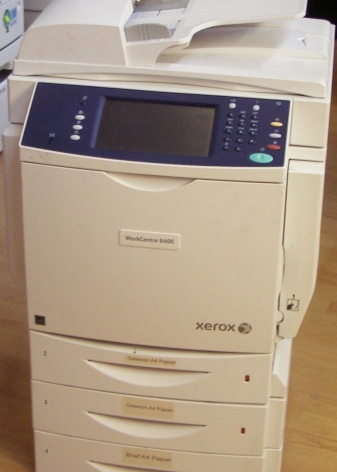

Operating rules
General recommendations are quite simple and straightforward. So that the service life of the cartridges is maximized, they should be filled only with powder or ink recommended by the manufacturer for each model separately. Sami the cartridges must also be of official origin. And this rule also applies to ink for refilling CISS. Important: The manufacturer's instructions for the power supply of the multifunction device should be followed.
You can use firmware only from official sites... From there, you need to take the drivers. Connecting via USB is more reliable than using wireless protocols. If you encounter problems with the connection of the MFP, you need to reconnect it to a different connector.
Follow the manufacturer's guidelines for paper weights and media types.


If a sudden paper jam occurs, turn off the printer. The sheets of paper will have to be fluffed up before the bookmark. Do not allow moisture, process fluids, build-up of static electricity or strong shocks to get inside.... It is undesirable to place the MFP where it can be easily overturned. It is worth considering that problems can be caused by a stretched out or lying in the aisle network or data cable.


A video overview of the Xerox 3025 MFP is presented below.













The comment was sent successfully.